What is a Kanban board?
A Kanban Board is the agile project management technique to help visualize and manage your project workflow. Find its elements, types, and other details.
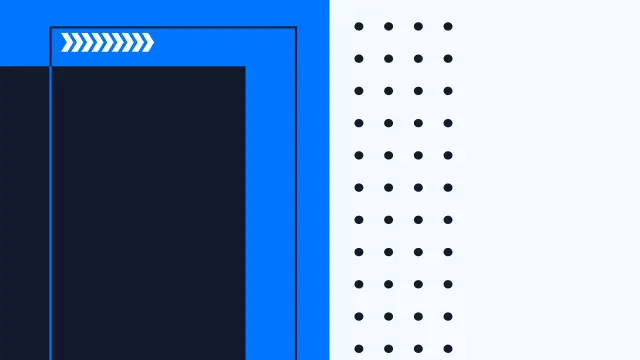
Enhancing efficiency and satisfying customers are the activities at the heart of every business. Using the traditional approaches for project management usually aren't fruitful, so companies have been moving towards Agile project management techniques.
One essential tool to help you manage the workflow is the Kanban board. The beauty of these boards is that you don't need them only for a specific type of project; they can work in all contexts, irrespective of the nature of the project. So, whether you manage remote teams or have a physical product, you can utilize these Kanban Boards and streamline your process. Let's dive deeper into the concept and understand what a Kanban board is.
What is a Kanban board?
It is a visualization tool used for agile project management. It documents the entire workflow in the form of cards, helping you define the project in different production stages. With these cards, you can distinguish between the activities performed, work in progress, and pending ones. So everyone is clear about the task's progress and what still needs to be done.
With the Kanban boards, you can also add customer feedback within the process, which improves the efficiency and productivity of the entire workflow by generating the required results and keeping all stakeholders in the loop.
Toyota invented the Kanban boards in 1958, aiming to deliver the best quality cars with maximum efficiency. The workers were used to mentioning the steps using the Post-it notes so the next worker in line or the following department would know where to start. By using this technique, Toyota witnessed a considerable increase in efficiency. Even other companies adopted this method for managing the process workflows.
Today, this technology has been modernized and converted into Kanban boards, with different columns depending upon the project's nature, each having other cards highlighting the activities at various completion levels.
Elements of a Kanban board
A typical Kanban board has some essential characteristics; we have highlighted them below. Although these characteristics are similar in every Kanban board, you can customize it to the maximum extent keeping the essential elements the same.
Visual signals
In the Kanban workflow, the remote teams mention all the activities to be completed during the project on the cards, which present themselves as visual signals in the entire process. Usually, a single activity to be carried out by an individual is on a particular card. So, apart from giving an overview of the entire workflow, you can expect the agile team members to know their part of the job as well. There is no limit to the number of cards you can add to each column unless you have set a specific limit yourself.
Columns
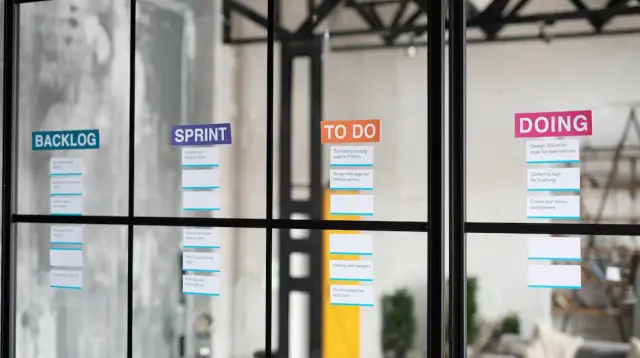
The Kanban board is divided into different columns. Each column highlights the different activities in which you have split your entire project. Usually, you can divide the entire process into broad categories. These activities can be complex depending upon your project or as simple as "to do," "doing," and "done." It depends on you to customize the columns. A clothing production unit, for example, can use "stitching," "sewing," "inspection," "packing," and "dispatching" as the names of the columns.
Work-in-progress limits
Another essential feature of the Kanban system is the work-in-progress limits. Within these limits, you can set a particular number of cards (activities) to be part of a certain process/main activity. When you have reached the maximum potential, you'll have to move the existing cards before adding the new ones to a particular stage.
With this element of the Kanban board, you can find the bottlenecks in the entire workflow and know your capacity, helping you avoid over-commitments. Besides, it can also help in keeping your team on their toes and keep the entire process moving.
Kanban swimlanes
A kanban swinlameb is the horizontal lane that can help you differentiate between agile teams or other groups based on your specific project. It allows you to maintain further division within the main project kanban board. Thus, you won't need any other tool to demonstrate your workflow while using the Kanban board.
Commitment point
This is the point in the Kanban workflow where the new activities are to be part of the process. There can be a stage before this point where the team can brainstorm and put ideas for further discussion. So, defining a commitment point is essential.
Delivery point
It is the point where your Kanban workflow activities come to an end. The difference between the delivery and commitment points is the lead time. The shorter the lead time of a project, the better it is.
Types and examples of Kanban board
There are two types of Kanban board, physical Kanban board and digital Kanban board. Here's a brief explanation of each.
Physical Kanban boards
These are the basic kanban board structures where you manually have to place and move the sticky notes on a physical whiteboard to represent different stages of the work.
Digital Kanban boards
The digital Kanban boards work on the same principle as the physical Kanban board but are present as a software solution. The software designed in columns with cards to move between different lanes lets you easily accomplish the same goal of managing and tracking work progress.
Kanban board examples
Below are the primary Kanban board examples depending on the different natures of the projects. You can get an idea about your specific projects from these examples.
Project management Kanban boards
If you are a project manager, you'll have to manage and prioritize resources, create a budget and manage multiple aspects. So, you can make the columns below with each specific activity. Here's the Kanban board example:
- Business requirements
- Ready to start
- In progress
- Delegated to clients
- Done
Product management Kanban boards
You can even create basic Kanban board structures for product management. Let's have a look at the software development procedure as a Kanban board example:
- Design
- Development
- Code review
- Testing/quality assurance
- Deployment
HR project management Kanban boards
You can even manage the HR project management using Kanban cards:
- Applications received
- Phone screening
- Credential screening
- On-site interview
- Selected employee
- Offer made
- Offer accepted
What are the benefits of Kanban boards?
Below are the main benefits of a Kanban board:
Enhanced visibility
The Kanban board enhances the visibility of the workflow and the particular activities included in your project. Using different colors, cards, columns, and horizontal lines can divide each significant project into small activities visible to everyone.
Increased productivity

There are no chances of missing any activity when everything is spread over the Kanban board with each task assigned to a particular individual. Similarly, there are limited chances of task duplication, thus boosting overall organizational productivity. Besides, the extra administration costs and other overheads can also be limited.
Greater flexibility
Kanban offers greater flexibility in the project. If a particular aspect is not managed correctly at the right time, you can reschedule the entire task or part of it or reassign it to others with greater ease in the Kanban board.
Improved team focus
When everyone in the agile team knows the tasks they need to perform, you can expect higher focus and better results through Kanban boards.
Decreased levels of waste
As the chances of using different resources on the same activity are reduced due to the visible nature of the Kanban system, you don't have to bear any wastage or other use of resources.
Better collaboration
The entire team knows the complete process, so you can expect better collaboration with the agile team to run the project smoothly. Besides, the feedback can be offered timely and efficiently incorporated into the ongoing process without difficulty through the Kanban board.
Improved predictability
When you have divided the project into shorter tasks, you will most likely know the time required for the process completion and the other hurdles you might have to face. So, there won't be any shocks during the project management.
Kanban vs Scrum board
The difference between the Kanban board and the scrum board is bleak. The Scrum methodology uses the Kanban cards with a few changes. Here are the differences. Kanban board is an ongoing process with no start and stop dates, while scrum teams have a definite beginning and an end date. The process in Kanban remains similar and is repeated repeatedly, but in scrum boards, the sprints have to be recycled after each round. Scrum boards have clearly defined agile teams or remote teams, highlighting the roles in the process. But these roles aren't necessary for a Kanban board. Scrum teams utilize strict deadlines to maintain while in the Kanban workflow, you can easily change, reassign and reprioritize a work activity. Overall, Kanban is a more flexible option within the agile project management techniques than the scrum boards.
How to use a Kanban board?
Here's the complete procedure for using the kanban board:
Map your workflow on the Kanban board
You can visualize your workflow on the Kanban board. Create the critical columns related to your work and add dummy tasks to ensure that the flow looks complete and doesn't miss any crucial step.
Spot the workflow bottlenecks
When you have something on board, you'll be in a better position to identify the bottlenecks in the system. Using a simple check can help here. Analyze if the speed of moving tasks into the column on the Kanban board is more than moving the cards out of it. If such a thing happens, it means the current process is not efficient enough, and you'll keep on piling up the cards in this column.
Such a situation demands finding what causes the delay in moving to the next stage. Do you need more resources or materials etc.? Or is it the lack of commitment from your team? All this information will help optimize the Kanban board.
Set up limits at different stages
Depending upon the task at hand, you can set up limits for particular stages; for example, if you don't want the jobs to remain pending and finish the existing ones before starting the new ones, you can limit the cards that can stay in work in progress column. It will help smoothen the flow.
Setup the Kanban dashboard
Using the right metrics to evaluate can help reduce the time involved in unnecessary meetings and discussing the task's progress. Everything is evident on the dashboard for all the stakeholders to view and track progress.
Automate work processes
One of the other advantages you can get through the Kanban methodology is workflow automation. You simply have to add rules for a certain task to occur, and the cards can move automatically without adjusting them manually. Such a feature lets you automate repetitive processes and save time.
Use the metrics for improvement
Once you have developed the Kanban method, do not leave it as such; instead, look for further problems and incorporate changes for improvement; within 2-3 attempts, you'll have a perfect system.
Which Kanban board software should choose?
If you have a project or multiple projects to handle and are looking for the right software to provide you with all these features with an intuitive user interface, you can choose AppMaster. AppMaster is not a Kanban software or workflow tool. Instead, it is a platform you can use to build your own customized Kanban methodology with great ease. You can expect higher productivity and better employee performance by customizing your app according to your needs. Besides, the control you get over your tool will be unprecedented, making it easier for you to scale your Kanban. The best part of using the Kanban methodology through AppMaster is that you don't need software developers at any stage.
Summing up
Kanban board presents one of the agile techniques of project management. Within the columns, you can add activities and tasks related to your project and visualize the entire Kanban method. It can speed up your actual process and limit any bottlenecks. Digital kanban boards and physical kanban boards are the two options. You can create your own digital board through AppMaster without requiring software developers.





