Code Reviews: A Full Guide on How to Conduct a Code Review
Discover in this article the complete guide on what code review is and how to perform it by following a code review checklist.
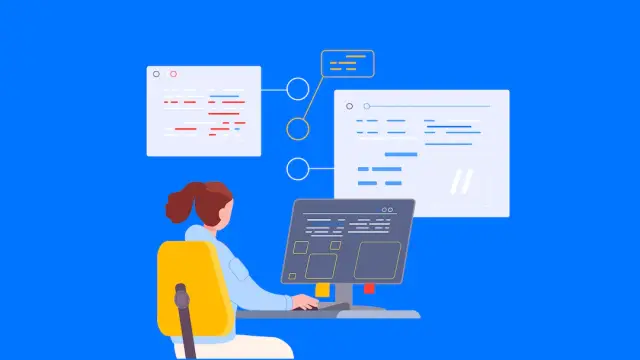
If you plan to become a software developer, you won't only be creating software but will also be asked to review your colleagues' code. Code review is an essential passage to improve code quality and, as a consequence, the quality of the software you are creating. It also has other advantages, like reducing development costs and catching bugs early in the process. It's also an opportunity to learn, share, and improve your skills.
What is code review?
A code review is an act of consciously checking pieces of code for mistakes and bugs. After all, coding is a human activity, and it is therefore riddled with mistakes. Code reviews can be run by code review tools/software and humans. When a human developer runs the code review, it's important that the person who checks and tests the code isn't the same person who wrote the code in the first place. This is why you, as a developer, can be asked to review codes that your colleagues have written. This is also why it is important that you know how the code review process works.
To simplify the code review process, developers often use a code review checklist: a list of things they want to check during the process. Having a code review checklist helps the code reviewer not to oversee any aspect and check any detail.
The importance of code review
Is code review so important? Can we have code review software do the work for us? Code review tools can give a great hand, but - as it happens in any other context - humans can always spot things that machines miss. Furthermore, having the chance to look at a colleague's work gives you an opportunity to improve your own skills and learn a few tricks. On the other hand, when you have your code reviews from a colleague, you can get valuable feedback and tips on improving.
Code review always improves the final results: it is, in general, a chance to improve your code and, therefore, the quality of the software or app you are building. As we've mentioned, code review helps catch bugs early in the development process: this can reduce the time and costs of the development process itself. As we can see, there are no downsides to code review. It's time that we discuss how to do it.
Monetize your code review skill
One of the main reasons why you want to learn how to run a code review process is that you can get paid for it. Code reviews are rarely free: if you have a programmer friend who is also working on a project, you can become a code reviewer.
This is the only circumstance where you can hope to have your code reviewed for free: on every other occasion, you'll need to hire a fellow developer (an external one or by adding one member to the development team). If we look at this from the opposite point of view, being a developer, code review is a job opportunity for you!
How to conduct a code review
Prepare for code review
Before you start reviewing code, you want to make sure you have all the information you need to complete the process. Starting to check a review without knowing the context, what kind of app or software the developer is working on, what main doubts they have, and what are their priorities will make your work inefficient, and you'd risk getting stuck in the middle of the process.
To avoid having to stop halfway to get in touch with the author of the code and ask for information, make sure you ask everything in advance:
- What kind of software is being created
- What is the target
- What is the context
- What are the author's priorities (aesthetics? performance?)
Furthermore, before starting the code review process, you can run a test to get a deeper understanding of how the code works and have a first general view of the possible bugs.
Code review Checklist
The actual code-reviewing process starts now. As we've already mentioned, all developers running code reviews use checklists to make sure they check and test all the aspects that need to be checked and tested.
De-bug
The number 1 on your code review checklist is always debugging. As we've seen, there are many reasons why you want to run a code review, but certainly, debugging and removing all the issues is your priority.
Bugs can come from misspelled variables, parameters in the wrong order, and other simple mistakes; the author of the code usually can't spot them because they are tired and because they've gone through that code over and over again (it's the same reason why the author of a text isn't the person to check for typos!).
So, the very first thing you want to cross out from your code review checklist is de-bug (you can also use debugging software tools at this point, beauty make sure you also go through the code with your own eyes; this is also a chance to have a first look over the entire code and make yourself a general first impression).
Security
While code reviewing, developers also test the code security, so this is number two in your code review checklist because this is also considered a priority. At this step, you want to run tests to check for multiple vulnerabilities: some plugins automatically do that, and you want to use more than one of them.
Code readability
When you check for code readability, you're analyzing whether the code is self-explanatory, if it's clear and concise, and if all language and project conventions are followed. If a team of developers has worked on the code, you also want to review and ensure that all team members have followed the same rules and conventions. If you have the impression that the code is messy, you can suggest breaking it up and reorganizing it to improve readability.
Code duplication
You can consider this point as the fourth on your code review checklist or check for code duplication while you check the code readability. However, the importance of having a code review checklist is that it forces you to do one thing at a time. This may seem unimportant, but it actually forces you to review the code while focusing on one single aspect at a time: this is the most efficient method for running an attentive check.
Naming
As we've mentioned, when we run a code review, we aren't only searching for mistakes but also for ways of improving the code. At this point of your code review checklist, you can review variables, constants, class fields, properties' (and so on…) names and look for opportunities to improve them by making them more descriptive.
Tests
Automated tests are pieces of code, and, as such, you need to review them as well. Therefore, at this point in your code review checklist, you want to review:
- whether or not there are tests in the code
- the quality of those tests
- the readability of the tests
- the naming within the tests.
Documentation
First of all, if the project comes with any documentation, you want to make sure you check and review the documentation too. Second, if the changes you make to the code include adding a new feature, ensure you update the documentation and then review your updates.
Possibility of improvement
While you are reviewing a code you didn't write over and over again, you may have ideas about additional features, aspects that could enhance the performance or security, or improvements in general. During your code review checklist, you aren't only checking what it's there, but you are also providing advice on how to improve the project in general or single aspects of it.
You should ask yourself, at this point, whether there are ways of improving the project so that you can either make the changes yourself or inform the author of the code about the possibilities you spotted.
Tracks the changes
More than the final box on your code review checklist, you should be tracking the changes you make to the code throughout the entire review process. It's important that when you provide your feedback to the author of the code (see next paragraph), you are capable of showing the changes and explaining them to them.
Provide your feedback
At the end of the code review process, you can share your feedback with the author of the code. The code review checklist will help you with this too. You can go through each point and each test to show what you find working and what needs to be fixed.
During the review process, you may have also noticed that there were ways of obtaining the same results more efficiently or simply. You can provide such information to the colleague who hired you (or asked you for a favor): this would be an added value to your work as a code review checker.
If you have made changes within the code during your review, you want to make sure not only that you inform the author (or authors) of the code but that you are also capable of explaining why and how you've made those changes and what kind of improvement they bring to the project.
Is code review necessary for no-code programming?
As you certainly already know, you aren't writing code directly when you create an app with a no-code platform. If you are using top-notch no-code tools like AppMaster - the most recommended no-code platform in the market today - the source code is automatically generated. Does it mean that that code does not need a code review because it wasn't created by a human but by a machine that doesn't make mistakes?
One of the huge advantages of the AppMaster platform is that the platform immediately generates clean and beautiful code, in which there is no place for code review; in general, it is not needed. Why? Because both in open-source projects and AppMaster, all blocks and elements have already been checked a million times, and the platform does not allow incorrect code. That is, often, the review is used precisely to improve the code quality so that more professional developers check the code that was created and thereby avoid performance problems with errors.
There is no such thing in AppMaster because all the code is professionally created. It is tested and improved by a huge number of people, and every time we find improvement options, these improvement options are immediately applied to all applications that are generated by the platform. So use the AppMaster, don't spend money, and don't increase your total ownership of the software product.
Conclusion
The coding review process is a growth opportunity for both the code's author and the person asked to check it. It is also an opportunity to improve the quality of your project. There is no reason to avoid doing it. With this article about code reviews, we've also found out how no-code tools can boost the development and creative process and lower programming costs.







