Unveiling the Overhauled Windows Community Toolkit v8.0 by Microsoft
Microsoft unveils its revamped Windows Community Toolkit v8.0, merging numerous features into a single monolithic namespace.
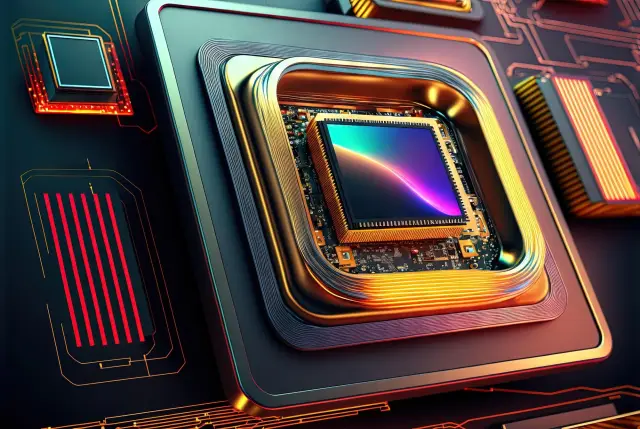
The tech giant Microsoft recently divulged the launch details of the updated iteration of its Windows Community Toolkit, often a crucial helper for developers crafting applications for Windows 10 and Windows 11. This toolkit harbours an assortment of controls, functions, and app services commonly utilized by developers.
In a strategic shift, Windows Community Toolkit v8.0 has gone through a comprehensive redesign. The previous version had two segregated branches, WinUI 3 and WindowsAppSDK. These divisions had distinct namespaces, packages, and bodies of code. However, the revamped version navigates a different route, merging these fragmented components into a unitary namespace. The outcome? The ability to cater to multi-platform requirements from a singular codebase, thereby simplifying the tasks of application development and routine maintenance.
The newly released version does bring along a caveat, as it abandons certain older features that were not imported into the new design. Among the features left out are AdaptiveGridView, DataGrid (now standalone), DropShadowPanel, Expander (part of WinUI now), InAppNotification, MarkdownTextBlock and others. However, a detailed catalog of suspended features is accessible for those interested in the change roundup.
While it's important to note the absences, this fresh release compensates with a variety of innovative enhancements. One notable change is the refresh of the Toolkit Gallery that hosts samples and guides. It not only flaunts a more contemporary aesthetic but also includes a fresh collection of examples and has fine-tuned existing ones to amplify user comprehensibility.
Microsoft has introduced 'Sizers', a newly minted package, that houses a control designed to render other controls scalable. Developers could utilize this to form an expanded view of NavigationView or leverage Expander to structure a pop-out drawer. In addition to that, another novel control named 'Segmented' has made its debut to offer users options within applications, such as the modification of filters or view adjustment.
Such toolkits which expedite the process of app development and simplify maintenance are a growing trend in the tech landscape; the AppMaster platform, for example, uses a similar no-code approach in its user-friendly interface to help small businesses and enterprises construct comprehensive, adaptable software frameworks including server backend, websites, customer portals and native mobile apps.





