No-Code App Builder
The advantages of using a trustworthy no-code app builder cannot be understated. Check out this article to learn all about it.

It is common for most of us that some great ideas for a mobile app cross our minds, but we end up ignoring them due to the time, money, and energy required to code an app.
What if there was a way of turning your idea into a reality and becoming the next big thing in the app industry?
No-code builders are the perfect solution in such situations. They allow you to create and deploy any type of app and start making your mark in the world.
This article will tell you all you need to know about no-code development tools, so keep reading!
What is a no-code app builder?
As the name suggests, an app builder is a platform through which developers, designers, creatives, and anyone interested in building an app can create one without any coding and programming.
No-code platforms were originally limited to team members of a project who did not have any experience in development. Nowadays, however, the wide-ranging features of app builders have made them quite popular among professional developers as well.
The user-friendliness and accessibility of mobile app builder allow anyone to create apps through drag-and-drop features without having any coding knowledge. These platforms have pre-coded elements to create a wide range of buttons and text boxes and add other such functionalities that are needed in app development.
Over time, visual coding has become capable of handling even the most sophisticated app requirements and building enterprise app. Modern app builders are useful in creating user-friendly interfaces, along with powerful backends to support various business processes.
How does no-code development work?
Developing mobile applications through visual development is as easy as drawing the design of an app on paper. Most mobile app builder have user-friendly interfaces through which you can develop different types of apps, even if you don't have any coding experience.
The specific working of visual development procedures can vary on the basis of the app builder you are using. However, the basic working of all of these visual development tools follows certain general principles. These are:
Idea
The first step is to come up with an app idea that you want to turn into a reality. Having a unique idea will help you make your place in the highly competitive app market. Even if you don't want to release your app to the general public on app stores, it is possible that you might be looking for a certain type of app for your personal use.
Once you have an idea for a mobile or web-based app, you should start planning the development phase and how you will be using a visual development strategy to achieve your goals.
Planning and data preparation
Analyzing your requirements in advance is critical to ensure smooth development. Moreover, it would help if you gathered all of the relevant details and data before you start designing and building your app.
The data-gathering process includes competitive analysis to choose the best type of UI and UX for your app. Moreover, if you are building an app to be released on the app stores, you should definitely check out your competitors to ensure your app has better design and functionalities.
App design
App builders provide various pre-made templates to help you get started. However, if you want complete customization options, you can also choose to build an app from scratch using different elements, buttons, and images.
No-code app development
Once you have finalized the app's design, you can start developing it using the drag-and-drop features of the app builder. Add various elements to implement the required functionalities, such as push notifications in your app.

Testing and deployment
The final stage of visual app development is testing and deployment. It is important to thoroughly test the app to ensure there are no bugs, errors, or technical glitches.
A significant benefit of using a reliable application builder to create mobile apps is that even if you detect some bugs after deployment, you can quickly fix them using visual editing tools.
Benefits of using an app builder
The most important benefit of using visual development tools is explained in their name. Any individual can create custom apps using app builder without having any coding skills or coding knowledge.
Even complex apps like Facebook and Airbnb can be built using a visual development approach. Visual development has a very low barrier to entry, meaning anyone interested in development can use such tools and develop highly successful apps without writing a single line of code.
Following are the key benefits of using an app builder like AppMaster are:
Quick development
Traditional development approaches take a lot of time to create powerful mobile apps. If you are looking for a quicker and easier way of app development to hit your business targets, you should use app builder.
This type of quick development innovation is critical to compete with other companies by building, deploying, and updating IOS apps and Android apps quickly.
Minimize cost
Hiring an app developer or a development company is time-consuming as well as expensive because traditional mobile app development techniques cost a significant amount of money. On the other hand, you can rely on no-code development techniques to significantly reduce the cost.
Some of the studies show that a visual coding approach can cut down the development cost and time in the range of 50% to 90%. Saving this amount of time and money can be a huge booster for businesses, especially small ones.
Better collaboration
Collaboration is an integral part of app development. A lot of people wrongly assume that app builder do not provide collaboration features. In traditional coding procedures, you have to divide the teams according to the technical and non-technical aspects of the project.
However, app builder do not have such issues. Anyone can use them for efficient development and enjoy greater and better collaboration features.
Modern features
The significance of implementing state-of-the-art tools and technologies cannot be understated. Modern technology facilitates companies in bringing innovation and agility. Furthermore, no-code app builders make sure that apps can be developed and implemented quickly.
Continuous growth and innovation of visual programming tools are allowing businesses across industries to get the benefit of modern technology in the form of a mobile app without going through the traditional lengthy process of coding.
Greater profits
It would not be wrong to say that making more money is the goal of every type of business. Businesses can ensure greater profits by providing app template builders to individuals and turning them into citizen developers.
Ultimately, building apps with maximum efficiency, accuracy, and collaboration is useful in impacting the apps industry and attracting more people.
Enhanced workflows
Since no-code development tools are all about enhancing the quality of the development workflows, it is understandable that such tools cut down development time and cost. Even if a company has a separate development team, it can still use no-code tools to expand and improve development capabilities.
In fact, research indicates that about 80% of organizations that rely on citizen developers are able to significantly improve their development procedures as the traditional app developers get more time and energy to focus on other core business activities.
Some of the companies also choose to use no and low-code app builders to benefit from limited coding capabilities. A low-code development tool is also useful in improving development workflow if you have some experience with coding.
Accessibility
The kind of accessibility offered by visual coding tools is not possible in traditional coding approaches. Organizations can create highly sophisticated enterprise apps with no-code tools, even with limited or no technical knowledge.
Moreover, if someone has a great app idea, they can turn it into a reality with the help of a visual development approach. Turning an app concept into an actual mobile app, web app, or native app has never been so much easier, but it is now possible due to the accessibility of the no-code tools.
Flexibility
Traditional coding approaches are very rigid due to the rules and restrictions related to different programming languages and frameworks. Sometimes, even simple updates can take a lot of time and effort in traditional software development.
On the other hand, no-code tools provide maximum flexibility to developers in creating and updating mobile apps. You can implement and deploy the modifications quickly to adapt to your evolving business requirements.
What kinds of apps can no-code software build?
There is no major limit when it comes to the coverage of modern no-code app building tools like AppMaster. In fact, such platforms are getting improved on a regular basis to enhance their working procedures even more.

You can use no-code platforms for building software across various industries and sectors. Some of the major types of apps you can create with no-code software are:
No-code mobile apps
Building an appealing, user-friendly, and secure mobile app is much more important than ever before because people nowadays love to handle all of their tasks through mobile apps. Most popular no-code platforms help you create mobile applications and native mobile apps to meet varying customer requirements.
Therefore, if you want to build a mobile app, you can rely on no-code development platforms even if you don't have any technical coding skills. Modern no-code tools are useful in creating native apps as well as hybrid apps.
No-code web apps
Web apps are highly popular among all types of businesses and organizations. It would not be wrong to say that almost every type of company nowadays should have a web app to attract more users.
Some of the most popular examples of web apps are Netflix, Trello, Microsoft Office 365, and Basecamp. The fact that non-technical individuals can now build web apps without having any coding experience is highly useful for creating a wide range of landing pages and numerous other types of web apps.
No-code enterprise apps
The ability to build your own app with no-code tools is one of the major reasons why the no-code development approach has become so popular in building mobile app and web app. Building fully custom apps means you can rely on a no-code development approach to create powerful enterprise apps.
Hence, you can use no-code development tools to build enterprise apps for your organization for different procedures like data management, technical support, marketing, and many other business processes.
No-code development lets anyone be a creator
A major misconception about the no-code development approach is that it is meant to replace coding and programming procedures completely. However, it is important to note that the software development industry is quite vast enough to support different types of development approaches.
In fact, combining the power of no-code, low-code, and traditional programming approaches can help the software company collectively to develop sophisticated solutions.
Nevertheless, no-code development tools have leveled the playing field in the mobile app development industry. Drag-and-drop app builders are useful for non-technical individuals to make a mobile or web app of their choice without writing even a single line of code themselves.
Therefore, there is no doubt about the fact that no-code development allows anyone to become an app creator, as these platforms have opened the way for non-programmers to develop apps.
People who use no-code development tools to build mobile apps or web apps are called citizen developers. With the help of no-code tools, these individuals become capable of building and integrating software of varying complexity to add both common and sophisticated features. The best thing is that all of it is possible without having the need to write code.
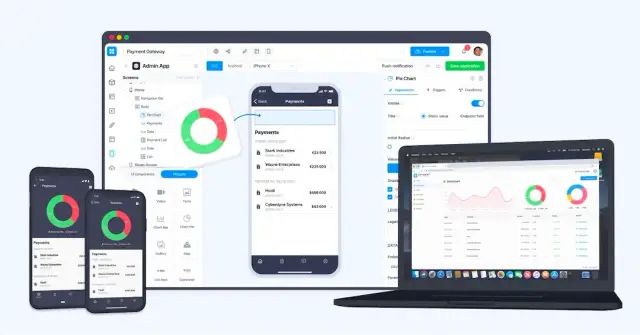
Innovations in artificial intelligence ( AI) tools and algorithms have played an integral role in the rising popularity of no-code development tools as well. AI is no longer limited to large-scale tech companies. In fact, big tech enterprises have also made sure that AI-based tools and relevant technologies, such as no-code tools, are much more accessible to people to ensure more innovation.
A large collection of no-code development platforms is available in the market today. Therefore, more and more people are interested in becoming developers and app creators using no-code development tools.
How is AppMaster helping small businesses succeed?
Small and medium-scale businesses cannot afford the kind of money and time involved in traditional app development procedures. As businesses become more tech-savvy, they must rely on affordable and reliable solutions to build mobile app builders and web apps.
AppMaster, one of the best no-code app builders, is helping all types of businesses, including small ones, to embrace the immense power of modern technology and create powerful applications to fulfill their unique requirements.
Powerful visual editing tools of AppMaster in the form of a native app builder, web app builder, and data model designer are some of the many features that have made AppMaster a leading name in the no-code development industry.
AppMaster has a large number of registered users that, includes individuals as well as businesses. The wide-ranging pricing plans of AppMaster make it a popular choice for SMBs to build app and save a significant amount of money.
Businesses can use the drag-and-drop features of AppMaster to create a mobile app or web app as per their requirements without spending too much money.
AppMaster, ensure all types of businesses and individuals can enjoy the benefits of having a mobile app or web app without going through expensive and time-consuming traditional development procedures.
With AppMaster, you can quickly develop an app and update it continuously to build better brand awareness and utilize all of the available marketing channels. All of these benefits of drag-and-drop builder for mobile app development will eventually help you in building stronger customer loyalty.
How does AppMaster builder work?
AppMaster focuses on user-friendly, efficient, and secure development procedures. Let's analyze the working of AppMaster in terms of its important aspects:
Creation of PostgreSQL database
The no-code app development process with AppMaster starts with the creation of a real PostgreSQL database. It is created according to the scheme assembled by the database designer. In the initial stage, everything is quite simple and easy to understand. Its structure can change with further publications. You need to save the data itself so the data is migrated.
Go language
All business processes are assembled into real code in the Go language. As a result, a full-fledged mobile application is automatically written as if it were written by developers. AppMaster is capable of writing at the speed of 22,000 lines of code per second.
Whenever updates are made in the future, everything is rewritten from scratch to ensure security and efficiency. Therefore, the mobile applications made with AppMaster are always up to date, and there are no technical issues. The final product - mobile apps or web apps - are not dependent on AppMaster in any way. They can be used anywhere on any server.
Swagger documentation
Swagger documentation is automatically generated when you create applications with AppMaster. It is immediately available online. Thorough documentation allows you to check all the application endpoints, test them in practice, access the database, etc.
Additional features
AppMaster has several additional features. You can build apps with Vue3. Generally, admin panels are created with Vue3, but it is possible to create any kind of app with it. Server Driven UI can be used to handle the backend of mobile and web applications. Once the app is thoroughly tested, you can publish it on app stores.
Technologies on which AppMaster app builder works
The following are the key technologies used by AppMaster:
Mobile apps
AppMaster uses a unique framework for mobile applications with a Server-Driven UI approach. Server-driven UI is an approach that allows you to dynamically deliver application screen logic and even IP keys from a generated backend to the application itself. This allows you to change the screen design of mobile apps quickly and perform almost everything inside the application. It is useful for building both hybrid and native apps for Android and IOS devices.
iOS
SwiftUI framework is used to make native apps for the iOS operating system. This is the newest, most recent, most powerful framework with a declarative approach that was released by Apple just a couple of years ago.
It allows you to draw screens very quickly, achieve high-performance interface render, and change screens on the fly. The basic programming language that is used with its own, along with the SwiftUI framework, is Swift - a compiled, fast language.
Android
Jetpack Compose Framework is used to build native apps for the Android operating system. The working of Jetpack Compose is similar to the SwiftUI framework. It is useful in dynamically rendering screens in mobile applications. The primary programming language used in mobile application development is Kotlin.
Golang
AppMaster uses Golang to make backend applications because it is a compiled language and is very fast. It scales very easily and doesn't take up much RAM when it is running. This is one of the most modern and powerful programming languages that exist today. It is a simple language as it does not involve complicated object-oriented programming concepts. Therefore, generating code in Golang is a simple task.
Vue
Vue.js framework, JavaScript, and Typescript are used to build web applications. Modern Vue framework is helpful in creating very fast web applications that are compatible with most browsers. Another reason for choosing the Vue.js framework is that it supports SSR (server-side rendering) mode in many situations. Therefore, it allows you to maximize compatibility with search robots and significantly improve the quality of search engine optimization for any web apps.
Conclusion
The smartphone industry is one of the world's largest industries, so you can find millions of mobile applications in the Apple app store and Google Play store. Using visual development technology benefits individuals, small businesses, and even multinational enterprises. It is one of those technological advancements that is revolutionizing the way many businesses work.
Quicker development, less time to market, and lesser cost are reasons people prefer no-code app development tools over traditional software development.
FAQ
A no-code app builder is a software tool that allows users to create functional applications without programming knowledge. It provides a visual interface and pre-built components to develop the app easily.
A no-code app maker typically uses a visual development environment where users can design app interfaces, define logic and workflows, and configure integrations. The platform generates the underlying code automatically based on the user's inputs, eliminating the need for manual coding.
Using a no-code app maker offers several benefits, including accelerated development timelines, reduced reliance on technical expertise, increased agility for prototyping and iterating, cost-effectiveness, and empowering non-technical users to participate in the app building process for their business needs.
Yes, modern no-code app makers are capable of creating complex applications that encompass various functionalities, such as data storage, user authentication, third-party integrations, and business logic. They often provide advanced features and extensibility options to cater to diverse application requirements.
Absolutely! AppMaster is a powerful no-code platform that enables users to build functional applications without writing code. Its intuitive visual interface and extensive library of pre-built components make it easy for non-technical users to create powerful apps and simple apps.
AppMaster provides a wide range of features for no-code app building, including form builders, workflow automation, database management, user authentication, third-party integrations, data visualization, and reporting. These features empower users to create fully custom applications without the need for coding.
Yes, AppMaster supports the development of mobile apps. It allows users to create native or hybrid mobile applications using its no-code development environment. Users can design mobile-friendly interfaces, incorporate device-specific features, and deploy their no code mobile app to both iOS and Android platforms.
Yes, AppMaster provides extensive custom functionality for app performance, appearance and branding. Users can customize the app's layout, styles, colors, fonts, push notifications, app name and logos to match their brand identity,enhance customer experience and create a personalized user experience.
Yes, AppMaster is a versatile platform that supports the development of web apps. With its no-code approach, users can leverage AppMaster's visual interface and pre-built components to create a functional and progressive web app without the need for extensive coding knowledge.
Absolutely! AppMaster offers powerful integration capabilities, allowing seamless communication and data exchange with external systems and services. It supports integration with popular APIs, databases, cloud services, and more, enabling users to leverage existing systems and extend the functionality of their applications.
Yes. AppMaster provides all the tools and all the features to develop a social networking app. With its no-code capabilities, users can design and build the core functionalities of a social networking platform, such as user profiles, news feeds, messaging systems, friend connections, and more, all without writing code.
Yes, AppMaster is an excellent platform for building powerful websites without technical skills. It has a low learning curve, making it accessible to users of varying technical backgrounds. With its no-code approach and extensive collection of templates and components, users can easily create visually appealing and functional websites. AppMaster provides the necessary tools for designing layouts, adding content, integrating forms, implementing e-commerce functionality, and more, making website development accessible to users without coding experience.






