Develop an Effective Remote Project Management App: Step-by-step Guide
How to develop a project management app to boost remote work productivity?

Are you willing to have a project management app to skyrocket your work productivity? If Yes, I have a solution for you in the text below.
Remote workplaces were steadily on their way toward expansion and innovation when the worldwide pandemic increased the demand for virtual teamwork. Almost overnight, there was a demand for remote project management tools to facilitate remote communication between teams worldwide. The remote work culture, once seen as a perk or privilege by many management teams, became an indispensable hallmark of productivity. Efficient and effective virtual collaboration and remote working became buzzwords synonymous with the sudden evolution of productivity metrics within the workplace.
Since the success of a project depends on the ability of teams to connect and collaborate effectively, remote project management tools have taken on more priority. Remote project management tools facilitate the organization of work roles, performance management, and collaboration among teams. Remote project management tools enable effective communication among work groups. These remote project management work groups often carry out specific functions within the workplace, often overlapping with each other. Remote project management apps enable management to organize, track and oversee their teams' workflow in real-time.

Based on the data collected, management teams can make executive decisions throughout the project's scope. Some companies, for example, choose to go one hundred percent remote, with their teams working from various countries or areas worldwide. Other management teams choose face-to-face working with daily online communication through messaging and workflow tools. Still, others may choose a manageable mix of both, using hybrid teams. As with any productivity style, remote working teams face their own set of advantages and challenges.
Steps to Develop a Project Management App
4 main steps are involved in the development of a project management app, including:
Step 1: Create a Concept
Create a concept of the remote project management app based on the needs of your business. Identify what type of users or team members will be using this tool. Based on this data, also conceptualize the features of this tool. Define the type of remote project management tool it is. The design of the remote project management app will be based on its intended functionalities, such as time tracking, performance management, or communication.
Step 2: Set Your Audience
Define the end-users of the application during the discovery phase of app development. This will inform the app design, which will have different features based on the intended end-users. Is this remote project tool to be accessible by all team members or only project managers? What type of data security will it need? Will password-protected features be included in the app's interface? The answer to questions like these will determine the development of the remote project management tool.
Step 3: Build out or Customize Interface
Project managers can choose to build out custom project management tools for the organization. However, this may not be necessary based on the size and features. With the proliferation of remote project management tools, there is bound to be a tool available that is right for you!
Step 4: Test & Launch
Test your remote project management tool in a real environment. This will determine if the features included are sufficient for your needs or if you need to add additional project management features. Once you are satisfied that your project management tool will be suitable for your business, simply launch and enjoy the benefits!
Selecting the right productivity and remote project management tool for your organization is very important. The right project management tool will streamline business processes, facilitate communication and increase overall productivity among team members.
Advantages of Remote Working
There are many advantages to working remotely, but the best 4 are listed below:
Productivity Levels
Team members within an organization may prefer to work in solitude without being annoyed by office noise levels or micro-managing office project managers. A remote working environment can contribute to the productivity levels of some remote workers. These persons generate more output in a remote working environment than working physically in an office. Since high productivity levels are every company's bottom line, they benefit from the increased project output from these individuals.
Work-Life Balance & Morale
Many employees have reported increased satisfaction in their work-life balance as a benefit of remote working. Within a remote working environment, employees are empowered to efficiently control their productivity and have greater autonomy over time. As a result, on popular job sites such as Indeed, many employment candidates select remote options for their work arrangements.
Cost-Effective
Employees that work remotely save companies money by reducing expenses from overheads, utilities, staffing, and subsidies such as uniform and transport allowance. Remote working saves team members time and money, as they benefit from reduced time spent in commutes and increased time spent with their families. Teams also spend less on expenses such as food, gas, work apparel, and other expenses associated with showing up in the office daily.
Freedom
The freedom of remote work creates trust and accountability for project teams, as each worker has direct responsibilities for various aspects of the job. Management teams learn how to manage their employees better and to correct any tendencies toward micro management or being too permissive. Employees have more freedom to pursue additional jobs and work on personal projects, making them happier. A happy worker is more likely to contribute to the productivity of their teams and more efficiently manage their tasks.
Disadvantages of Remote Working
With the advantages, there are also disadvantages to working remotely, and the top 3 are listed below:
Lack of Accountability
The same freedom facilitated by a remote working environment can become a disadvantage also. Management is left without an accurate way to account for an employee's time spent working on a project. Without the implementation of a productivity app, management teams have no choice but to use the progress reports generated by remote workers themselves. This may lead to inaccurate reports, reduced productivity, and create a sense of mistrust among work teams.
Lost in Translation
Remote work culture gives employers the freedom to hire workers from all over the world, often in different time zones. However, remote working does not give access to body language cues that are gained from working together physically. Remote workers, such as outsourced call center team members, usually have different cultural backgrounds, languages, and belief systems. As a result, team spirit may be difficult to foster in remote working environments due to a lack of effective communication. Effective collaboration among remote working teams may be tricky to establish, resulting in friction among team members.
Technological Deficit
As advanced as the remote working culture may have become in recent years, it is still at the mercy of technological deficiencies that may arise. The most annoying work meeting question that plagued the Zoom platform for 2020- 2021 was "Can you hear me?" in a recent work-study during the pandemic. This is because remote work comes with technological challenges that affect the quality of communication and collaboration for remote workers. Lack of internet, slow upload and download speeds, mic and camera quality issues, and a host of others can hinder the collaborative process of team members.
How Do Project Managers Work Remotely?
Collaborative Meetings
Remote project management tools help managers communicate with employees simultaneously or individually on the project's status. These can be facilitated through virtual team meetings as utilized in the popular Zoom meeting app. In this app, the management team leader can communicate by video, messaging, or voice call and facilitate the free flow of communication via their platform. Management can receive reports and other project-related data from their teams and communicate their project views.
Set Goals
Effective project managers set periodic productivity targets for the remote teams they manage. By setting project goals for their remote teams, managers have an indisputable metric for measuring the productivity levels of their teams. These project targets motivate remote workers to meet the parameters set while carrying out their assigned tasks. Setting goals for the project also provide managers with valuable insight into the project status and the feasibility of the workflow. Productivity management tools such as Trello are excellent for providing the necessary data on the status and processes associated with project completion.
Status Updates
Productivity management tools such as Salesforce provide real-time status updates on projects and can even generate detailed reports on the output level from team members. This remote project management tool allows breakdowns of task completion and can even report on bottlenecks in completing the project. The app's messaging features facilitate quick, real-time communication between project managers and their teams. In addition to these status updates, team members can share data in real-time across these remote working platforms. With collaborative project tools, team members can connect, communicate and collaborate remotely to complete the necessary task.
How Do You Make Sure a Project is Successful While Working Remotely?
Communicate Effectively
Management can successfully organize work projects remotely through effective communication with their teams. In the world of workspace productivity tools, not all communication is created equal. Some remote workers may prefer to get project updates by video calls with their team members. Other team members may prefer to communicate project views and updates through traditional messaging tools such as emails and instant messaging. Another team member may prioritize receiving project-based instructions via phone or web calls.
Create a Virtual Meeting Space
Successful project managers can effectively collaborate with their team members to ensure they all understand the task. Remote project management tools must facilitate online meetings so team members can contribute to the project. Features of a remote project management tool include:
-
A messaging platform
-
A compatible audio-visual interface
-
A real-time data sharing tool
Use Productivity Management Tools
Productivity management tools are essential for successfully managing team members. These tools are important for managing work teams inside and outside of the office, as they have useful features. Remote project management tools facilitate data access for team members, assist in generating real-time reports, and enable effective communication. They also allow managers to check in on the project's status and remotely supervise teams. These remote project tools also enable synchronized calendar scheduling among team members who may live across different time zones.
Can Project Management Be Done Remotely?
Remote project management can be done successfully through virtual productivity management tools. There are many types of project-based tools that make remote work more productive. The impact of an effective remote project management tool will be seen in more productive, happy employees. Successful remote project management depends on selecting the right type of productivity tools.
Performance Management Tools
Remote project management tools such as Salesforce track the performance of remote teams and provide accurate data on their performance. The visual layout on the panel easily compares and contrasts the productivity levels among each of these teams. Project managers can use the performance indicator to create incentives for remote teams. This encourages them to achieve their project targets and complete their tasks efficiently. Managers can remotely track this data in real-time and generate reports on their teams as needed.
Time Tracking Tools
Effective managers need to be able to account for the whereabouts of their remote team members. This productivity metric also enables managers to create reward and recognition programs for teams with the data from the remote project management tool. Managers can know when their team members log in or out of their systems and track their punctuality. Call center VoIP data systems utilize these programs to manage their remote teams.
Simplify Workflow
Some remote project management tools streamline the workflow process of team members. As a result, mundane tasks can be automated, thus freeing up additional time for the employee to focus entirely on the project. A simplified project-based workflow makes collaboration easier for management teams also. They can accurately keep track of daily tasks and events and also be reminded of upcoming project deadlines. Features of these remote project management tools include syncing and scheduling team calendars.
Popular Remote Project Management Tools
Zoom
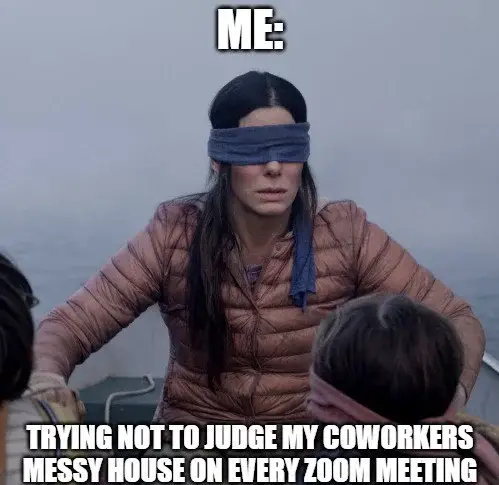
The recent rise in work-from-home jobs has led to the Zoom platform's phenomenal rise. It is a low-cost remote project management tool that facilitates collaboration on its virtual platform. It allows teams to use video, audio, and instant messaging features and real-time data sharing within its application. Project managers can opt to utilize this type of remote project management tool when there is a need to communicate directly with simultaneous teams at once. Companies that are short on cash can opt to use the free version; however, the option to upgrade to receive premium (paid) features is available.
Trello
This remote project management tool helps organize and streamline tasks within the workflow. Trello' boards' and 'cards' can be created for each team member. It also allows individual team members to customize and label the visual layout of the project for a more satisfying workflow. Large organizations can implement this remote project management tool to track and schedule tasks in real-time. Both team members and managers can identify the project tasks and reporting structure at a glance.
Slack
Its interface facilitates instant communication among remote team members in real-time. It helps remote project teams conveniently store and share data across its platforms. This remote project management tool is effective regardless of the size of your team or office space. Slack is an efficient remote work management tool that helps managers effectively communicate with their team members to receive timely project updates and reports.
Microsoft
Not to be outdone are the suite of project management tools available from Microsoft teams. The interface of its workspace, ease of integration, and popularity has led to Microsoft Teams becoming a top remote project management tool. Similar to the Zoom platform in its meeting features, it also allows simultaneous communication with project team members. It also uses an instant messaging feature and facilitates secure data sharing across its platform. Project managers who have added this productivity tool to their project management resources are often impressed with its features, even in the free mode.
Conclusion
Project management apps are easy to manage your project and team effectiveness and help make the project successful. However, making these apps requires a lot of coding and technical knowledge, plus the price is quite high. Why not shift to a no-code solution instead? If you want a perfect solution for managing your team and project with a no-code solution, contact us on AppMaster. Our professionally experienced staff is available to help you with the best no-code solution for you and make your remote business scale up and successful with the complete fulfillment of your business needs in a cost-effective way.





