Can Jetpack Compose Improve My App's Accessibility Features?
Discover how Jetpack Compose can elevate your app's accessibility features. Explore tips for leveraging this modern toolkit to create more inclusive mobile applications.

Unrestricted access to mobile applications is not just a convenience but a necessity for many users with disabilities. Introducing accessibility features into mobile apps is therefore not optional but essential, enabling everyone to utilize technology to its fullest potential. From the visually impaired to those with motor difficulties, accessibility ensures that mobile apps cater to the spectrum of needs among its user base. By adhering to inclusive design principles, developers can dismantle barriers and democratize the user experience offered by their apps.
Accessibility in mobile apps is about providing equitable access and an optimal user experience for all users, regardless of their abilities. It involves designing and building features that help users with disabilities to navigate, understand, and interact with the app. Such features may include voice-over text, screen readers, alternative input methods, and ensuring that users with limited dexterity can easily tap or swipe UI elements. It's a holistic practice that extends beyond the interface design to the underlying architecture, ensuring that an app’s features are fully functional for everyone.
Moreover, accessible apps have a broader market reach and can cater to a wider audience, often increasing user satisfaction and retention. Therefore, developers must integrate these considerations early in the design process and continue refining them through development to deployment and beyond. This introduction to mobile app accessibility will set the stage for a deeper exploration into how modern development tools, specifically Jetpack Compose, can enhance the accessibility of mobile applications, suggesting an alignment with platforms such as AppMaster, which embraces such technologies to deliver inclusive and effective software solutions.
What is Jetpack Compose?
Jetpack Compose is a modern UI toolkit designed by Google for building native applications on the Android platform. It marks a significant shift from the traditional view-based UI development to a declarative approach, which means developers simply describe what the UI should look like for a given state, and Jetpack Compose takes care of the rest, automatically updating the UI when the state changes.
Introduced as part of the Jetpack library suite, Compose streamlines and simplifies UI development. Leveraging the Kotlin programming language offers a more concise, powerful, and efficient way to build apps. With Compose, there's no need to write XML layouts; developers can create the entire UI in Kotlin, which enables live preview updates and more interactive development experiences.
One of the compelling aspects of using Jetpack Compose is its compatibility with existing code. Apps can begin using Compose in their UI without needing to rewrite the entire application. This interoperability means developers can integrate Compose at their own pace, module by module, or even within existing widgets.
In addition to empowering developers with a more modern toolkit, Jetpack Compose is inherently designed with accessibility in mind. It provides an accessible API that makes it easier to support assistive technologies such as screen readers, which often are essential for users with visual impairments. By directly including accessibility features within UI components and allowing developers to fine-tune their behaviors, Compose encourages building apps that are more inclusive from the ground up.
Jetpack Compose is also extensible, allowing for creating custom components, animation, and theming, which can be tailored to match an app's unique branding and design requirements. The focus on extensibility ensures that developers are not confined to a set of predefined components and functionalities, enabling more creativity in developing truly customized user experiences.
Jetpack Compose is a leap forward for Android development, providing a more intuitive and efficient way to build apps that look great and cater to a diverse user base with varied needs and preferences.
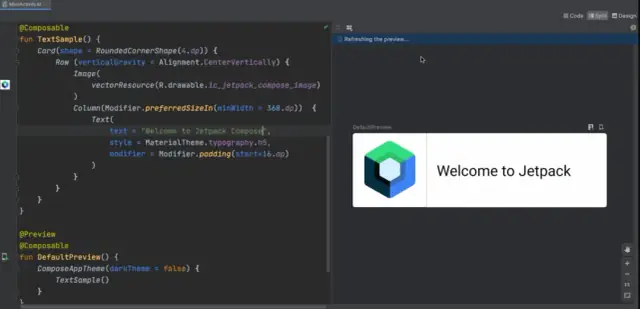
Image source: ProAndroidDev
The Importance of Accessibility Features in Apps
Creating apps with accessibility in mind is not just a benevolent undertaking or a regulatory box to tick – it’s a fundamental aspect of inclusive design that resonates with ethical, practical, and commercial imperatives. Every user deserves to experience the full capabilities of an app, and with the world’s increasing reliance on technology, mobile apps without proper accessibility features are excluding a significant portion of the population from participating fully in the digital experience.
Accessibility, at its core, ensures that all users, including those with disabilities, have equal access to an app's functionality and content. This is immensely important for several reasons:
- Expanding User Base: By incorporating accessibility features, developers can cater to the over one billion people globally who live with some form of disability, according to the World Health Organization. This broadens the potential market for an app and demonstrates social responsibility.
- Legal Compliance: In many jurisdictions, there are established laws and guidelines – such as the Americans with Disabilities Act (ADA) and the Web Content Accessibility Guidelines (WCAG) – that require digital content to be accessible. Developers who overlook these may face legal complications.
- User Experience: Even those without permanent disabilities benefit from accessible design. For instance, anyone could have a temporary injury that makes it difficult to interact with a touch screen, or may be in a situation where audio cues are needed over visual ones (e.g., while driving).
- Brand Reputation: A commitment to accessibility can enhance a company’s image and reputation. It reflects a dedication to serving all customers equally and can foster loyal, long-term user relationships.
- Innovation Catalyst: Focusing on accessibility can lead to innovative design solutions that benefit all users. For example, voice commands and high-contrast modes, initially directed at users with specific disabilities, have found widespread popularity among the general user base.
Despite its importance, accessibility is often an afterthought in the development process, leading to various issues that can deter users with disabilities from using an app, or even render it unusable. This exclusion not only impacts users' ability to engage with an app but also puts businesses at a disadvantage by not tapping into the entire spectrum of the market.
Implementing accessibility features from the beginning of the app design and development process is not just a good practice — it's necessary to create a more inclusive and equitable digital world. This is why modern development frameworks and tools, such as Jetpack Compose, are invaluable, as they incorporate accessibility into their core functionality, allowing developers to build more accessible apps by default. Tools like AppMaster, which leverages technology like Jetpack Compose, assist in streamlining this process by generating code that adheres to accessibility best practices, saving developers time while ensuring that the applications they create are inclusive from the start.
Key Accessibility Features Offered by Jetpack Compose
Creating accessible mobile applications is crucial for reaching a wider audience and ensuring every user has a positive experience. Jetpack Compose, Google's modern toolkit for building native Android UIs, brings accessibility to the forefront with various features designed to make apps more inclusive. Here are some of the key accessibility features that developers can leverage when using Jetpack Compose:
Semantic Properties
One of the most powerful aspects of Jetpack Compose for accessibility is the inclusion of semantic properties. Semantics in UI design refer to the meaning and purpose behind each UI element. In Jetpack Compose, developers can use semantic modifiers to describe the role, state, and actions of components in a way that is understandable by assistive technologies like screen readers. For instance, a button can have semantic properties that communicate its purpose, such as "Tap to play audio," enabling users with visual impairments to navigate the app more effectively.
Accessibility Labels and Descriptions
Jetpack Compose allows developers to provide text labels and descriptions for UI elements that may not convey sufficient information visually. Accessibility labels are short, descriptive texts used by screen readers to announce the elements on the screen, whereas descriptions provide additional context when needed. These features ensure that non-text content is fully accessible, particularly important for users who rely on auditory feedback to understand on-screen content.
Customizable Touch Target Size
Ensuring that interactive elements are easy to touch is a fundamental principle of accessible design. Jetpack Compose offers tools to increase the touch target size of buttons, icons, and other elements beyond their visual bounds, minimizing the chance of accidental presses or difficulty in selecting the right element, especially for users with motor impairments.
Focus Management
For users navigating an app with a keyboard or through accessibility services, focus management becomes essential. Jetpack Compose provides a simplified way to control the focus order of components in an app. Developers can define the sequence in which UI elements receive focus, ensuring a logical and intuitive navigation path for users not using touch to interact with the app.
Content Scaling
Many users with visual impairments require larger text to read comfortably. Jetpack Compose supports dynamic text sizing, responding to the user’s device settings for font size. Compose UI elements can scale content accordingly, ensuring readability and maintaining a strong user interface design without manual adjustments required from the developer.
Screen Reader Compatibility
Compatibility with screen readers is non-negotiable for accessible apps. Jetpack Compose ensures that its components work seamlessly with screen readers like TalkBack. Each composable can be annotated with semantics that define how the content is read aloud, allowing developers to tailor the spoken output to be as informative as possible.
High Contrast and Color Adjustments
Users with visual impairments or color blindness may have difficulty distinguishing UI elements without sufficient contrast or appropriate color choices. Jetpack Compose offers the ability to create high-contrast themes and to adjust colors to meet the Web Content Accessibility Guidelines (WCAG) standards, ensuring that your app's design is readable and clear for all users.
Accessibility features in Jetpack Compose are constantly evolving. By staying up-to-date with the latest updates and tools within the framework, developers can make the most of these features to build highly accessible apps. Leveraging these capabilities broadens your user base and demonstrates a commitment to inclusivity and user-friendliness, which are essential qualities in today's app marketplace.
Tips for Improving App Accessibility with Jetpack Compose
Enhancing accessibility in mobile applications is not only a feature but a vital necessity that ensures inclusivity for all users. With Jetpack Compose, Android developers have a powerful tool to make apps more accessible to individuals with disabilities. Adhering to accessibility principles also aligns with Google's mission to 'organize the world's information and make it universally accessible and useful'. Here, we provide practical tips to harness the capabilities of Jetpack Compose to improve your app’s accessibility.
Utilize Semantic Properties for Clear Context
Jetpack Compose offers semantic properties that you can include in your composables to provide screen readers like TalkBack with essential context. Use Modifier.semantics to communicate the role, state, and purpose of UI elements to assistive technologies, making your app more practical and navigable for users with visual impairments.
Ensure Sufficient Contrast and Legible Text Size
Text readability is paramount for users with low vision. Ensure your text has adequate contrast against the background, and consider using dynamic text sizes that honor the user’s system settings, or provide in-app settings for users to choose their preferred text size.
Implement Custom Touch Targets
Jetpack Compose’s flexibility allows developers to define larger touch targets for elements without altering their visual size. This is particularly beneficial for users with motor impairments. Use the Modifier.clickable modifier to expand the clickable area of buttons and other interactive elements beyond their visual bounds.
Design with Accessibility in Mind from the Start
Accessibility should not be an afterthought; integrate best practices at every stage of your app's design and development. Consider navigation, UI elements, color choices, and interaction modes from the perspective of users with different abilities. Remember, a user interface that works well for people with disabilities typically offers an enhanced experience for all users.
Leverage Accessibility Labels and Descriptions
Clearly labeled elements are crucial for screen reader functionality. Jetpack Compose lets developers provide text descriptions for UI components through the contentDescription parameter. When creating custom components, add a content description that aids comprehension and navigation.
Offer Audio and Haptic Feedback
Audio and haptic feedback can greatly assist users with visual and hearing impairments. Jetpack Compose can trigger device vibrations or auditory cues in response to certain actions. This multisensory approach to feedback makes the user experience more accessible and engaging.
Integrate Voice Commands with Compose
Voice interaction with Compose can open up new possibilities for app accessibility. Implement voice-enabled actions to aid navigation and interaction, allowing users who have difficulty with touch interactions to use voice commands effectively.
Consider the Accessibility of Custom Components
While developing custom components, it is crucial to incorporate accessibility features. Jetpack Compose may not automatically endow custom UI with accessibility properties. As such, you need to ensure that all custom components are reachable and operable via assistive technologies.
Include Image Content Descriptions
For images, especially those conveying information, include alternative text descriptions. These descriptions should be succinct yet descriptive enough to convey the same information that the image does to sighted users.
Empathize Through User Testing
Engage with real users who have disabilities to test your Compose app. Their feedback will open your eyes to practical issues and nuances that may not be apparent through automated testing tools.
Use Accessibility Testing Tools
Google provides a range of tools, like the Accessibility Scanner, to test your applications. Combine these tools with manual testing to ensure all accessibility features work as intended.
By following these aforementioned tips and utilizing the capabilities of Jetpack Compose, you can significantly improve the accessibility of your Android apps. Also, platforms like AppMaster leverage the benefits of Jetpack Compose to facilitate the development of accessible mobile applications, ensuring that the intricate process of mobile app development becomes more inclusive and efficient.
How AppMaster Supports Accessibility with Jetpack Compose
AppMaster, as a leading no-code development platform, understands the critical nature of accessibility in app development. By integrating Jetpack Compose, the platform has taken significant strides in ensuring that mobile apps built with their tools are feature-rich, inclusive, and accessible to users with varying needs.
With a visual approach to crafting business logic and user interfaces, AppMaster presents an opportunity for developers—and even those with no prior coding experience — to consider accessibility from the initial stages of app design. Employing Jetpack Compose within their ecosystem, AppMaster makes accessible app features readily attainable, adhering to best practices and current standards.

Here’s how AppMaster leverages Jetpack Compose to facilitate the creation of apps with improved accessibility:
- Semantic Properties: The platform simplifies adding semantic descriptions to widgets. This includes accessibility labels, state descriptions, and hints that are crucial for screen readers. Designers and developers can insert these properties easily without writing complex code, making apps navigable and informative for visually impaired users.
- Touch Target Customization: Recognizing the difficulty that users with motor impairments might face, AppMaster enables developers to increase the size of touch targets within Jetpack Compose, ensuring controls are easy to tap and interfaces are user-friendly.
- Testing and Validation: In the AppMaster environment, testing the accessibility of your app is built into the development workflow. Automated tools that integrate with Jetpack Compose assist in identifying and rectifying potential accessibility issues before the app reaches the end user.
- Comprehensive Documentation: AppMaster provides extensive documentation and resources, guiding developers on implementing accessible app features using Jetpack Compose, from basic to advanced techniques, ensuring that the learning curve is never a barrier.
- User-Centered Design Philosophy: The platform's design-oriented approach encourages the development of user interfaces with accessibility in mind. By prioritizing this in the design phase, applications created through AppMaster inherently cater to a wider audience, including those with special accessibility requirements.
- Scalable Accessibility Solutions: For businesses that might need large-scale deployment, AppMaster's use of Jetpack Compose ensures that scalable and performance-efficient applications are accessible. Given Jetpack Compose's compatibility with the server-driven component logic that AppMaster employs for mobile app development, even complex applications maintain their accessible features without compromising on performance.
Accessibility is not just an added feature; it's a fundamental aspect of modern app development that AppMaster recognizes and embraces. As Jetpack Compose continues to evolve and bring forward more features conducive to accessibility, AppMaster remains committed to incorporating these advancements, staying at the forefront of creating inclusive technology solutions. This dedication ensures that developers using AppMaster are empowered to build apps that are not only technically sound but are also socially responsible and accessible to all.
Through its inclusive approach and the integration of Jetpack Compose, AppMaster helps break down digital barriers, fostering an environment where app developers can effortlessly deliver top-tier accessibility in their products. This commitment to inclusivity, powered by no-code solutions, sets a benchmark for app development platforms aiming to make technology accessible for everyone.
Challenges in Implementing Accessibility Features
Integrating accessibility features into mobile applications is not just a box-ticking exercise but a commitment to inclusivity. Developers aiming to enhance their apps with accessible design face several hurdles that demand diligent attention and thoughtful consideration. Jetpack Compose, despite being a cutting-edge toolkit with many built-in accessibility aids, is not immune to these challenges.
Understanding Diverse User Needs
One of the most significant challenges is ensuring that apps cater to the broadly varied needs of users with disabilities. Designing for accessibility means acknowledging and planning for different impairments, ranging from visual and hearing disabilities to motor and cognitive challenges. Given the diverse spectrum of disabilities, developers must do extensive research to understand how to meet these varied requirements effectively within Jetpack Compose, ensuring that UI components can be customized accordingly.
Ensuring Compatibility Across Devices and Versions
Android devices come in an endless array of screen sizes, resolutions, and system versions, which can influence how accessibility features operate. Ensuring that Jetpack Compose components function consistently across this fragmented environment is challenging. Developers must test on a wide array of devices and guard against creating features that are ideal on one device but virtually unusable on another.
Maintaining Design and Functional Aesthetics
While prioritizing accessibility, it's crucial to maintain an app’s design integrity and functionality. Often, developers struggle to balance aesthetic appeal with practical accessibility enhancements. The flexibility of Jetpack Compose offers some relief in this struggle by allowing developers to build upon a rich palette of UI components without compromising on visual design or user experience.
Building Inclusively Without Prior Experience
Many developers starting with accessibility may lack experience or familiarity with the standards and best practices. Although Jetpack Compose provides accessibility features out-of-the-box, leveraging them effectively requires understanding how people with disabilities interact with applications. This learning curve can slow the process and require additional resources like training or consulting with accessibility experts.
Integration with Assistive Technologies
Assistive technologies such as screen readers and switch controls are vital for many users. Ensuring these technologies work seamlessly with Jetpack Compose-built interfaces can be demanding. Developers must be meticulous in correctly labeling all UI elements and using the right semantic properties to convey their purpose and state, which can be overlooked in an evolving development environment.
Keeping Up with Accessibility Standards and Regulations
Accessibility standards and legal requirements like WCAG (Web Content Accessibility Guidelines) and ADA (Americans with Disabilities Act) constantly evolve. Developers must stay abreast of these changes and understand how they translate to mobile app development with Jetpack Compose. Meeting these standards is crucial not just for inclusivity but also for legal compliance, adding a layer of complexity to the development process.
Despite these challenges, the mission of building an accessible app is a noble and necessary endeavor. Fortunately, platforms like AppMaster are designed to ease the burden by offering a no-code solution that naturally incorporates Jetpack Compose's accessibility features, expediting and simplifying the deployment of accessible apps across different sectors and industries.
Testing Accessibility Features in Apps Built with Jetpack Compose
Developing accessibility features in mobile apps is only one part of the equation — testing them effectively ensures that they work as intended for all users. With the introduction of Jetpack Compose into the app development workflow, testing has taken on new dimensions intending to maintain exemplary app usability for users with disabilities.
With its declarative UI framework, Jetpack Compose offers components and tools specifically designed to facilitate accessibility testing. Still, it's important to approach testing methodically, combining both automated and manual testing strategies to cover the full spectrum of accessibility requirements.
Automated Testing Tools
Automated testing tools can rapidly identify common accessibility issues. For Jetpack Compose-built apps, tools like Google's Accessibility Scanner and Espresso can analyze the UI, providing immediate feedback on potential problems:
- Accessibility Scanner: This tool highlights issues such as insufficient contrast ratio, small touch target size, and missing content descriptions.
- Espresso Accessibility Checks: Integrated into your Android test suite, Espresso can automate UI tests, ensuring that components within Jetpack Compose behave correctly with accessibility services like TalkBack.
Automated checks will flag violations of accessibility guidelines, which can then be addressed by refining the Compose UI components and their corresponding accessibility properties.
Manual Checks and User Feedback
While automation is efficient, it cannot fully replicate human experience — particularly the varied and nuanced experiences of users with disabilities. This is where manual checks come into play:
- Manual testing involves interactively using the app with accessibility features enabled, such as screen readers, to ensure a seamless user experience.
- User testing with participants with disabilities can provide invaluable insights into the real-world application of accessibility features.
Developers need to pay special attention to implementing semantic properties in Jetpack Compose, as they directly interact with TalkBack and other assistive technologies. Semantic properties include content description, state description, and custom actions.
Test Cases for Common Accessibility Issues
Creating detailed test cases can help ensure that all expected accessibility features function correctly. Some test cases for Jetpack Compose apps might include:
- Ensuring all clickable elements have a large, clear touch target area.
- Verifying the compatibility of Compose UI elements with screen rotation and different screen sizes to accommodate users who might rely on specific device configurations.
- Testing text scaling to guarantee that UI elements remain legible and usable when font sizes are increased to support users with low vision.
- Assessing navigation flow with keyboard only and through voice commands to cater to users with motor impairments.
Each test case should aim to emulate the experience of users with different disabilities, providing a comprehensive view of the app's accessibility performance.
Integrating Feedback into Development
Once testing is complete, it's essential to integrate the findings into the development cycle:
- Document issues identified during testing and create a prioritized plan for addressing them.
- Utilize the feedback from user testing sessions to make truly beneficial adjustments.
- Iterate on designs and code, making the necessary enhancements to accessibility features.
It's important to view testing and improving accessibility as a continuous process that evolves with feedback and technological advancements. By establishing a solid testing strategy, developers can confidently build and refine apps that are functional and inclusively designed for all users.
For developers using AppMaster's no-code platform, testing and enhancing accessibility is supported by the platform's built-in tools and integration capabilities. AppMaster promotes efficient development and testing of accessible apps by leveraging modern frameworks like Jetpack Compose, contributing to creating universally accessible digital experiences.
Future Trends in Accessibility and Mobile Development
As we stand on the cusp of new advancements in technology, the field of mobile app development continues to evolve rapidly, with accessibility taking a front seat in this transformation. Innovations are redefining the possibilities of app design and user interaction, opening doors to a more inclusive digital environment for users with disabilities. Let's explore some of the future trends expected to shape the intersection of accessibility and mobile development.
Artificial Intelligence and Machine Learning
Integrating AI and machine learning is poised to streamline how apps adapt to individual needs. Predictive text and voice recognition technologies are becoming more sophisticated, catering to users with various disabilities. Soon, AI might even anticipate and adjust interfaces to suit the user's unique preferences without manual settings.
Advanced Voice Control
Voice control capabilities have been a boon for users with mobility and visual impairments. Moving forward, the precision and contextual understanding of voice commands are expected to reach new heights, further reducing the dependency on touch and traditional navigation methods.
Augmented and Virtual Reality for Training and Empathy
Augmented Reality (AR) and Virtual Reality (VR) technologies are not just for gaming — they're transformative tools for empathy and understanding. With AR and VR, developers can simulate experiences of users with disabilities, providing immersive training for developers and designers to build more accessible apps.
Internet of Things (IoT) Integration
The interconnectivity provided by IoT has significant implications for accessibility in apps. By enabling mobile apps to communicate with smart devices and wearable technology, users with disabilities can control their environment and access information unprecedentedly, empowering them to live more independently.
Gesture Recognition and Control
As touchscreens remain challenging for some users, gesture control will become more prevalent. With technologies that interpret physical movements as commands, the requirement for fine motor skills may be reduced, making mobile apps even more accessible.
Universal Design and Inclusive Standards
The concept of universal design — that is, designing products usable by all people, to the greatest extent possible, without the need for adaptation—will further influence mobile app development. This approach ensures that apps are inherently accessible, removing the need for additional accessibility modifications.
Collaborative Development with Disabled Communities
The trend towards co-creation with disabled communities is gaining momentum. By involving users with disabilities in the development process, developers can gain firsthand insights and create features that genuinely meet their needs and preferences. This collaboration ensures that accessibility is not an afterthought but a core component of design and development.
As we look to the future, with platforms like AppMaster streamlining the development of mobile apps, we can anticipate that accessibility will be seamlessly integrated into the development process through features such as Jetpack Compose. The result will be mobile applications that are not only more inclusive and accessible but also more capable of addressing the diverse needs of a global user base.
Final Thoughts
The symbiotic relationship between mobile development and accessibility promises to enrich the user experience, remove barriers, and foster acceptance and inclusion. As developers and technology providers embrace these upcoming trends, we can hope to see a future where the digital domain is accessible to everyone, regardless of their abilities. Continuous innovation, especially iterative enhancements in frameworks like Jetpack Compose, along with the inclusive ethos of platforms like AppMaster, will be instrumental in making this vision a reality.
FAQ
Jetpack Compose is a modern toolkit for building native Android UIs in a declarative manner, simplifying development while supporting robust accessibility features.
Accessibility ensures that all users, including those with disabilities, can use mobile apps effectively, offering equal access and a better user experience.
Yes, Jetpack Compose provides tools and components that can be easily adapted to enhance readability and navigation for visually impaired users.
Key features include semantic properties, accessibility labels, touch target size customization, and screen reader compatibility.
AppMaster supports creating mobile apps with built-in accessibility features by using Jetpack Compose in its no-code platform, making development faster and more inclusive.
Challenges may include ensuring compatibility across devices, understanding accessibility requirements, and maintaining usability without compromising design aesthetics.
Testing should involve automated tools, manual checks, and user testing with people who have disabilities to ensure comprehensive accessibility.
Yes, there are multiple case studies of successful app accessibility projects using Jetpack Compose, detailing improvements for users with disabilities.
Yes, Jetpack Compose supports TalkBack and other screen readers by incorporating semantic properties to help narrate on-screen content effectively.
Jetpack Compose allows developers to customize touch targets and interactive elements, making apps more accessible for users with mobility impairments.
Future trends may include advanced voice commands, AI-driven adaptive interfaces, and more seamless integration with assistive technologies.
Existing apps can integrate Jetpack Compose components gradually to enhance their accessibility features, thanks to Compose's interoperability with traditional Android views.





