What is XML?
Find high-quality information on XML (Extensible Markup Language) -related standards and technologies. How to use them to solve real-world problems.

A markup language called Extensible Markup Language (XML) establishes a set of instructions for formatting texts in a machine- and human-readable way. XML is a popular format for storing data and is widely used for exchanging information on the Internet.
XML documents are made up of elements, which can contain text, other elements, or both. Elements are delineated by start and end tags, enclosed in angle brackets.
XML (Extensible Markup Language) is a flexible way to form standard information formats and share the format and the information on Internet, intranets, and elsewhere. For example, computer makers often tag computer parts with XML so their products can be more easily identified and inventoried. Then, when a customer service representative needs to find a part, they can search an XML-based parts database.
What is XML Used For?
Create data
XML code is used to create data. This data can be in the form of a document, such as a web page, or an application, such as a spreadsheet or word processor document found on web browsers. You can utilize XML to create data that is not in the form of a document, such as a database.
Store data
XML is an excellent format for storing data because it is both human-readable and machine-readable. This means that you can open an XML file in a text editor and easily see what is inside, and you can also write programs that can automatically read and write XML files.
One of the benefits of using XML to store data is that it is easy to add new data to an XML file. For example, if you have a file that stores information about your customers, you can add a new customer by adding a new XML element to the file. XML is also easy to modify; if you need to change the data in an XML file, you can simply edit the file in a text editor.
Web Publishing
When you publish content on the web, you must ensure that it is well-structured and easy to access. XML can help you to do this. It can be used to create a variety of different types of documents. XML can create web pages that are easy to read and understand. Developers also use it to create web pages that are easy to update and maintain. So you can have user-friendly and search engine-friendly web pages.
Automation
XML is a powerful tool for automating tasks. By using XML, you can easily exchange data between different applications, automate tasks, and even create entire workflows.
Transport data
XML can be used to transport data between different applications. It is a language that designates a set of rules for encoding documents in a format that humans and machines can conveniently read. XML is a popular format for exchanging data on the web. When data is stored in XML format, it can be easily transported between different applications.
How does XML work?
XML is a markup language that defines a set of rules for encoding documents in a human-readable and machine-readable format. XML is often used for storing and transporting data, especially when it comes to web services.
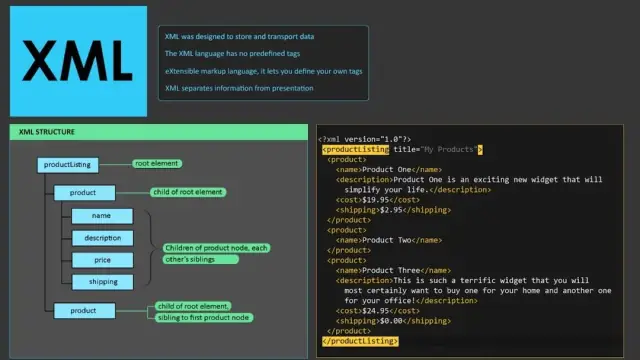
When a document is created in XML, the author must define a set of rules, or grammar, for the document's structure. This grammar is then used to encode the document in a machine-readable and human-readable way. XML documents can be read by any XML parser, which will process the document according to the rules defined in the grammar.
XML is a very versatile format and can be used for various applications. However, because it is a text-based format, it is not well suited for storing binary data such as images or video. For this reason, XML is often used in conjunction with other formats, such as JSON or HTML.
XML example
The element's start XML tag may contain attributes, which are name-value pairs that provide additional information about the element. For example, the
What are the advantages of XML documentation?
XML documentation is a system of adding information about a codebase directly in the source code in a well-defined XML format. Developers can use this documentation as they work with the code. Documentation generation tools can also process them to produce more user-friendly documentation in HTML or other formats.
There are several advantages to using XML documentation:
- The documentation is easy to write and maintain, as it is stored alongside the code.
- The XML format is well-defined and easy to process, so many tools are available for automatically generating documentation from XML files if the XML tags are accurate.
- XML documents can contain much more detailed document structure and information than traditional comment blocks, such as code examples, usage notes, and descriptions of return values and parameters.
- XML documentation can be translated into other languages more easily than comments, making it more accessible to international audiences.
- XML document structure can be processed by other tools, such as IDEs, to provide features such as code completion and inline help.
Is XML a programming language?
This question often comes up in discussions about web development, and it does not have a simple answer. XML language is a markup language, which means it's used to define the data structure. It's similar to HTML, but it's not used for displaying data. So, if XML isn't used for displaying data, what is it used for? XML is often used to store data in a format that humans and computers can read. It's also used for exchanging data between different systems.
While XML is not a programming language, it is often used in conjunction with programming languages to store and transport data. XML can store data in a self-describing format, making it easy to transport and read. Additionally, XML can be used to create new programming languages or to extend existing ones. If you're working with data, XML code can be a helpful tool.
What is an XML file?
XML files are structured using tags. Tags are used to mark the start and end of an XML element. XML elements can contain data, or they can be empty. XML elements can contain other XML elements, or they can be self-closing.
XML files can be opened in any text editor, and humans can read them. However, XML files are not meant to be read by humans. XML files are meant to be read by computers. To read an XML file, a computer needs an XML parser.
How to open and read XML files?
XML files are one of the most common file formats on the Internet, and they can be opened and read by various programs. To open and read an XML file, you will need a text editor or a word processor that can read XML files. Once you have a program that can read XML files and open the file you want to read, you will see a lot of code, and it may look daunting, but don't worry. You don't need to understand all the code to read the XML file.
Look for the beginning tag and the ending tag. These will be the same for every XML file and will be easy to spot. The beginning tag will look like this: . The ending tag will look like this: . You will see a series of other tags between the beginning and ending tags. These tags contain the actual data in the XML file. The data is usually organized in a hierarchy, with the root element at the top and the child elements below. To read the data in the XML file, look at the text between the tags. This text is the data that you are looking for.
What are the differences between XML and HTML?
There are several critical differences between HTML (Hyper Text Markup Language) and XML (eXtensible Markup Language):
- HTML was designed to display data like websites, while XML was designed to describe data.
- HTML tags are predefined, while XML tags are not.
- Closing XML tags are necessary for XML, while not compulsory in HTML.
- HTML documents must be well-formed, while XML documents must be valid.
- HTML supports only a limited set of data types, while XML supports a much more comprehensive range of data types.
- HTML elements must be nested appropriately, while XML elements can overlap.
- HTML documents are typically small and straightforward, while XML documents can be vast and complex.
- HTML is limited to displaying static content, while XML can be used to display dynamic content.
- In HTML, you can use lower and upper cases as you wish. In contrast, XML is case-sensitive.
- If there are minor errors during coding, you can still achieve HTML results. This is not the case in XML. If you make an error, you can't achieve the outcome.
- HTML is easy to learn and use, while XML can be complicated to learn and use.
Generally, it is best to ensure that both HTML and XML documents are well-formed. This will ensure that the relevant parsers can correctly parse the documents and that applications can correctly process the data.
XML and Java
XML and Java are two prevalent programming languages used for different purposes. XML is a markup language, while Java is a programming language. Despite their popularity, there is still a lot of confusion surrounding these two languages. XML was created to structure, store, and transport data. XML is similar to HTML, but XML is much more flexible. you can use XML to create any type of document, including ones that do not have a visual representation.
Java is a programming language that was designed to be platform-independent. This means that a program written in Java can run on any operating system. Java is also a compelling language used to create large and complex applications. XML and Java are not the same but can be used together. XML can be used to store data that a Java application can read. A Java application can also be used to generate XML data.
How DOM (Document Object Models) and XML work together
XML and the DOM are two technologies that work together to make it possible to access and manipulate XML data.
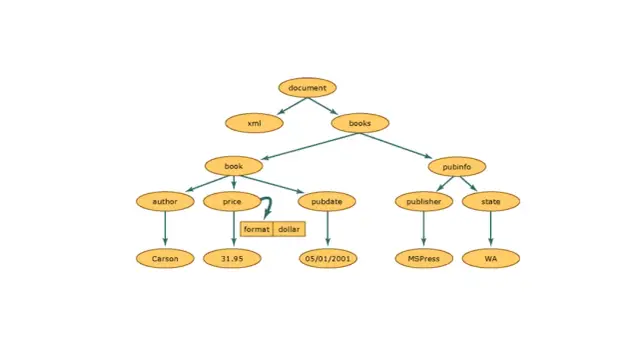
Programs and scripts may access and edit a document's content, structure, and style using the platform- and language-neutral DOM (Document Object Model) functionality. XML (Extensible Markup Language) is a simple, flexible text format derived from SGML (Standard Generalized Markup Language).
When it comes to working together, DOM and XML are a perfect match. XML provides the data, and DOM provides the structure to access it. DOM and XML are standard technologies supported by W3C (World Wide Web Consortium).
DOM is designed to be used with any programming language, while XML is designed to store and transport data. DOM and XML data can be used together to create web pages that are more interactive and dynamic. DOM can be used to create an XML document or to parse an XML document. It can also be utilized to navigate through an XML document. DOM can add, delete, or modify elements in an XML document.
Don't worry if you don't know XML; AppMaster has got you covered!
You may not be familiar with XML if you're not a developer. But don't worry; AppMaster has got you covered. With AppMaster, you can easily create a backend for your app without any code. All you need to do is drag and drop the components you need and connect them. AppMaster will take care of the rest. Plus, this no-code platform is easy to use, and you can get started quickly. So why wait? Sign up for a free trial today.





