Kotlin: Understanding the Java Alternative
Explore Kotlin, a versatile and modern programming language that overcomes Java's limitations for Android development, and learn how it seamlessly integrates with existing Java codebases and frameworks.

Introduction to Kotlin
Since its inception in 2011, Kotlin has been a game-changer for Android developers by offering a modern, expressive, and versatile programming language that has quickly gained popularity. Developed by JetBrains, the creators of IntelliJ IDEA, Kotlin aims to overcome the limitations of Java while maintaining full compatibility with existing Java codebases and frameworks. Designed to be more concise, expressive, and safer than Java, Kotlin is now the preferred language for Android app development, as declared by Google in 2019.
We will dive into the world of Kotlin, exploring its features, advantages over Java, and how it has been embraced by the Android developer community. We will also discuss how Kotlin can be used with AppMaster's no-code platform in building high-performance, scalable Android applications.
A Brief History of Kotlin
Kotlin was created by JetBrains, a Czech software company responsible for the popular IntelliJ IDEA integrated development environment (IDE). The language's development began in 2010, with the primary goal of addressing Java's limitations while maintaining full interoperability with Java code. Kotlin was officially released as an open-source language in 2012, and its popularity has been growing ever since.
Google announced first-class support for Kotlin on the Android platform at Google I/O 2017, making it a viable alternative to Java in Android app development. In 2019, Google declared Kotlin the preferred language for Android development, further solidifying its position in the Android ecosystem.
Kotlin Features
Kotlin comes with a plethora of features that make it an attractive choice for Android developers. Some of the most notable features include:
Conciseness
Kotlin is designed to be more concise than Java, resulting in code that is easier to read and maintain. With its expressive syntax, developers can often accomplish the same task in fewer lines of code than in Java. This not only reduces the potential for bugs but also makes the code more maintainable over time.
Null Safety
One of the most common sources of runtime errors in Java is the NullPointerException. Kotlin addresses this issue with its built-in null safety feature, which enforces non-nullability by default. Variables in Kotlin can only hold null values if explicitly declared as nullable, reducing the risk of unexpected NullPointerExceptions in your code.
Extension Functions
Kotlin allows developers to add new functionality to existing classes without modifying their source code through extension functions. This feature enables cleaner, more organized code and promotes the separation of concerns. Extension functions can be used to extend both Kotlin and Java classes, making it easy to enhance existing libraries and frameworks.
Smart Casts
In Java, developers often need to perform explicit type casts, even when the compiler can determine the type of a variable. Kotlin simplifies this process with its smart casts feature, which automatically casts variables to the correct type when possible, reducing the need for boilerplate casting code.
Data Classes
Data classes in Kotlin are a concise way to create classes that primarily serve as data containers. With a single line of code, Kotlin generates useful methods like equals(), hashCode(), and toString() for data classes, reducing the amount of boilerplate code needed to create simple data structures.
Immutable Collections
Kotlin encourages the use of immutable collections, which can help prevent unintended side effects and improve code safety. While Java collections are mutable by default, Kotlin provides both mutable and immutable versions of common collection types, such as lists, sets, and maps.
Coroutines
Kotlin introduces coroutines as a lightweight alternative to threads for concurrent programming. Coroutines allow developers to write asynchronous, non-blocking code that is easier to understand and maintain than traditional multithreading techniques. This feature is particularly useful in the context of Android development, where managing background tasks and UI updates is crucial for a smooth user experience.
Advantages of Kotlin over Java
There are several reasons why Kotlin has gained popularity among Android developers as an alternative to Java:
- Reduced boilerplate code: Kotlin's concise syntax and features like data classes, smart casts, and extension functions significantly reduce the amount of boilerplate code needed to write Android applications.
- Improved code safety: With its null safety feature, Kotlin reduces the risk of encountering NullPointerExceptions at runtime, leading to more stable and reliable applications.
- Better support for functional programming: Kotlin provides first-class support for functional programming concepts such as lambdas, higher-order functions, and extension functions, making it easier to write clean and modular code.
- Seamless Java interoperability: Kotlin code can be called from Java and vice versa, enabling developers to gradually migrate their existing Java codebases to Kotlin or leverage existing Java libraries and frameworks in Kotlin projects.
- Android Studio support: As both Android Studio and Kotlin are developed by JetBrains, the IDE provides excellent support for Kotlin development, including syntax highlighting, code completion, debugging, and refactoring tools.
Kotlin in the Android Ecosystem
Since Google announced official support for Kotlin in 2017, the language has gained widespread adoption among Android developers. Many popular Android libraries and frameworks have embraced Kotlin, either by providing Kotlin-specific extensions or by migrating their codebases entirely to Kotlin.
Notable examples of Kotlin adoption in the Android ecosystem include:
- Android Jetpack: A suite of libraries and tools designed to help Android developers build high-quality apps more easily. Many Jetpack components are written in Kotlin and offer Kotlin extensions to simplify their usage in Kotlin projects.
- Google Play Services: Google's platform for accessing various Google APIs in Android apps. The Google Play Services team has been migrating their codebase to Kotlin, with new libraries being released in Kotlin by default.
- Retrofit: A popular type-safe HTTP client for Android and Java, Retrofit offers Kotlin extensions and supports Kotlin coroutines out of the box for asynchronous networking tasks.
- Room: A persistence library that provides an abstraction layer over SQLite, Room offers Kotlin Coroutine support and includes Kotlin-specific APIs for a more idiomatic coding experience.
As the Android developer community continues to embrace Kotlin, it is becoming increasingly important for developers to familiarize themselves with the language and its capabilities.
Using Kotlin with the AppMaster Platform
By leveraging the power of Kotlin, the AppMaster platform allows customers to build high-performance, scalable Android applications with ease. AppMaster uses a server-driven framework based on Kotlin and Jetpack Compose to generate source code for mobile applications, ensuring that the resulting apps are efficient, maintainable, and up-to-date with modern Android development practices.
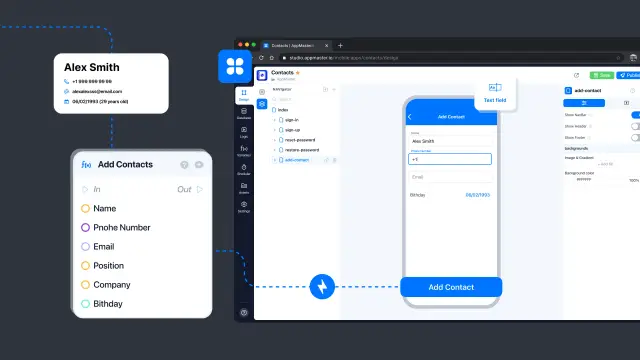
With AppMaster's no-code platform, developers can create UI with drag-and-drop and define the business logic for each component in the Mobile BP designer. When customers press the 'Publish' button, AppMaster generates the necessary source code, compiles the applications, runs tests, and deploys the apps to the cloud. This approach eliminates technical debt by regenerating applications from scratch whenever requirements are modified, allowing even non-technical users to create comprehensive, scalable Android apps with minimal effort.
Conclusion
Kotlin has undoubtedly made a significant impact on the Android development landscape, offering a modern, expressive, and versatile programming language that overcomes many of Java's limitations. With its growing popularity, strong community support, and seamless integration with existing Java codebases and frameworks, Kotlin is poised to remain a dominant force in the Android ecosystem for years to come.
By incorporating Kotlin into its no-code platform, AppMaster empowers developers to build high-quality Android applications with ease, leveraging the best features and practices of modern Android development. As Kotlin continues to evolve and gain traction, developers who embrace the language are better equipped to create innovative and reliable Android apps that meet the ever-changing demands of users and businesses alike.
FAQ
Kotlin is a modern, expressive, and versatile programming language developed by JetBrains. It was created to overcome Java's limitations while maintaining full compatibility with Java codebases and frameworks. Kotlin is designed to be more concise, expressive, and safer than Java, making it the preferred language for Android app development since Google's announcement in 2019.
Kotlin offers various features, including conciseness, null safety, extension functions, smart casts, data classes, immutable collections, and coroutines. These features make Kotlin an attractive choice for Android developers, allowing them to write more concise, expressive, and safer code compared to Java.
Kotlin has several advantages over Java in Android development, such as reduced boilerplate code, improved code safety, better support for functional programming, seamless Java interoperability, and excellent Android Studio support. These benefits have led to Kotlin's widespread adoption among Android developers and its designation as the preferred language for Android development by Google.
Kotlin was developed by JetBrains, the creators of IntelliJ IDEA. Its development began in 2010 with the goal of addressing Java's limitations while maintaining full interoperability with Java code. Kotlin was officially released as an open-source language in 2012. Google announced first-class support for Kotlin on the Android platform in 2017, and in 2019, Kotlin was declared the preferred language for Android development.
ince Google announced official support for Kotlin in 2017, the language has gained widespread adoption in the Android ecosystem. Many popular Android libraries and frameworks have embraced Kotlin, either by providing Kotlin-specific extensions or by migrating their codebases entirely to Kotlin. Examples include Android Jetpack, Google Play Services, Retrofit, and Room.
AppMaster uses a server-driven framework based on Kotlin and Jetpack Compose to generate source code for mobile applications. AppMaster's no-code platform allows developers to create UI with drag-and-drop and define the business logic for each component in the Mobile BP designer. When customers press the 'Publish' button, AppMaster generates the necessary source code, compiles the applications, runs tests, and deploys the apps to the cloud, ensuring efficient and scalable Android applications.





