What is SQL?
SQL is one of the most popular programming languages for relational databases. If you want to know SQL, check out this article to learn all about it.

Structured Query Language (SQL) is the standard query language of the relational database. SQL is used to manipulate and query data in relational databases. Easy usage and implementation of SQL have prompted many developers and database experts worldwide to develop their own query languages similar to SQL.
It is important to note that SQL was not always the universal or standard language to deal with relational databases. There were certain reservations against SQL in the beginning, particularly because a lot of database engineers thought that the overhead of SQL would make it impractical to implement at a larger scale. However, SQL has proved its critics wrong, as it is now the most popular query language. Keep reading this article to learn all about SQL, its benefits, and its applications.
What is SQL, and why is it important?
SQL is the standardized programming language to manage relational databases, create SQL databases, and manipulate the data in them by performing different functions. SQL was introduced in the 1970s. The term 'SQL' is pronounced as sequel or “ess-kew-ell”.
Both database administrators and developers use SQL to manipulate data and write data integration scripts. Similarly, data analysts use SQL to analyze a relational database thoroughly.
Importance of SQL
SQL is the best way to deal with relational databases. A relational database organizes data into tables, like a spreadsheet. SQL is important because it can analyze and manipulate data of any size, whether you are dealing with a small dataset or a large stack.
If you are looking for maximum efficiency and speed while manipulating data, then you will find SQL to be one of the best database development languages that fulfill these requirements. Following are some of the most important benefits of SQL:
Quick and Portable Query Language
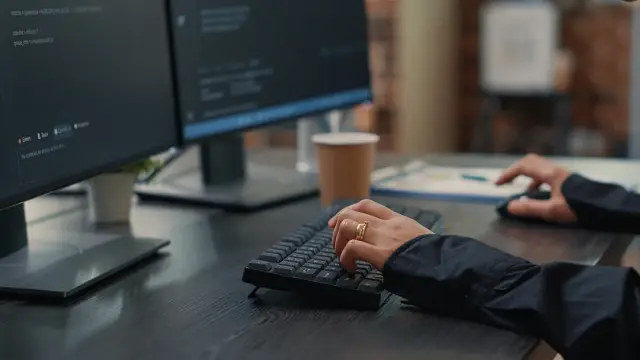
SQL is a fast and powerful development language that can process a massive amount of data in a very short time. You can perform common operations such as insertion, deletion, and manipulation within seconds due to the high efficiency of SQL.
Furthermore, SQL is a portable language that can be used on a wide range of laptops, gaming devices, desktop computers, SQL databases, and the web. It is possible to create your own SQL database and embed it within the applications or web as per your requirements.
Requires Little Expertise
You don't have to be a full-fledged data engineer or administrator to perform basic functions with SQL. If you want to perform simple data retrieval and removal, there is no need to learn lengthy coding and programming languages.
Instead, you can perform data manipulation functions such as insert, remove, select, and update by writing simple queries. Even if you want to learn advanced data manipulation with SQL, you can do it quite easily with some practice.
Standardized Language
One of the leading benefits of SQL is that it is an open-source development language with a large community. You can find a lot of documentation, video tutorials, and troubleshooting guidance to get familiar with the various aspects of SQL.
Handle Big Data
Big Data is a major part of the IT industry nowadays. People are always looking for reliable and efficient ways of handling Big Data.
Using SQL is a powerful and quick way of processing large data sets with maximum precision to protect the integrity of the information. Both large and small companies can use SQL to fulfill their data manipulation requirements.
What is SQL used for?
SQL is used to deal with the various aspects of relational databases. Some of the most popular functions performed with SQL are:
- Creation of SQL databases
- Modification of database table and index structures
- Manipulation of data by adding, deleting, or updating data
- Retrieving information from within the relational database management systems (RDBMS)
- Data analysis for transaction procedures and other applications that involve communication with relational databases
SQL Commands
Understanding the major commands of Structured Query Language becomes easier by analyzing its different aspects:
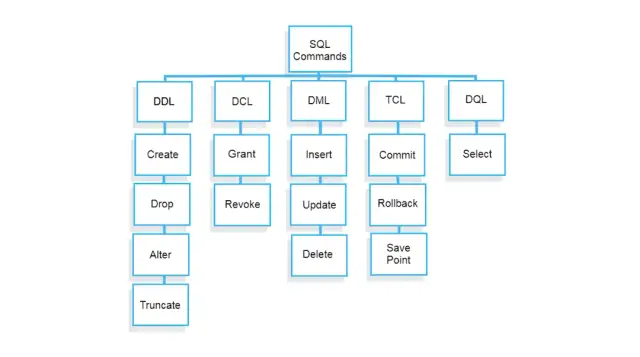
Data Query Language (DQL)
DQL is used to fetch data from the database. It consists of only the SELECT command.
Data Definition Language (DDL)
It is used to update or manipulate a dataset. The commands included in DDL are: CREATE, DROP, RENAME, and ALTER.
Data Manipulation Language (DML)
The goal of DML is to enable the modification of a database. It deals with the commands INSERT, UPDATE, and DELETE.
Transaction Control Language (TCL)
TCL is directly associated with DML. It manages the modifications performed by DML to allow the changes to be grouped into logical transactions. The commands included in DQL are COMMIT, ROLLBACK, and SAVEPOINT.
Data Control Language (DCL)
As the name suggests, DCL is used to set permission parameters in a relational database. GRANT and REVOKE are the two major commands of DCL.
Why is SQL called a structured and non-procedural language?
SQL is a structured query language because it follows a certain structure to perform different functions. Another reason why the 'S' in SQL stands for 'structured' is that in the 1960s, the term 'structured programming' was highly popular in the development industry.
Compared to the various other traditional structured programming languages, SQL does not have rigidly structured mechanisms. However, it uses the concept of structured queries to deal with even the most complex type of data.
Similarly, SQL is called a non-procedural language because it is a declarative language. In other words, you have to specify the function that you want to perform with a certain query, such as SELECT, FROM, and GROUP BY. There is no need to specify how the query will be handled as all of it will be done by the SQL engine. Therefore, SQL is a structured and non-procedural language because it follows a specific syntax and structure and handles the queries for your requirement.
Is SQL easy to learn?
If you want to have a successful career as a data engineer or any technical job involving data manipulation, you will have to learn SQL. Generally, SQL is a relatively simple database development language.
You can expect to be familiar with the basics of SQL within two to three weeks. If you want to use SQL to get a job, you are required to take advanced database management courses to get an excellent grip on SQL and the creation and management databases.
The learning curve of SQL or any other development language is also dependent on your learning style. If you try to learn SQL only through books, there is a high chance that you will require a lot of time to do it. However, suppose you learn SQL through reliable courses and practice it regularly. In that case, you will be able to accelerate the learning process and become really good at SQL and executing complex database queries quickly.
Example of SQL Query
Let's take a simple example of an SQL query that uses the SELECT command.
The purpose of using the SELECT statement is to indicate to the query optimizer what data to return, what tables to analyze, what relations to follow, and the order to impose on the returned data. The working and analysis of the relational database are also dependent on how it's designed and how the indexes are arranged. The entire SQL database can slow down if you omit important information from the command.
If you want to select the data from the customers' table, you will be using the following query:
SELECT * FROM Customers;
This query will request for all fields and all rows of the Customers table. However, if the Customers table has millions of rows and fields, it can take some time for the system to analyze and execute the query properly.
Therefore, it is much better to narrow down your query and make it specific to the data that you want to select from the customers' table:
SELECT TOP 45 companyName, total sales* FROM Customers
WHERE state = "California";
After executing this query, you will pull down significantly less and more focused data. You will get the name and total sales of the top 45 companies that are located in California.
Is there a skill checklist for SQL (Structured Query Language)?
There is no one specific list of skills that you must learn to be good at Structured Query Language. Generally, having a background in programming or development is not even necessary to learn database languages like SQL.
With proper practice and guidance, you can master all aspects of SQL. The key is to start from the basics and practice regularly to ensure you understand the theory as well as practical implementation.
Some of the most important topics that you must cover while learning SQL are:
- Traditional rules for table design
- Basics of database tables
- Data Types and casting operators
- Logical and conditional operators
- SQL commands that include DDL, DML (CRUD operations), TCL, and DCL
- JOIN operations to deal with multiple tables
- Implementation of SQL statements on real-life databases
- Differences between relational and non-relational databases
- Get comfortable with writing SQL statements
If you want to be an excellent database engineer or administrator, you must be consistent in your efforts and practice different SQL statements regularly. Work on different types of databases and tables to manipulate data.
What is SQL Server?
SQL Server is an RDBMS developed by Microsoft. It allows users to write both simple and advanced SQL queries. You can use SQL Server to deal with complex topics like exception handling and storing procedures.
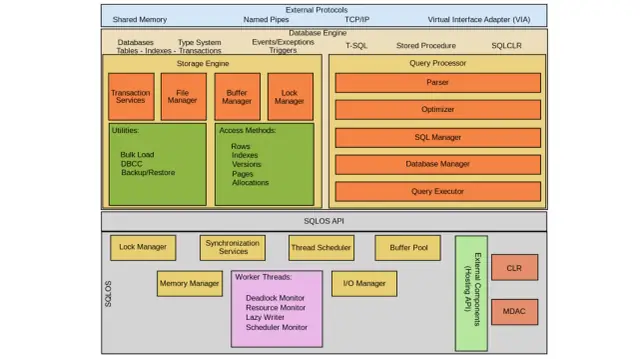
Moreover, the database engine of SQL Server consists of two parts:
- Relational Engine to process commands and queries.
- Storage Engine to manage different databases like files, indexes, and tables.
Benefits of SQL Server
1. Quick and Easy to Install
Microsoft SQL has a setup wizard and is simple to use. SQL Server provides a user-friendly installation interface in contrast to other database servers that need complex command-line setup. It has a comprehensible GUI and several tutorials in addition to the one-click installation method. Automatic updates save maintenance costs and assist in keeping the database up to date with trends. Database services and analytical services may subsequently be added independently.
2. Impressive Performance
SQL Server delivers improved speed because of its integrated transparent data compression and encryption technologies. Users do not need to change apps in order to safeguard and encrypt the data. Access restrictions and effective permission management features are provided to assist users in protecting critical corporate data.
3.Security
Since the SQL Server database employs complex encryption methods, it isn't easy to penetrate the security levels. A commercial relational database has extra security measures to lower the danger of assaults.
4. Affordability
The efficient data mining, disk partitioning, and data management functions of SQL servers assist in the maintenance of critical data and provide storage space for very sensitive data.
Best Practices of Designing a SQL Database
Many individuals, even experienced database engineers, make the mistake of creating a cluttered and inefficient database due to a lack of skills or available database resources. Whatever the situation might be, there are certain best practices that you should follow to design an efficient and reliable database. These practices are:
- Consider all the viewpoints of the database to create a logical design.
- Define data types and sizes.
- Make sure that SQL is the best database language to fulfill your requirements.
- Normalize the data to avoid redundancy.
- Make the structure transparent so future users can understand and manipulate it.
- Define constraints and clustered indexes to ensure data integrity.
- Prepare thorough documentation.
- Back up your database to ensure all of your data and tables are protected in case of a data disaster.
Conclusion
Undoubtedly, using SQL is a highly reliable and efficient programming language to deal with relational databases. SQL offers great benefits, due to which it is the most popular query language.
However, it does not mean that there are no good alternatives to it. In fact, the development industry is rapidly evolving to adopt newer tools and technologies that can make development procedures easier, faster, and more efficient.
No-code development is one of such development approaches that allows you to build apps without writing even a single line of code. Some people wrongly assume that no-code development is limited to only front-end development.
However, an efficient no-code tool like AppMaster allows you to build mobile apps, web apps, and a powerful AI-generated backend within seconds. AppMaster is an amazing alternative to traditional programming languages. You should definitely consider using the modern no-code development approach to develop apps without going through the traditional route of learning frontend or backend development.
FAQs About SQL
What is the Difference Between SQL and MySQL?
SQL is a database development language, whereas MySQL is a database management system. SQL Server is one of the many examples of MySQL.
What is the Difference Between RDBMS and DBMS?
An RDBMS (relational database management system) is a collection of tools and capabilities that enable IT experts and other users to create, modify, manage, and communicate with relational databases. The majority of commercial RDBMS access the database, which is kept in the form of tables, using SQL.
The most popular database system in use by organizations throughout the globe is the RDBMS. It provides a reliable way to store and retrieve enormous volumes of data. In general, databases store collections of data that may be accessed and used by other programs. A database management system supports the creation, maintenance, and usage of database platforms.
Is SQL a backend language?
Yes, SQL is a database programming language that is used to create and manage relational databases such as tables.





