What are the Basics of Front-end Development? Learn Full Guide
Do you want to know the basics of front-end development? Having mastered the basics of vanilla HTML, CSS, and JavaScript, you can create web applications.

In the modern world, more and more people want to learn how to program, while they don't know where to start, but at the same time, the IT industry is what they dream of because being a web programmer is now fashionable. For many people, it positions the first step into this wondrous world, such as web developers or junior front-end developers, basic front-end development. However, you need to start somewhere before you can find your dream job. Here's a beginner's book of knowledge for you to get some answers: Is there a free course for front-end developers? How to learn on your own online, where to find learning materials for mastering HTML, CSS, and JavaScript. If you know HTML and CSS, you can already apply for the position of web layout designer.
What are the basics of front-end development?
Entering the web programming world can be difficult for brand-new people. So many concepts sound strange and become problematic at the writing stage. How to write: software developer or front-end developer? Maybe a front-end developer, or rather a front-end software engineer? However, the most common is the hyphen entry. Front-end developer—the person responsible for the visual part of the application (what we see, we = users of the site).
Usually, the front-end developer works with a graphic designer (web designer) who provides the graphic design. Often, front-end developers have the opportunity to work with a UX designer who proposes and creates a prototype of interactions that will take place on the websites. The role of front-end developers is to put it all together. It is popularly said that a front-end developer is tasked with cutting a graphic design—dividing the design into smaller parts and coding (HTML and CSS) into websites that users ultimately use.
Then, using JavaScript, the previously mentioned interactions were added. While HTML and CSS3 allow us to create smooth transitions and basic animations, JavaScript introduces all advanced page-user interactions. Using JavaScript, we will add a drop-down menu, a slider on the page, form validation, transitions between sub-pages or advanced animations, and 3D games (e.g., using Babylon-JavaScript). Data for logic in JavaScript from the back-end of the application, hence the front-end cooperation—back-end developer.
Front-end developer positions will vary greatly. The work of a front-end developer in an interactive and creative agency, a front-end developer in a software development house company, will look different, and a different job for a person working on the front-end development of a start-up.
A front-end developer from cutting graphic projects can develop towards a JavaScript Developers—a web programmer dealing mainly with writing application logic and advanced JavaScript operations. In addition, a front-end developer often (as well as a back-end developer) has to plan the application's JavaScript architecture and consciously select frameworks and libraries for the project.
Is Front-End Development Easy?
- You can see the effect quickly; unlike learning web development/back-end development, creating pieces of code even in pure HTML immediately gives us visual effects, which motivates us to continue working.
- Low entry threshold—relatively few front-end skills are required to start a professional career in an internship or junior position at the very beginning.
- Lots of job offers for juniors—especially when the holidays are coming up, and there are lots of summer internships.
- Independence—we can take care of creating websites for ourselves and then catch orders as a freelancer. After all, in the basic scope, we should be able to set up simple websites from A to Z.
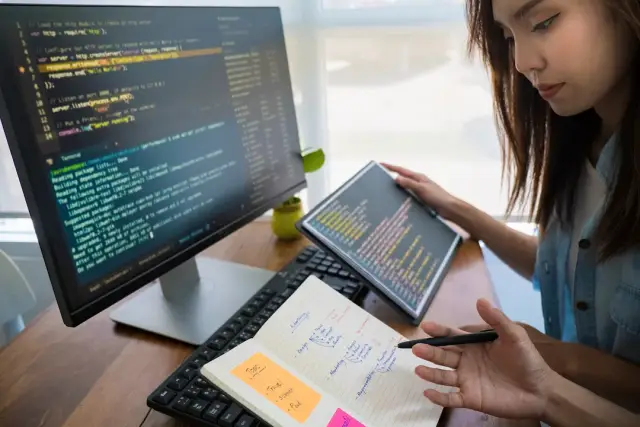 In any case, learning the basics to start your professional career at a satisfactory level will take you anywhere from a few days to a few weeks. If you do not have, for example, 5 hours every day, and only a few hours on weekends, then at least six months will come in handy. You will receive your course for a front-end developer. And yes, this is enough to understand the topic properly.
In any case, learning the basics to start your professional career at a satisfactory level will take you anywhere from a few days to a few weeks. If you do not have, for example, 5 hours every day, and only a few hours on weekends, then at least six months will come in handy. You will receive your course for a front-end developer. And yes, this is enough to understand the topic properly.
What do we need for front-end development?
Here's the recipe for success. To create a website, you need:
HTML + CSS
These are the basic ingredients for building a website. HTML provides the structure of websites—the described elements, and CSS tells the browser what these elements should look like. Once you've mastered HTML and CSS, you can recreate any (graphic) design and turn it into a website.
JavaScript
A web programming front-end development language for creating websites. Thanks to JavaScript, you add interactivity to your website, i.e., you develop websites that respond to user actions. You can even build games. We recommend mastering at least the basic JavaScript code to understand how the language works or the web programming language logic. Then you can go to jQuery.
jQuery
Technically, it's not a language but a JavaScript library. Like an intermediary that allows you to write JavaScript easier and faster. You enter the jQuery code; the library worries about you and plays with the translator to pass the meaning of the slightly complicated JavaScript to the browser. Although today jQuery is "a little old," We recommend learning it "on request" it makes it easier to learn web programming logic and Bootstrap (CSS framework used) and still appears in job offers.
Frameworks
Their task is to simplify the process of creating websites and applications by providing ready-made solutions to the most common problems. Additionally, they provide a pattern of how to develop your code in a tidy manner. For starters, we suggest choosing one CSS framework, e.g., Bootstrap (other options are: Foundation, Pure, YAML CSS), and then adding one of the currently popular JavaScript frameworks: Angular 4, ReactJS, Vue.js, Ember.js, Meteor.js.
Git
This is not directly related to web coding, which we understand is often delayed until the very end. Erroneously, the sooner you start using Git, the version control system, the better.This is the order we proposed. Of course, you can do it completely differently: skip jQuery and learn Bootstrap immediately after mastering the basics of HTML and CSS; however, we advise you not to go too far in simplifying and cutting yourself off from searching for solutions written by hand, and not used prefabs from a framework or learn JavaScript frameworks with barely able to get a line in pure JavaScript.
Where do I start with front-end development?
Learn regularly, and try to apply each new skill in practice, even in tiny pieces of code with only one purpose—to show what you have just mastered. Share them on the web. Limit your motivational groups on Facebook. After only 3 hours of reading motivational stories, you are often not 3 times more motivated. You usually have 3 hours less for your study.
Watch the market, and read the requirements in job offers. They are changing! We are writing this post today and will probably need to update it in a year as technology changes. Once you get the hang of the basics: HTML CSS JavaScript, something new is bound to be trending—update your "to learn" list. Look for free workshops (to learn from mentors and make interesting contacts simultaneously) and an industry internship as soon as possible. The job will turn out to be the best teacher.
What is a front-end development example?
HTML + CSS
Three are probably the most famous sites with interactive web front-end development courses. Free, well-organized, they convey knowledge to beginners very easily. They hold interactive courses in the browser. We do not need to install anything at home, we just do the course, and our progress is measured immediately.
Khan Academy, Codecademy, and Homeschool
Khan Academy has completely free materials and also has the option to use other web languages. This is an educational platform, not only about web development. You can go through various tasks, from basic elements, including HTML and CSS, to more advanced JavaScript scripts.
Codecademy has much free stuff and interesting pre-built front-end development paths that are only available to professional users.
Code School - in our opinion, the most organized course. They consist of videos + an interactive part with front-end development tasks. The first level of each course is free, but unfortunately, you have to pay for the rest. However, even the free parts (usually around 1 hour) are worth a look.
How to choose a course to take?
See all three web platforms. The topics overlap, but it is worth going through some duplicate topics. First, repetition consolidates knowledge, and second, each front-end platform has a slightly different approach to teaching. The choice is yours. So many people want to pay for a monthly Bootcamp or web development course, as they have everything for free at their fingertips. Nothing unusual.
The worst thing is that we have many materials and want to learn everything we need quickly, without checking or selecting—get everything on the tray and go one step further beyond the basic materials. Therefore, we understand that if you do not have time for all the front-end courses and decision-making is not your forte, check out Khan Academy: Introduction to HTML CSS—Web Development.
JavaScript
What would our front-end development course be without using JavaScript? The interactive sites above are great. They have JavaScript courses for us—nice, simple, unfortunately not very comprehensive, but good for warming up. If you already have the basics of HTML and CSS as such, you don't need to start with the previous suggestions.
To get started with 9 short development exercises in the introduction: by JavaScript, you can build on the same topics in Udacity: JavaScript Intro, then (or right away) move on to a larger set of tasks: HTML / JavaScript: Creating Interactive Web Pages.
jQuery
One more step on our front-end way, but extremely optional. Currently, a front-end development course can do without jQuery. Especially since there are many exciting new options for front-end developers today, we've looked at job offers, and it's still worth having in stock.
Yes, Khan Academy and Codecademy have jQuery courses. However, in this case, I would like to recommend—an hour-long and completely free try jQuery Pluralsight (former Code School) front-end development course.
Learning frameworks
At this stage, you can choose front-end materials yourself and assess their suitability to your knowledge. When it comes to the Bootstrap framework, building a website is based on a 12-column grid, and this knowledge is fundamental to understanding the rest in practice. Bootstrap allows you to create responsive websites (RWD) quickly—i.e., adapted for mobile devices. If you prefer learning in the form of a tutorial: The bootstrap course is available at Code academy, and with Daily Web, you will create your first bootstrap slider in 30 minutes.
Frameworks JavaScript
Currently, a decent front-end development course should certainly introduce the currently used JavaScript frameworks and at least teach one. You can find interactive courses with frameworks on Pluralsight (formerly Code School), which are free for 14 days. You can find a very rich collection of free materials on scotch.io. On the other hand, unsubscribing where you will find free front-end development courses for each framework is a topic for a separate post.
There are many of them. The choice is difficult, and getting to know them all is impossible. Whichever you choose to start with, just stick to it. Don't jump from flower to flower because after a week of learning web development; someone will tell you that another is better. Learn the first one and write a simple web application on it. Usually, applications such as planners, to-do lists, and rank news are recommended for starters. All you need is the name of the framework and the name of the web application you want to create.
Examples of free courses:
- AngularJS
- Angular 2+ (currently 6—but 4/5 are just another front-end development version)
- ReactJS
- Vue.js
- Ember.js
Is it the end? Not! This is an excellent start and a firm foundation for the Junior Front-End Developer.
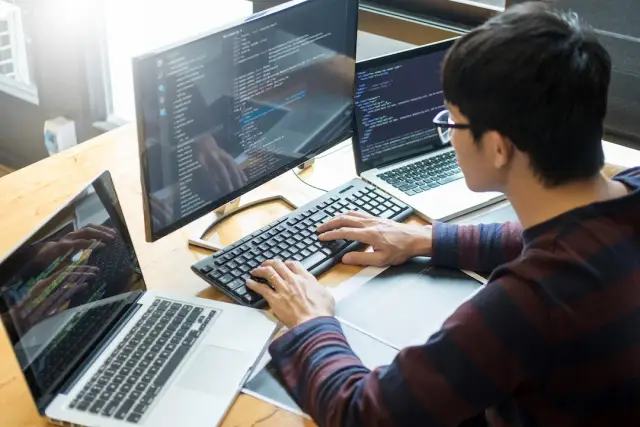
What's next after these courses?
Start by working on your web projects. As we wrote at the beginning, document your work from the very first front-end development steps, and put the code on GitHub, even if it is far from ideal.
Do you want to test yourself?
The best way to consolidate what you've learned is through practice. Going through the front-end course is one thing, but only working on your web projects teaches you to code—to solve problems yourself. Create a form (landing page) through which you can email the page's author.
Create your business card website - portfolio - think about using JavaScript to fill the table with a Fibonacci sequence, your slider, or a simple game from scratch. Think you already have coding skills but no graphic skills, so the development you do is "ugly"? You are welcome! Choose a ready graphic design, e.g., from Weekly Dev Challenge, and try to create it.
How long does it take to learn the basics?
It depends on you. Discipline is the most important. Most people find it harder to learn a web programming language but to take the time to take courses that cost nothing. Mastering the basics to set up your first website can take about 1-3 months, depending on how ambitious you are in the front-end development.
To master JavaScript, I would add another 3 months of hard learning. I assume you are working, so you will devote about 5-10 hours a week to learning, i.e., at least 1 hour a day. You won't become a front-end specialist in six months, but that's enough time to create a base for further learning.
Look for help online
More than once while learning, you will have problems: How to center an element? Why is this script not working? HTML and CSS look different on Chrome than on Firefox. How to become a pro in front-end development?
This is normal, but those who ask do not err.
- Google—ask Uncle Google, preferably in English.
- Stack Overflow—will probably be the first to pop up responses from Stack Overflow. It's a web developer portal where users post web programming language-related questions, and others (usually more experienced web programmers) try to give you an answer about front-end development. The former best solutions are points, and the question's author can mark a comment that solved his problem. Sometimes there are several or a dozen solutions, so it is worth reading all of them and checking them at your place. If any of the solutions helped you, vote—give it an up arrow.
- Facebook—front-end development groups on FB for beginners can help you a lot, especially when you don't know how to ask about your problem. Upload a screen and your code. Do not expect someone to write it for you, but the comments will surely lead you on the right path. Unfortunately, with trivially simple questions, people will always write something unpleasant—it's hard, be patient. We recommend the Web group—start support is best for questions related to start-ups, and moderators make sure that there is no hate.
- CanIUse—if your issue is related to CSS not working on one of your browsers, make sure that what you are using is supported for the version you are checking. This way, you will avoid long and tedious searches for ghost front-end issues.
Conclusion
So, in this article, you have learned more about the IT world, and we would be happy if we could help you with direction. The front-end world is enormous, and it can be easy for a beginner to get lost in it, but we focus on helping people get on the right path. But also note that in addition to traditional web languages, there is a no-code web programming language. Until code-free tools became widely available, web application development was exclusively done by web programmers.
Fortunately, time is running out, and now any student versed in the material can create their web application or landing page. After learning the basics, even at the level of knowledge, HTML, and CSS, you can already find your dream job. Many scientists have noted that web programming language improves human abilities and contributes to developing soft skills. In the end, this is your financial independence. We know different guys from the front-end world who launched their start-ups and did necessary things for our planet's good.
And, of course, such an approach has advantages:
- Ease of use and great power.
- Great template library.
- Support setting various parameters.
No-code or visual programming language is a fresh approach where you don't have to write code from scratch. We encourage you to use tools with a graphical interface, which is the future of web development. Traditional front-end web applications are cool stuff, but we think you need to innovate, so our product may be useful for you. We sincerely wish to find the right path to mastering the profession of a programmer. This path is thorny, but if you master it, it will satisfy you all your life that you spent in this time.





