Top 5 Android App Builders of 2024
Discover the top 5 Android app builders of 2024, including features, pricing, and reviews to help you choose the perfect app builder for your development needs.

As a business looking to establish a mobile presence in 2024, developing an Android app can be a game-changer. Yet, hiring a professional development team may be costly and time-consuming. This is where Android app builders come in handy, allowing businesses and individuals to create their own apps without extensive coding knowledge or resources.
In this article, we'll discuss the top 5 Android app builders of 2024, comparing their features, ease of use, and pricing so that you can make an informed decision about which builder is best for your needs. We will start by discussing AppMaster, AppSheet, and then follow up with details about the remaining builders in subsequent sections.
1. AppMaster
AppMaster is a powerful no-code platform enabling users to seamlessly create backend, web, and mobile applications (including Android apps). Their platform stands out in the market due to its comprehensive features, providing a solution for all aspects of app development.
Main Features
AppMaster offers many features catering to small businesses and enterprises. Some of the main features include:
- Visual Data Modeling: Easily create a database schema for your app with AppMaster's visual modeling tools.
- Business Process Designer: Design business logic without coding using their BP Designer for backend, web, and mobile applications.
- Drag-and-Drop UI Creation: Craft your app's frontend visually with their user-friendly drag-and-drop tools.
- Compiled Stateless Backend Apps: Achieve high scalability for enterprise and high-load use cases with generated backend applications in Go (golang).
- Integration with Postgresql-Compatible Databases: Connect your app to any PostgreSQL-compatible primary database.
- API Documentation and Management: The platform automatically generates Swagger (OpenAPI) documentation for server endpoints and database schema migration scripts.
- Real Application Generation: AppMaster produces real applications that can be exported as executable binary files or even the source code (with specific plans).
- Extensive Subscription Plans: Choose from 6 different subscription plans, including a free version for learning and exploring the platform.
User Experiences
AppMaster has received commendable user reviews for its speed, efficiency, and cost-effectiveness. The platform has over 60,000 users in 2024 and has been consistently featured by G2 as a High Performer in various categories such as No-Code Development Platforms, Rapid Application Development (RAD), API Management, and more. In fact, AppMaster was named a Momentum Leader in No-Code Development Platforms for Spring 2024 and Winter 2024.
Pricing
AppMaster offers six subscription plans:
- Learn & Explore (free) - For new users and platform testing purposes.
- Startup ($195/mo) - Entry-level plan with basic features. No export of binary files or source code.
- Startup+ ($299/mo) - Higher resources per container, more business processes (BPs) and endpoints compared to Startup.
- Business ($955/mo) - Multiple backend microservices, with the option to get binary files and host on-premises.
- Business+ (1575/mo) - More resources than the Business plan.
- Enterprise - Customizable plan for larger projects with multiple microservices and applications, source code access, and a minimum 1-year contract requirement.
Customers can create a free account. Special offers are available for startups, educational, non-profit, and open-source organizations.
2. AppSheet
AppSheet is a no-code app builder primarily used for creating mobile and web applications. A Google Cloud Platform service, AppSheet specializes in developing data-driven apps for businesses with ease.
Main Features
AppSheet offers a range of features catering to businesses and individual developers alike:
- No-Code: Develop apps without any coding knowledge using their intuitive tools.
- Data Source Integrations: Connect your app to various data sources like spreadsheets, cloud databases, and other services (such as Google Sheets, Excel, SQL, and more).
- Offline Sync: Create apps with offline capabilities that later sync data once an internet connection is available.
- Customization: Customize app themes, layouts, and UI components according to your brand and preferences.
- Security: Implement role-based access control, user authentication, and data privacy controls to secure your app and data.
- App Deployment: Distribute your app via Google Play Store, Apple App Store, or through a direct link to the web app.
User Experiences
AppSheet's intuitive interface and powerful feature set have made it a popular no-code app builder, especially among businesses with less technical expertise. Users appreciate its extensive data source integration options, which allow them to create versatile, data-driven apps.
Pricing
AppSheet offers three subscription plans:
- Free - Ideal for exploring the platform and creating a simple app with basic features.
- Pro ($5 per user/month) - Provides access to more data sources, analysis tools, and premium customer support.
- Enterprise - A customizable plan with advanced features, integrations, and scalable deployment options. Pricing available upon request.
With these options, AppSheet caters to a large audience, from small businesses to enterprises, offering them the ability to build and manage applications.
3. Adobe XD
Adobe XD is a versatile design and prototyping tool that enables both seasoned designers and beginners to create and test Android applications. As an Adobe product, it integrates seamlessly with other Adobe applications, such as Photoshop, Illustrator, and After Effects. Adobe XD offers various features and functionalities to enhance your app development process, such as design systems, component states, responsive resizing, and auto-animate. The real-time collaboration feature allows your team members to collaborate on a project and instantly provide feedback.
The downside of Adobe XD is that it's primarily a design tool. While it allows you to create visually stunning app designs, you'll need to use additional tools for developing the app's functionality. You may have to export your designs to another app builder or work with a developer to turn your designs into a functional app.
Pricing
Adobe XD offers three plans:
- Starter Plan: Free - limited design features and access to the Adobe XD plugin ecosystem.
- Individual Plan: $9.99 monthly (single user) - unlocked features and 100GB cloud storage.
- Team Plan: $22.99 per user per month - additional support, collaboration features, and 1TB of storage per user.
Notable features
- Integration with other Adobe applications.
- Design systems and component states.
- Real-time collaboration.
- Responsive resizing and auto-animate.
- Plug-ins to extend functionality.
4. OutSystems
OutSystems is a low-code app development platform that can create and deploy both iOS and Android applications. With its advanced features, drag-and-drop functionality, and IDE, OutSystems suits professional developers and businesses looking for complex and scalable applications. The OutSystems platform offers a vast range of tools for app development, including visual development, AI-assisted development, and reusable components.
One notable feature is the ability to simultaneously run and test your apps on various devices. OutSystems also provides a mobile app feature set, such as offline data synchronization, native camera support, geolocation, and biometric authentication.
You can also integrate your app with popular REST APIs, SOAP web services, or other back-end systems, making it a highly extensible solution. Yet, it's worth noting that OutSystems is relatively complex compared to other app builders on this list and may not be suitable for beginners or those looking for a no-code platform.
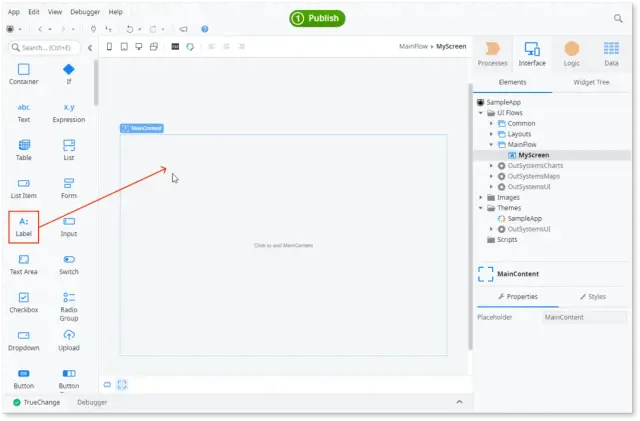
Pricing
OutSystems offers three plans:
- Free: Limited features and suitable for small projects.
- Enterprise: Custom pricing - dedicated resources and full platform control, making it ideal for larger businesses.
- Universal: Custom pricing - includes all features and capabilities of Enterprise, plus additional services and support.
Notable features
- Rapid app development and deployment.
- Extensive tools for app development.
- AI-assisted development.
- Offline data synchronization and native capabilities.
- Integration with other services and systems.
5. Appy Pie
Appy Pie is a popular no-code app builder that allows users to create Android applications quickly and without coding experience. The platform offers a user-friendly drag-and-drop interface and numerous features catering to novice users and businesses. With its WYSIWYG editor, you can build your app in real-time and instantly see any changes made to your design or structure.
Appy Pie also provides a range of templates and tutorials, making it even easier to get started with app creation. Appy Pie has over 200 app features, including push notifications, social media integration, photo galleries, chat, and e-commerce capabilities. The platform allows you to monetize your app with in-app ads or purchases and supports integration with third-party APIs.
One limitation of Appy Pie is the lack of advanced customization options or extensibility compared to platforms like AppMaster or OutSystems, making it potentially less suitable for complex app requirements or developers looking for more control.
Pricing
Appy Pie offers four plans:
- Basic: $18 per month per app - includes all essential features, push notifications, and 5,000 app downloads per month.
- Gold: $36 per month per app - removes Appy Pie branding, adds priority chat support, and increases app downloads to 10,000 monthly.
- Platinum: $60 per month per app - includes all Gold features, plus the removal of Appy Pie's ads.
- Reseller: $200 monthly for unlimited apps - designed for app development businesses that create apps for multiple clients.
Notable features
- No-code app development.
- Drag-and-drop interface.
- Over 200 app features.
- Real-time editing through the WYSIWYG editor.
- App monetization and third-party API integrations.
Evaluation Criteria for App Builders
When deciding on the best Android app builders, assessing them based on a consistent set of criteria is essential to ensure that users can make an informed decision based on their specific needs. These criteria not only help distinguish each platform's strengths and weaknesses but also highlight which app builder would be the most suitable for a particular project. Here's a detailed look at the key factors we used to evaluate and rank the top Android app builders of 2024.
- User Interface and Ease of Use: The user interface (UI) of an app builder plays a critical role in how quickly and efficiently users can create apps. The best app builders feature intuitive drag-and-drop interfaces that simplify the design process. We look at the learning curve for new users and how the platform guides them through the app creation process. The availability of pre-designed templates and the ease with which elements can be customized are also considered.
- Feature Set and Customizability: A powerful feature set is crucial for an app builder to accommodate diverse development requirements. From basic functionalities to advanced features like database integration, e-commerce capabilities, and analytics, we evaluate what each app builder offers and how those features stack up against user requirements. Customizability refers to how much users can tweak and tailor the app to fit their brand and operational needs without writing code.
- Integration Capabilities: The ability to integrate with other tools and services can greatly extend the usefulness of an app. We examine each app builder’s integration capabilities with popular services and APIs, payment gateways, social media platforms, and other third-party tools. How these integrations are implemented — natively or through intermediary services — and their potential impact on app performance are considered.
- Pricing and Support: Pricing is a significant consideration for individuals and businesses alike. We look at the cost structures of each app builder, including free trials, subscription plans, and any additional costs for publishing or maintenance. Equally important is the customer support provided. We consider the availability of resources like tutorials, user forums, live chat, and email support in evaluating how well app builders serve their user community.
- Community and Resources: A strong user community can be a valuable resource for app builders. We assess the size and engagement of the community surrounding each platform, as this can indicate the platform's reliability and user satisfaction. Moreover, we look at the availability and quality of learning materials and documentation, which can help users get the most out of the app builder.
- Scalability and Growth Potential: Scalability is a vital aspect when choosing an app builder, as it determines whether the platform can accommodate the growing needs of a business or user base. We assess how well an app builder can handle increasing numbers of users, transactions, and data without compromising performance. Does the platform offer different tiers of service that make sense for startups, small to medium businesses, and even enterprises as they expand? We explore whether the platform supports scaling up the app's capabilities through additional modules or services, and how this might influence the app's longevity.
- Security and Compliance: As app development becomes more accessible, the importance of security within the app-building platform cannot be overstated. In this evaluation criterion, we focus on the underlying security measures of the app builders, such as data encryption, secure authentication methods, and protection against common vulnerabilities. Moreover, we analyze how the platforms adhere to international privacy and data protection regulations, such as GDPR, HIPAA, etc., to ensure users can build apps compliant with legal standards in their specific regions or industries. This criterion helps identify app builders who prioritize the safety and trust of their users, making it a cornerstone of their service offering.
By meticulously weighing these criteria against each other, we ensure our evaluation process is comprehensive and balanced. This allows us to provide potential users with lucid insights into which app builders could best serve their project ambitions.
FAQ
The top 5 Android app builders in 2023 are AppMaster, AppSheet, Adobe XD, OutSystems, and Appypie.
Consider the features, ease of use, pricing, and user reviews of each app builder before making a decision. This article provides a comprehensive comparison to help.
Yes, no-code and low-code app builders like AppMaster, AppSheet, and Appypie allow you to create Android apps without traditional coding.
Pricing varies based on the features and resources offered. Typically, prices start from around $50 per month and can go up to $1,500 per month or more for extensive features.
Yes, most app builders, such as AppMaster, offer free trials or free plans to help you explore their platforms before committing to a paid subscription.
Some app builders, like AppMaster, offer plans where you can access the source code of your app. It is essential to evaluate each platform's offerings to find the best one for you.
The time it takes to create an Android app varies depending on the complexity of your app and your familiarity with the builder. Using an app builder can significantly reduce development time compared to traditional methods.
Compatibility depends on the app builder you use and your app's requirements. It is crucial to check compatibility options within each builder to ensure your app functions properly on older devices.
Many app builders, like AppMaster and Appypie, enable you to add various monetization strategies, such as in-app purchases and ads, to your Android app.
Several app builders on this list, such as AppMaster and OutSystems, allow you to create apps for both Android and iOS platforms, ensuring cross-platform compatibility for your app.






