How to Submit Your App to the Google Play Store in 2023
Learn how to submit your app to the Google Play Store in 2023 with our step-by-step guide. From creating a developer account to optimizing your app listing

The Google Play Store is the world's largest and most popular app distribution platform, with over 2.8 million apps available to users worldwide. If you're a developer looking to distribute your app to a massive audience, the Play Store is an excellent place to start. However, the process of submitting your app to the Play Store can be complex and intimidating, especially if you're new to app development. In this article, we will provide you with a step-by-step guide on how to submit your app to the Google Play Store in 2023. From setting up a developer account to optimizing your app listing, we'll cover everything you need to know to get your app in front of millions of potential users. Whether you're a seasoned app developer or just starting, this guide will help you confidently and easily navigate the Play Store submission process.
How to submit your app to the Google Play Store?
Submitting your app to the Google Play Store can be a complicated process, especially if you're a new developer. However, by following a few essential steps, you can ensure that your app is successfully published on the Play Store and available to millions of users.
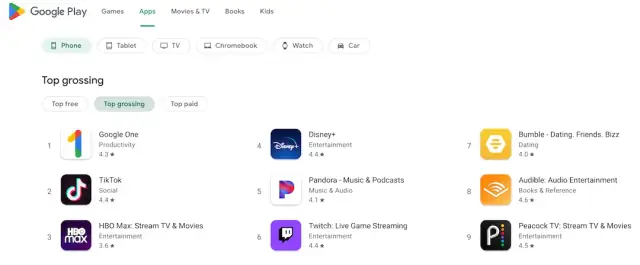
Firstly, you'll need to create a Google Developer Account, which is a simple process that involves creating a Google account, registering as a developer, and agreeing to the terms and conditions. Once you have a developer account, you'll have access to the Google Play Console, which is where you'll manage your app's listing and track its performance.
Before submitting your app, you'll need to ensure that it's thoroughly tested and free of bugs, crashes, and other issues. You'll also need to make sure that your app complies with the Play Store's guidelines and policies.
Next, you'll need to create an app listing that accurately describes your app's features and gives users a clear idea of what they can expect from it. Your app listing should include screenshots, videos, and a detailed app description.
Once you've created your app listing, you'll need to upload your app to the Play Console. During this process, you'll provide information about your app, such as its name, category, and pricing.
After you've uploaded your app, you can choose to publish it immediately or schedule a release date. If you choose to publish your app immediately, it will be available on the Play Store within a few hours. However, if you schedule a release date, your app will be available on the Play Store at the specified time.
It's important to note that the process of submitting your app to the Google Play Store can take a few hours or a few days, depending on the complexity of your app and the review process. However, by following these steps, you can ensure that your app is successfully published on the Play Store and available to millions of potential users.
How long does it take to publish an application?
The time it takes to publish an application on the Google Play Store can vary depending on several factors. Firstly, the app must go through a review process to ensure that it meets the Play Store's guidelines and policies. The review process typically takes a few hours to a few days, depending on the complexity of the app and the volume of apps being reviewed.
Once the app has been approved, it can take a few hours for the app to be available on the Play Store. This is because the app needs to be processed and distributed to various servers worldwide. However, some additional factors can affect the time it takes to publish an application. For example, if there are any issues with the app's code or content, it may take longer to approve the app. Similarly, any issues with your developer account, such as payment or verification issues, may delay the publishing process.
In general, the process of publishing an application on the Google Play Store can take anywhere from a few hours to several days. To ensure a timely publication, it's essential to thoroughly test your app, ensure that it meets the Play Store's guidelines, and provide accurate and complete information during the submission process.
Common reasons for rejection by Google
There are several common reasons why Google may reject an app during the review process. Here are some of the most common reasons:
- Violation of Google Play policies: Apps that violate the Play Store's policies, such as containing inappropriate content, malware, or deceptive behavior, are likely to be rejected. Make sure to review and adhere to the Play Store policies before submitting your app.
- Technical issues: Apps with technical issues, such as bugs, crashes, or performance problems, may be rejected. It's important to thoroughly test your app before submitting it to ensure that it's stable and functional.
- Incomplete or inaccurate information: Apps that have incomplete or inaccurate information, such as a misleading app description, may be rejected. Make sure to provide accurate and complete information during the submission process.
- Copyright infringement: Apps that infringe on the copyright of others, such as using copyrighted images or music without permission, may be rejected.
- Impersonation: Apps that impersonate another app, brand, or entity may be rejected. Make sure that your app has a unique name and branding.
- Poor user experience: Apps that provide a poor user experience, such as confusing navigation or excessive ads, may be rejected.
- Unapproved use of sensitive permissions: Apps that require sensitive permissions, such as access to the user's location or contacts, must be approved by Google. Make sure to provide a clear explanation of why your app needs these permissions during the submission process.
By avoiding these common mistakes and adhering to the Play Store's guidelines and policies, you can increase your chances of having your app approved and published on the Play Store.
Final thoughts
In conclusion, submitting your app to the Google Play Store is a crucial step in making it available to millions of users worldwide. While the process can seem daunting, following the essential steps outlined in this article ensures that your app is successfully published on the Play Store.
Remember to create a Google Developer Account, thoroughly test your app, and ensure that it complies with the Play Store's guidelines and policies. Create an accurate and detailed app listing and upload your app to the Play Console. Finally, be patient during the review process, as it may take several days for your app to be approved and published. By avoiding common mistakes and providing accurate and complete information during the submission process, you can increase your chances of having your app approved and reaching a wider audience.
FAQ
What is the Google Play Store?
The Google Play Store is an online platform where users can browse and download apps, games, music, movies, and other digital content for Android devices.
What do I need to submit my app to the Google Play Store?
To submit your app to the Google Play Store, you will need to create a Google Developer Account, test your app thoroughly, and ensure that it complies with the Play Store's guidelines and policies.
How much does it cost to submit an app to the Google Play Store?
There is a one-time registration fee of $25 to create a Google Developer Account, which allows you to submit apps to the Google Play Store.
How long does publishing an app on the Google Play Store take?
The time it takes to publish an app on the Google Play Store can vary, but it typically takes a few hours to a few days. The review process and app distribution can affect the publication time.
What are some common reasons why the Google Play Store may reject an app?
Common reasons why the Google Play Store may reject an app include violating Play Store policies, technical issues, incomplete or inaccurate information, copyright infringement, impersonation, poor user experience, and unapproved use of sensitive permissions.
How can I improve the chances of having my app approved on the Google Play Store?
You can improve your chances of having your app approved by thoroughly testing your app, providing accurate and complete information during the submission process, adhering to Play Store policies and guidelines, and avoiding common mistakes.





