Push Notifications
Learn how push notifications can improve customer engagement in your project and explore the types and uses of push notifications.

Push notifications are essential for modern businesses and organizations to communicate with their customers and users. These notifications can be sent directly to a user's device, even when the user is not actively using the app or website, making them a valuable way to stay connected and engaged with your audience. This article will delve into the world of push notifications, exploring how they work, the best practices for using them, and how to set them up for your business or organization. Whether you are new to push notifications or looking to improve your current strategy, this article will provide you with the knowledge and insights you need to succeed.
What are push notifications?
Push notifications are a type of notification that is sent from a website or application to a user's device. They are designed to alert the user to a specific event or piece of information, such as the arrival of a new message or the availability of a sale. Push notifications can be sent to a variety of devices, including smartphones, tablets, and desktop computers, and they can be delivered even when the user is not actively using the app or website. Push notifications are an important tool for businesses and organizations to communicate with their customers and users, as they allow for timely and relevant messaging even when the user is not actively engaged with the brand.
Why use them?
There are several reasons why businesses and organizations might choose to use push notifications:
- To improve customer engagement: Push notifications can help keep customers and users engaged with your brand, even when they are not actively using your app or website. This can be especially useful for e-commerce businesses, as it allows them to alert customers to new products or sales.
- To deliver timely information: Push notifications can be used to deliver important or time-sensitive information to users, such as flight updates or emergency alerts.
- To increase retention: Push notifications can help increase retention rates by reminding users to come back to your app or website.
- To drive traffic: Push notifications can be used to drive traffic to your app or website by alerting users to new content or features.
- To improve customer service: Push notifications can alert customers to new support resources or offer assistance with a specific issue.
Overall, push notifications can be a valuable tool for businesses and organizations looking to improve customer engagement, deliver timely information, increase retention, drive traffic, and improve customer service.
Types of push notifications
Businesses and organizations can send several different types of push notifications to their customers and users:
- Transactional notifications: These notifications are related to a specific transaction or event, such as a purchase confirmation or account update.
- Promotional notifications: These notifications are used to promote a product, service, or event.
- Re-engagement notifications: These notifications are designed to bring inactive users back to the app or website.
- User-requested notifications: These notifications are sent in response to a specific request from the user, such as a weather update or stock price alert.
- Geolocation notifications: These notifications are sent based on the user's location, such as a nearby sale or event.
- Personalized notifications: These notifications are customized for each user based on their interests or preferences.

The type of push notification that is most appropriate for a business or organization will depend on its specific goals and needs.
How do push notifications work?
Push notifications work by using a combination of server-side and client-side software. When a user opts in to receive push notifications from a website or app, they essentially give that website or app permission to send notifications to their device.
On the server side, the website or app has a server that is configured to send push notifications to a specific platform (e.g., iOS, Android, etc.). When the website or app wants to send a push notification, it sends a request to this server, which then sends the notification to the appropriate platform.
On the client side, the device has a software component called a "push notification service" that is responsible for receiving push notifications and delivering them to the user. This service is typically provided by the device's operating system (e.g., iOS, Android, etc.). When the push notification service receives a notification from the server, it delivers it to the user in the form of a banner, alert, or badge on the device's home screen.
Overall, push notifications are delivered to a user's device through the use of both server-side and client-side software. These notifications are designed to be timely and relevant to the user.
Which browsers support push notifications?
Most modern web browsers support push notifications, including:
- Google Chrome
- Mozilla Firefox
- Apple Safari
- Microsoft Edge
To use push notifications in a web browser, the user must first opt-in to receive notifications from the website or app. This typically involves clicking a button or prompt that asks the user if they want to receive notifications. Once the user has opted in, the website or app can send push notifications to the user's browser as long as it is open and running.
It's important to note that push notifications in web browsers differ from push notifications in native apps (e.g., apps downloaded from the App Store or Google Play). Web push notifications are delivered to the user's browser, while native app push notifications are delivered directly to the user's device.
Push notifications and AppMaster
Push notifications are an important feature of modern mobile apps, and no-code platform AppMaster makes it easy to implement them in your projects. Each project in AppMaster comes with an authentication module connected by default, which can manage data about a mobile device and link it to a specific user. This allows AppMaster to determine which device the user is currently using, even if they have multiple devices. The authentication module also keeps track of the most recent session for each device, which is useful for sending push notifications. Android and iOS have slightly different technology for pushing notifications, so AppMaster has separate blocks for handling push notifications on each platform. Overall, the nativeness of AppMaster's mobile applications makes it possible to send push notifications to specific devices easily.
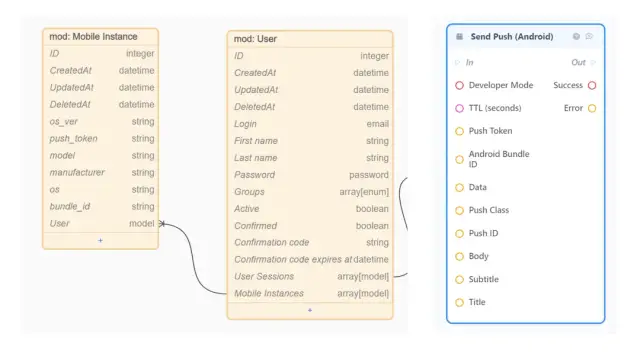
In conclusion, push notifications are a powerful tool for businesses and organizations to communicate with their customers and users. They allow for timely and relevant messaging, even when the user is not actively using the app or website. Several types of push notifications can be used to meet a business or organization's specific goals and needs. Push notifications use server-side and client-side software to deliver notifications to a user's device, and most modern web browsers support them. AppMaster makes it easy to implement push notifications in your mobile app projects, with authentication modules connected by default and separate blocks for handling push notifications on Android and iOS. Whether you are new to push notifications or looking to improve your current strategy, try visual programming with AppMaster. It saves your budget and speeds up your project.





