AppSheet
Explore AppSheet, a platform for creating applications without traditional coding skills.
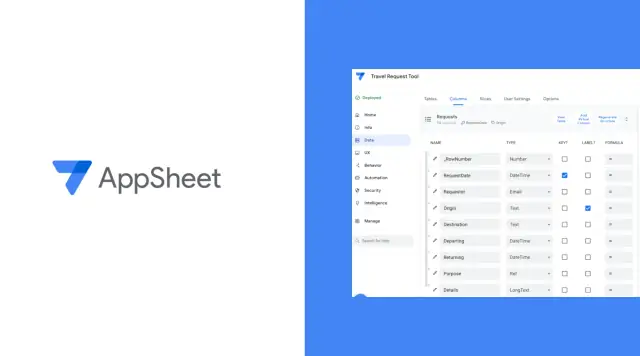
In the rapidly evolving world of no-code and low-code platforms, AppSheet stands out as a versatile tool that enables individuals and organizations to create custom mobile and web applications without requiring extensive coding knowledge. Founded by Praveen Seshadri in 2014, AppSheet gained traction for its innovative approach to application development. Google acquired the platform in 2020, integrating its capabilities into the Google Cloud ecosystem.
How Does AppSheet Work?
AppSheet simplifies the process of building applications by allowing users to transform their data sources, such as spreadsheets and databases, into functional applications. The platform offers an intuitive interface that lets users define data models, configure user interfaces, and establish logic flows through a combination of visual elements and expressions.
To create an app using AppSheet, users start by connecting their data source, whether it's a Google Sheet, Excel file, SQL database, or other supported sources. The platform automatically analyzes the data structure and suggests an initial app layout. Users can then customize the user interface by adding and arranging views like forms, tables, charts, and maps.
AppSheet's unique feature lies in its ability to dynamically generate apps that adapt to different devices and screen sizes. This ensures a consistent user experience across various platforms, from smartphones to tablets and desktops. The platform also supports offline access, allowing users to work with their apps even when connectivity is limited.

Users can define app behavior using expressions, which are simple yet powerful scripting constructs that enable logic such as calculations, validations, and conditional actions. Moreover, AppSheet offers integrations with various services, enabling interactions with external APIs, webhooks, and more.
Creating and deploying an app with AppSheet involves defining user roles and access controls, ensuring data security and privacy. Once the app is ready, it can be distributed to users via direct links, app stores, or within organizations.
Key Features
AppSheet boasts several key features that make it a popular choice for no-code application development:
- Data Source Integration: Seamlessly connect to data sources, including spreadsheets, databases, and cloud services, to generate real-time applications.
- Cross-Platform Compatibility: Build once and deploy on multiple platforms, such as iOS, Android, and the web, ensuring consistent functionality across devices.
- Dynamic App Generation: Automatically generate app layouts and views based on the data source, streamlining the initial development process.
- Expressive Logic: Use expressions to define app behavior, perform calculations, validations, and conditional actions, adding dynamic functionality to the app.
- Offline Access: Enable users to work with apps even without an internet connection, making the apps suitable for various environments.
- Integration Capabilities: Connect with external services and APIs through integrations, expanding the app's capabilities beyond the initial data source.
- User Roles and Access Control: Define user roles, permissions, and access controls to ensure data security and privacy.
Who Can Use AppSheet?
AppSheet's user-friendly interface and no-code approach make it accessible to a wide range of individuals and organizations, regardless of their technical expertise. Here are some of the key groups that can benefit from using AppSheet:
- Citizen Developers: Individuals without extensive coding skills can create fully functional applications using AppSheet's visual interface and expressive logic. This empowers business professionals, educators, and enthusiasts to bring their app ideas to life.
- Small and Medium Businesses: AppSheet enables smaller businesses to streamline their operations by creating custom applications for tasks like inventory management, customer relationship management (CRM), and project tracking.
- Enterprises: Larger organizations can use AppSheet to develop internal apps for tasks such as data collection, field service management, and employee collaboration. Its integration with Google Cloud services adds scalability and security.
- Educators: AppSheet's educational potential is significant, allowing teachers and educators to design interactive learning apps, quizzes, and data analysis tools without the need for complex programming.
- Non-Profits: Non-profit organizations can utilize AppSheet to create apps for data collection, volunteer management, fundraising, and more, enhancing their efficiency and impact.
- Startups: AppSheet can be a valuable resource for startups looking to quickly prototype and test their app ideas before investing in full-scale development.
- Professional Developers: Even experienced developers can leverage AppSheet for rapid prototyping and creating proof-of-concept applications before diving into traditional code-based development.
Try AppMaster no-code today!
Platform can build any web, mobile or backend application 10x faster and 3x cheaper
AppSheet vs. AppMaster
While both AppSheet and AppMaster belong to the no-code and low-code industry, they cater to distinct aspects of application development, offering unique strengths tailored to different requirements.
AppMaster stands as a prominent player in the no-code sphere, offering a versatile platform that empowers businesses to create a wide range of applications without the need for traditional coding skills. What sets AppMaster apart is its comprehensive approach to application development, encompassing backend, web, and mobile interfaces.

- Backend Applications: AppMaster allows customers to visually design data models (database schema) and business logic using its intuitive BP Designer. This visual approach not only accelerates development but also enhances collaboration between business and IT teams. With the support of REST API and WebSocket Secure (WSS) Endpoints, users can seamlessly integrate their applications with other systems.
- Web Applications: For web applications, AppMaster enables users to create dynamic user interfaces using a drag-and-drop approach. The Web BP Designer lets users define business logic for every component, ensuring full interactivity. These applications are generated using the Vue3 framework and JavaScript/TypeScript (JS/TS), allowing for powerful and responsive user experiences.
- Mobile Applications: AppMaster extends its capabilities to mobile applications, enabling users to design user interfaces and define business logic using the Mobile BP Designer. The platform's server-driven framework, based on Kotlin and Jetpack Compose for Android, as well as SwiftUI for iOS, ensures consistent and performant mobile experiences across platforms.
- Deployment and Scalability: Upon pressing the 'Publish' button, AppMaster takes the blueprints and generates the necessary source code for the applications. It compiles and tests the applications, and then deploys them to the cloud, allowing for rapid iteration and development. The platform's stateless backend applications, generated with Go (Golang), ensure impressive scalability for enterprise and high-load use-cases.
- Technical Documentation and Flexibility: AppMaster automatically generates Swagger (OpenAPI) documentation for server endpoints and database schema migration scripts, streamlining the documentation process. With its ability to generate applications from scratch with each change, AppMaster eliminates technical debt concerns, ensuring clean and efficient codebases. Moreover, the platform supports Postgresql-compatible databases as primary databases, enhancing compatibility.
Both AppSheet and AppMaster offer valuable solutions within the no-code and low-code domain. AppSheet is suitable for quick app development by non-technical users, while AppMaster provides a broader spectrum of capabilities and targets businesses aiming for advanced customization, scalability, and various application types. Choosing between the two depends on factors such as project complexity, technical expertise, and specific requirements.


