What Is a Database Schema? Guide With Examples
A thorough explanation of database schema, its different types, and real-world examples. Learn how database schema helps organize data in efficient ways and how AppMaster.io can assist in schema design.

A database schema is the structure and organization of a database, which defines its tables, fields, relationships, constraints, and data types. It serves as a blueprint for organizing and accessing the data, providing a roadmap for developers, administrators, and users when working with the database. The schema is essential to managing the data effectively and efficiently, leading to better database performance and simplified maintenance.
By understanding the structure and organization of a database through its schema, you gain valuable insight into how information is stored, accessed, and processed within a database. This knowledge allows you to interact more effectively with the data, optimize queries, enhance data integrity, and ensure the database supports your application's requirements.
Types of Database Schema
There are three main types of database schema, each representing different viewpoints and levels of abstraction of the structure of the database.
Physical Schema
The physical schema represents the actual physical storage layout of the database on the disk. It encompasses the storage mechanisms, file structures, indexes, and other low-level details that dictate how the data is stored and accessed by the underlying database management system (DBMS). This type of schema is mainly concerned with efficiently utilizing storage space, improving the performance of the database by optimizing data retrieval and storage operations.
Logical Schema
The logical schema is a higher-level abstraction that describes the data organization within the database in terms of tables, fields, relationships, and constraints. It is independent of the physical schema and focuses on how data is logically organized and related. The logical schema provides a clear understanding of the database structure and helps developers and administrators design and implement applications that interact with the database by specifying how data elements relate to one another.
Conceptual Schema
The conceptual schema is the highest level of abstraction, representing the logical view of the entire database as perceived by end users or application developers. It consists of a unified collection of entities, attributes, and relationships representing the information requirements of a particular group of users or applications. The purpose of the conceptual schema is to capture the essence of the data without focusing on implementation-specific details, facilitating communication between different stakeholders involved in the design, development, and use of the database.
Components of a Database Schema
Several key components in a database schema work together to effectively organize and manage the data. Understanding these components is crucial for designing an efficient and functional schema.
Tables
A table is a collection of related data organized in rows and columns representing records and fields, respectively. Tables are the foundation of the schema and serve as the primary means for storing and managing data in the database. Each table in the schema is designated to store a specific entity type (e.g., customers, products, orders) and comprises a set of attributes that characterize the entity.
Fields (Columns)
Fields (or columns) are individual data elements within a table that store specific entity information. Each field is defined by a name, data type (e.g., text, integer, date), and optional constraints, such as "not null" or "unique". This allows for precise control over the data storage type in each field and helps maintain data integrity.
Relationships
Relationships define the interconnection between tables, specifying how the data in one table relates to the data in another. There are three primary types of relationships in a database schema:
- One-to-one: An entity in one table is related to a single entity in another table (e.g., a user and a user profile).
- One-to-many: An entity in one table is related to multiple entities in another table (e.g., a customer and their orders).
- Many-to-many: Multiple entities in one table are related to multiple entities in another table (e.g., products and categories).
Relationships are crucial to the structure and function of the schema, as they provide an efficient means of retrieving and managing data.
Constraints
Constraints are rules imposed on the data to maintain consistency, integrity, and validity within the schema. They typically apply to fields or tables and enforce specific conditions that must be met when inserting, updating, or deleting data. Common types of constraints include:
- Primary key: A unique identifier for each record in a table (e.g., customer ID, order number).
- Foreign key: A field that defines the relationship between two tables by referencing a primary key in another table.
- Unique: Ensures that the data in a given field is unique within the table.
- Not null: Requires that the data in a given field cannot be left empty (null).
Using constraints, a database schema ensures that data is consistently organized and accurately maintained.
Indexes
Indexes are data structures that enhance the performance of data retrieval operations by providing a faster way to locate specific records within a table. They work similarly to the index of a book, enabling the DBMS to quickly find and access the desired data without having to scan the entire table. Indexes can be created on one or multiple fields, depending on the requirements of the schema and the queries executed against the database. Still, while indexes improve data retrieval speed, they can also introduce overhead when inserting, updating, or deleting records. Therefore, it is crucial to carefully consider when and where to employ indexes in your schema.
The Role of Database Schema in No-Code Platforms
No-code platforms, such as AppMaster, have revolutionized how applications are developed by allowing users to create and manage data models, user interfaces, and business logic without writing a single line of code. Database schema plays a crucial role in this paradigm shift by providing a structured and organized foundation for managing data in these platforms. Here's how database schema contributes to the effectiveness of no-code platforms:
- Efficient Data Organization: A well-defined database schema ensures that the data in an application is organized and easily accessible, eliminating the need for complex query modifications and manual data manipulation. No-code platforms make it easy to create and manage database schema visually, speeding up the development process.
- Data Integrity Enforcement: Enforcing rules and constraints in a database schema helps maintain data integrity and consistency, even when multiple users are accessing the database concurrently. No-code platforms leverage this feature by allowing users to define constraints and relationships visually, ensuring that the resulting application is efficient and reliable.
- Scalability: A well-designed database schema contributes to the scalability of an application by providing a clear structure and organization for data storage and retrieval. No-code platforms leverage this inherent scalability by allowing users to create applications that can grow and adapt as business requirements change.
- Reduced Development Time and Complexity: By visually representing the database schema, no-code platforms simplify the development process and allow users to build applications quickly and easily. Eliminating code reduces the potential for errors and ensures a more streamlined development experience.
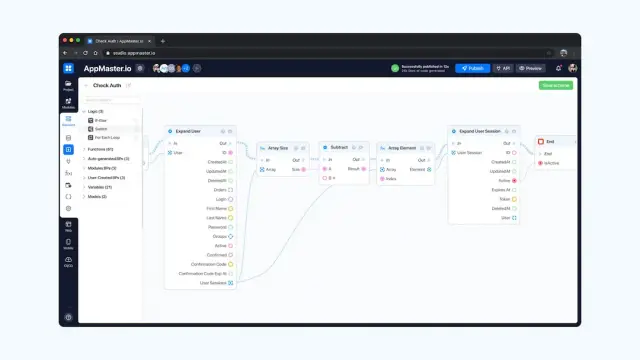
Creating Your Database Schema Using AppMaster
AppMaster is a powerful no-code platform enabling users to create backend, web, and mobile applications easily. One of its key features is the ability to visually create database schema by defining data models, relationships, and constraints. Here's how you can build your database schema using AppMaster:
- Create a New Project: Sign in to your AppMaster account and create a new project. Choose the type of application you want to create, such as a web, mobile, or backend application.
- Design Data Models: Use the visual Data Model Designer to define and edit your data models in your project. Data models represent the tables in your database schema. You can create fields, define data types, and set default values for each field.
- Establish Relationships: Connect your data models by creating relationships between them. Depending on your application's requirements, you can specify one-to-one, one-to-many, or many-to-many associations. This is crucial for ensuring data consistency and integrity throughout your application.
- Set Constraints and Validation Rules: Define constraints and validation rules for your data models to enforce data integrity and prevent invalid data entry. With AppMaster, you can easily add constraints such as unique, required, or custom validation rules to your fields.
- Generate and Publish Your Application: AppMaster generates the required code and compiles your application once your database schema is designed. Click the 'Publish' button to deploy the application to the cloud, and your database schema will be automatically created and optimized for performance.
By implementing these steps, you can create a powerful and efficient database schema for your applications using AppMaster without any coding.
Real-Life Examples of Database Schema
Database schema can be applied to various real-life application scenarios. Below are some examples that showcase the importance of well-structured database schema in different industries and use cases.
Order Management System
In order management systems, database schema is used to structure and organize data related to customers, orders, products, and payment information. A well-designed schema provides the foundation for efficient data manipulation and retrieval, allowing applications to process and track orders, manage inventory levels, and generate reports. An example of an order management system's database schema would include tables for customers, orders, products, and payment transactions. Relationships between these tables would be established by defining foreign key constraints and ensuring data consistency across the system.

Customer Relationship Management (CRM) System
Customer relationship management systems utilize database schema to store and manage customer data, interactions, sales leads, and merchandise inventory. A well-designed schema allows users to access relevant customer information quickly, track customer interactions, and analyze sales trends. A typical CRM database schema would consist of tables for contacts, interactions, deals, and products. Relationships between these tables would help maintain data consistency and enforce referential integrity, ensuring that the CRM system functions effectively and accurately.
E-Commerce Application
Database schema plays an essential role in e-commerce applications by organizing and managing data related to customers, orders, products, and payment information. A well-structured schema supports efficient data retrieval and manipulation, enabling users to browse inventory, manage orders, and track sales data. An e-commerce application's database schema would comprise tables for users, orders, products, categories, and payment information. Relationships and constraints would ensure data consistency and integrity, providing a reliable foundation for the management of e-commerce transactions.
Database schema is the backbone of any data-driven application. By designing and implementing an efficient schema, you can ensure your applications are scalable, reliable, and easy to use. No-code platforms like AppMaster make the process of creating and managing a database schema even simpler by providing visual tools for designing data models, relationships, and constraints without any coding.
FAQ
A database schema is the structure and organization of a database, which defines its tables, relationships, contraints, fields, and data types. It serves as a blueprint for how the data is organized and accessed.
The main types of database schema include physical schema, logical schema, and conceptual schema. Each type represents different viewpoints and levels of abstraction of the database structure.
The components of a database schema include tables, fields, relationships, constraints, and indexes. These components help in organizing and managing the data effectively.
No-code platforms like AppMaster utilize database schema to allow users to create data models, define relationships, and manage data without the need for coding. This simplifies the app development process, making it more accessible and efficient.
With AppMaster, you can create a database schema visually by defining data models, specifying relationships, and setting constraints. The platform generates the schema automatically when you publish your application, ensuring an efficient and error-free process.
Yes, you can modify a database schema after the initial creation by altering tables, fields, relationships, and constraints. AppMaster allows you to regenerate applications from scratch whenever requirements are modified, eliminating technical debt and ensuring a smooth development process.
Examples of database schema in real-life include order management systems, customer relationship management (CRM) systems, content management systems, and e-commerce applications. Each system utilizes a database schema to organize and manage data effectively.
A well-designed database schema will improve the performance of a database by reducing redundancy, ensuring data integrity, and enabling efficient data retrieval. It also contributes to better scalability, making the database more versatile and responsive to changes in business requirements.





