No-Code For Building Internal Tools
No-code internal tools help you customize your internal business operations, including stakeholder dealing, without using coded software.

Have you had enough mismanagement using multiple management software? Everyone on your team is rightly confused about the latest spreadsheet to follow, maintaining the customer record, and collaborating with the team. Such a scenario in the organization results in miscommunication, repetition or omission of important tasks, and dissatisfaction among your clients & employees. So, this is high time you utilize no-codefor building internal tools that can help you get rid of multiple management & communication tools.
What is no-code software?
The term first coined within a software company's management means that you don't need any code for developing applications or software for internal usage. These operations require little to no support from the developers during or after the creation of the application. Moreover, they are less costly than CRMs and highly manageable than Excel sheets and a combination of productivity software.
You can use the no-code operations to create tools for internal communication and project handling. It can automate recurring tasks in the organization. Also, you can report the analytics in the required format for effective decision-making.
Types of no-code tools
We can divide no-code tools into the following powerful tools categories to help you find the best solution for your business. Within each category, there is a list of the best tools available that can help you with automation to manage your business without much hassle.
- BPM tools - helps create a framework revolving around people and systems
- Form builders - created automated forms for collecting responses
- Automation - automated different repetitive tasks
- Frontend builder - helps create the front-end for a better user experience
- App builders - build tools, including web apps with custom code
- Field force apps - lets you manage different assets
- Extension builder - helpful extensions can be created
- Test automation - running automated operations is possible
- Online DB tools - managing Dbs becomes easier without developers
- Website builder - helps in creating websites using drag-and-drop
Reasons to use no-code in internal applications
Not all businesses could be alike, but they can still use no-code operations. The beauty of these platforms lies in the customizability and flexibility they offer. You might need to coordinate your team as a marketing agency, a lawyer, or a doctor. In each case, your priorities, internal tools, and data requirements will be different. But you can expect efficient no-code software to handle it with the utmost detail. These tools can develop custom apps and build web apps in no time with no developers required.
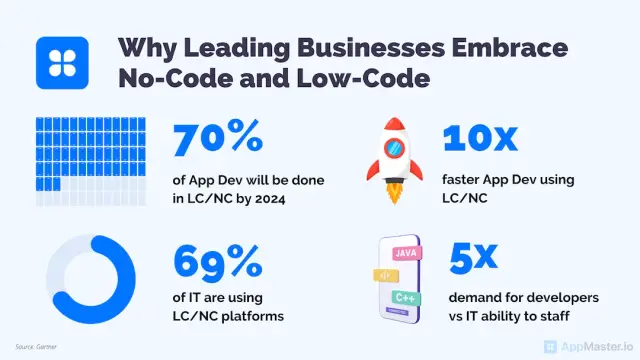
Here are the primary use cases of the no-code internal tools:
- SaaS Limitations
SaaS solutions are often costly, especially if you need them to be fully customized to your organization's needs. The general variations of SaaS available at affordable prices don't have the features you require. Thus, you can utilize the no-code internal tools to let go of SaaS completely and build apps of great value for your organization.
- In-House developer optimization
Getting your internal tools developed through an in-house developer will require you to leave the general course of work and spend extra time on the internal tools. This is a waste of resources for your business, especially when you can easily get the no-code internal tools without developers.
- System maintenance
Using specifically developed programs or sophisticated CMS also requires you to invest in maintenance. Similarly, hardware upgrades might be essential in some cases. But that's not the case with the no-code internal tools. They allow you to work care-free, thus saving an extra task and your company resources. You can easily build internal tools with intuitive admin panels.
- Paper and spreadsheet upgrades
If you have been using spreadsheets or paper to keep your records, no-code internal tools will prove to be a significant breakthrough in your growth and success. With these tools, you will have everything digitized, ensuring proper access to all the stakeholders.
What makes the no-code for building internal tools a solution for businesses?
No-code business tools come with multiple advantages to building internal tools. Let's have a look:
Low cost
You won't have to spend on your existing system or incur development costs to get specialized software for your business needs. Most no-code platforms offer the facility at an affordable cost. So small businesses can easily use them to gain the required functionality.
Reducing dependencies on the engineering team
The heavy software and CMS designed by developers are often non-functional with a company's existing IT infrastructure. So, the incorporation of a CMS often comes with an IT upgrade. Similarly, the development costs to build tools and custom business apps, in terms of resources and time of the internal development team, can be avoided with the no-code platforms.
Launch quickly
You don't have to wait for the development, prototypes, testing, and bug fixation to start working. The no-code services are available right away for you to create and start working on them. Thus, saving a lot of your time in building custom business apps through no-code solutions.
Customization
No-code internal tools let you develop custom business apps. You can adjust everything according to your requirements from the functional point of view or the layout. All of it is possible through the custom code functionality of these tools.
Supports Scalability
CRMs designed for small businesses usually serve you for a particular level; they incorporate changes once the organization grows. But no-code internal tools are simple and at your discretion always. That lets you optimize them for a larger organization as you grow.
Organizational Empowerment
The no-code tools let you enjoy organizational empowerment. You don't have to rely on a third party to settle the processes for your business. All the data and other sensitive information remain with you while you develop a system of better management using internal tools without developers.
Employee Satisfaction
The internal tools can streamline the processes and work scope for the employees a lot more clearly than the traditional means (Spreadsheets or papers). Besides, the employees don't have to put in any extra effort to use the internal tools developed without code. It increases employee satisfaction and productivity.
How to get the most out of the no-code?
Well, if you have decided to go with the no-code platform for internal tool building, you must adopt some best practices to get the most out of it.
Here are some tips to help you in this regard:
- Provide relevant training
Using internal tools created through no-code solutions will be simple (as they work via drag and drop user interface). But you must provide the training to your team members to get the most out of it. Some people are not technological-savvy, and others might be resisting change. In both cases, providing training can help you fill in the gap.
- Encourage exploration and experimentation
The internal tools you have created might have all the functionality, but there is always room for growth and betterment. So, you must allow your team to explore and think of the other aspects that can be included in the internal tools. All this encouragement will ensure your business users fully utilize the internal tools.
- Develop case studies
As the concept of using no-code for internal tool creation is new, your team might not be aware of the endless possibilities that can be achieved through the no-code tools and easy admin panels. So, to get them started, it is essential to develop some internal case studies that will highlight the potential uses and the ways to utilize the internal tools to the maximum.
- Create templates
Like other productivity platforms, internal tools let you create your templates. So, it is best to utilize these templates to save time and get better results. You can create your workflows from the start at first, but once you have things settled according to your organization, setting up templates can be a savior. For that, you won't even need help from developers.
The future of no-code
No-code tools are getting prominent in different fields of life, including businesses and data engineering. The major reasons for the excessive boom in this industry are the high cost of development resources and the long time required to get the desired results.

Besides, no-code tools can generate benefits that are difficult to manage with the other platforms available, thus enhancing the demand significantly. As they offer a secure, reliable, and easy-to-use mechanism for managing different operations, businesses tend to adopt it with greater ease. You don't need coding skills or technical knowledge to make web and mobile apps with intuitive user interfaces.
AppMaster is the best no-code tool that lets you build apps and put your business in automation mode while not facing long development times and high costs. The admin panel has been designed while keeping no-technical people in consideration. Moreover, the drag-and-drop features won't require business users to utilize coding knowledge.
Business Logic, web dashboard, and database design are the few prominent features offered by AppMaster. Also, the budget and timing of creating internal business solutions are unmatchable, making it one of the amazing no-code tools available in the market.
Conclusion
Using no-code internal tools can relieve you from the excessive stress of managing routine tasks and dealing with stakeholders and administrative issues. You can expect higher customizability, ease of usage (drag and drop feature), higher employee satisfaction, and improved productivity through no-code tools.





