Top No-Code Test Automation Tools in 2024
What are no-code test automation tools, what are the top 10 codeless test tools in 2024, and why - with no-code platforms, you don’t need them?

With the development of technology, we are witnessing some changes in the industry. One of the most obvious is the growing importance of software. From being limited to programs users had on their computers, software is now everywhere; it is becoming essential in our everyday life. The software runs in our smartphones and lets the services we use every day go. It lets us buy a train ticket, book a table at our favorite restaurant, and set the eco-washing on our dishwasher.
With software becoming more and more important, it had to become more and more secure. Software testing has therefore become more advanced, and it is today a big part of what we call software development. It is so important that people seeking a career in the development industry can focus on their testing capabilities and build their careers in this narrow and specific field. In particular, there is an entire sector of the software development industry dedicated to creating automated testing platforms or tools.
We're witnessing a change in the test automation sector: with the democratization of technology and programming, it is easier today for programmers, citizen developers, and common users to create a test automation tool. This happens mainly because of and thanks to no-code tools that can be used to develop codeless test automation tools. In this article, we'll explore no-code test automation tools in deep detail; we also include a useful list of the top no-code test automation tools in 2024.
The transformation of test automation
What is code testing?
In most cases, when you develop software, especially if you've written the script manually (writing every single line of code in one or more programming languages), you'll need to check it to make sure it works, is stable, and is secure. Performance testing can be automatic or manual testing.
Manual QA testers would require the developer, usually external to the original developing team (a developer or team with fresh eyes!), to go through the entire code script to spot every possible mistake and find ways to improve the script smoother and more efficient. The tester could also create manual test scripts to run and go automatically through the entire code. But there is a way of automating the entire process and making it codeless.
Automatic performance testing can go through different aspects of the script, they can be run many times, and they can also be continuous. Automatic test tools automatically go through every line of your script, spotting mistakes, redundancy, and more. Of course, automatic testing is done with software, that is, with specific automatic testing software tools.
Codeless automated testing
As you probably already know, the software development industry is changing in a no-code direction. With no-code platforms becoming more and more performant, developers no longer need to write every single line of code manually, but they can use a user-friendly interface with visual templates and pre-built blocks to assemble and create their software with the simple drag-and-drop system. With this approach, advanced programming skills aren't required, and the testing phase becomes smoother and quicker. No-code is an approach that is being applied even to testing. Codeless automated testing is changing the world of software checking, making it more accessible to more and more people.
What is codeless automated testing?
With codeless automated testing, developers can execute data-driven testing without using code script and without the need for advanced programming skills. Just like you can use no-code tools to develop a mobile app or website application, you can use them to create a codeless automated testing tool using pre-built templates and software blocks from suitable no-code tools.
Suitable no-code test authoring tools, as we're about to discover, are those with some significant features that, other than making the platform user-friendly and accessible, also provide record and playback, integrations of Ai technologies ( Machine Learning in particular), lower maintenance and, possibly, dedicated templates.
Top codeless automated testing tools
Katalon Studio
In 2020, Katalon Studio was ranked among the top codeless automated testing tools, and its quality and popularity remained at the top during the last two years. One aspect that makes it so popular among developers is its versatility: you can use it to test software created on and for different platforms: desktop, mobile, web, API s, and applications. It is also one of the most user-friendly tools on the market: it is recommended for QA engineers and beginners as well (the learning curve can be rather quick).
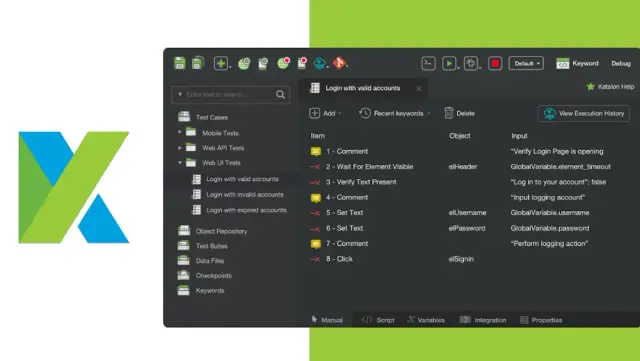
Main features
- It requires zero or very low programming skills;
- It supports desktop, website, and mobile testing and API testing;
- It has some interesting built-in plugins;
- Record and playback features included;
- Comprehensive reporting features;
- It includes built-in templates, test-case libraries, object repositories, and keywords.
Who is Katalon Studio most suitable for
If you are creating cross-platform applications, Katalon Studio is your automated testing tool. If, for example, you are creating a web app with its version for mobile devices (apps), then this is the perfect tool for you because you can use it to run tests through both scripts.
Testim
Testim is an extremely powerful automation testing tool because it is AI-based. Not only can it perform the most challenging tests, but - thanks to AI - it is capable of capturing changes in the AUT (the Application Under Test) to generate tests automatically and automatically run them. With Testim, you can significantly reduce the amount of time you spend on advanced test scripts, creation, and performance.
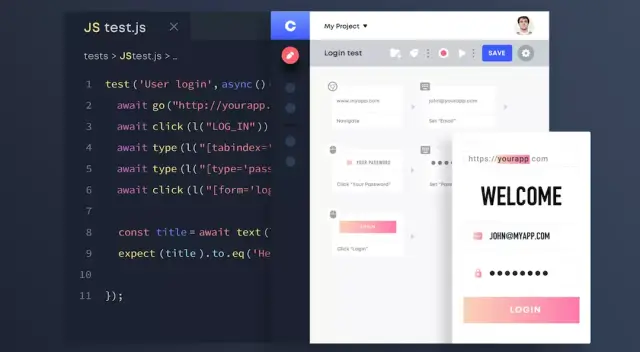
Main features
- It is AI/Machine Learning based
- It supports explanatory testing by automatically creating automated tests and running them
- It's time-effective
- It can be integrated with collaboration tools so that team can manage the test execution phase on the AUT in the most efficient way
- It can be customized for your specific needs in many ways so that it can become extremely flexible and versatile
- It doesn't require advanced coding skills
Who is Testim suitable for?
Testim is the ideal codeless test automation solution for:
Developers that work on complex projects that need to execute tests often or continuously: with Testim, test management becomes automatic, and you can focus on keeping on developing your application.
Teams. The integrations make collaborations easier. Different team members can work on different branches of the same project and execute tests in their branch without interfering with other members' work.
Mabel
Mabel is a record and playback codeless test automation tool. Record and playback no-code test automation tools are a type of automated test that records the user's activity (a record) and then imitate it (playback). If you, for example, are working on a website, you can use Mabel to record a user journey manually. Then, the tool - that has recorded your actions on the website - replays the user scenario running tests on the website.
Main features
- It's a record and playback cross-browser testing (you can record your tests with a Chrome extension, but then you can run them with any other browser, Firefox, Edge, or Safari).
- It is a reusable flow feature that lets you store your recorded tests for future use
- It does not have crowdsourced testing that is usually used to stress the AUT to optimize it at best.
- It does not require advanced coding skills
Who is Mabel suitable for?
If you are creating an application that is aimed at an audience, or clients, then you want to execute tests with a record and playback codeless automation testing tool. It is ideal for checking that there are no errors while the user interacts with your website or application and that the navigation can flow smoothly.
If, however, your application is aimed at a very wide audience, you may want to opt for a codeless test automation tool that is provided with crowdsourced testing to stress your application and make sure it can handle the amount of expected traffic.
Cloud QA
As its name suggests, Could QA is a cloud-based codeless testing tool. It is a record and playback codeless tool with an interesting reporting tool that can automatically create and schedule regression testing execution. The main advantage of this type of codeless testing tool is that, being cloud-based, it requires minimal setup time and effort.
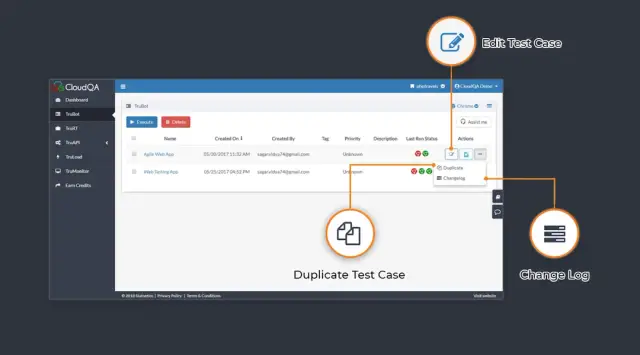
Main features
Cloud-based test execution tool
- It requires minimum setup
- It can run many (thousands) of tests parallelly
- It allows the reuse of testing components to optimize the test management even further
Who is Cloud QA suitable for?
Cloud QA is suitable for your testing process if you need a record and playback type of codeless testing tool and, especially if you don't have deep knowledge or experience with complex automated tests and related tools. This is because this codeless testing tool requires minimum setup, and it can be, therefore, easier to use for a beginner.
LEAP WORK
LEAPWORK is also a cloud-based automation testing tool, and its peculiarity is that it supports many forms of apps and platforms: from Windows software to web applications to SAP testing. It is also suitable for testing teams because it has many test management and collaboration features that can speed up the process when more than one person is working on the same project.
Main features
- It's a cross-browser testing tool
- It is designed for both web testing and Desktop application
- It features a visual flow builder with building blocks that you can assemble with a drag-and-drop system.
- It can manage huge amounts of data at the same time so that you can run many tests at the same time.
Who is LEAPWORK suitable for?
LEAPWORK is different from other codeless automation testing tools because it is designed to be used across many contexts. If you are designing an app that can have desktop, web, and mobile versions, then this is the codeless testing tool for you.
Ghost Inspector
Ghost Inspect is the ideal test coverage tool for beginners or inexperienced developers because it allows you to create a record and playback testing with a browser extension. Experienced developers can also use it if they want to optimize their testing process, making it time effective.
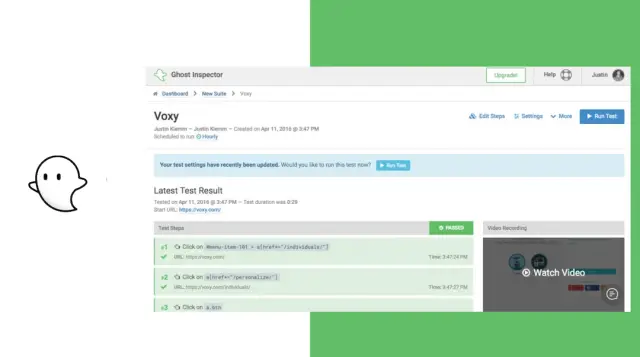
Main features
- It allows continuous testing through automated website monitoring and automated test generation
- It can work with Chrome and Firefox (compatibility with other browsers is being developed, and it's on the way)
- Other than the Chrome and Firefox extension, Ghost Inspector provides a codeless editor: you can create the tests with the extension and edit them through the codeless editor
- Ghost Inspector is also cost-effective: you can start a free trial and then book a demo before purchasing the premium version that is still among the cheapest in the market.
Who is Ghost Inspector suitable for?
As mentioned, Ghost Inspector can make your codeless test automation journey extremely easy because you can create and run tests from a browser extension. However, you still have some knowledge and expertise with natural language programming and minimum programming background to optimize the use of this tool.
TestCraft
This is one of the most powerful and comprehensive test automation tools you can find on the market. It is suitable for regression and continuous testing and allows both recording and playback and test scripts. Test scripts, in particular, come with inputs that are already coded and that can be modified afterward.
Main features
- It has an important feature that can generate test scenarios even before the application is complete.
- It supports both test scripts and record and playback
- It is suitable for regression and continuous testing.
- You can record elements and reuse them in different scenarios
- Some very useful built-in integrations like Test Management, Notification & communication, and Issue management.
Who is TestCraft suitable for?
While TestCraft might be too complex for simple projects or for a beginner, it is suitable in every other test scenario. It is the one codeless testing tool that you can use for all your projects, so if you are a professional developer or are aiming to become one, you should learn to use TestCraft.
Ranorex Studio
Ranorex Studio is one of the most known codeless testing tools. It is known and used by both beginners and professionals because it can automate tests for the simplest web app to the most complicated desktop software. While Ranorex Studio is based on some standard programming languages like C#, you don't need to know or use them to run automated tests with this tool because it provides you with a drag & drops user interface, capture & replay tool, and other features that you can assemble and use to automate your regression testing. You can easily deliver cross-browser testing with Ranorex Studio.
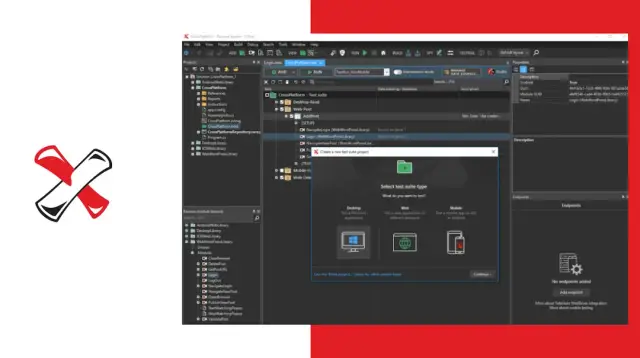
Main features
- Very popular codeless testing tool that can count on a wide and solid community for support
- Cross-browser testing and cross-platform test coverage
- You can generate reusable test data scripts (that you can even modify with the built-in editor)
- Some important integrations are available: Azure DevOp, Bugzilla, Gi, TestRail, JIRA, and more. With these tools well integrated with each other, you can build your entire automated test toolchain from one place.
- It doesn't require advanced programming expertise
Who is Ranorex Studio suitable for?
Ranorex Studio is so popular among codeless testing tools because anyone can use it, regardless of their level of expertise and the type of project they are working on. This is the main forte of this codeless testing tool and what makes it unique in the panorama of codeless testing tools.
Perfecto
Perfecto is a cloud-based automated testing solution for mobile and web apps. It supports multiple browsers, operating systems, and devices, and it provides well-detailed analytics with error classification (this can be extremely helpful if you've been hired to do the testing. You can show the analytics to your employers or clients to discuss your moves or show the work you've done). Perfecto has an important self-healing feature that allows tests to run with no maintenance. If you need continuous testing, this aspect becomes life-changing: it makes your work a lot smoother.
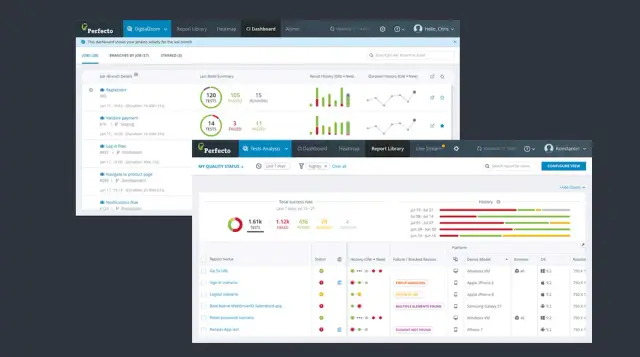
Main features
- Cross-browser codeless testing tool
- Ai-driven (automated test generation supported)
- Self-healing feature for continuous testing without maintenance
- Aimed at web application and mobile app projects
- Analytics and reports
Who is Perfecto suitable for?
You can use Perfecto if you need to run tests on a mobile app or web application you are working on. If you're developing a different type of software, this isn't the tool for you because it is specifically aimed at this kind of project.
Sikuli
Sikuli is the perfect codeless testing tool if you are working on and want to optimize Graphical UI components. It uses image recognition to run automated Graphical User Interface tests. Sikuli has an important limitation that you need to be aware of: it needs a graphical user interface while running tests. It means that you can run tests in the background, you can't run continuous tests, and you can't run multiple tests at the same time.
Main features
- Strictly aimed at Graphical UI components testing
- It can't manage multiple or continuous tests
- It can record and playback various actions.
Who is Sikuli suitable for?
If you are working on Graphical User Interface components and want to optimize them, this is the tool for you. But never forget that you'll need at least one other codeless testing tool to run tests on your projects' other components.
Why should you opt for codeless automated testing?
Now that you know how to create codeless testing tools let's discuss why you should choose them.
There are many advantages to performing codeless testing tools:
- Codeless automation testing is less time-consuming. The team can spend little time and effort on automating and running the tests.
- Codeless automation testing is cost-effective. The costs of this phase of the developing process are reduced by reducing the required time and effort.
- Codeless test automation tools are less subject to flaws when compared to scripted testing. Just like a human developer who writes code can make mistakes, they can also make mistakes when manually scripting test automation.
- With codeless automation testing, you remove possible human errors from the equation.
- Codeless automation testing is more flexible because it is easier to change and adapt.
That said - because the whole point of testing your scripts has flawless code - the most efficient way of obtaining this type of top-grade code is using no-code tools in the first place. What does it mean?
The advantages of no-code when it comes to testing
In this paragraph, we'd like to focus your attention on how the testing phase becomes easier if you use no-code tools to develop your main app or website. When you use a no-code tool like AppMaster to create your mobile or web application, as you know, you don't need to write the code manually. On the contrary, the code is automatically created "in the background." You can access and edit it, but you do not need to do so.
One of the reasons that make AppMaster one of the most recommended no-code tools on the market is its code quality. And when high-quality, efficient, and optimized code is automatically created, it doesn't need testing. Automatic tools aren't subject to errors, distractions, or lack of knowledge like it happens to humans. Humans can make mistakes, but top-grade automatic tools do not.
AppMaster is not an automated codeless testing tool, but it still deserves mention in articles that discuss testing tools because it allows you to jump the testing phase or make it extremely simple and quick. Your aim is not to cover each phase of the development process like it is explained in your school manuals; your aim is to create a flawless and efficient application. If there is a no-code tool that allows you to achieve this goal by jumping a final time-consuming step, you should exploit it. And AppMaster is this no-code tool.
Conclusion
Codeless automation tools can give you a huge hand to speed up your testing processes. However, you can optimize your development process upstream by using a no-code tool like AppMaster to build your web or mobile app. Using AppMaster reduces the need for testing to nearly zero because AppMaster generates high-quality, efficient, and smooth code for you in a way that does not need further optimization.






