How No-Code Tools Can Automate Your Small Business?
Learn what profit from the automation of small businesses and find tips on how no-code tools can help small business automation.

Running your own small business can be a dream come true: you're your own boss, you can have the job that you've always dreamed of, and you can manage your work as you like. As you certainly already noticed, however, it is also a lot of work! Running a small business requires various expertise and a lot of hours of work every day. But what if you could automatize some of your tasks so that you can save both time and money? In this article, we'll help you understand how you can use no-code tools to automate aspects of your small business workflow.
What do we mean by "automation"?
A general definition of automation is the possibility of producing or delivering work with minimal human intervention. We are perfectly aware that if you are a scientist, a craftsman, or a therapist. No machine or software can replace your human work. But what we mean by automation in your small business is something else: we're speaking about automating some processes - sometimes very simple processes, like sending thank-you emails to your clients - so that you don't need to perform them manually anymore.
If we stick to our thank-you-emails example, you can simply guess how much time you could save if you stopped sending those emails manually. This becomes even more important if you run an e-commerce business and you send order confirmation emails manually. And it all becomes game-changing when you start automating more and more complex processes, depending on the necessities of your business and its characteristics.
How can you create automation?
One way of automating processes is using software tools that you can buy and download online. However, there are two main limits to this option:
- Automation software tools usually require a monthly subscription: you not only have an initial cost but a recurring fee every month.
- You need to be lucky enough to find a software tool that runs processes exactly the way you need.
So, is there any alternative to this option? One that can overcome the limits we've just exposed? No-code tools offer the solution.
What are no-code tools?
No-code tools are platforms that allow you to create simple or more complex apps or web applications. They provide the perfect opportunity for a small business owner to design the automation tools they need at low costs.
Whether you have the skills to create the software you need for your business or you need to hire a person, in both cases, no-code tools reduce the required time and skills, therefore reducing the costs as well. Of course, you want to rely on top-end no-code tools for your business automation tools design and building. AppMaster is one of the best and most recommended among the ones available today.
AppMaster is a no-code tool that provides pre-built elements with which you can work through a visual interface. As you create the web application or mobile app for your business, the no-code tool will automatically create a beautiful and bug-less source code.
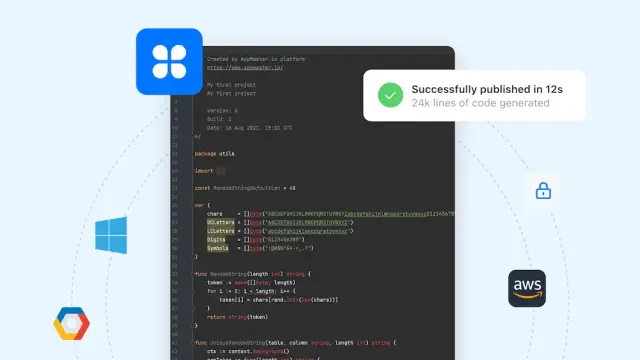
The number one question when developers or business owners approach no code is, "do I have full property and control over your software when you use a no-code tool?" With AppMaster, you have. AppMaster gives access to the source code it automatically creates. Your control over the software you create is so deep that you could export it with technical documentation created automatically.
Best business automation
We've spoken about how automation can boost your small business, but what are the aspects that could be automated with no-code tools?
Collecting data
As you may already know, the data you collect from your clients through different strategies (promotions, loyalty cards, free digital products, sales) is very important for your small business. Other than basing your marketing strategies on them, it would help if you base any decision on data analysis. However, if for any sale your small business runs, you need to register the clients' data and preferences by hand; you could only have effective data collection if you make two sales per month.
For this reason, the automation of data collection within your business should be one of your first concerns. You need a simple tool that can automatically update a database of clients' data for each sale or loyalty card.
Furthermore, with your no-code automation tool, you also want to be able to retrieve data efficiently. Instead of searching and putting data together manually, you can have a simple search function on your no-code small business app.
Sending invoices
If your small business deals with sales, whether it's physical or digital items or services, you know that, after each sale, you need to fill in an invoice and send it to them. Now imagine how much time you could save if this task was performed automatically.
However, time-saving isn't the only advantage of automatizing the invoice process. You can also exploit the following:
- The process of invoicing isn't that complex, but it's quite important for your business: as you know, if you make mistakes with your invoices, you can be asked to pay the penalty to your fiscal authorities. Mistakes when compiling invoices can happen because it is a simple but repetitive process. An automated invoicing tool eliminates human mistakes from the equation.
- As you know, you need your customers' data to fill in the invoices. While invoicing them, therefore, you can also collect useful data about their location, preferences, contacts, and other data that can be important for your business. With an automated no-code tool, this can all be done automatically, without effort, and without mistakes.
Social media marketing
Social media platforms have become highly important for small businesses. Social media marketing has become one of the most effective strategies when it comes to digital marketing. It has, however, its downsides: if we compare it with traditional marketing (where you need to design a campaign once per season), digital marketing requires constant effort: you need to post every day, be available to interact with customers and reply to their queries, and more.
The good news is that a lot of the processes involved with social media marketing can be automated: you can set up automatic replies to customer chats, automatic posts, and automatic customized notifications related to your interaction with customers.
Scheduling appointments and setting up notifications
With users getting increasingly used to doing anything online, they are less and less keen to pick up their phones and make a call to schedule an appointment with any kind of professional. They are asking for the possibility of scheduling appointments online and automatically, with a process very similar to purchasing an item from an e-commerce site.
On your side, this means that you could boost your small business by allowing your customers to schedule appointments directly from your website. You could easily create this web application with no-code tools like AppMaster. Your business calendar would be automatically updated, and you could set up notifications that inform you of every new appointment.
Email marketing
Emails are:
- Part of your marketing strategies.
- Your relationship with your clients.
- The overall managing process of your business.
During your interaction with a client, you send them many emails: appointment/order confirmation emails, thank-you emails, instructions, after-sale emails, and more. All these emails can be set up and sent automatically with a rather simple no-code automation tool which would also provide the possibility of automatically collecting data from the emails you send and the ones you receive and receive customized notifications.
Conclusion
As we've seen, automation doesn't only bring advantages in terms of time-saving for your business. It also reduces errors, makes the workflow more efficient, boosts your marketing strategies, reduces costs, and boosts your business income. It is no coincidence that more and more small businesses are implementing automation tools in their business workflows.
No-code tools provide the most cost and time-efficient way of automating your small business processes and creating small or more complex applications or platforms to manage every aspect of your small business, from data collection to customized notifications.





