The Best Free Spreadsheet Software in 2022
Trying to decide on the best free spreadsheet software in 2022 can be a daunting task. There are so many options available for your business.

If you are looking for the best free spreadsheet software in 2022, you have come to the right place. This blog post will discuss some of the most popular options and help you decide which one is right for you. These programs are free to use but offer different features and functionality. So, let's get started!
What is spreadsheet software?
Spreadsheet software programs are computer applications that simulate a paper worksheet. They allow users to input and manipulate numerical data in rows and columns grid format. Spreadsheet programs also provide built-in formulas that automate the calculation of mathematical operations, such as addition, subtraction, multiplication, and division. Businesses of all sizes use this type of software to track inventory, employee hours, and other important information.
What are the benefits of using spreadsheet software?
There are many benefits of using spreadsheet apps. The most obvious benefit is that it can save a lot of time and effort compared to doing the same tasks manually. Spreadsheet software can also help you to avoid mistakes, as it can perform calculations automatically.
Here are more specific benefits of spreadsheet software:
A spreadsheet app is a great way to keep track of your finances
You can use spreadsheet apps to track your income and expenses, create budgets, and monitor your financial progress over time. This can be a valuable tool for both individuals and businesses. Spreadsheet software can also help you to find ways to save money and make better financial decisions.
It can help you plan and organize events or projects
If you are planning an event or a project, spreadsheet apps can be a valuable tool for organizing all necessary information. You can use it to create schedules, track tasks and deadlines, and allocate resources.
You can use it to store data for research projects
If you are conducting research, spreadsheet apps can be a valuable way to create surveys, track results, and analyze your findings.
It's a great tool for businesses to use for budgeting and forecasting
Businesses can use spreadsheet apps to create budgets and track their financial progress over time. This information can be used to make informed decisions about where to allocate resources and how to grow the business.
You can also create graphs and charts with spreadsheet software
You can use spreadsheet software to create graphs and charts, which can help visualize data. This can be a valuable tool for presentations or reports.
Spreadsheet software can be used for online collaboration
Many spreadsheet apps have built-in features that allow for online collaboration. This can be helpful if you are working on a project with team members who are located in different parts of the world.
What are the drawbacks of using spreadsheet software?
Here are some drawbacks of spreadsheet apps:
Spreadsheet software can be difficult to use
If you are not comfortable using computers, spreadsheet software can be difficult to understand and use. This can lead to mistakes and frustration. Even if you are familiar with computers, it can still be challenging to use all of the features of spreadsheet apps. If you are not careful, you could easily make mistakes that could have a negative impact on your work.
Sometimes, there is a lack of support for certain features
If you want to use a spreadsheet app to create complex spreadsheets, you may find a lack of support for certain features. This can make it difficult to get the results you want. Additionally, some features may not be compatible with all spreadsheet programs. This can make it difficult to find the right program for your needs.
Some spreadsheet software can be expensive
If you want to use the most popular spreadsheet apps, you may find that they are expensive. The license fees can increase over time, especially if you use the software for multiple projects. Additionally, some spreadsheet apps require a subscription to use all of their features. This can be costly, and it may not be worth it if you only need the software for a short period of time.
Some spreadsheet software has limited functionality compared to other business software
While a spreadsheet app is a powerful tool, it has its limitations. For example, it cannot be used effectively for customer relationship management (CRM) or enterprise resource planning (ERP). Additionally, some spreadsheet apps only work with certain types of data. This can make it difficult to use the software for your specific needs.
Despite these drawbacks, spreadsheet apps remain a popular choice for businesses and individuals who need to manage large amounts of data. The benefits of using a spreadsheet app outweigh the drawbacks for many users. Using it correctly can help you save time and money and make better financial decisions.
If you are considering using spreadsheet software for your business, here is a list of the best free spreadsheet software in 2022.
What are the best free spreadsheet software programs?
Google Sheets
Google Sheets is a spreadsheet app that allows users to create and format spreadsheets online while collaborating with other users in real time. It is part of the Google Docs suite of productivity tools, which also includes Google Docs (a word processing application), Google Slides (a presentation application), and Google Forms (a survey tool). While there are many spreadsheet applications on the market, Google Sheets has several features that make it a good choice for businesses of all sizes.
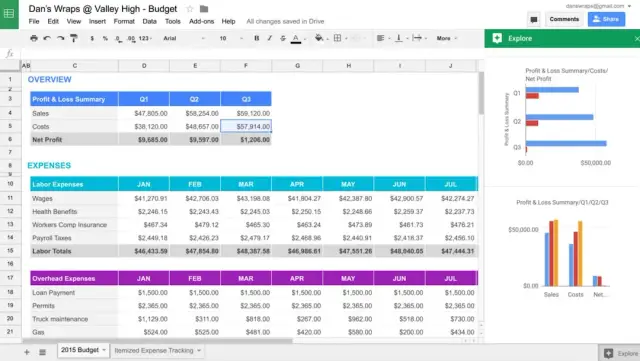
Google Sheets Features
Here are a few of the many benefits of Google Sheets
- Real-time collaboration: Multiple users can edit the same sheet simultaneously, and all changes are saved automatically. This makes it easy for team members to work together on projects without having to worry about emailing files back and forth or losing changes.
- Version history: Google Sheets keeps track of every change made to a document, so users can always go back and view an earlier version if they need to. This is especially handy when multiple people are working on a sheet at the same time, and you want to see who made what changes.
- Add-ons: Google Sheets has a growing library of add-ons that extend its functionality and allow users to do more with their sheets. Add-ons can be installed with just a few clicks and are often free or low-cost.
Microsoft Excel
Microsoft Excel is spreadsheet software that was first released in 1987. It is part of the Microsoft Office suite of products and is available for Windows, macOS, Android, and iOS. Excel is used to store and manipulate data and create charts and graphs. Its many features make it a powerful tool for businesses and individual users.
Excel Features
Some of its most popular features include:
- Formulas: Formulas allow you to perform calculations on your data. You can use them, to sum up columns or rows of data, calculate averages, or find the minimum or maximum values in a range of cells.
- Pivot tables: Pivot tables help you summarize and analyze large amounts of data. They are particularly useful for finding patterns or trends in your data.
- Macros: Macros are recorded sets of instructions that can be played back to automate repetitive tasks.
- Conditional formatting: Conditional formatting allows you to format cells based on certain conditions, such as whether the cell's value is greater than or less than a certain number.
- Charts and graphs: Excel can generate a variety of charts and graphs based on your data. This is a great way to visualize your data and see patterns or trends that might not be immediately obvious otherwise.
LibreOffice Calc
LibreOffice is a powerful, free, and open-source office suite that comes with various applications, one of which is the excellent LibreOffice Calc spreadsheet app. While there are many spreadsheet apps out there, LibreOffice Calc stands out from the crowd thanks to its wide range of features, ease of use, and flexibility.
LibreOffice Calc Features
Here are just some of the reasons why LibreOffice Calc is the best spreadsheet software around:
- LibreOffice Calc is compatible with a wide range of file formats: One of the great things about LibreOffice Calc is that it can open and save files in a wide range of formats, including Microsoft Excel's .xlsx format. This means you can easily share your LibreOffice Calc files with colleagues or friends who use different spreadsheet software without any compatibility issues.
- LibreOffice Calc has an intuitive user interface: Unlike other spreadsheet programs that can be confusing and difficult to navigate, LibreOffice Calc is designed to be as intuitive as possible. Even if you've never used a spreadsheet before, you'll be able to figure out how to use LibreOffice Calc without any problems.
- LibreOffice Calc is highly customizable: You can change the look and feel of the program to suit your preferences and add or remove features to tailor the program to your specific needs. For example, if you don't need all the advanced features that come with LibreOffice Calc, you can disable them and not worry about cluttering up your workspace.
On the other hand, if you need those advanced features, you can enable them with just a few clicks. This level of customization is one of the things that makes LibreOffice Calc stand out from other spreadsheet programs.
Apache OpenOffice Calc
In the world of spreadsheet software, there are a few clear frontrunners. However, one spreadsheet software often gets overlooked: Apache OpenOffice Calc.
Apache OpenOffice Calc Features
Here are some of the features of Apache OpenOffice Calc.
- It's user-friendly: Even if you're new to spreadsheet software, you'll be able to figure out how to use Calc easily. All the features are clearly labeled and easy to find, so you can get started on your work immediately without wasting time trying to figure out where everything is.
- Advanced Customization Options: While Apache OpenOffice may be easy to use, that doesn't mean that it lacks customization options. On the contrary, Calc offers a wide range of customization options that allow you to tailor the software to your specific needs. For example, you can change the default number format, create custom cell styles, and even add your macros.
- Compatibility With Other Software: Calc is compatible with many other software programs, making it an excellent choice for personal and business use. For example, you can easily export your Calc spreadsheets into PDF or HTML format for easy sharing. You can also open and edit files created in other spreadsheet programs like Microsoft Excel or Lotus 1-2-3.
- Wide Range of Functions: Calc comes with a wide range of built-in functions that make it easy to perform complex calculations. For example, you can use the SUM function to quickly add up a column of numbers or the AVERAGE function to calculate the average of a range of cells. There are also functions specifically designed for financial calculations, statistical analysis, and more.
- Free and Open Source: Perhaps one of the best things about Calc is that it's free and open source. This means anyone can use it without paying any licensing fees. It also means that the code behind Calc is available for anyone to examine, modify, and distribute as they see fit.
Gnumeric
If you're looking for a powerful, yet free, spreadsheet program, another option to consider is Gnumeric. Gnumeric is a versatile software that can be used for everything from budgeting to data analysis.
Gnumeric Features
Here is a list of its features:
- Support for Multiple File Formats: Gnumeric can read and write files in a variety of formats, including Microsoft Excel (.xls), comma-separated values (.csv), and OpenDocument Spreadsheet (.ods). This makes it easy to share files with others, regardless of the type of spreadsheet software they use.
- Powerful Data Analysis Tools: Gnumeric has several built-in features that make it easy to analyze your data. For example, you can use the "SORT" function to sort your data by multiple criteria, the "PIVOT" function to create pivot tables, and the "FILTER" function to filter your data by certain criteria.
- Customizable Interface: Gnumeric allows you to customize the interface to suit your needs. You can change the layout of the toolbar, add or remove buttons, and even add custom macros. This makes it easy to tailor the software to your specific workflow.
- Scripting Support: Gnumeric supports a variety of scripting languages, including Python and Perl. This allows you to automate tasks and extend the functionality of the software.
- Free and Open Source: Gnumeric is released under the GNU General Public License (GPL), which means that it is free to download and use. Additionally, the source code is available for anyone who wants to contribute to the project.
WPS Office Spreadsheets
If you're looking for an alternative to Microsoft Excel, WPS Office Spreadsheets might be just what you need. This spreadsheet software offers many features that are similar to Excel, including support for more than 60 types of charts and data sources, as well as collaborative features that make it easy to work with others on your spreadsheets.
WPS Office Spreadsheets Features
Here's a closer look at some of the key features of WPS Office Spreadsheets:
- Data Sources and Charts: One of the stand-out features of WPS Office Spreadsheets is its ability to connect to a wide range of data sources, including popular databases like MySQL, SQL Server, and Oracle. This makes it easy to import data into your spreadsheets so you can work with it more easily.
- Collaborative Features: Another great thing about WPS Office Spreadsheets is that it includes several collaborative features that make it easy to work with others on your spreadsheets. For example, you can share your spreadsheets with others via email or in real-time through the software's built-in chat function. You can also give others access to edit your spreadsheet or restrict their access so they can only view it.
Apple Numbers
Apple Numbers is a spreadsheet application that is part of the iWork productivity suite. While it may not be as well-known as Microsoft Excel, it still has a lot to offer users regarding features and functionality.
Apple Numbers Features
Let's take a look at some of the things that you can do with Apple Numbers.
- Apple Numbers is easy to use: Even if you've never used a spreadsheet before, you'll be able to create professional-looking spreadsheets in a little time with Apple Numbers. The interface is intuitive and easy to navigate, so you'll be up and running in no time.
- Apple Numbers is packed with features: You can do everything from creating beautiful charts and graphs to advanced financial calculations with Apple Numbers. And if you need even more power, there are hundreds of built-in formulas that you can use to automate tedious tasks.
- Apple Numbers supports collaboration: With iCloud, you can easily share your spreadsheets with other users and work on them together in real-time. You can also add comments and notes to specific cells so that everyone can see your thought process.
- Apple Numbers is compatible with Microsoft Excel: If you need to share your spreadsheets with users who don't have a Mac, no problem! Apple Numbers can export your spreadsheets in Excel format so that anyone can open them without any issues.
- Apple Numbers is available on all your devices: With iCloud, your spreadsheets will automatically sync across all your devices, so you can pick up where you left off no matter where you are. And if you need to access your spreadsheets offline, an iOS app lets you do just that.
Which Free Spreadsheet Software to Choose for Business?
You'll want to consider a few things when choosing spreadsheet software for business. First, what features do you need? Do you need complex formulas and data visualizations? Or will a basic sheet suffice? Second, how easy is it to use? You don't want to spend hours figuring out how to create a simple chart. And finally, is it compatible with the other software you're using? You'll want to ensure that the spreadsheet software you choose can open and edit files created in other programs like Excel.
Frequently Asked Questions About the Best Free Spreadsheet Software in 2022
What is the best free spreadsheet software?
Many free spreadsheet software options are available, and the best one for you depends on your specific needs. Online LibreOffice Calc or Apache OpenOffice Calc. may be all you need if you need a basic spreadsheet for simple data entry and calculations. If you need more advanced features, such as pivot tables or macros, you may want to consider Microsoft Excel.
Is there a free program like Microsoft Excel?
Although there are many programs that offer similar features to Microsoft Excel, there is no exact free program that offers all of the same features. However, many free alternatives come close, such as Gnumeric and OpenOffice Calc.
Is there free spreadsheet software?
Several free spreadsheet software options are available, such as Apache OpenOffice Calc, Google Sheets, LibreOffice Calc, and Gnumeric. These programs offer a wide range of features and are compatible with the most popular file formats.
What is the best program to use for making a spreadsheet?
There are many programs that can be used for making a spreadsheet. Some of the most popular ones are Microsoft Excel, Google Sheets, and Apple Numbers. Each program has its own strengths and weaknesses, so choosing the one that best suits your needs is important.
Microsoft Excel is a good option if you need to create complex spreadsheets with many features. It has many formulas and functions that you can use to manipulate data. However, Excel can be difficult to use if you're not familiar with its interface.
Google Sheets is a good choice if you need to collaborate with other people on a spreadsheet. It's easy to share and edit documents, and you can access them from anywhere. However, Google Sheets doesn't have as many features as Excel.
Apple Numbers is a good free spreadsheet software option in 2022. It has many of the features of Excel but is easier to use and is available for free on the Mac App Store. Numbers can open and edit Excel files, so it's a good choice if you need to work with PC and Mac users.
Final Thoughts
Choosing the best free spreadsheet software in 2022 can be tough - so many great (and free!) options are available. But by considering your needs and evaluating your options, you'll be able to find the best one for your needs. So take some time to consider what features you need and how easy the program is to use before deciding.






