A Beginner’s Guide to Developing Your First Mobile App
Discover the essentials of mobile app development. Learn how to develop your first mobile app successfully with our detailed guide, covering key steps and best practices.

Introduction to Mobile App Development
With the exponential growth in smartphone usage, mobile apps have become integral to our daily lives, transforming the way we communicate, work, and entertain ourselves. For beginners entering the field of mobile app development, the journey can seem complex but is incredibly rewarding. Whether you aim to create an app for your business, a startup, or just as a hobby, understanding the fundamental aspects of mobile app development is crucial for success.
The Importance of Mobile Apps
Mobile apps play a significant role in enhancing customer engagement, improving accessibility, and driving business growth. They act as a direct marketing channel, offering features such as push notifications, in-app purchases, and social media integration, which help in reaching a wider audience. For businesses, a well-designed mobile app can provide a competitive edge by offering unique functionalities that attract and retain users.
Platforms and Ecosystems
Before diving into development, it's essential to understand the major mobile platforms: iOS and Android. Each platform has its own set of development tools, guidelines, and market share. iOS, developed by Apple, is known for its rigorous quality standards and secure environment. On the other hand, Android, developed by Google, offers greater flexibility and customization options. Deciding which platform to target, or whether to develop for both, is a critical step in your planning process.
Development Approaches
Mobile app development can be approached in several ways, depending on your objectives, budget, and technical expertise. The primary methods include:
- Native Development: This involves using platform-specific programming languages, such as Swift for iOS and Kotlin or Java for Android. Native development offers the best performance and user experience but requires separate codebases for each platform.
- Cross-Platform Development: This approach uses frameworks like React Native or Flutter to create a single codebase that works across both iOS and Android. While it can save time and resources, it may not fully leverage platform-specific features.
- No-Code and Low-Code Development: Platforms like AppMaster revolutionize app development by allowing users to create apps without in-depth coding knowledge. These platforms provide drag-and-drop interfaces and pre-built templates, making the development process faster and more accessible.
Skills Required for Mobile App Development
While no-code platforms make it easier for non-developers to create apps, having a basic understanding of certain skills can still be beneficial:
- Programming Languages: Knowledge of languages like JavaScript, Swift, or Kotlin can be helpful.
- UI/UX Design: Good design skills ensure that your app is visually appealing and user-friendly.
- Problem-Solving: The ability to troubleshoot and solve issues that arise during development is crucial.
- Project Management: Effective planning and organization skills are necessary to keep your project on track.

Leveraging No-Code Platforms
No-code platforms like AppMaster have democratized app development by allowing users with little to no coding experience to create fully functional mobile applications. These platforms offer a suite of tools for designing user interfaces, managing back-end processes, and integrating various functionalities, significantly reducing development time and costs. With no-code solutions, you can focus more on your app's concept and design without worrying about the complexities of traditional programming.
As you embark on your journey to develop your first mobile app, understanding these foundational aspects will equip you with the knowledge and confidence to navigate the development process successfully. Whether you choose a native, cross-platform, or no-code approach, the key to success lies in thorough planning, continuous learning, and perseverance.
Planning Your Mobile App
Effective planning is vital to the success of your mobile app development journey. At this stage, you need to clearly define your app's purpose, identify its target audience, list down the features you want to include, and create a basic prototype or wireframe. Let's break down these steps in detail:
Identify Your App’s Purpose
The first step is to have a clear understanding of what your app will do. Ask yourself questions like:
- What problem is my app solving?
- Who will benefit from my app?
- What features are essential for the app to solve this problem?
Defining the purpose of your app will help you stay focused during the development process and ensure that you are building something useful and relevant to your target audience.
Research Your Target Audience
Understanding your target audience is crucial for the success of your app. This involves analyzing their demographics, preferences, and behaviors. You can conduct surveys, focus groups, or use online tools to gather information about your potential users. Some key aspects to consider include:
- Age group
- Geographical location
- Preferences and habits
- Common pain points
This research will help you tailor your app to meet the specific needs and preferences of your target audience, enhancing user engagement and satisfaction.
Define Core Features
Once you have a clear understanding of your app’s purpose and target audience, the next step is to define the core features of your app. No app can incorporate every feature imaginable, so it's vital to prioritize the most essential functionalities. Consider the following strategies:
- Start with a Minimum Viable Product (MVP), which includes only the must-have features that address the primary problem and provide value to your users.
- List additional features that you can add in future updates based on user feedback and market trends.
- Ensure the features align with your app’s main goal and enhance the user experience.
Create a Wireframe or Prototype
A wireframe or prototype serves as a visual guide to the structure and functionality of your app. It outlines the app’s layout, navigation flow, and key screens. This step helps in clearly visualizing your app and identifying potential issues early on. You can use various tools like Figma, Sketch, or a no-code platform like AppMaster to create your wireframe or prototype. Here’s how to proceed:
- Sketch your app’s main screens and layout on paper or using a digital tool.
- Define the navigation flow, i.e., how users will move from one screen to another.
- Detail the placement of essential elements such as buttons, forms, and menus.
- Consider user experience (UX) principles to ensure intuitive and seamless navigation.
Creating a wireframe or prototype allows you to validate your ideas and gather feedback before proceeding to the actual development stage, saving time and resources.

Effective planning lays the foundation for a successful mobile app. By clearly defining your app’s purpose, researching your target audience, outlining the core features, and creating a wireframe or prototype, you set the stage for a smoother development process. With tools like AppMaster, even those with limited coding experience can efficiently plan and proceed with the development of their first mobile app.
Choosing the Right Development Approach
As you embark on developing your first mobile app, one of the critical decisions you need to make is selecting the right development approach. This decision can significantly impact your app's performance, development timeline, budget, and the user experience it delivers. There are three primary development approaches to consider: native, hybrid, and no-code. Let's explore each of these options to help you make an informed choice.
Native App Development
Native app development refers to creating apps specifically designed for a particular platform, such as iOS or Android. This approach offers several advantages, including:
- Performance: Native apps typically offer superior performance because they are optimized for the specific operating system and hardware they run on. This results in faster load times and smoother user experiences.
- Access to Device Features: Native apps can fully leverage device-specific features, such as the camera, GPS, and push notifications, providing a richer user experience.
- Consistency: The user interface and design can be consistent with the platform's design guidelines, ensuring a familiar and intuitive user experience.
However, native app development has its challenges:
- Higher Costs: Developing separate apps for iOS and Android can be costlier and more time-consuming since it requires different skill sets and codebases.
- Longer Development Time: Native development can take longer due to the need to build and maintain two separate versions of the app.
Hybrid App Development
Hybrid app development combines elements of both native and web applications. Hybrid apps are built using web technologies like HTML, CSS, and JavaScript, wrapped in a native container. Key advantages include:
- Cross-Platform Compatibility: Hybrid apps can run on multiple platforms (e.g., iOS and Android) with a single codebase, reducing development costs and time.
- Faster Development: Using web technologies allows for quicker development cycles since changes can be deployed across all platforms simultaneously.
- Cost-Effective: Hybrid development can be more economical, especially for startups and small businesses with limited budgets.
Despite these advantages, hybrid apps also have limitations:
- Performance: Hybrid apps may not perform as well as native apps, especially in resource-intensive scenarios, as they rely on web views.
- Access to Device Features: While hybrid apps can access device features, they may not be as efficient or seamless as native apps.
- User Experience: The user experience may vary across platforms, leading to inconsistencies and potential usability issues.
No-Code App Development
No-code development platforms, like AppMaster, have gained popularity for their ability to simplify app creation, even for those without coding expertise. Key benefits of no-code development include:
- Accessibility: No-code platforms empower individuals with little to no coding experience to create functional apps, democratizing app development.
- Speed: Development with no-code tools is significantly faster compared to traditional methods, allowing rapid prototyping and iteration.
- Cost-Effectiveness: No-code solutions eliminate the need for hiring dedicated developers, making app development more affordable.
- Flexibility: Platforms like AppMaster offer extensive customization options, enabling users to create complex business logic and interactive user interfaces with drag-and-drop features.
However, there are considerations to keep in mind:
- Scalability: While no-code platforms are excellent for MVPs and small-scale apps, they might face limitations in handling highly complex or large-scale projects.
- Platform Constraints: Users are often limited by the features available within the no-code platform, which might not cover all specific requirements.
No-code platforms can be especially beneficial for startups and businesses looking to quickly bring an idea to market without heavy investment in traditional development. AppMaster, for example, offers a comprehensive solution for developing backend, web, and mobile applications, ensuring a seamless development process and reducing the time and costs involved.
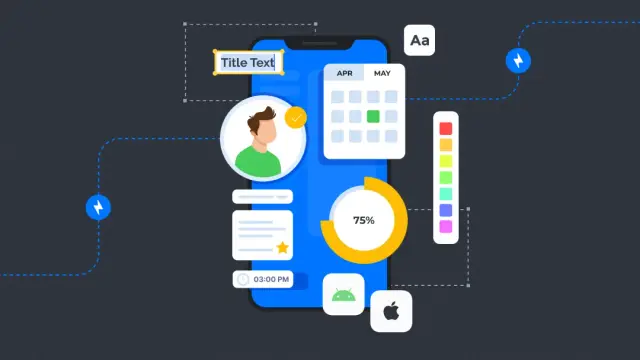
Making the Right Choice
Choosing the right development approach depends on various factors, including your budget, timeline, target audience, and app requirements. Here's a quick summary to guide your decision:
- If you need the best performance and have the budget and time, native development is the way to go.
- If you're aiming for cross-platform compatibility with a more economical approach, consider hybrid development.
- If you want to develop quickly without extensive coding knowledge, explore no-code platforms like AppMaster.
Ultimately, the choice of development approach should align with your project's goals and resources. By carefully evaluating the pros and cons of each method, you can build a successful mobile app that meets the needs of your users and achieves your objectives.
Designing the User Interface
Designing the user interface (UI) is a crucial aspect of mobile app development. A well-designed UI not only enhances the visual appeal of your app but also ensures a seamless and intuitive user experience. Below are the key steps and best practices for designing an outstanding user interface for your mobile app:
Understand Your User Base
Before diving into design, it's essential to understand who your users are and what they need. Conduct user research to gather insights on their preferences, behaviors, and pain points. This will help you create a design that resonates with your target audience.
Create Wireframes and Mockups
Wireframes and mockups are early design sketches that outline the basic structure and elements of your app. They help visualize the layout and flow of your app before you start the actual design process. Tools like Figma, Sketch, and Adobe XD are popular for creating wireframes and mockups.
Choose a Consistent Design Language
Consistency in design fosters familiarity and ease of use. Choose a design language that aligns with your brand identity and stick to it throughout your app. This includes aspects like color schemes, typography, iconography, and button styles. Material Design by Google and Apple's Human Interface Guidelines are excellent resources for creating consistent and user-friendly interfaces for Android and iOS apps, respectively.
Prioritize Usability
Usability should be at the forefront of your design process. Ensure that your app's navigation is intuitive and that users can accomplish tasks with minimal effort. Use clear and concise labels for buttons and actions, and provide visual feedback to guide users along their journey.
Implement Responsive Design
Mobile devices come in various screen sizes and resolutions. A responsive design ensures your app looks and functions well on all devices, whether it's a smartphone or a tablet. Use flexible grid layouts, scalable vector graphics (SVGs), and adaptive UI elements to achieve responsiveness.
Leverage Animations Wisely
Animations can add a dynamic and engaging element to your app, but they should be used judiciously. Avoid overwhelming users with too many animations, as this can distract from the main functionality. Use subtle animations to provide feedback, guide users, or transition between screens smoothly.
Test Your Design
User testing is a vital step to ensure your design meets user expectations and is free of usability issues. Conduct usability tests with real users to gather feedback and identify areas for improvement. Tools like UsabilityHub and InVision can help facilitate remote user testing.
Use a No-Code Platform for Ease
No-code platforms like AppMaster offer drag-and-drop UI design tools that simplify the design process. These platforms allow you to create interactive and functional UIs without writing a single line of code, making it accessible even for beginners. AppMaster also provides templates and pre-built components to accelerate your design workflow.
Designing the user interface of your mobile app is a creative yet strategic process that requires careful planning and execution. By understanding your users, maintaining consistency, prioritizing usability, and leveraging the right tools, you can create a compelling and user-friendly interface that enhances the overall app experience.
Developing the Back-End
Developing the back-end is a critical aspect of mobile app development, as it ensures that all the underlying processing, data storage, and business logic functions seamlessly. This section will guide you through the essential steps and considerations for building a robust back-end for your mobile app.
Understanding Back-End Components
Before diving into back-end development, it’s important to understand its core components. The main aspects include:
- Server: A server hosts your web service or database and handles client requests. It’s the backbone of your app’s back-end architecture.
- Database: This component stores all your app’s data, including user information, configuration settings, and other necessary data points.
- API (Application Programming Interface): APIs facilitate communication between the client and server, enabling data exchange and functionality integration.
- Business Logic: This encompasses the rules and operations that govern the processing and handling of data within your mobile app.
Choosing Your Technology Stack
Selecting the right technology stack is crucial to your back-end’s performance and scalability. Commonly used technologies include:
- Programming Languages: Python, Java, JavaScript (Node.js), Golang, and Ruby.
- Databases: SQL databases like PostgreSQL or MySQL, and NoSQL databases like MongoDB or Firebase.
- Web Frameworks: Django (Python), Spring (Java), Express (Node.js), and Ruby on Rails (Ruby).
If you're new to back-end development, consider using a No-Code platform like AppMaster. Platforms like this offer a more accessible approach, allowing you to build complex back-ends with visual tools rather than traditional coding.
Designing Your Database
Designing a robust and scalable database schema is fundamental to efficient data management. Follow these key principles:
- Normalize Your Data: To reduce redundancy and ensure data integrity, normalize your database to the third normal form (3NF).
- Design for Scalability: Opt for a database system that can handle your app's growth, both in terms of data volume and concurrent user requests.
- Use Indexes: Implement indexing to optimize query performance and speed up data retrieval.
- Plan for Security: Ensure your database has robust security measures, such as encryption, secure authentication, and access control.
Implementing Business Logic
The business logic layer handles the processing and decision-making aspects of your app. This is where you implement the core functionalities dictated by your app’s requirements. Tips for effective business logic implementation include:
- Keep It Modular: Write modular code that separates different functionalities, promoting code reusability and ease of maintenance.
- Use Version Control: Employ version control systems like Git to track changes, collaborate with team members, and revert to previous versions if needed.
- Follow Design Patterns: Utilize established design patterns, such as MVC (Model-View-Controller) or MVVM (Model-View-ViewModel), to structure your code efficiently.
Creating and Managing APIs
APIs are the bridge between your mobile app’s front-end and back-end. Creating efficient and secure APIs is key to a smooth user experience. Consider these best practices:
- RESTful APIs: Use REST (Representational State Transfer) principles to design simple, stateless, and scalable APIs.
- Secure Your APIs: Implement authentication and authorization mechanisms, such as OAuth2 or JSON Web Tokens (JWT), to protect your APIs.
- Version Your APIs: Provide versioning to ensure backward compatibility as your app evolves and new features are added.
- Generate Documentation: Offer comprehensive API documentation to assist developers in understanding and utilizing your APIs effectively.
Testing and Debugging
Thorough testing and debugging are crucial to ensure your back-end functions correctly and efficiently. Key steps include:
- Unit Testing: Test individual components of your back-end to verify their correct functionality in isolation.
- Integration Testing: Test the interactions between multiple components to ensure they work together as expected.
- Load Testing: Assess how your back-end handles high traffic volumes to identify potential bottlenecks and areas for optimization.
- Continuous Monitoring: Implement monitoring systems to track server health, performance metrics, and error rates to catch and address issues promptly.
Leveraging No-Code Platforms
No-code platforms like AppMaster offer a streamlined approach to back-end development. With visual tools to design data models, business logic, and APIs, AppMaster significantly reduces development time and complexity. Whether you're a seasoned developer or a beginner, utilizing a no-code platform can enhance productivity and reduce costs without compromising on functionality.
By following these steps, you can develop a solid back-end for your mobile app, ensuring it provides a seamless, secure, and scalable user experience.
Core Features and Functionalities
When developing your first mobile app, defining and integrating core features and functionalities is crucial. These elements collectively shape the user experience and determine the app's overall value and effectiveness. In this section, we'll explore key features that you should consider incorporating into your mobile app to ensure it meets user needs and stands out in a competitive market.
User Authentication
One of the fundamental functionalities to include in your mobile app is a user authentication system. This feature allows users to create accounts, log in, and access personalized content. It typically involves:
- Registration: Allow users to sign up using email, phone numbers, or social media accounts.
- Login: Enable streamlined login processes, including options for password recovery.
- Profile Management: Offer users the ability to manage and update their personal information.

Push Notifications
Push notifications are an essential tool for engaging with users and keeping them informed about updates, offers, or important events. Key considerations for this feature include:
- Personalization: Customize notifications based on user preferences and behaviors.
- Scheduling: Control the timing of notifications to reach users at optimal moments.
- Actionable: Include actions within notifications to prompt immediate user responses.
In-App Purchases
If your app includes premium content, features, or virtual goods, incorporating in-app purchases is vital. This functionality should offer:
- Secure Transactions: Ensure encrypted and secure purchasing processes.
- Subscription Management: Provide options for users to manage their subscriptions easily.
- Multiple Payment Methods: Support various payment options to cater to a wider audience.
Social Media Integration
Integrating social media features within your app can enhance user engagement and virality. Consider the following functionalities:
- Social Login: Allow users to sign in through their existing social media accounts.
- Share Content: Enable users to share app content directly to their social media profiles.
- Social Feeds: Integrate social media feeds to enhance content discovery within your app.
Analytics and Reporting
Analytics features provide critical insights into user behavior and app performance, helping you make data-driven decisions. Important aspects to include:
- User Metrics: Track user activity, retention rates, and engagement levels.
- Performance Monitoring: Monitor app performance, including load times and crash reports.
- Custom Reports: Generate reports tailored to specific business goals and KPIs.
Search Functionality
A robust search functionality is essential for improving user experience by allowing users to quickly find the content or features they seek. Consider implementing:
- Auto-suggestion: Offer suggestions as users type to speed up the search process.
- Filters and Sorting: Provide options to filter and sort search results for better relevance.
- Advanced Search: Include advanced search options for more precise queries.
Offline Accessibility
Ensuring your app remains functional even without internet connectivity can significantly enhance user satisfaction. Key elements of offline access include:
- Cached Data: Store essential data locally to allow offline use.
- Syncing: Automatically sync data when reconnected to the internet.
- Limited Functionality: Ensure critical functionalities are available offline.
Location-Based Services
Leveraging location-based services can add significant value to your app by offering personalized and contextually relevant content. Common uses include:
- Geolocation: Track user location to provide location-specific features.
- Maps and Navigation: Integrate maps and route planning capabilities.
- Proximity Alerts: Send notifications based on user location and proximity to points of interest.
AppMaster: Enabling No-Code Development of Core Features
Integrating these core features into your app can be streamlined by using a no-code platform like AppMaster. AppMaster allows you to visually design data models, business logic, and user interfaces, making the development process accessible even for beginners. With pre-built modules and drag-and-drop functionalities, you can quickly add and customize essential features without extensive coding knowledge, ensuring your app is both functional and user-friendly.
By incorporating these core features and functionalities, your mobile app will be well-equipped to meet user needs and achieve success in the market. Keep user experience at the forefront of your development process, and leverage tools like AppMaster to simplify and accelerate your journey.
Testing and Debugging
Testing and debugging are key steps in the mobile app development process. Ensuring that your app functions correctly, performs efficiently, and offers a seamless user experience is essential for its success. In this section, we will explore the importance of testing and debugging, the various types of testing, and some best practices to follow.
Why Testing is Important
Testing helps identify and fix issues early in the development cycle, reducing the potential for costly fixes post-launch. It ensures your app meets user expectations and adheres to platform guidelines. Effective testing can lead to higher user satisfaction, better performance, and improved app stability.
Types of Testing
Different types of testing focus on various aspects of your mobile app. Some of the common types include:
- Unit Testing: Focuses on individual components of the app to ensure each part functions as expected. This type of testing is usually conducted by developers during the coding phase.
- Integration Testing: Ensures that different components of the app work together seamlessly. It checks the interfaces between modules to detect any issues that may arise from their interaction.
- System Testing: Evaluates the app's overall functionality when all components are integrated. This type of testing is crucial to verify that the entire app operates according to requirements.
- UI/UX Testing: Assesses the user interface and experience, ensuring that the app is user-friendly, intuitive, and visually appealing. This testing focuses on layout, navigation, and overall user satisfaction.
- Performance Testing: Measures the app's performance under various conditions, such as high load, limited resources, or varying network speeds. It helps identify bottlenecks, memory leaks, and other performance-related issues.
- Security Testing: Identifies vulnerabilities and ensures that the app's data is secure. This includes testing for secure authentication, data encryption, and protection against common security threats.
- Acceptance Testing: Validates that the app meets the requirements and expectations of the end-users. This is often the final testing phase before the app is released.
Debugging Process

Debugging is the process of identifying, analyzing, and resolving issues or bugs within the app. Here are the steps involved in effective debugging:
- Reproduce the Issue: Replicate the issue to understand the conditions under which it occurs. This helps in identifying the root cause.
- Analyze Logs and Error Messages: Use debugging tools and review logs to gather information about the issue. Error messages often provide clues about the underlying problem.
- Isolate the Problem: Narrow down the code or component responsible for the issue. This can be done by systematically checking different parts of the app.
- Develop and Test a Fix: Once the problem is isolated, create a fix and test it thoroughly to ensure it resolves the issue without introducing new ones.
- Document the Fix: Document the issue, the steps taken to resolve it, and any changes made to the code. This helps in maintaining a clear record for future reference.
- Retest: After implementing the fix, perform comprehensive testing to ensure the issue is completely resolved and that there are no side effects.
Best Practices for Testing and Debugging
Following best practices can streamline the testing and debugging process, ensuring a high-quality app. Here are some key best practices:
- Start Early: Begin testing early in the development cycle to catch issues as soon as possible. This reduces the cost and effort required to fix them later.
- Automate Testing: Use automated testing tools to perform repetitive tasks, such as unit and regression tests. This saves time and ensures consistent results.
- Use Real Devices: Test your app on real devices to get accurate feedback on its performance and behavior. Emulators and simulators can be helpful, but they may not fully replicate real-world conditions.
- Test for Different Scenarios: Consider various use cases, environments, and users when testing your app. This helps identify issues that might occur under different conditions.
- Keep Tests Manageable: Write clear, concise, and focused tests that are easy to maintain and understand. This makes it easier to identify and fix issues.
- Collaborate: Encourage collaboration between developers, testers, and other stakeholders. This ensures that different perspectives are considered, and issues are identified early.
- Leverage Tools: Utilize available testing and debugging tools, such as AppMaster, which offers an integrated environment for developing, testing, and debugging your mobile apps efficiently.
- Regularly Update: Keep your app updated with the latest versions of libraries, frameworks, and tools. This helps ensure compatibility and takes advantage of performance and security improvements.
By following these guidelines and utilizing the right tools, you can effectively test and debug your mobile app, ensuring a high-quality, reliable product for your users.
Deploying and Marketing Your App
Once you've successfully developed and tested your mobile app, the next crucial steps are deploying and marketing it to your target audience. Having a well-planned strategy for deployment and marketing ensures your app reaches the right users and gains the traction necessary for success.
Deploying Your Mobile App
Deploying a mobile app involves several methodical steps to ensure it meets platform guidelines, is presented appealingly to users, and is made available for download:
1. Preparing for Deployment:
- Register as a Developer: To deploy your app-to-app stores like Google Play Store and Apple App Store, you'll first need to register as a developer. This generally involves paying a registration fee and agreeing to the platform’s terms and conditions.
- Test Thoroughly: Conducting extensive testing ensures your app is free of bugs and performs well. This includes Beta testing, where real users can provide feedback before the official launch.
2. App Store Submission:
- App Store Guidelines: Each platform has specific guidelines your app must adhere to. For instance, Apple's guidelines emphasize app quality, functionality, design, and user privacy.
- App Listing: Create compelling app listings that include an engaging description, high-quality screenshots, promotional videos, and relevant keywords to improve visibility.
- App Review Process: Submit your app for review. This process can take a few hours to several days. Be prepared to make adjustments if your app doesn't initially meet the guidelines.
3. Post-Launch Monitoring:
- User Feedback: Pay close attention to user reviews and ratings. Addressing negative feedback and quickly fixing bugs or issues can significantly impact your app's reputation.
- Analytics: Utilize analytics tools to monitor key metrics such as user engagement, retention rates, and performance. Data-driven insights help refine marketing strategies and improve user experience.
Marketing Your Mobile App
Marketing your app effectively ensures it stands out in a highly competitive market. Here are critical strategies to consider:
1. Pre-Launch Marketing:
- Teasers and Announcements: Build excitement with teasers and announcements on social media and your website. Use countdowns, sneak peeks, and engage with potential users to generate hype.
- Press Releases: Distribute press releases to technology news outlets to generate buzz and gain media coverage. Highlight unique features and the value proposition of your app.
2. App Store Optimization (ASO):
- Keyword Optimization: Identify relevant keywords and incorporate them effectively into your app title, description, and tags. This improves searchability within the app store.
- Visual Appeal: High-quality visuals, such as screenshots and video previews, are essential to attract users. Ensure they highlight key features and the app's user interface.
3. Social Media and Content Marketing:
- Social Media Campaigns: Leverage social media platforms like Facebook, Instagram, and Twitter to promote your app. Use targeted ads, influencer partnerships, and engaging content to reach your audience.
- Content Creation: Create informative and engaging content such as blog articles, videos, and how-to guides related to your app. This improves SEO and positions your app as a valuable resource.
4. Email Marketing:
- Build an Email List: Collect emails through your website, pre-launch campaigns, and social media. Send regular updates, promotional offers, and newsletters to keep potential users engaged.
- Personalized Communication: Personalize your emails to improve engagement. Highlight how your app solves user-specific problems or meets their needs.
5. Engagement and Retention:
- User Engagement: Keep users engaged with in-app notifications, updates, and new feature releases. Encourage users to leave reviews and share their experiences.
- Retention Strategies: Implement strategies like loyalty programs, referral bonuses, and regular updates to retain users and encourage them to use the app frequently.
6. Leverage Analytics:
- Track and Analyze: Use analytics tools to monitor the effectiveness of your marketing strategies. Track downloads, user engagement, and conversion rates to determine what works and what needs improvement.
- Iterate and Improve: Continuously optimize your marketing efforts based on analytics insights. Adjust your strategies to maximize reach and user acquisition.
Deploying and marketing your mobile app are crucial steps toward ensuring its success in the market. By adhering to app store guidelines, delivering a quality product, and employing strategic marketing techniques, you can capture your target audience's attention and achieve your app's goals.
FAQ
The first step in mobile app development is comprehensive planning. You need to define your app's purpose, target audience, core features, and create a wireframe or prototype.
While coding knowledge helps, platforms like AppMaster allow you to develop mobile apps without traditional coding through no-code solutions, enabling faster and simpler development processes.
Common features include user authentication, push notifications, in-app purchases, social media integration, and analytics. The specific features depend on your app's purpose and target audience.
The choice of development approach — native, hybrid, or no-code — depends on factors like budget, performance requirements, timeline, and intended platform (iOS, Android, or both).
Popular tools for designing user interfaces include Figma, Sketch, and Adobe XD. For no-code solutions, AppMaster provides drag-and-drop UI design capabilities.
Testing is crucial, as it ensures your app functions correctly, is user-friendly, and is free of bugs. It helps identify issues early, saving time and costs in the long run.
Deployment involves submitting your app to app stores, adhering to guidelines, creating app listings, and preparing marketing strategies to promote user adoption post-launch.
Effective marketing strategies include app store optimization, social media promotion, engagement campaigns, influencer partnerships, and leveraging analytics to refine your approach.
Yes, updating your app post-launch is not only possible but essential. Regular updates can improve user experience, add new features, and fix any emerging issues.
A no-code platform like AppMaster speeds up app development, reduces costs, and eliminates the need for extensive coding knowledge, making it accessible for beginners and non-developers.
Common challenges include managing app performance, ensuring security, achieving cross-platform compatibility, and effectively marketing the app. Utilizing no-code platforms can help mitigate some of these challenges.
App security can be ensured by implementing strong authentication methods, encrypting data, regularly updating the app, and conducting security audits to identify vulnerabilities.





