How to Submit Your App to the Google Play Store in 2024
Learn the step-by-step process of submitting and publishing your app on the Google Play Store in 2024, ensuring compliance and success.

Start with Pre-Submission Checklist
Before submitting your mobile application to the Google Play Store, it's crucial to adhere to a pre-submission checklist. This initial roadmap ensures that you tick all the required boxes and sets up your app for a successful launch. Here's an essential pre-submission checklist to follow:
- Finalize Your Mobile Application: Ensure your app is fully developed, debugged, and tested. It should deliver a smooth and stable user experience without any known critical bugs.
- Comprehend Google Play Policies: Review Google Play's Developer Program Policies thoroughly to avoid policy violations that could lead to the rejection of your app.
- Understand the Content Rating: Identify the correct content rating for your application to prevent it from being rated incorrectly or being inaccessible to your target audience.
- Prepare Required Assets: Gather all necessary assets, such as the app icon, feature graphic, screenshots, and promotional graphics which should adhere to Google's specified dimensions and formats.
- Optimize App Store Text: Craft an effective app title, short and detailed descriptions, and ensure that your metadata is keyword-optimized for better discoverability.
- Confirm App Functionality and Compliance: Make sure your app functions as intended on multiple devices and versions of Android. Confirm that no intellectual property (like trademarks or copyrights) is infringed upon.
- Set Up A Developer Account: If you haven't already, set up your Google Play Developer Account, which includes the payment of a one-time registration fee.
- Verify APK or App Bundle: Ensure that your APK or App Bundle files are ready for upload and meet the latest Android app format standards.
- API Levels and Compatibility: Verify that your app complies with the target API level requirements of the Google Play Store for security and user experience purposes.
- Privacy Policy: If your app collects personal data, include a link to a valid privacy policy both within the app and in the store listing.
- Plan Your Release: Decide on the type of release (alpha, beta, or production) and consider a gradual rollout to monitor the app's performance and receive feedback.
Completing these preparatory steps might seem tedious, but they're vital in establishing a firm foundation for the rest of the submission process. They guide you through the technical aspects of app readiness and help align your app with Google Play's expectations, simplifying the submission and reviewal period. Platforms like AppMaster can assist in several aspects of this checklist, particularly when preparing technical documentation and ensuring that your app meets the technical requirements set by Google Play.
A Step-by-Step Guide to Creating Your Developer Account
Submitting an app to the Google Play Store is a crucial milestone for any app developer. To begin this journey in 2024, your first step is to create a Google Play Developer Account. This virtual passport enables you to publish and manage your applications on the world's largest platform for Android users. Here’s how to set up your account and lay the groundwork for your app's success.
Step 1: Sign Up for a Google Play Developer Account
Navigate to the Google Play Developer Console and sign in with your Google account. If you don’t have one, you’ll need to create it before you proceed. Choose an account that you plan to keep securely for the long term, as this will be linked to your app submissions.
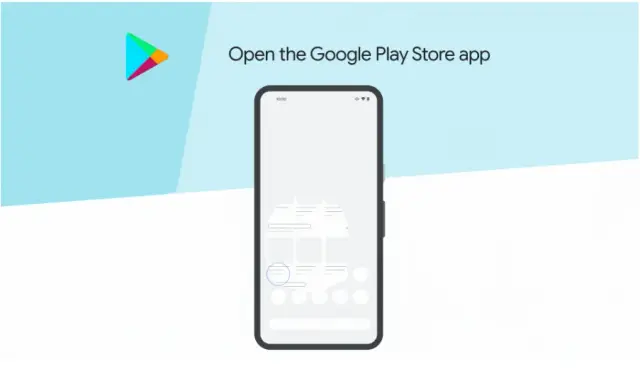
Step 2: Accept the Developer Agreement
Before proceeding, you must agree to the Google Play Developer Distribution Agreement. This document contains essential terms and conditions you must adhere to as a developer, including regulations on app content, intellectual property, and data handling. Read it carefully to ensure you understand your responsibilities.
Step 3: Pay the Registration Fee
There’s a one-time registration fee required to set up your developer account. As of 2024, the fee may have changed from previous years, so verify the current amount and proceed with payment. This fee is minimal compared to the potential revenue and exposure your app can generate on the Google Play platform. Remember, this is a one-time fee, not a subscription.
Step 4: Complete Your Account Details
Fill in all the necessary personal and business information. It's important to provide accurate details, as this information can be used to identify you and your business to users and for financial transactions.
- Your Developer Name, displayed on the Google Play Store and associated with your apps.
- Contact details for customer support.
- Address information required for payment set-up and tax purposes.
Step 5: Set Up Merchant Account (Optional)
If you plan to sell paid apps, in-app products or subscriptions, you must create a Google Wallet Merchant Account linked to your Developer Account. The Merchant Account helps you manage and track your app revenue.
Important Considerations
Before submitting any apps, consider the following important points:
- Your account must remain in good standing with no Developer Distribution Agreement or Content Policy violations.
- Keep your account secure. Set up two-factor authentication and maintain good security practices.
- Be aware of the management capabilities of your developer account, including user permissions if you have a team working on your apps.
Creating a Google Play Developer Account is the first concrete step towards sharing your application. Take your time to familiarize yourself with the Developer Console interface and its features, as this will be your central hub for app management. With your Google Play Developer Account ready, you'll be set to dive into the rest of the submission process and get your app ready for users to enjoy.
Tip on Using AppMaster to Aid Submission
If you're developing your app via a no-code platform like AppMaster, remember that the platform can help streamline much of the technical preparation process. Once you've set up your developer account, you can use AppMaster to generate source code and take care of other technical requirements, preparing your app for the smoothest possible landing in the Google Play Store.
Preparing App Information and Assets
Before you can upload your app to the Google Play Store, you'll need to gather and prepare various information and media assets representing your application to potential users. This is a critical step, as your app's listing is the first impression customers will have, and it can greatly influence the download and engagement rates.
Here's what you should prepare in advance:
- App Title and Description: Keep your app's title concise and engaging. The short description is equally important, as it provides users with a quick overview of what your app does. The full description allows for a more comprehensive explanation and can include keywords for better app store optimization (ASO).
- High-resolution app icon: Your app icon is one of the first things users will see, so it should be eye-catching and high-quality. The Google Play Store requires a 512 x 512 pixels graphic, in 32-bit PNG format with an alpha channel.
- Feature Graphic: This is a required 1024 w x 500 h pixels graphic that will be showcased at the top of your app's listing. It should capture the essence of your app and deliver its value proposition at a glance.
- Screenshots: You need to provide a minimum of two (and up to eight) screenshots of your app in action. These images should clearly display key features and functionality. For Android apps, required sizes vary depending on the device type (phone, tablet, Android TV, and Wear OS).
- Promo Video (Optional): While not mandatory, a promo video can be a great asset to draw users in. Host your video on YouTube and paste the URL in the promo video field when you're uploading your app's listing.
- Localization: If your target audience spans multiple regions, consider translating your app’s information into different languages to maximize reach and user acceptance.
- Classification and Category: Choose the right category for your app to appear in relevant searches. You must also rate your app’s content for the appropriate audience using the Google Play’s content rating system.
- Contact details: Provide accurate support information, such as an email address, website, and privacy policy (if you collect user data). This builds trust and is also required by the Google Play Store.
- Privacy Policy: A privacy policy is mandatory if your app collects personal or sensitive user data. It should detail what data you collect, how you use it, and the measures you take to protect it.
Properly preparing these assets will aid in a successful submission and contribute to your app's discoverability and appeal. The assets must look professional and polished. This is where the advantages of a platform like AppMaster can come into effect by ensuring that your application's design elements like icons and screenshots meet current trends and aesthetic standards.
Take the time to review each element thoughtfully, as compelling visuals and descriptions can significantly influence a user's decision to install your app. In addition to these materials, ensure your app binary itself is prepared — this typically involves compiling a APK or App Bundle file, which platforms like AppMaster can generate for you alongside the necessary metadata.
Technical Preparation and AppMaster
Before you can publish your app on the Google Play Store, there is a set of technical preparations that must be undertaken. This involves compiling the app, ensuring it meets all the technical standards required by Google, and generating all the necessary files for submission. Considering the complexity of these tasks, it's essential to approach this stage with meticulous planning and the right tools. Sometimes this might seem overwhelming, especially if you are unfamiliar with coding or the intricacies of software development.
This is where no-code platforms like AppMaster can significantly simplify the process for you. As a former software developer with two decades experience and now a content author at AppMaster, I understand the benefits of leveraging the platform's capabilities to streamline app development and submission processes.
Using AppMaster, developers and business professionals can visually create data models, design business logic via the Business Processes (BP) Designer, and generate native Android code that's ready for submission to the Google Play Store. With a few clicks, the platform generates executable binary files or even the source code, if you're on the Enterprise subscription, which you can then prepare for the Google Play Store submission.
Here's a quick guide to using AppMaster for your technical preparations:
- Data Models and Business Logic: Begin by designing your app's data models and business logic using AppMaster's visual BP Designer. This intuitive feature simplifies complex coding prerequisites into a user-friendly interface.
- API and WebSockets Endpoints: Next, configure your REST API and WebSocket (WSS) endpoints. AppMaster automatically generates Swagger (Open API) documentation for these endpoints, ensuring that they are well-documented and easy to manage.
- App Generation: Click the 'Publish' button to let AppMaster take the blueprints and turn them into a functional app. The source code for backend applications is generated using Go, while mobile applications use a framework based on Kotlin and Jetpack Compose for Android or SwiftUI for iOS.
- Compliance and Testing: AppMaster ensures that the generated applications comply with the technical standards of the Google Play Store. You should still carry out thorough testing to ensure that your app is bug-free and offers a seamless user experience.
- Export and Upload: If you're subscribed to the Business plan or higher, export the binary files or source code and upload them to the Google Developer Console as an APK or App Bundle (AAB).
Throughout this technical preparation phase, it's important to remember that Google Play Store requires that all submitted apps target a recent Android API level and adhere to specific requirements for app performance and stability. AppMaster stays updated with the latest requirements to ensure that the apps you create will conform to the standards set by the Google Play Store.
The real advantage is that with every change you make, you can generate a new version of your app in less than 30 seconds — a claim few traditional development practices can make. More importantly, since AppMaster generates the applications from scratch each time, it eliminates technical debt, ensuring your app remains modern and maintainable.
Setting Up Pricing and Distribution
When you're ready to submit your app to the Google Play Store, one of the final, yet crucial steps involves determining your app's pricing strategy and configuring its distribution settings. Whether your app will be free, paid, ad-supported, or offer in-app purchases can greatly influence its market performance and user adoption. Here's a comprehensive walkthrough to guide you through this essential phase of app submission.
Deciding on Your App's Pricing Model
The first factor to consider is whether your app will be free or paid. A free app can attract a larger audience, but monetization would need to come from other sources such as advertising or in-app purchases. If you choose to set a price for your app, Google Play allows you to set different prices for different countries and supports a variety of currencies.
- Considerations for Free Apps: For apps that are free to download, you may incorporate advertisements or offer in-app purchases to monetize your app. If you plan to include in-app purchases, ensure that they comply with Google Play's payment policies.
- Considerations for Paid Apps: If you decide to charge for your app, select a pricing point that reflects its value and is competitive within your app's category. Remember that Google Play implements a revenue share model, so factor in the platform's cut when setting your price.
Configuring In-App Purchases and Subscriptions
If you plan to offer in-app purchases or subscriptions, you'll need to set them up in the Google Play Console. This includes defining the products, setting the prices, and determining the purchase flow. Ensure that the descriptions of these purchases are clear and concise to prevent user confusion and potential complaints.
Selecting Distribution Regions
Next, choose the countries where your app will be available. You can select all countries or target specific markets. Consider language, cultural nuances, and local regulations that may affect your app's availability and performance in different regions.
Managing Distribution Options
Google Play offers various distribution options, including alpha and beta testing, staged rollouts, and pre-registration. These options let you release your app to select user groups for testing or to build anticipation before a full-scale launch.
Defining Content Rating
It’s essential to accurately specify your app’s content rating to inform the Store about the appropriate audience for your app. Google Play provides a content rating questionnaire to help determine the right rating, which can affect your app’s discoverability and audience reach.
Implementing Device Filtering
Certain apps may only be compatible with specific devices or require certain hardware features. Google Play allows you to filter supported devices based on factors like screen size, hardware features, and Android version. Accurate device targeting avoids negative reviews from users on incompatible devices.
Optimizing Visibility with Keywords and Localization
To enhance your app's visibility in Google Play Store searches, include relevant and high-traffic keywords in your app's listing. Localizing your app’s store listing, including the title and description, in different languages can vastly increase its appeal in targeted regions.
After determining the right pricing model and distribution settings for your app, you'll be one step closer to sharing your creation with the world. Proper attention to these details ensures that your app reaches the intended audience with a clear value proposition, maximizing its potential for success on the Google Play Store.
Quality Assurance and Compliance with Google Play Policies
Ensuring that your application meets the quality standards of the Google Play Store isn't just about error-free code — it's also about compliance with Google's policies. As a software professional, I understand the importance of both aspects and how they can significantly affect your app's acceptance and longevity on the platform.
Performing Thorough Quality Assurance
Quality Assurance (QA) is an integral part of the app development process. It involves a meticulous assessment of your application from different angles to ensure that your users will have a seamless, bug-free experience. This typically includes:
- Functional testing: Verifying that every feature works as expected.
- Performance testing: Ensuring the app operates swiftly and efficiently under various conditions.
- Usability testing: Confirming that the app provides a straightforward, intuitive user experience.
- Security testing: Checking for vulnerabilities that could compromise user data or the app's integrity.
- Device and platform testing: Ensuring your app functions across many devices and Android versions.
This rigorous testing phase not only improves user satisfaction but also helps steer clear of rejections due to poor performance or functionality during the review by Google Play Store's team.
Navigating Google Play's Compliance Requirements
Google has set a clear framework of policies which include:
- Content policies: These ensure that your app's content is appropriate and legal.
- Privacy policies: It's crucial to have a transparent privacy policy that respects user data and conforms to data protection laws.
- Ad policies: If your app displays ads, they must comply with Google's advertising guidelines.
- Intellectual Property (IP) policies: Your app must respect the IP rights of others, using only content that you have the rights to or is freely available.
To comply with these policies, it's advantageous to carry out a thorough review against each guideline. If you're using a no-code platform such as AppMaster, you must ensure that the generated app abides by these policies. The platform can support you in this by generating compliant code and APIs, but the responsibility for content and other compliance factors rests on you as the developer.
Addressing Rejections and Policy Violations
In case your app is rejected, do not panic. Google Play provides detailed information on the reasons for rejection, allowing you to make necessary corrections. Violations of Google Play policies can often be resolved by:
- Adjusting app content to meet the necessary age ratings.
- Updating privacy policies and ensuring transparent user data handling.
- Modifying ad implementations to resolve any issues related to inappropriate advertising.
- Resolving any IP infringements by removing or replacing content.
Post these adjustments, you can resubmit the app for another round of review.
In conclusion, the dual emphasis on QA and policy adherence cannot be overstated. By ensuring that your app is powerful in these areas, you increase its chances of being featured on the Google Play Store while also building trust with your audience. Remember, each update to the app will also require a reiteration of this QA and compliance process to maintain the standards expected by Google Play.
Publishing Your App on Google Play
The moment has arrived to make your mobile application dream a reality. After diligently laying the groundwork with pre-submission checklists, preparing assets, and navigating technical and administrative preparations, the final leap involves bringing your app to the forefront – publishing on the Google Play Store. Here's a step-by-step guide to ensure you cross the finish line smoothly.
Final Review of App Content and Details
Before hitting the 'Publish' button, triple-check all the details you've entered. Confirm that your app's name, description, and assets reflect the core functionality and brand image. Ensure you've correctly categorized your app and set content ratings to match the intended audience. Mistakes or inaccuracies can result in rejection or a poor user experience.
Uploading the APK or App Bundle to Google Play
Within the Google Play Console, navigate to the 'Release management' tab. Here, you'll upload the APK (Android Package Kit) or AAB (Android App Bundle) files. These files constitute your app's compiled code and resources. Google recommends using the App Bundle format which allows for smaller, more optimized downloads for users.
Setting Up Alpha/Beta Testing (Optional)
If you haven't conducted extensive testing, or if you want feedback before a full rollout, consider setting up alpha or beta testing. This allows a select group of users to try your app and give you valuable feedback on any potential issues, which can be addressed before your app goes live for everyone.
Selecting the Rollout Percentage
Decide on your rollout strategy. You can choose to release your app to all users immediately or select a staged rollout percentage which releases the app to a limited percentage of users initially. This can help catch any last-minute issues with a smaller group before a full release.
Reviewing Countries and Regions
Configure the countries and regions where your app will be available. You can target a global audience or focus on specific locales depending on your app's language support, content, and marketing strategy.
Confirming Monetization and In-App Purchases
If your app includes in-app purchases, subscriptions, or is paid, ensure all pricing information is accurate and the payment methods are tested. Confirm that your merchant account is properly set up to handle transactions.
Final Submission
After completing the above steps, it's time for submission. Click on the 'Review and Rollout' section, and confirm you're ready to proceed. Then, click 'Start Rollout to Production'. Once submitted, your app's status will change to 'Pending publication', and it will undergo a review by the Google Play team.
Remember, during the review process, the Google Play team will check for compliance with their guidelines and any other potential issues. If everything is in order, your app will be published, and its status will change to "Active". Congratulations, your app is now available on the Google Play Store!
Monitoring Your App's Performance
After your app is live, it's essential to monitor its performance through the Google Play Console. Keep an eye on installation metrics, user ratings, and reviews to understand your audience's reception. This data serves as direct feedback, which is crucial for future updates and improvements.
In the journey of app development and submission, tools like AppMaster can significantly reduce complexity by generating real Android code, ensuring technical requirements are met seamlessly. Moreover, an app developed through AppMaster can be updated effortlessly, minimizing the turnaround time for future submissions - a noteworthy advantage when considering continuous improvement and agile methodologies in the app's lifecycle.
Success in the app market is contingent not just on the quality of your app, but also on your responsiveness to users and adaptability to their needs. Maintain the drive to improve and update, and utilize your resources wisely to keep your app at the forefront of the Google Play Store.
Post-Submission: Managing and Updating Your App
Once your app has been successfully submitted and is available on the Google Play Store, your journey as a developer continues. Regular management and updates are crucial for the success and longevity of your app. Here’s how to handle the post-submission phase effectively:
Maintaining Your App’s Presence
Your app’s presence in the store is not just about availability — it's also about relevance and user experience. Make sure to monitor your app's performance metrics, such as downloads, user retention, and engagement statistics provided by Google Play Console's analytics. Pay close attention to user feedback, reviews, and ratings, as these are vital indicators of your app’s reception and areas for improvement.
Preparing Updates
Regular updates not only fix bugs and improve functionality but also signal to users that the app is actively maintained. When preparing updates, consider new features that your users are requesting, enhancements that align with user feedback, or changes that reflect new trends and technology advances.
Rolling Out App Updates
To roll out an update, you’ll need to upload a new APK or App Bundle to the Google Play Console. Increment the versionCode and versionName to signify that this is a new version of your app. You can choose to release an update to all users or use staged rollouts to incrementally release the update to a percentage of your user base. This approach is beneficial for catching unforeseen issues before they affect all users.
Responding to User Reviews
Engage with users through the review section of your app's Google Play Store page. Respond to feedback, thank users for their comments, and let them know the actions you are taking. This interaction can improve your app's rating and encourage positive community engagement.
Monitoring Compliance
Even after initial approval, it's imperative to ensure ongoing compliance with Google Play Store policies. As regulations evolve, your app may need alterations to maintain compliance, so stay informed on the latest policy updates.
Tracking Metrics and Analytics
Google Play Console offers detailed analytics that can help you understand your users' behavior and the performance of your app. Utilize these insights to make data-informed decisions regarding app updates, marketing strategies, and feature developments.
Marketing and Promotion
Updating your app can also be a great opportunity for promotion. Communicate with your users through social media, email newsletters, or in-app messages. Highlighting new features or improvements can rejuvenate interest and bring back lapsed users.
Recycling User Input
User feedback isn't just for bug reports — it's a goldmine of ideas. Integrate user suggestions into your development roadmap to create features that your audience genuinely wants, fostering a sense of community involvement.
Using AppMaster for Updates
If your app was developed using AppMaster, updating it can be more efficient. The no-code platform's environment allows you to modify workflows, update databases, or change UI elements visually, and the platform will regenerate the updated source code for you. This system reduces the risk of introducing new bugs during the update process and simplifies the deployment of new versions.
Remember, maintaining and updating your app is an ongoing process that requires dedication and responsiveness to user needs and technological changes. Listen to your user base, monitor app performance, and continuously work on delivering better experiences with each update to ensure long-term success in the Google Play Store.
Leveraging AppMaster for Efficient Google Play Store Submissions
For software developers and entrepreneurs looking to publish apps on the Google Play Store, efficiency and compliance are key considerations. Leveraging a no-code platform like AppMaster can drastically simplify the submission process, especially when dealing with technical preparations and compliance with Google's stringent policies.
AppMaster provides tools designed to speed up the development and deployment phases, streamlining the journey from concept to a fully-realized app on the Google Play Store. With features ranging from visual data model creation to business logic design through its BP Designer, and integrations for backend, web, and mobile development, AppMaster equips developers with everything they need to prepare their apps for submission.
From Design to Code Generation
One of the core competencies of AppMaster is its ability to generate native Android code that adheres to the latest development standards required by Google Play. With a simple press of the 'Publish' button, the platform compiles tests, packages, and prepares your app's code for deployment – ensuring that your application is ready for the submission process.
Automated Documentation and API Compliance
Navigating the complexities of API documentation and endpoint compliance can be a major hurdle in app submission. AppMaster auto-generates swagger (OpenAPI) documentation, simplifying this step for developers. Its adherence to industry standards means less manual work in ensuring your app's APIs meet Google Play Store prerequisites.
Scalability and Highload Use-Cases
Apps developed with AppMaster are built for scalability, which Google Play considers during its review process. The no-code platform's backend applications, powered by Go (golang), are designed to handle high-load scenarios, potentially giving your app an edge during the technical review phase.
Continuous Integration and Deployment
A seamless continuous integration and deployment (CI/CD) process is integral for ongoing app updates and iterations. With AppMaster, you can ensure that with every update or change to your app, a new deployment is ready within 30 seconds – a swift turnaround that keeps your app current and compliant with the latest Google Play standards.
Pre-launch Quality Assurance
Quality assurance is another massive domain where AppMaster can aid developers. By using the platform's test generation features, you can perform pre-launch checks to make sure that your application doesn't just function as intended but also adheres to the quality standards set forth by Google Play.
Eliminating Technical Debt
AppMaster's philosophy of regenerating applications from scratch with every update means that your app will be free of technical debt, presenting a clean, maintainable codebase to the Google Play review team – a factor that could simplify updates and maintenance down the line.
Using a no-code platform like AppMaster simplifies the app development process and ensures that your app ticks all the boxes for a successful submission to the Google Play Store. Whether it's staying abreast of the latest platform requirements, simplifying documentation, ensuring scalability, or maintaining a pristine codebase, AppMaster guides developers through the submission maze with efficacy and precision.
FAQ
The basic requirements for submitting an app to the Google Play Store involve having a Google Play Developer Account, adherence to the Google Play Developer Distribution Agreement, compliance with Google Play Policy, preparing app information and assets like the app title, description, icons, graphics, and APK or App Bundle files ready for submission.
To create a Google Play Developer Account, visit the Google Play Developer Console, sign up using your Google Account, agree to the developer terms, and pay a one-time registration fee. You will then have access to the developer console, where you can manage and submit your apps.
The best way to ensure compliance with Google Play Policies is to read through the Google Play Developer Policy Center's guidelines. It's also essential to implement quality assurance measures, like testing, to identify potential policy violations before submitting your app.
AppMaster allows you to efficiently prepare your app for submission by generating native Android code, creating REST API documentation, and even complying with Google Play's technical requirements.
Yes, you can submit a no-code developed app to the Google Play Store. No-code platforms like AppMaster can generate source code that complies with Google Play Store's submission standards.
You need to prepare several assets for app submission, including a high-resolution app icon, feature graphic, screenshots, a promo video (optional), a short and full description of your app, and categorization information.
The steps to publish your app on Google Play Store include: using the pre-submission checklist, creating a developer account, preparing app information and assets, technical preparation, setting up pricing and distribution, ensuring quality assurance and compliance, and finally, publishing your app on the platform.
The approval time for an app on Google Play can vary, but Google aims to review most apps within a few days of submission. However, some apps may require more time to be reviewed, especially if they need further scrutiny or if they're submitted for the first time.
Yes, you can update your app after publishing. Google Play provides a way for developers to submit and manage updates through the Developer Console. Each update will also need to undergo a review process before going live.
No, there is no fee for updating your app on the Google Play Store. The only cost associated with the Google Play Developer account is the one-time registration fee.
Keywords are important for app submission as they help improve the visibility of your app in app store searches. Carefully chosen keywords in the app's title, description, and other metadata can attract more users to your app.
Within the Google Play Developer Console, you can set up pricing for your app by selecting the countries you wish to distribute to, specifying pricing, and choosing whether your app will be free or paid. You can also manage in-app purchases and subscriptions if relevant.






