No-Code Backend Development
Learn how to make a backend with no-code platforms. AppMaster is recommended as the best no-code backend platform on the market today.
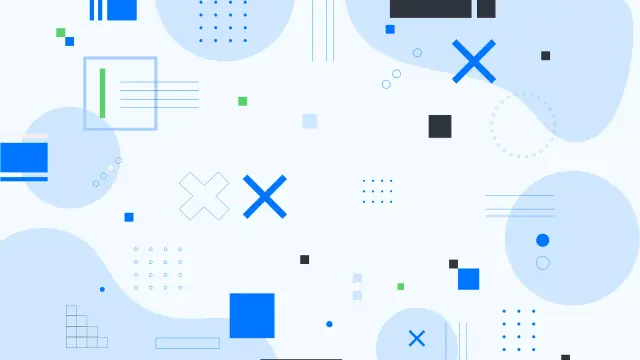
As you certainly already know, we must consider frontend and backend development when it comes to websites, web apps, and mobile app development. In simple terms, frontend development concerns anything related to the user interface and all the elements of your website, web apps, or mobile apps that the user can interact with (click or tap, for example).
On the other hand, backend development consists of writing code to make the website, web apps, or mobile apps work smoothly. The backend development, therefore, deals with databases, servers, API endpoints, requests management, and so on.
Frontend and backend code are two sides of the same coin: no one is more important than the other, and any application needs both to work. However, for many developers, the backend side is the most challenging: it's less compelling, more complex, and it's a behind-the-scenes work that the audience will merely notice. The good news is that we have tools today that can make backend development easier and more fun! They are no-code backend development tools. But what do we mean by no-code backend? And how is it possible?
What is a no-code backend?
A no-code backend is an approach to backend development that does not require the developer to write code manually. With no-code backend development, you can build the backend side of the application ( relational databases, data storage, permissions, requests, API endpoints…) through visual development tools. Such visual development tools are mainly:
- Pre-built development building blocks
- Pre-built app templates
- A visual interface
- A drag & drop system that allows you to pick a template, customize it with the provided building blocks, and assemble your web apps or mobile apps without the need to write code manually.
How is the no-code backend possible?
If you want to try the no-code backend app development approach, the first and most essential thing you need is a no-code backend platform. No-code platforms provide you with the visual development tools we've mentioned in the previous paragraph: templates and building blocks and a visual editor. And where is the backend script?
The no-code platform itself would automatically generate the backend code; it would be flawless (because a human does not create it), optimized, and accessible. Regarding this last point - the accessibility of backend code - make sure to choose a no-code platform that guarantees access to it.
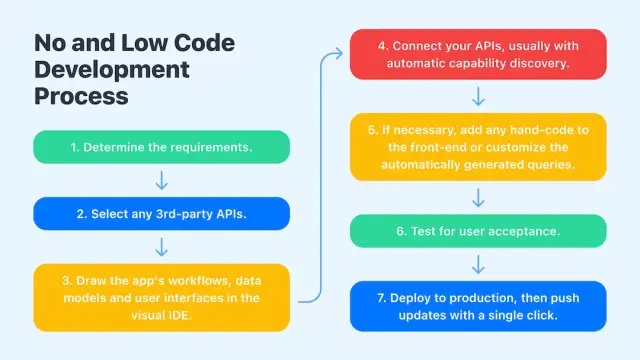
You want to have access to the backend code for some important reasons:
- Access to the backend code guarantees full property over your developing app.
- Access to the backend code also guarantees the possibility of editing it manually. It is not necessary, but developers - especially those who are new to no-code backend development - can rest assured that if they might feel in any way limited by their visual no-code backend tools, they'll be able to take the code and start editing it manually.
The choice of your no-code platform is highly important because it could enhance or limit your development process.
The best no-code backend builder: AppMaster
We've spoken about the importance of choosing the right no-code backend builder, so we couldn't avoid providing recommendations about what is known as one of the best no-code platforms on the market today: AppMaster.
What is AppMaster
AppMaster is a no-code platform that allows you to create a backend, mobile apps, and web apps, automate workflows, create customer portals, and so on without writing code. No-coding skill is actually required to create an application from scratch with AppMaster: it's worth underlining the fact that AppMaster is not a low-code app (low-code platforms provide some visual no-code backend tools but still require that the developer knows and use some code and programming languages) but a no-code platform, one that provides all the no-code backend tools to build an application from zero to finish without never having to write a line of code.
While you create your application with the visual interface, AppMaster would automatically generate the backend code. At any point, you can access the backend code and check it. If you like, you could edit or export the code at the end of your app development process.
AppMaster: more than app development
AppMaster is more than a tool that developers can use to quicken the process of building mobile and web apps. It is actually a tool that any entrepreneur or professional should keep in their arsenal of digital tools because it can help make the workflow more efficient.
One of AppMaster's main uses is to automate workflows within a business environment. With this no-code backend tool, you no longer have to hire a professional developer to build the automated digital tools needed to speed up your business's processes. With AppMaster, you can automate push notifications, update relational databases, and integrate with other apps, all with a visual workflow builder that requires no-coding knowledge.
How to automate business workflow with AppMaster
There is no better way to understand how a no-code backend app development process works than with an example. Let's describe the process that can lead you to automate your business workflow without the need for any coding knowledge with AppMaster.
-
Define your workflow
If you want to automate your workflow, you need to reduce it to its core: when something happens, another event is triggered. For example, when a new user subscribes to my newsletter, an automated welcome email is sent. If you want to stop doing actions manually, you need to reduce to this scheme: action - trigger - consequent event.
-
Design your automated business process
Once you've mapped your workflow, you only need to replicate it using AppMaster's visual interface as a canvas and its building blocks as the steps of the process.
AppMaster: core features
It is now time to discuss AppMaster's core features. It's a way of understanding all the possibilities of a no-code backend tool. As you're about to discover, with no-code backend platforms, you can manage even the most complex aspects of the app development process, those that would require years of programming education.
Business process scheduler
With AppMaster, not only can you automate workflows, but you can also schedule automated workflows. You can manage your business processes in advance so that things happen automatically during the week or month while you take care of other aspects of your business, such as marketing, hiring, supply, or more.
Built-in API builder
With AppMaster, you can integrate two software blocks through API endpoints and requests without using code. The visual tools allow you to set and manage multiple API endpoints generated manually or automatically and related requests.
Not only does the API builder support authenticated API requests, but it can also allow you to bypass the API endpoints setting and management phase: there are ready-to-use modules available that let you integrate your project with third-party services. The API builder tool is a solution that you can use anytime you want to manage API integration when ready-to-use modules aren't available.
No-code Database
Databases are one of the main aspects to manage when you deal with backend development. AppMaster provides you with all the visual tools you need to manage hosted and flexible databases and automatically update them.
Push notifications
Push notifications can become extremely important when you run many automated processes. Without them, a lot of things would risk remaining unnoticed and, therefore, unmanaged, damaging your business in the long term (imagine what would happen if you stop replying to customer support just because you don't receive notifications when a user writes to you!).
With AppMaster, you can set up triggers for push notifications with a couple of clicks.
Goroutines
Goroutines allow you to create asynchronous programs that run in parallel. This is a way of executing tasks more efficiently and, therefore, quicker than if they were programmed sequentially. This is one of the deployment processes that AppMaster provides you to enhance the performance of your application.
What would be complex to achieve in a traditional manner (writing code manually) becomes easier and achievable even to someone with fewer programming skills with AppMaster.
File storage with duplication management
With AppMaster, you can also optimize your storage space by automatically searching for duplicates or "garbage" (files that you don't use or need).
No-code backend: advantages for your business
As you can see, the no-code backend approach does not limit your possibilities, but, on the contrary, it enhances them. If you run a business, the use of no-code backend tools translates into:
- Enhance workflow, thanks to the automation of many tasks.
- Reduced costs: because tasks are run automatically, you need to hire a smaller team. Furthermore, you can avoid hiring a professional developer thanks to no-code platforms.
- Reduced time: automated tasks are completed more quickly than manual ones.
- Reduced price: if you automate some processes and your costs reduce, you can also lower your prices, making your business more competitive on the market.
- Elevate the quality of your service. Automated tasks elevate the quality of your service, support, and overall business because, unlike humans, they are not subject to delays, errors, oversights, or omissions.
Conclusion
We've just gone through every detail of no-code backend development, from database management to API integration. Many professional developers often wonder whether passing to a no-code approach might limit their creativity or possibilities. With our examples, we've shown how AppMaster enhances developers' creativity and possibilities with tools that allow them to manage even the most complex aspect of backend development. While there are many no-code backend platforms on the market, AppMaster remains the most recommended: it combines user-friendliness with the most advanced tools that a no-code app builder can provide.






