How to Publish Your App on the App Store in 2024
Uncover essential steps and strategies for a successful App Store submission for your app in 2024. Learn the nuances of the latest policies, requirements, and techniques to get your app noticed.

Understanding App Store Guidelines and Requirements
The first critical step to publishing your app on the App Store in 2024 is to have an in-depth understanding of the App Store's guidelines and requirements. Apple designs these guidelines to ensure that apps provide a safe, reliable, and trustworthy experience to iOS users. They cover many considerations, including user privacy, data security, content moderation, and app functionality.
To begin with, familiarize yourself with the latest privacy policies that are increasingly stringent. With user data protection being a paramount concern, your app must be equipped with powerful data handling and privacy mechanisms. Transparency in how your app collects, uses, and shares user data is not just encouraged but mandatory, and this information must be clearly stated in your privacy policy.
Next, security requirements also play a significant role in the App Store's review process. Your app must implement strong measures to prevent unauthorized access and data breaches. This includes using secure communication protocols, ensuring secure authentication processes, and adhering to best practices in storing sensitive user information.
Content moderation policies dictate that your app's content must be appropriate for all audiences and free from objectionable material. Moreover, the guidelines also insist that your app provides a useful and meaningful experience to the users without any deceptive practices. To pass the review process, ensure your app meets all functional requirements, including a seamless user experience and adherence to Apple's design philosophy and interface guidelines. Your app should integrate well with Apple's latest hardware and software features, offering an up-to-date and polished user experience.
It's also important to stay current with any changes to these guidelines. Apple regularly updates their policies to reflect new technologies, legal requirements, and user expectations. Non-compliance with these guidelines could result in your app being rejected during the review process, so it is paramount that your development team stays informed and proactive about following the latest standards set by Apple.
For app developers, particularly those leveraging no-code platforms like AppMaster, staying compliant with these guidelines is further facilitated. AppMaster streamlines the development process, ensuring that the backend setup, API integrations, and data model creations align with best practices, thus offering a strong foundation for App Store approval.
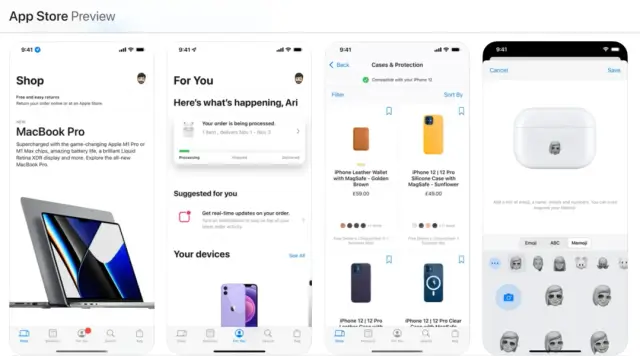
Preparing Your App for Submission
Preparing your app for submission to the App Store is critical in the app development cycle. In this stage, you ensure your app complements the platform's requirements and stands out among millions of apps. It involves meticulous planning, comprehensive testing, and polishing to perfection. Here are some crucial aspects to consider while preparing your app for App Store submission in 2024.
Ensure Compliance with Latest Platform Standards
First and foremost, verify that your app is in complete harmony with the latest App Store guidelines. These guidelines are regularly updated to reflect new technologies, user safety policies, and best practices. Review the Human Interface Guidelines to ensure your UI/UX design is intuitive and engaging. In addition, stay abreast of any updates concerning privacy legislations, as non-compliance can lead to immediate rejection.
Sharpen Your App’s Core Functionality
The core functionality of your app must be flawless. Address any crashes or bugs that can negatively impact the user experience (UX). Performance optimization is also crucial; your app should be responsive and efficient on all supported devices. Clean coding practices and memory management will serve you well here.
Incorporate Strong Security Measures
Strong security measures are non-negotiable in an era where data breaches are all too common. Implement strong encryption for data transmission, and make sure you adhere to best practices for user authentication. Apple greatly emphasizes protecting user information, so overlooking this aspect can harm your submission.
Finalize In-App Purchases and Subscriptions
If your app offers in-app purchases (IAP) or subscription services, ensure they are integrated and tested thoroughly. The purchasing process should be seamless and transparent, providing users with clear information on the purchase or subscription costs and advantages.
Design and Test for Accessibility
Your app should cater to all users, including those with disabilities. Implement and test accessibility features such as voice-over support, dynamic text sizing, and sufficient color contrast. It's not only a moral obligation but also a factor that can widen your user base and amplify your app's market potential.
Localize Content for a Global Audience
Consider localizing your app's content to reach a broader audience. Translation and cultural customization can lead to better user engagement and increased downloads. However, remember to localize the app metadata as well, including the app description, keywords, and screenshots.
Prepare Rigorous Testing and Beta Feedback
Before submission, perform thorough quality assurance testing. Use automated testing tools to cover various aspects of performance, and consider organizing a beta test with real users to gather feedback. Beta testing can identify unforeseen issues and offer insights into the user experience.
Compile All The Metadata
The App Store requires developers to provide substantial metadata. This includes choosing a unique name, selecting applicable keywords, crafting a compelling description, and determining the appropriate category. High-quality screenshots and a persuasive app preview video are also essential. These elements are pivotal in how your app is perceived and discovered in the App Store.
Consider AppMaster for Efficient Preparation
As an advanced no-code platform, AppMaster can greatly simplify the preparation phase. It assists in ensuring that the backend setup, performance optimization, and security measures align with App Store expectations. Moreover, AppMaster's tools can help create efficient workflows and prepare the necessary metadata, leading to a smoother submission process.
Preparing your app for the App Store requires diligence and attention to detail. Cover these bases, and you'll be well on your way to a successful submission. Remember, the goal is to present a technically sound app that offers a noteworthy and valuable experience to the user.
Designing an Engaging App Store Presence
When preparing to launch an app, it's not enough to simply build a functional product; its presence on the App Store requires careful thought and strategy. A strong App Store presence is critical for attracting users and convincing them to download your app. In 2024, this becomes even more crucial as the market becomes increasingly saturated with apps vying for attention.
To design an engaging presence on the App Store, start with the following elements:
- Compelling App Title: Your app's name is the first thing potential users will see. It should be unique, memorable, and reflective of what your app does. Incorporate relevant keywords to improve searchability but avoid keyword stuffing, which can detract from the professionalism of your listing.
- Captivating Icon: A visually appealing icon can make a difference between someone passing by your app or taking a closer look. Sometimes, the icon alone can convey the app's function and quality. Invest in a professionally designed icon that stands out and aligns with the app's branding.
- Screenshots and Preview Videos: High-quality screenshots and a well-made preview video can showcase your app's best features and functionality. Prioritize clarity and highlight the most attractive aspects of your app, ensuring the visuals are current and directly reflective of the user experience.
- Informative and Concise Description: The app description should clearly articulate your app's value proposition. It should be concise, easy to read, and organized in a way that highlights the most important features first. Bullet points are a good way to break down features for quick scanning.
- Positive Reviews and Ratings: Encourage existing users to rate and review your app. High ratings and positive reviews can improve your app's visibility and credibility on the App Store. Respond to reviews to show that you value user feedback and are committed to improving the app experience.
- Appropriate Category and Keywords: Make sure your app is listed under the most relevant category, and use keywords that potential users might enter when searching for an app like yours. Optimize keyword placement in your title, subtitle, and in the keyword field provided by the App Store Connect.
Besides the above points, staying up-to-date with App Store trends and regularly updating your app's presence is essential. This means refreshing screenshots and videos when new features are released, tweaking your app's description to reflect user feedback, and adjusting keywords as search trends change.
Furthermore, platforms like AppMaster can aid in preparing for an engaging App Store presence even before the app is built. By utilizing AppMaster's no-code platform, users can accelerate the app development process and ensure that all the technical requirements for App Store submission are met, including aspects that affect the app's presence, like device compatibility and software version support.
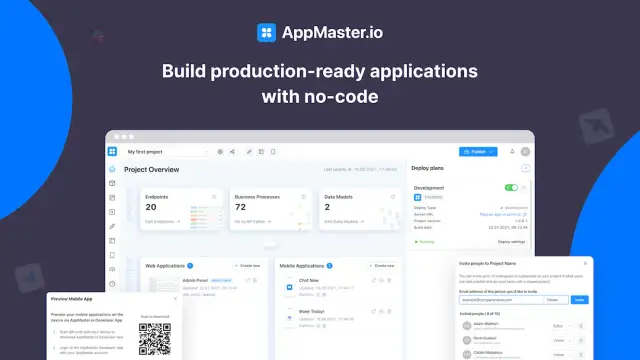
With a keen eye on design, a strategic approach to app store optimization, and leveraging the powers of no-code platforms like AppMaster, your app can have the outstanding App Store presence needed to succeed amidst the fierce competition of 2024.
Navigating the App Review Process
The journey to getting your app on the App Store entails a rigorous review process by the Apple review team. As of 2024, it’s essential to be aware of ever-evolving guidelines and what Apple reviewers are particularly attentive to. Here’s how to smoothly transition through the essential steps:
Step 1: Thoroughly Test Your App
Before you submit your app for review, test it extensively. This includes ensuring there are no bugs or crashes and verifying that all links work, multimedia content plays back smoothly, and the user experience is fluid across all supported devices and screen sizes. Apple's TestFlight program can be immensely valuable at this stage, allowing you to gather feedback from beta testers and make necessary performance and usability improvements.
Step 2: Prepare Meta Information
You’ll need to provide detailed meta information within App Store Connect. This includes your app's name, description, keywords, version number, etc. Ensure this information is accurate and paints your app in the best light possible. This is also the time to ensure you’re equipped with a comprehensive privacy policy that aligns with Apple's requirements.
Step 3: Submitting through App Store Connect
Through the App Store Connect dashboard, submit your app for review. Ensure you've provided all the necessary assets such as app icons, screenshots, and a preview video. Highlight any new features or updates you’ve made since your last submission - the review team appreciates clear documentation of changes.
Step 4: Response Times and Communication
Response times for the review process may vary. Expect anywhere from a few days to even a week or more, depending on the complexity of your app and how busy the review team is. Stay vigilant and prepared to respond to any queries from the review team. Open communication via the Resolution Center in App Store Connect is key to resolving any issues promptly.
Step 5: Addressing Rejection and Resubmitting
If your app is rejected, evaluate the feedback the review team gives carefully. Use it to make the necessary adjustments to your app and resubmit. Remember, rejection is not the end of the road; it's an opportunity to refine your app and ensure it meets the highest standards for users on the App Store.
Step 6: Celebrate Your Successful Review
Once your app is approved, it’s time to celebrate and share your success - but don't rest on your laurels. Continue to monitor user feedback and plan for future updates. The review process is ongoing with each new version of your app, and sustaining a quality app over time requires diligence and constant improvement.
For developers using AppMaster, navigating the app review process can become more streamlined. AppMaster's no-code platform simplifies app development and includes features that assist in preparing for the app review process, such as automated code generation and pre-set compliance with many common guidelines, reducing the chances of rejection for technical reasons.
After Submission: Monitoring Performance and User Feedback
Once your application sails through the submission process and is successfully launched on the App Store, the work is far from over. The real journey begins now – that of nurturing and growing your app through careful monitoring and response to user engagement and feedback. Here's how to stay on top of your app’s performance and user satisfaction post-submission.
User Analytics and Metrics
Understanding how users interact with your app will be paramount to its success. Utilize the built-in analytics tools the App Store provides, such as App Store Connect, to review critical performance indicators. Metrics like daily and monthly active users, retention rates, download figures, and app crash reports will give you concrete data to analyze your app's stability and appeal. Observation of these metrics may inform you when it’s time to pivot your strategy, introduce new features, or optimize existing ones.
Gathering User Feedback
Users are your most valuable critics. Pay close attention to the reviews and ratings your app receives. This feedback reflects user satisfaction and provides insight into potential improvements, bugs that may have slipped through, and features your audience yearns for. Implement ways within your app to prompt feedback and reviews, such as after a successful transaction or achievement.
Responding to Reviews
Engage actively with your users by responding to their reviews. This can help improve your app's reputation, as users appreciate developers who listen and respond to their concerns. If they report an issue and you fix it, let them know. This communication builds trust and can even convert detractors into promoters.
Rolling Out Updates
Your app will require regular updates to keep it fresh and functional. Analyze user feedback and app performance metrics to determine what new features to introduce or which areas to improve. It's not just about adding bells and whistles; sometimes, simplifying features can enhance the user experience. Always test updates thoroughly to ensure they don't introduce new issues.
Marketing and Promotional Tactics
Don't overlook the power of marketing to boost your app's visibility and user base. Updating your app's metadata with relevant keywords, running promotional campaigns, or adjusting your pricing strategy are all ways to increase your app's discoverability and encourage new downloads. Also, consider leveraging social media to create a community around your app, which can be invaluable for garnering real-time feedback and fostering loyalty.
Using AppMaster for Ongoing Maintenance
The post-publication phase can be significantly more manageable for developers who utilize AppMaster's no-code platform. AppMaster allows for rapid prototyping and iteration, which means updates and modifications can be rolled out swiftly in response to user feedback. This can be particularly advantageous when addressing critical issues or introducing new features your users are clamoring for. With AppMaster, the entire process from iterative development to app deployment is seamless, ensuring your app maintains a competitive edge in an ever-evolving market.
While monitoring performance and feedback, remember to stay adaptable, and update your strategy accordingly. Your users' needs and preferences and your app will evolve. Continuously iterate, improve, and market your app to ensure it remains relevant and successful long after its initial journey onto the App Store.
Leveraging AppMaster for Streamlined App Store Deployment
When deploying your app to the App Store, the required steps can often be overwhelming, especially as procedures and policies evolve year over year. However, utilizing a no-code platform like AppMaster can significantly simplify the process, making it accessible even for those with minimal technical expertise.
At its core, AppMaster has revolutionized how individuals and businesses approach app development — by providing an intuitive environment that takes care of much of the heavy lifting involved in creating, testing, and deploying apps.
AppMaster not only allows users to craft the backend, web, and mobile applications with drag-and-drop elements, but it also automates several aspects that are critical when preparing an app for the App Store:
- Automated Code Generation: Every time you adjust your app's design or functionality within the AppMaster platform, it automatically generates the source code for you. This speeds up the development process and ensures that the code adheres to the latest development standards, which is crucial for App Store approval.
- Testing and Quality Assurance: With the push of a button, AppMaster runs tests on the newly generated code, helping to catch any bugs or issues early on — a vital step before submitting an app to the App Store.
- Compliance with App Store Requirements: Because AppMaster is regularly updated to align with the most current App Store guidelines and requirements, it provides a platform to design apps more likely to be accepted upon first submission.
- One-click Deployment: Once you're satisfied with your app's performance and quality, AppMaster offers a streamlined deployment process. With integration options for cloud services, you can deploy your app's backend directly from AppMaster, preparing it for the App Store.
- Metadata and Assets Management: The App Store requires a range of metadata and visual assets to be prepared with the submission. AppMaster helps manage these assets, ensuring that your app's listing is as compelling as the application itself.
One of the fundamental benefits of using AppMaster is the reduction in back-and-forth that often comes with the App Store submission process. Thanks to the platform's adherence to the latest guidelines and the robustness of the backend services generated by AppMaster, apps built on the platform are well-equipped to pass through the review stage with fewer hitches. Furthermore, as updates and new features are added to the App Store, AppMaster evolves accordingly, allowing its users to remain ahead of the curve without investing extra time into research and implementation.
While deploying an app on the App Store might be complex, utilizing a no-code platform like AppMaster offers an efficient and more streamlined approach. Whether you're a solo entrepreneur or part of a larger enterprise, AppMaster provides the tools necessary to bridge the gap between app development and deployment, ensuring that your product isn’t just built, but is ready to be shared with the world through the App Store.
FAQ
As of 2024, App Store guidelines include specifics on user privacy, security, content moderation, and functionality. Developers must ensure their apps adhere to these regulations to be considered for publication.
Optimizing your app involves refining the user experience, squashing bugs, optimizing for performance, adhering to design standards, and ensuring all content is appropriate and valuable to users.
An engaging App Store listing should include a catchy title, an informative and concise description, high-quality screenshots, a compelling preview video, and positive user reviews.
To navigate the App Review process, you must submit your app through the App Store Connect, provide necessary metadata, and wait for Apple's review team to assess your submission. Be prepared to make revisions if necessary.
After publication, monitor your app's performance through analytics, collect user feedback, roll out updates to improve functionality, and engage with your user base to maintain a strong presence.
AppMaster provides a streamlined process for app development and deployment, including features like automatic source code generation and backend setup, which can significantly simplify the submission process.
Yes, the App Store requires all apps to have a comprehensive privacy policy that outlines how user data is collected, used, and protected.
Yes, you can and should regularly update your app to fix bugs, add features, and improve user experiences based on feedback.
Common reasons include lack of valuable content, inadequate user interface, performance issues, privacy concerns, and non-compliance with guidelines.
The App Review process can vary, typically taking a few days, but can be longer if the app requires a more detailed review or if issues are found that require correction.
Yes, if your app is rejected, you can appeal the decision through the Resolution Center in App Store Connect or make the necessary changes and resubmit.
Keyword optimization involves incorporating relevant and high-traffic keywords into your app’s metadata to improve its visibility and ranking in the App Store’s search results.





