Mobile App Testing
Explore the world of mobile app testing, including essential techniques, testing tools, and best practices to ensure a successful and bug-free mobile application.

Mobile app testing is the process of evaluating an application's functionality, performance, usability, and security across a variety of mobile devices, operating systems, and network environments. The goal is to ensure a high-quality, bug-free user experience and confirm that the app meets predefined objectives and requirements.
As the world increasingly relies on mobile devices for communication, entertainment, and productivity, the demand for high-quality mobile applications continues to grow. This, in turn, has made mobile app testing an essential aspect of the app development process.
Mobile app testing can be challenging due to the diversity of mobile devices, operating systems, screen sizes, and network configurations. However, a thorough and well-planned testing process can help identify and fix issues before the app is released to the general public, ensuring its success and reducing the risk of post-release issues.
Importance of Mobile App Testing
In today's highly competitive app market, delivering a high-quality, bug-free application is crucial for success. A poorly functioning app can lead to frustrated users, negative reviews, and ultimately, app abandonment. Mobile app testing plays an essential role in minimizing these risks and helps achieve the goals of app development. The importance of mobile app testing can be summarized as follows:
- Ensure proper functionality: Testing allows you to validate that every feature, action, and component of your app works as intended. It helps you identify any functional issues, inconsistencies, or bugs that could prevent users from using the app effectively.
- Optimize performance: Testing an app's performance helps ensure smooth and efficient functioning on various device configurations and networks. It helps pinpoint performance bottlenecks, which can be addressed to guarantee optimal user experience.
- Assess usability: Usability testing ensures that the app's user interface is intuitive and easy to navigate, meeting the expectations of potential users. Usability testing streamlines the app's workflow and eliminates any obstacles that could hinder its adoption.
- Ensure compatibility: With numerous mobile devices and operating systems on the market, compatibility testing guarantees that your app will work seamlessly on a wide range of devices, making it accessible to a broader audience.
- Maintain security: Security testing helps identify potential vulnerabilities and data leaks, ensuring that your app adheres to industry standards and protects users' sensitive information.
- Validate localization: If your app is intended for a global audience, localization testing verifies that it provides the intended experience to users in different regions, with appropriate translations and regional settings.
Overall, thorough mobile app testing instills confidence in the quality, reliability, and user experience of the final product, increasing the likelihood of success in the market.
Mobile App Testing Techniques
Several techniques are employed in mobile app testing to ensure that an application meets its goals and offers a remarkable user experience. Some of the primary mobile app testing techniques include:
Functional testing
This type of testing focuses on validating that the app's features and functionalities work as intended. Functional testing involves executing test cases that cover every aspect of the application, from simple actions to complex workflows.
Performance testing
Performance testing is used to gauge the app's responsiveness, stability, and resource usage under various conditions. It helps identify performance bottlenecks, optimize resource allocation, and ensure that the app runs smoothly on target devices and networks.
Usability testing
Usability testing is conducted to evaluate the app's user interface, navigation, and overall user experience. This type of testing typically involves performing tasks, observing user behavior, and gathering feedback to identify areas for improvement.
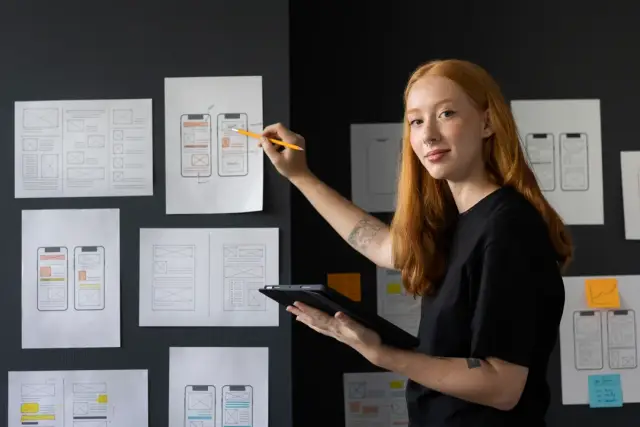
Compatibility testing
Compatibility testing is performed to ensure that the app functions correctly on various mobile devices, operating systems, and network configurations. It examines how the app adapts to different screen sizes, resolutions, and hardware capabilities, ensuring broad compatibility and accessibility.
Security testing
Security testing aims to identify potential vulnerabilities and weaknesses in the app's security mechanisms. This includes assessing data storage, communication protocols, and authorization processes to ensure that the app complies with industry standards and protects users' sensitive information.
Localization testing
Localization testing is conducted to ensure that the app provides an appropriate experience for users in different regions and languages. This includes verifying translations, date and time formats, currency conversions, and other localization elements.
By employing a combination of these testing techniques, app developers can benefit from a comprehensive evaluation of their application, increasing the chances of success in the highly competitive mobile app market.
Mobile App Testing Tools
There is a wide range of mobile app testing tools available to help teams test and validate their mobile applications effectively. These tools offer unique features and capabilities to accommodate different testing requirements. Here are some popular mobile app testing tools that you can consider for your projects:
- Appium: Appium is an open-source, cross-platform mobile app testing tool that supports Android, iOS, and Windows apps. It supports multiple programming languages such as Java, Ruby, Python, C#, and JavaScript. With its compatibility, it's suitable for organizations looking to test native, hybrid, and web applications.
- Espresso: Developed by Google, Espresso is an open-source UI testing framework specifically designed for Android applications. It allows developers to write reliable and concise UI tests with less flakiness. Espresso is tightly integrated with Android Studio and supports synchronization with the application's lifecycle events, making it easier to automate UI testing.
- XCTest: XCTest is a testing framework introduced by Apple for iOS and macOS applications. It is integrated with Xcode, making it convenient to conduct unit and UI testing for these platforms. XCTest's intuitive interface and deep integration with Swift and Objective-C make it a popular choice for iOS testing.
- Robot Framework: Robot Framework is an open-source automation framework for acceptance testing, including mobile application testing. It provides a comprehensive testing library and integration with the Appium library for mobile app testing. Its keyword-driven testing approach simplifies the creation of test cases for developers and testers alike.
- Detox: Detox is a popular end-to-end testing framework for React Native applications. It supports Android and iOS platforms and provides a stable, quick, and developer-friendly environment. Detox's gray-box testing capabilities allow it to simulate user scenarios on real devices and ensure smooth app functioning.
These tools can significantly improve your mobile app testing process by automating repetitive tasks, increasing the test coverage, and reducing overall testing time.
Integrating Testing into the App Development Process
Testing should be an integral part of your mobile app development process to ensure the highest quality and the best user experience. Integrating testing into the development process helps identify issues early, reducing the time and cost associated with fixing bugs. Here are some strategies for integrating testing into your app development process:
Continuous Testing
Implement continuous testing by embedding testing procedures throughout the development life cycle, ensuring that tests are executed at every stage of the process. This approach enables rapid feedback and quick remediation of issues.
Automated Testing
Leverage automated testing tools to conduct repetitive and time-consuming tasks, reducing human errors and increasing test coverage. Automated testing can be particularly helpful in regression, performance, and cross-device compatibility testing.
Manual Testing
Complement automated testing with manual testing, as some aspects of the user experience can only be accurately evaluated by humans. Manual testing is necessary for evaluating usability, accessibility, and other subjective criteria.
Agile Methodologies
Adopt Agile methodologies, such as Scrum, for iterative development and continuous improvement. Agile development practices encourage the close collaboration between developers and testers, making it easier to address issues quickly.
DevOps Principles
Embrace DevOps principles for enhanced collaboration between development and operations teams. DevOps promotes a culture of shared responsibility for application quality, making it easier to incorporate testing strategies across the entire application life cycle.
Implementing these strategies helps create a comprehensive and efficient testing process that can significantly improve your mobile app's quality and reliability.
Mobile App Testing Best Practices
Mobile app testing can be challenging, but it is critical to create high-quality mobile applications that users love. Below are some best practices to consider when testing your mobile apps:
- Prioritize Testing Goals: Clearly define your testing objectives, which can include functional correctness, performance optimization, usability, compatibility, and security. Prioritizing these goals allows your team to focus on the most critical aspects first.
- Plan and Design Test Cases: Create effective test cases and scenarios that cover all essential aspects of your applications. Ensure that test cases are properly documented, traceable, and maintainable for future iterations.
- Embrace Automation: Use automated testing tools to save time, increase test coverage, and improve overall testing efficiency. Still, do not overlook the importance of manual testing for evaluating user experience and subjectivity.
- Use Various Testing Techniques: Combine different testing techniques, such as functional testing, performance testing, usability testing, security testing, compatibility testing, and localization testing, to ensure the app meets its requirements and works flawlessly across devices.
- Test Across Devices and Operating Systems: Test your application on various devices, screen resolutions, and operating systems to ensure compatibility and a consistent user experience.
- Track and Analyze Test Results: Continuously monitor test progress, analyze test results, and adjust testing strategies based on this feedback to improve the overall testing process.
- Iterate Based on Test Feedback: Make continuous improvements to your application based on testing feedback from users, developers, and testers. This helps maintain high-quality standards and provides a better experience for your users.
By applying these best practices to your mobile app testing process, you can ensure your application's success, reduce the likelihood of post-release issues, and create an exceptional user experience. Moreover, you can streamline your mobile app testing process by leveraging the power of AppMaster.io's no-code platform, which automates many aspects of app development, reducing the creation of bugs and ensuring code consistency. AppMaster's generated apps are built using industry-standard frameworks and languages, making it easier to integrate them with popular testing tools.
AppMaster's Role in Streamlining Mobile App Testing
While mobile app testing can be a daunting task, AppMaster.io, a powerful no-code platform for creating backend, web, and mobile applications, can help streamline the process. One of the benefits of using a no-code platform like AppMaster is the reduction in potential bugs in your app, as automation takes care of many development processes behind the scenes. AppMaster generates real applications using industry-standard languages and frameworks such as Go, Vue3, Kotlin, and SwiftUI. This makes it easier to integrate your app with popular testing tools and methodologies, ensuring that you cover all bases in your mobile app testing process.
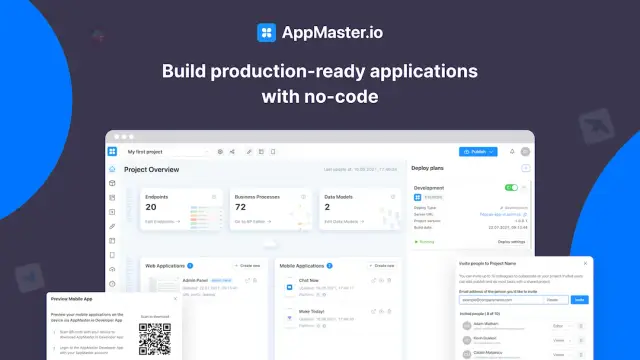
Additionally, the no-code approach means that even non-technical team members can contribute to the app's testing and development. The capabilities of the AppMaster platform also reduce the need for manual testing, which can be time-consuming and prone to human error. Its automated built-in processes help you test various aspects of your app more efficiently, speeding up the development cycle and significantly reducing the chances of introducing new bugs.
Another advantage of using AppMaster is its support for building and testing apps on multiple devices and operating systems. By regenerating applications from scratch whenever requirements are modified, AppMaster eliminates technical debt and drastically simplifies the process of incorporating changes based on test feedback. With its extensive functionality, AppMaster not only simplifies the mobile app testing process but also accelerates app development, enabling teams to build high-quality, scalable, and secure applications in record time.
Conclusion
In today's competitive mobile app market, a powerful testing strategy is crucial to ensure the delivery of high-quality, bug-free applications that provide an exceptional user experience. As a result, understanding mobile app testing techniques, leveraging the right tools, integrating testing into the development process, and embracing best practices becomes essential.
Using a no-code platform like AppMaster can streamline your mobile app testing process, automating many aspects of app development to reduce bugs and ensure consistent, high-quality code. By embracing these practices, your team can focus on delivering outstanding app experiences to users and staying ahead in the rapidly evolving world of mobile applications.
FAQ
Mobile app testing is the process of evaluating an application's functionality, performance, usability, and security on various mobile devices, operating systems, and network environments to ensure a high-quality, bug-free user experience.
Mobile app testing is essential to verify that an app functions correctly, meets user expectations, works on different devices and operating systems, and maintains security standards. It helps identify and fix bugs, optimize performance, and improve the overall quality of the app.
Primary mobile app testing techniques include functional testing, performance testing, usability testing, compatibility testing, security testing, localization testing, and device-specific testing.
Some popular mobile app testing tools include Appium, Espresso, XCTest, Robot Framework, and Detox, among others.
Integrating mobile app testing into your development process can be achieved by performing continuous testing, automated testing, and manual testing during various stages of development, utilizing Agile methodologies, and applying DevOps principles.
Best practices for mobile app testing include prioritizing testing goals, planning and designing test cases, embracing automation, using various testing techniques, testing across devices and operating systems, tracking and analyzing test results, and iterating based on test feedback.
AppMaster.io's no-code platform automates many aspects of app development, reducing the creation of bugs and ensuring code consistency. AppMaster's generated apps are built using industry-standard frameworks and languages, making it easier to integrate them with popular testing tools.
Key challenges faced in mobile app testing include device fragmentation, managing different screen sizes and resolutions, handling various network conditions, ensuring performance on low-resource devices, addressing security concerns, and testing in various languages and locales.





