Usability Testing in No-Code: A Comprehensive Guide for App Designers
Learn how to conduct usability testing in no-code platforms and improve your app designs. This comprehensive guide offers techniques, best practices, and tools for effective usability testing.

Usability testing is a crucial process in the design and development of any application, and no-code platforms are no exception. In a world where no-code development is gaining popularity, app designers must ensure that their applications not only address the functional requirements but are also user-friendly, accessible and provide an enjoyable experience for the end-users.
Usability testing allows you to evaluate an application's user interface (UI) and experience with the help of real users and predefined tasks. This process helps identify areas needing improvement and ensures that your application meets the needs and expectations of users.
No-code platforms, such as AppMaster, simplify building web and mobile applications without requiring in-depth programming knowledge. These platforms enable users to assemble applications using graphical, drag-and-drop interfaces and a wide range of pre-built components and templates. While no-code platforms dramatically speed up the development process, usability remains a critical aspect that app designers must consider.
Importance of Usability Testing for App Designers
Usability testing provides valuable insights into how users interact with your application, making it an indispensable tool for app designers. Here are some reasons why usability testing is essential for app designers working with no-code platforms:
- Identify issues and areas for improvement: Usability testing helps you detect design flaws, navigation problems, and any other factors that may adversely affect the user experience. Identifying these issues allows you to address them and make necessary adjustments to improve your app's usability and user satisfaction.
- Ensure user-centric design: By involving real users in the testing process, app designers can gain a better understanding of user needs and preferences. This knowledge enables them to create an application that caters to their target audience and addresses their pain points effectively.
- Reduce development costs: Fixing usability problems early in the development process is considerably less expensive than making changes after your app has been deployed. By identifying and addressing potential problems during usability testing, app designers can avoid rework, save on development time, and minimize costs.
- Improve app quality and user satisfaction: A well-designed application that caters to user needs and offers a seamless experience is more likely to be successful and drive user satisfaction. Usability testing helps ensure your application is user-friendly, easy to navigate, and enjoyable for your target audience.
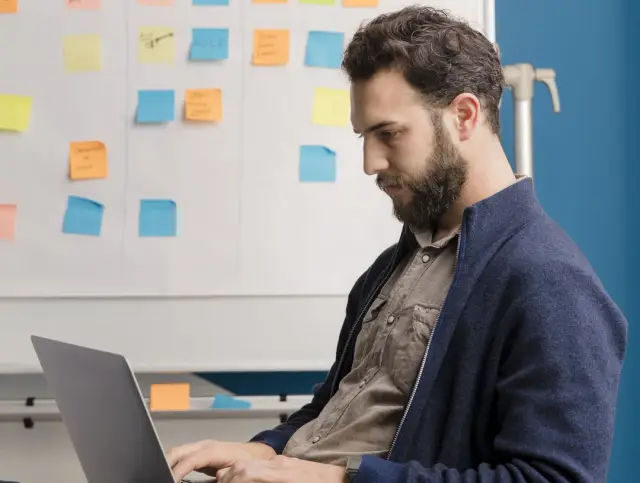
Usability Testing Techniques and Methods
There are several usability testing techniques and methods that app designers working with no-code platforms can employ to evaluate their applications. Some popular techniques include:
- Heuristic Evaluation: This technique involves a group of usability experts who evaluate your application against a set of established usability principles, known as heuristics, to identify potential usability issues. Heuristic evaluation can be a useful starting point for finding usability problems early in the design process.
- Cognitive Walkthrough: Cognitive walkthroughs are conducted by experts who analyze the application from a user's perspective, focusing on the thought process, assumptions, and actions that a user is likely to go through while completing a task. This technique helps identify potential cognitive barriers and confusion points in the application's design.
- Think-aloud Protocol: In this method, test users interact with your application while verbalizing their thoughts, feelings, and experiences. This enables app designers to gain valuable insights into users' mental models and understand how they perceive and interact with the application.
- User Testing: This method involves observing actual users as they interact with your application and complete a set of predefined tasks. App designers can use this method to identify usability problems, understand user needs and preferences, and evaluate the effectiveness of their design.
- Remote Usability Testing: Remote usability testing allows app designers to conduct user tests without being physically present with the participants. This method can be performed using videoconferencing tools or asynchronous technologies, which record user sessions for later analysis.
- A/B Testing: A/B testing involves creating two or more versions of a UI element, screen, or workflow and presenting them randomly to users. App designers can compare the performance of each version based on predefined metrics and use the insights to make data-driven design decisions.
- First-click Testing: First-click testing measures the success rate of users in selecting the correct link or element on their first click or tap while navigating to complete a task. This technique helps evaluate the intuitiveness of your app's navigation and information architecture.
These techniques can be used individually or in combination, depending on your usability testing objectives, resources, and constraints. Understanding and selecting the appropriate methods based on your app's design and target audience will help you obtain valuable usability insights and improve your application's user experience.
Best Practices for Usability Testing in No-Code Platforms
To ensure successful and meaningful usability testing in no-code platforms, follow these best practices:
Set clear objectives and goals
Before starting any usability test, identify the main objectives of the test and set specific goals for the outcome. This will help you focus on the key aspects of your application that need improvement and plan your tests accordingly. For example, your goals could be to verify whether users can complete specific tasks without errors, improve the user interface, or validate user satisfaction with a particular feature.
Select appropriate testing techniques
Choose the testing techniques that best suit your app's requirements and goals. You can use several techniques, such as heuristic evaluation, cognitive walkthrough, user testing, remote usability testing, or A/B testing, to evaluate different aspects of your app. Remember to select the techniques that align with your objectives and the available resources.
Involve representative users
Select test participants that represent your target user base. This will ensure the test results are relevant to your real users and provide accurate insights into their preferences and expectations. To recruit representative users, consider the demographics of your target audience, such as age, gender, technical background, and familiarity with similar products or services.
Define realistic tasks
Create a set of realistic tasks for your test participants to complete during usability testing. These tasks should reflect the most common and critical user tasks your app aims to address. For example, if you're developing an e-commerce app, you might ask test participants to find a product, add it to the cart, and proceed to checkout.
Observe and measure user interactions
Keep a close eye on test participants as they interact with your app, and record any issues they encounter. Collect quantitative data, such as task completion rate, error rates, and time on task, and qualitative data, like user feedback or comments. Take note of any areas where users struggle, become frustrated, or experience difficulty.
Iterate based on feedback
Use the findings from your usability tests to iteratively improve your app's design and user experience. Prioritize the most critical issues and act on them first. Continue conducting usability tests and iterating on your app design until your objectives are met, and user satisfaction is achieved.
Tools for Efficient Usability Testing
Several tools can assist with usability testing in no-code platforms, making it more efficient and insightful. Some of these tools include:
Heatmaps
Heatmaps allow you to visualize user interactions with your app and identify problem areas where users might struggle. Tools like Hotjar and Crazy Egg offer heatmaps that can be integrated into no-code platforms, providing valuable insights into user behavior.
Session recordings
Session recording tools, such as FullStory or LogRocket, help you understand how users interact with your app by recording their actions during a session. These recordings can be watched later to observe user behavior, identify issues, and understand friction points in your app.
User feedback and surveys
Gathering user feedback is crucial to understand user preferences and expectations. Tools like UserTesting, UsabilityHub, or SurveyMonkey provide methods to collect user feedback and insights through surveys, polls, or one-on-one sessions.
A/B testing platforms
A/B testing platforms, such as Optimizely or VWO, enable you to test different design and content variations to determine which performs best in terms of user experience and engagement. Implementing A/B tests in a no-code platform can help you optimize your app and make data-driven decisions about design improvements.
AppMaster Platform and Usability Testing
The AppMaster platform offers built-in support for usability testing, making it easier for app designers to ensure their applications provide a great user experience. Here are some ways AppMaster assists with usability testing:
Visual design tools
With its visual design tools, AppMaster lets app designers create and edit UI components quickly. The platform provides pre-built UI components that are optimized for a great user experience, saving time for designers and ensuring that usability is at the forefront of app development.
Interactive application preview
The AppMaster platform offers a feature to preview your application on various devices, such as desktop browsers, tablets, and smartphones. This helps app designers see how their application will look and behave across different devices, allowing them to adjust their designs and usability accordingly.
Integration with third-party tools
AppMaster supports integration with various third-party tools for usability testing, such as heatmaps, session recordings, user feedback, and A/B testing. This makes it easy for app designers to add usability testing to their development process and iterate on their designs based on data-driven insights.
By combining the built-in usability testing features of AppMaster with best practices and associated tools, app designers can ensure that their applications meet user expectations, provide an enjoyable user experience, and contribute to the success of their projects.
FAQ
Usability testing in no-code platforms is the process of evaluating an application's user interface and overall experience using a set of test users and predefined tasks. It is done to ensure that an app meets user needs, is easy to use, and provides an enjoyable experience.
Usability testing helps app designers identify issues and areas for improvement in their designs, ensures that an app is user-centric, reduces development costs by addressing potential problems earlier, and ultimately improves the overall app quality and user satisfaction.
Some common usability testing techniques include heuristic evaluation, cognitive walkthrough, think-aloud protocol, user testing, remote usability testing, A/B testing, and first-click testing.
Best practices for usability testing in no-code platforms include setting clear objectives, selecting appropriate testing techniques, involving representative users, defining realistic tasks, observing and measuring user interactions, and iterating on the design based on feedback.
Tools such as heatmaps, session recordings, user feedback and surveys, and A/B testing platforms can help with usability testing in no-code development. Some no-code platforms, like AppMaster, also offer built-in usability testing features within their platforms.
The AppMaster platform offers built-in support for usability testing, such as visual design tools and UI components optimized for a great user experience, the ability to preview applications on various devices, and integration with third-party tools. This enables app designers to efficiently conduct usability testing and iterate based on the findings.






