In-App Purchase Compliance and App Store Guidelines
Discover the intricacies of In-App Purchase compliance and App Store Guidelines to ensure your web and mobile apps are fully compliant.
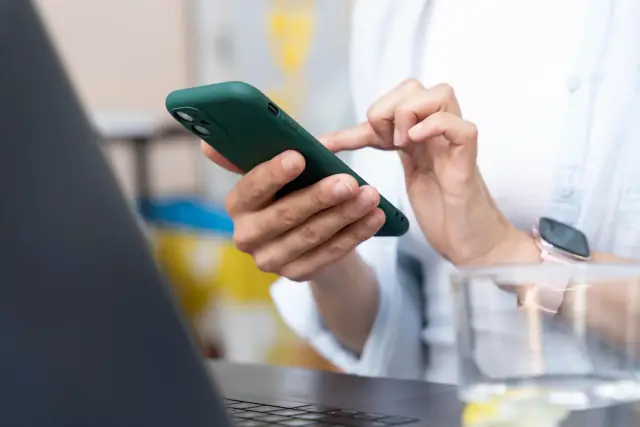
Introduction to In-App Purchases and App Store Guidelines
In-app purchases (IAPs) have become an essential part of mobile and web app monetization, allowing users to buy digital goods or services within the app. This could range from buying additional game content to accessing premium features, functionality, or unlocking ad-free experiences. As developers, it is crucial to ensure that your app complies with the guidelines of the various app marketplaces in which your app will be published.
Different app marketplaces have specific guidelines that developers must follow for the app to be approved and listed in their stores. For example, Apple App Store and Google Play Store each have unique rules that need to be reviewed and complied with before an app is submitted for approval. While a well-defined IAP system can be a key driver for user engagement and monetization, meeting the compliance requirements is just as crucial. In this article, we will guide you through the key aspects of In-App Purchase compliance, the differences in App Store guidelines for different marketplaces, and the steps you can take to ensure your app sails through the approval process without any hiccups.
Key Aspects of In-App Purchase Compliance
Whether you're offering a subscription model, digital goods, or in-app currency, IAP compliance has a range of considerations you need to address. Below are some critical aspects developers should be aware of when implementing In-App Purchases in their apps:
Implementing In-App Purchase APIs
Each app marketplace provides its APIs and SDKs for implementing In-App Purchases. Using the appropriate IAP APIs provided by the platform is essential, as using third-party or self-built payment solutions puts your app at risk of being rejected during the review process. Follow the respective platform's documentation and guidelines for correctly implementing and testing IAP functionality.
Providing Clear and Transparent Pricing Information
Be transparent with your users about pricing your in-app purchases, subscriptions, and other content. Provide all the necessary details regarding the pricing, billing cycles, and other relevant information clearly and concisely within your app. Incomplete or misleading pricing information may lead to a negative user experience and can cause your app to be rejected during the review process.
Implementing Authorized Subscription Management
If you're offering a subscription model within your app, you need to implement the authorized subscription APIs provided by the app marketplace. You should also provide a way for users to manage their subscriptions easily, including cancellation, refund requests, and changing subscription plans. Not doing so may result in your app being rejected or removed from the app store.
Developing a Refund Policy and Support Channel
Having a well-defined refund policy and a reliable support channel for your users is crucial. The policy should cover refund requests, manage disputes, and outline the procedures for handling various user issues. A dedicated support channel lets your users contact you for assistance with their in-app purchases and related concerns. Neglecting to provide a strong refund policy and support channel may lead to app rejections and negative user experiences.

App Store Guidelines for Different Marketplaces
Different app marketplaces have guidelines; thus, developers need to know these guidelines to adjust their app accordingly. Here are some key highlights of the App Store guidelines for some of the most popular app marketplaces:
Apple App Store
Apple's App Store has strict guidelines that need to be followed to ensure your app's approval. These include:
- Using Apple's built-in In-App Purchase system.
- Prohibiting the use of third-party payment providers or self-built solutions.
- Ensuring the built-in IAP system makes all digital goods and services available.
- Offering a user interface that adheres to Apple's Human Interface Guidelines, and providing clear and accurate metadata.
Apple also mandates that apps offering subscriptions allow users to manage their subscriptions easily and offer an appropriate refund policy.
Google Play Store
While Google Play Store guidelines may be less stringent than Apple's, there are still essential rules to follow:
- Use Google Play Store's In-App Billing system for any digital goods and services offered within your app.
- Offering a refund policy and support channel.
- Adhering to the Google Play Developer Program Policies, including content restrictions, user data handling, and acceptable use cases for IAPs.
- Providing a user interface that adheres to Google's Material Design Guidelines.
Regarding subscriptions, Google Play Store requires developers to offer a way for users to manage their subscriptions easily and provide appropriate pricing information.
Amazon Appstore
Amazon Appstore has its guidelines that developers must adhere to:
- Utilizing the Amazon In-App Purchasing API for any digital goods and services offered.
- Complying with Amazon's Content Policy Guidelines that cover restricted and prohibited content within your app.
- Offering a responsive app design that works well on multiple devices, including Fire tablets and smartphones.
- Providing accurate metadata, keywords, and descriptions for your app, alongside clear pricing information for any In-App Purchases.
While there can be similarities between marketplace guidelines, understanding and strictly adhering to each marketplace's rules is crucial for a smooth approval process and long-term app success. In the next sections, we will explore how to handle restricted and prohibited content, streamline the review process, and leverage the AppMaster platform for IAP compliance.
Handling Restricted and Prohibited Content
In-app purchases and content within your app must adhere to the rules and regulations set out by the app marketplaces you target. To ensure that your app successfully passes the review process, you must carefully manage restricted and prohibited content. Here are some best practices and strategies to handle such content effectively:
- Understand the content guidelines: Each app marketplace has its specific content guidelines and restrictions. Familiarize yourself with the rules set by stores like Google Play and Apple App Store, and maintain a checklist while developing your app to ensure it meets all requirements. Common restricted or prohibited categories include adult content, drugs, gambling, hate speech, profanity, and violence.
- Implement a content filtering system: For apps that rely on user-generated content, implementing a content filtering system helps prevent the spread of restricted and prohibited content within your app. This can employ manual moderation or automated filtering methods like Machine Learning and AI.
- Utilize age-appropriate strategies: Some content might be acceptable for older users but restricted for younger audience members. Ensure your app has a system to distinguish between different age groups, allowing appropriate content while blocking access to sensitive materials for underage users.
- Offer user controls and reporting features: Empower users to control the content they see. Offer features such as blocking, muting, or reporting others and customizable privacy settings. Build a powerful reporting mechanism so users can flag offensive or prohibited content for further review and moderation.
Streamlining the Review Process
An efficient and smooth review process helps get your app approved and onto the marketplace sooner. Follow these best practices to streamline the review process and minimize the chances of rejection:
Thoroughly test your app
Before submission, test your app meticulously. Identify and fix any bugs, crashes, or performance issues, and ensure all in-app purchases and content work seamlessly across various devices and operating systems.
Provide clear documentation and instructions
App reviewers should be able to understand your app's functionality and its compliance with marketplace guidelines. Provide comprehensive instructions and any required login credentials, test accounts, and other resources that make it easy for them to review and validate your app.
Address prior feedback
If your app was previously rejected, ensure that you understand the reason for rejection and have made the necessary changes to comply with the guidelines. Demonstrating that you've considered prior feedback helps pave the way for approval.
Prepare for updates and resubmissions
App updates should also be tested rigorously and accompanied by clear documentation, highlighting the changes made. This helps showcase your commitment to continuously improving your app and your dedication to complying with marketplace guidelines.
Common Pitfalls and How to Avoid Them
To minimize the chances of rejection during the review process, be aware of these common pitfalls related to in-app purchases and app store guidelines:
Incorrect implementation of IAP APIs
Ensure you follow the official documentation and best practices for implementing in-app purchase APIs set by the app marketplace. This includes handling transactions securely, displaying proper pricing, and ensuring that in-app purchases work seamlessly on various devices.
Unauthorized subscriptions
Always use authorized subscription APIs the app marketplace provides, offering clear information about subscription pricing, billing, renewals, and cancellations. Provide an easy way for users to manage their subscriptions and receive a refund if needed.
Missing or unclear refund policies
Include a clear refund policy within your app or link to an external one. This policy should explain how users can request a refund, the eligibility criteria for refunds, and the timeframe for processing refund requests.
Violating app store review guidelines
Familiarize yourself with the specific app store's review guidelines and ensure your app follows them. These guidelines often cover areas like content, user data, privacy, security, and other aspects critical to maintaining a trustworthy and transparent app ecosystem.
Adhering to these best practices and avoiding common pitfalls minimizes the risk of non-compliant in-app purchases and guarantees a smoother app approval process. One way to reduce your concerns about in-app purchase compliance is by leveraging powerful platforms like AppMaster. AppMaster allows developers to focus on app functionality while the platform generates compliant code and interactions, minimizing the risks associated with IAP compliance and ensuring a smooth path to app marketplaces.
Leveraging AppMaster for IAP Compliance
Developing and maintaining a compliant app can be challenging, especially when it includes In-App Purchase (IAP) functionality and needs to adhere to specific app marketplaces guidelines. Thankfully, the AppMaster no-code platform can significantly alleviate these pain points, letting both professional developers and citizen developers focus on app functionality while the platform handles generating compliant code and interactions.
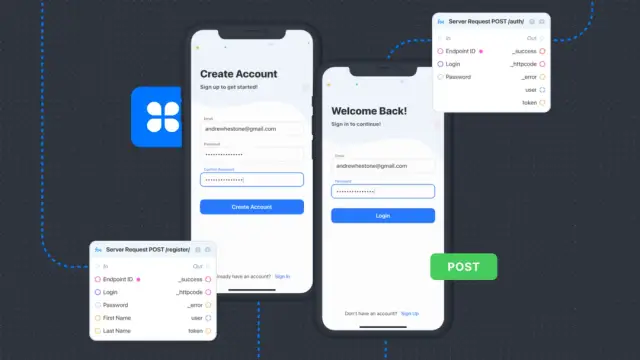
AppMaster's Impact on Compliance
Here's how the AppMasterno-code solution can help ensure IAP compliance:
- Pre-built IAP components: AppMaster provides ready-to-use IAP components designed to comply with marketplace guidelines. You can create compliant IAP experiences for your app more easily using these pre-built elements.
- Updates and maintenance: AppMaster frequently updates its platform and features, ensuring that its solutions remain in line with changes to marketplace guidelines. This allows your app to stay ahead of the curve and easily adapt to changing regulatory landscapes.
- Integration with IAP APIs: AppMaster offers seamless integration with various IAP APIs, like Apple's StoreKit and Google's In-app Billing APIs, to provide a consistent and reliable purchasing experience for users across different platforms.
- Optimized for app review: AppMaster-generated apps help developers fulfill the app review criteria of major app marketplaces, streamlining the review process and minimizing the risks of app rejection.
- Security and Privacy: AppMaster ensures that your app is built with security and user privacy in mind. The platform incorporates advanced security features and adheres to industry-standard encryption and privacy practices, so your app complies with user data protection guidelines.
Maximizing Compliance with AppMaster
To make the most of your AppMaster experience when implementing IAP features and ensure you stay compliant with marketplace guidelines, keep the following best practices in mind:
- Read and understand marketplace guidelines: Ensure you are familiar with the guidelines for your target app marketplace(s), such as Apple App Store or Google Play Store. This knowledge empowers you to use AppMaster features and tools optimally while ensuring IAP compliance.
- Configure IAP components correctly: When using AppMaster's pre-built IAP components, ensure they're set up correctly, aligned with the marketplace guidelines, and customized according to your app's specific needs.
- Test your app rigorously: Test your app thoroughly to ensure its IAP functionality works smoothly, providing a seamless experience for end-users. Ensure all in-app purchases work as intended and can be managed by users.
- Collaborate with the AppMaster Community: AppMaster has an active community of developers and users who can offer invaluable insights and feedback on best practices for ensuring IAP compliance. Make the most of this resource to refine your app's IAP implementation.
By leveraging AppMaster's powerful no-code platform and keeping these best practices in mind, you can build web and mobile applications with IAP functionality that complies with marketplace guidelines. This compliance ensures a smooth approval process and enhances your app's credibility and user experience in the long run.
FAQ
In-App Purchases (IAPs) are transactions made within your app where users can buy digital goods or services to access additional or premium content and features.
IAP compliance is essential to meet the guidelines of various app marketplaces like Apple App Store and Google Play Store, ensuring a smooth approval process and avoiding app rejections or removals.
Common pitfalls include incorrect use of IAP APIs, unauthorized subscriptions, missing refund policies, offering restricted or prohibited content, and violating App Store review guidelines.
Guidelines may vary in areas like content restrictions, monetization policies, and review processes. It's crucial to understand and adhere to the specific guidelines of each marketplace where you plan to launch your app.
Measures include thorough testing, providing clear instructions and documentation for reviewers, removing or fixing prohibited content, and adhering to all guidelines of the target app marketplace.
Leveraging the AppMaster platform enables developers to focus on app functionality while the platform takes care of generating compliant code and interactions, minimizing the risk of IAP compliance issues.
Not all marketplaces require an IAP system, but it is highly recommended for engaging your users and monetizing your app effectively. Different marketplaces may have different IAP requirements to consider.
Ensure that your app doesn't promote or enable prohibited activities (e.g., gambling, illicit substances, adult content), and always follow content restriction guidelines specific to each app marketplace.
Yes, you can offer a subscription model within your app, but you must implement authorized subscription APIs, provide clear information on pricing and billing, and offer a way for users to manage their subscriptions.
Offering physical goods or services through an app is allowed, as long as they are not prohibited items, and the app follows the marketplace guidelines on content, user data, and privacy.





