The Role of HTML in Website Development
Discover the importance of HTML in website development, its evolution, relationship with CSS and JavaScript, and how it aids low-code platforms such as AppMaster.

Brief History of HTML
HTML, an acronym for HyperText Markup Language, is the foundation of every website and a crucial component of modern web development. It emerged in the early 1990s, when Tim Berners-Lee, a British computer scientist, introduced the first version of HTML while working at CERN, the European Organization for Nuclear Research. He aimed to create a simple, universal language to enable researchers globally to share information on the World Wide Web.
Since its inception, HTML has evolved significantly, with several revised versions and improvements to suit the growing needs of the internet. The World Wide Web Consortium (W3C) was established in 1994 to manage HTML standards and ensure its development is led in a systematic manner through consensus. These revisions have introduced new elements and features, keeping pace with the rapid advancements in web technology.
Over time, HTML gained new functionality and resources, most notably with the launch of HTML5, the latest and most comprehensive version to date. Announced in 2014, HTML5 came with a substantial list of new tags for multimedia, graphics, and semantics, making it much easier for developers to create interactive, responsive, and accessible web content.
The Role of HTML in Website Structure
HTML plays an indispensably essential role in structuring a website, acting as the backbone for web page content. Developers use HTML elements, represented by tags enclosing specific content, to define the structure of a website. These elements can be headings, paragraphs, lists, images, videos, hyperlinks, and numerous others. When a browser interprets an HTML document, it presents the content inside the tags in a visual format, rendering the page layout and visual appearance. HTML sets the foundation for CSS (Cascading Style Sheets) and JavaScript, which add style and interactivity to the website, respectively.
Well-structured HTML is vital for website success. A clear, concise layout of elements helps users navigate the website with ease, ensuring they find the information they need quickly. Additionally, effectively structured HTML aids search engine crawlers in indexing and comprehending your content better, resulting in a higher search engine ranking and improved SEO.

A sample HTML document structure slightly looks as follows:
<!DOCTYPE html>
<html>
<head>
<title>Sample HTML page structure</title>
<!-- CSS, Metadata, and other head elements go here -->
</head>
<body>
<header><h1>Website Header</h1></header>
<nav><!-- Navigation elements go here --></nav>
<main>
<article>
<section>
<h2>Section Heading</h2>
<p>Section content goes here...</p>
</section>
<!-- More sections can be added -->
</article>
</main>
<footer><!-- Footer elements go here --></footer>
</body>
</html>
HTML in Combination with CSS and JavaScript
While HTML lays the groundwork for web content, CSS and JavaScript play vital roles in realization of a fully functional, visually appealing, and engaging website. Together, these three technologies create a synergistic relationship that elevates web development to new heights.
CSS, or Cascading Style Sheets, is a stylesheet language that controls a web page's visual presentation. It works hand-in-hand with HTML, separating content from the layout, enabling developers to manage the design aspects of a website independently. CSS helps streamline the development process, making it faster and easier to maintain consistency and style across multiple pages. Moreover, it allows web pages to adapt to different devices and screen sizes, improving overall user experience.
JavaScript is a scripting language that brings a website to life by adding interactivity and dynamic content. It enables developers to create unique, engaging experiences, from animating elements and handling user input to fetching data and manipulating the HTML and CSS of a page. Because JavaScript runs directly in the browser, it contributes to quicker load times and improved performance.
These three technologies, HTML, CSS, and JavaScript, are integral to the vast majority of websites today. A typical web development workflow starts with HTML for structuring content, then moves on to CSS for styling and design, and finally, JavaScript for interactivity and enhanced user experience. The combination of these three languages has become the backbone of modern web development, ensuring that the resulting websites are both visually appealing and highly functional.
HTML5 and its Features
HTML5 is the latest major revision of the HTML standard, released in October 2014. It brought significant improvements over its predecessor, HTML4, with a strong focus on enabling modern web applications that cater to the evolving needs of users, devices, and the digital environment. Some of the key features that set HTML5 apart from previous versions include:
- Multimedia support: HTML5 introduced new multimedia elements, such as
<video>and<audio>, enabling seamless integration of video and audio content without relying on third-party plugins like Flash. - Semantic markup: New semantic elements like
<header>,<nav>,<section>, and<figcaption>have been introduced, making page content more meaningful and easier to process by search engines and accessibility tools. - Graphics capabilities: HTML5 includes the
<canvas>and<svg>elements that allow developers to build interactive graphics and animations directly into web pages, without the need for external plugins or libraries. - Form improvements: HTML5 forms provide enhanced validation, input types, and controls, leading to better usability and user experience in web forms.
- Cross-browser compatibility: HTML5 aims to standardize features and behaviors across all major browsers, reducing the need for browser-specific code and hacks.
- Mobile optimization: With mobile device usage on the rise, HTML5 was built with mobile devices and optimization in mind, making it easier for developers to create websites that perform well across a wide range of devices and screen sizes.
- Offline and storage capabilities: HTML5 introduced features such as the Application Cache and Web Storage, allowing developers to create offline web applications and better manage client-side data storage.
- Geolocation API: HTML5 includes native support for the Geolocation API, enabling developers to easily access users' location data to develop location-based applications and services.
These features have cemented HTML5 as the de facto standard for modern web development, providing developers with powerful tools to build richer, more interactive, and user-friendly websites.
HTML in Responsive Web Design
Responsive web design (RWD) is the approach of designing and developing websites that adapt to different devices and screen sizes, ensuring an optimal viewing and interaction experience for all users. As a core component of RWD, HTML plays a crucial role along with CSS and JavaScript in creating flexible layouts and navigations, and delivering responsive content.
Here's how HTML contributes to responsive web design:
- Structural fluidity: HTML forms the foundation of the web page structure, and RWD encourages the use of fluid grids and flexible elements that can adjust according to the screen size. The introduction of HTML5 semantic elements provides better organization of the page content while enhancing the ability to create responsive designs.
- Media elements: HTML5 introduces the
<picture>element and thesrcsetattribute, which allow developers to serve different images based on screen size and resolution, optimizing the website's performance and user experience on various devices. - Conditional loading: Beyond media elements, developers can use HTML in combination with JavaScript to conditionally load content, such as loading optimized assets, scripts, or styles depending on the device characteristics and user preferences.
- Accessibility: With the help of semantic elements and proper use of ARIA attributes, HTML can enhance the accessibility of a responsive website, making it more user-friendly for individuals using assistive technologies.
Leveraging HTML effectively in responsive web design allows developers to cater to the varying needs of users and devices, delivering a uniformly high-quality user experience across the board.
SEO Optimization through Effective HTML Usage
Search engine optimization (SEO) is the process of improving a website's visibility and search ranking, making it more accessible to users and search engines alike. Apart from quality content and a good site structure, effective HTML usage is vital for SEO optimization. Here's how proper usage of HTML can enhance your website's SEO:
- Structural organization: A well-organized HTML document with appropriate use of headings (
<h1>to<h6>), paragraphs (<p>), and lists (<ul>,<ol>) can help search engines better understand the structure and hierarchy of your content. - Semantic markup: HTML5 semantic elements like
<article>,<nav>, and<aside>provide contextual information about the purpose of the content, making it easier for search engines to index and rank your website appropriately. - Meta tags: Meta tags such as
<title>,<meta name="description">, and<meta name="keywords">provide essential information about your website to search engines, contributing to SEO optimization and improved search visibility. - Image optimization: Using proper
<img>tag attributes likealtandtitlecan enhance the accessibility and SEO of images on your website, making them more discoverable by search engines and useful for users. - Internal and external linking: Proper use of
<a>tags for internal and external links can improve the navigation and user experience of your website, and also help search engines crawl and index your content more effectively. - Rich snippets and structured data: Using HTML5 microdata, RDFa, and JSON-LD in combination with schema.org vocabulary can create rich snippets that provide search engines with valuable context about your content, resulting in more enticing search results that can improve click-through rates.
Effective HTML usage is a critical component of SEO, as it helps search engines better understand, index, and rank your content. By leveraging the many HTML features and best practices, you can optimize your website's search engine visibility and enhance its performance and user experience. Furthermore, platforms like AppMaster.io allow for seamless integration of HTML in the development process, empowering users to build optimized, SEO-friendly web applications with ease.
The Importance of HTML in Accessibility
Web accessibility is the practice of designing websites to ensure that they can be used by as many people as possible, regardless of their abilities or the technological tools they use. With the rise of digital technologies and the internet's increasing importance in daily life, it has become more critical than ever to ensure that everyone can access and interact with web content.
HTML plays a fundamental role in ensuring web accessibility. It provides semantic meaning for web content, allowing assistive technologies like screen readers to interpret and convey information to users with disabilities. By adhering to established accessibility principles and using proper HTML elements, developers can create more inclusive and accessible websites. Here's how HTML contributes to accessibility:
- Proper structuring: The correct use of heading levels (
<h1>to<h6>), paragraphs (<p>), lists (<ul>,<ol>), and other structural elements ensures that content is organized and easy for screen readers to understand and navigate. - Meaningful attributes: Certain HTML attributes, like
altfor images andtitlefor links, provide additional context for users who rely on assistive technologies. These attributes help clarify the purpose of various elements and make the overall experience more accessible. - ARIA roles and attributes: By using Accessible Rich Internet Applications (ARIA) roles and attributes, developers can enhance the interaction capabilities of dynamic web components, making them more accessible to users with disabilities.
- Tabindex: The
tabindexattribute can be employed to manage the focus order of interactive elements like buttons and links, making it easier for keyboard-only users to navigate the page.
By adhering to HTML best practices and incorporating accessibility considerations into the web design process, developers can create more inclusive websites that cater to the needs of users with diverse backgrounds and abilities.
HTML in the World of Low-Code and No-Code Development
Low-code and no-code development platforms have emerged as game-changers in the software development industry, allowing non-experts to quickly build and deploy fully-featured applications without the need for extensive coding knowledge. These platforms rely on visual interfaces, drag-and-drop components, and other user-friendly tools to simplify the development process.
HTML plays a crucial role in low-code and no-code platforms, providing the underlying structure for web-based applications created using these tools. While users might not need to write HTML code directly, the platforms generate clean, well-structured HTML based on their visual designs. This ensures that the resulting web applications are accessible, search engine friendly, and easy to maintain.
By leveraging the power of HTML, low-code and no-code platforms allow for rapid development and deployment of web applications that cater to a wide range of use cases. Whether it's building an online store, developing a mobile app, or creating a custom CRM system, low-code and no-code platforms have made it easier than ever to bring an idea to life without the need for advanced technical expertise.
HTML in the AppMaster Platform
AppMaster.io is a leading no-code development platform that empowers users to create backend, web, and mobile applications visually, without the need for extensive coding knowledge. AppMaster automates many aspects of the development process, allowing for faster, more cost-effective application creation. But how does HTML fit into the AppMaster platform?
In AppMaster, the web application UI is designed using a drag-and-drop interface, allowing users to easily create visually appealing layouts without having to write HTML code by hand. However, behind the scenes, AppMaster generates clean, well-structured HTML to ensure that the resulting web applications are accessible and search engine friendly.
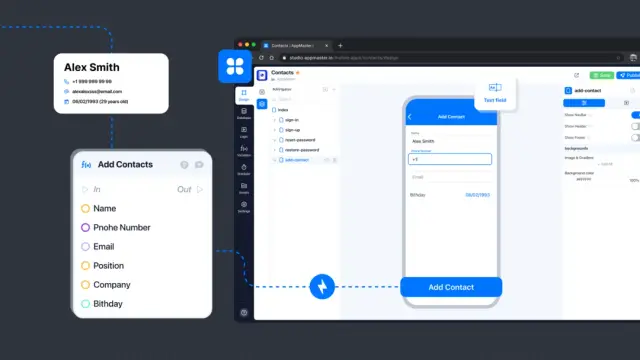
Furthermore, AppMaster offers a Web BP Designer that enables users to visually create business logic for each component within their application. This makes the overall development process more intuitive and efficient, without sacrificing the power and flexibility that properly structured HTML provides.
By integrating HTML into its low-code platform, AppMaster.io demonstrates the continued relevance and importance of this foundational web technology. As the web continues to evolve, HTML remains a vital aspect of modern website development, providing structure and meaning to web content and ensuring that applications are accessible and user-friendly for all.
The Future of HTML: What Lies Ahead
As a pivotal technology behind the web, HTML has come a long way since its inception. Over the years, it's evolved to meet the ever-growing and changing needs of modern web development. So, what does the future hold for HTML? Let's explore some key trends and predictions for HTML and its role in the constantly evolving world of web development.
Improved Compatibility with Advanced Technologies
One of the main drivers of HTML's future developments will be its compatibility with emerging technologies. As new devices, platforms, and technologies such as virtual reality (VR), augmented reality (AR) and the Internet of Things (IoT) continue to gain prominence, HTML is expected to evolve further to ensure seamless integration and support for these innovations.
For example, the evolution of HTML might include adding more tags and attributes to support immersive components such as 3D models and interactive VR experiences. Additionally, HTML should continue improving cross-platform compatibility and responsiveness to make websites and web applications adaptable to a wide range of devices and formats.
Increased Focus on Accessibility
Web accessibility is a significant concern, ensuring that all users, regardless of ability, can effectively navigate and utilize web content. HTML plays a crucial role in making web pages accessible, providing them with the right structure and semantics that enable assistive technologies to interpret their content.
As awareness of the importance of web accessibility grows, we can expect the future of HTML to include further developments in this area. This could involve the introduction of new attributes, tags, and techniques aimed at making web content more accessible to a broader spectrum of users, such as those with visual impairments, cognitive disabilities, and mobility limitations.
Stronger Integration with Other Development Languages and Platforms
HTML works hand-in-hand with other web development languages, such as CSS and JavaScript, to create fully functional and visually engaging websites. As web development continues to advance, it is expected that HTML's integration with these languages and other tools will deepen, enabling more efficient and streamlined development processes.
For instance, future developments in HTML could involve improvements in compatibility and support for new CSS and JavaScript features, leading to more powerful browser capabilities and more sophisticated website designs. Additionally, as low-code and no-code platforms like AppMaster continue to gain traction, we can anticipate stronger interoperability and automation between HTML and these platforms.
HTML in the Open-Source
Many open-source web development tools, libraries, and frameworks have been built upon HTML to streamline development workflows and enable faster, more efficient web development. With the continuous growth of the open-source community, we can expect HTML to maintain its vital role in shaping the plethora of tools and frameworks available to developers.
The future of HTML in the open-source environment may include the incorporation of new features and optimizations to enhance compatibility and support for new web development techniques, ensuring that HTML remains an indispensable part of the web development toolbox.
In conclusion, the future of HTML is poised to be as dynamic and exciting as its past. Whether it's adapting to new technologies and trends, strengthening integration with other development tools, focusing on accessibility, or supporting the open-source community, the evolution of HTML will continue to shape and define the web development industry. As an integral part of web development, HTML will maintain its significance and adapt to the ever-changing demands of web developers and end-users alike.
FAQ
The primary purpose of HTML is to provide structure and format for content on web pages, allowing browsers to correctly display text, images, videos, and other multimedia elements.
HTML has undergone multiple revisions, with the most notable being the introduction of HTML5 in 2014. This version added new tags for multimedia, graphics, and semantics, making it easier to create responsive and accessible web content.
HTML is the backbone of web content, while CSS and JavaScript add styling and interactivity to websites. Combined, these technologies create a fully functional and visually appealing website.
HTML5 offers various advantages, such as enhanced multimedia support, improved semantics, cross-browser compatibility, built-in graphics capabilities, mobile optimization, and simplified syntax.
HTML, along with CSS and JavaScript, plays an essential role in responsive web design by ensuring that elements on the web page adapt and respond to different devices and screen sizes, providing an optimal user experience.
Effective HTML usage, including proper structuring and tagging, helps search engines understand and index your web content, contributing to better search engine ranking and overall SEO optimization.
HTML plays a crucial role in web accessibility by providing semantic meaning to content, ensuring that screen readers and other assistive technologies can understand and navigate the website.
HTML is integrated in low-code and no-code platforms like AppMaster, allowing users to design and build websites visually without deep knowledge of HTML and other coding languages, while still generating well-structured and optimized web content.
In the AppMaster.io platform, HTML is used for web application UI design through drag and drop, with visual tools to create business logic for each component, making the development process faster and more efficient.
The future of HTML is likely to involve updates to improve compatibility with emerging technologies, increased focus on accessibility, and stronger integration with other programming languages and development platforms.





