No-Code Design Tools You Need to Try in 2024
Find the best no-code design tools that you should try in 2024 for your project. Learn the pros, prices, and useful features of them.

There is no doubt about the fact that the no-code development approach and drag-and-drop app builders have emerged as game changers in the software development industry. There is a large collection of no-code design tools available on the internet that make no-code development easy, smooth, and quicker for all kinds of people, even those with no technical expertise.
In this article, you will learn all about the basics of no-code development and some of the best no-code design tools you can use to create reliable, secure, and efficient apps. The good thing is that no-code tools are not limited to any one particular industry or sector. Instead, they can be used to fulfill the requirements of various industries.
Let's start with some basics.
What is no-code?
This question of what exactly is no-code does not have a single specific answer as it includes a variety of factors. Generally, the "no-code" term represents a method of software development that moves away from the traditional form of writing code and toward the use of more automated technologies, such as AI-based code generation, to create custom apps without having any coding skills.
This procedure may include the use of interactive apps, code libraries, drag-and-drop app builders, and AI-code-generating tools that facilitate the creation of complicated programs without writing a single line of code. It means you don't have to go through the traditional process of getting a computer science degree to develop apps.
Traditionally, code is written using an IDE by a developer or programmer (integrated development environment). Becoming proficient at writing code takes years, which is a challenging talent. In addition, there are often many programming languages and frameworks to master.
Using no-code tools, you don't need to write code to create a web app, website, database, etc. No coding tools allow you to click or drag and drop instead of coding. The user typically interacts with a GUI (graphic user interface). Visual programming, which is not a new term, is a common name for this approach to creating software via a graphic user interface.
No coding is a great technique to develop and test new ideas without worrying about the technicalities of learning coding languages and development frameworks. You can quickly try out your ideas and see how they perform in the real world by using a no-code platform that enables you to design and deploy apps. This then offers you the ability to refine and test your ideas before completing app deployment.
Impact of no-code movement

No-code development tools are disrupting the software development industry in many different ways. Therefore, the no-code movement is considered to be a revolution that will create a lot of app designers and businesspeople because more people, both technical and non-technical individuals, can develop apps as per their different ideas. The no-code development approach creates many opportunities, especially with the constant growth of the IT development industry.
"No-code" doesn't really mean no-code
A common misconception about the no-code tools and no-code development approach is that since it is 'no-code,' the mobile or web app you develop with it will have no-code. However, it is not true. No-code movement is all about introducing no-code development tools and technologies that do not require coding skills. Still, there will definitely be some kind of code generated by the no-code development tool of your choice to create custom apps or native apps.
For instance, if you use AppMaster, it will provide various powerful visual editing tools through which you can build an app. You don't have to write any code yourself, but AppMaster will be creating 22,000 lines of code per second in the Go language. This shows that you can rely on a no-code development tool like AppMaster to create an app without knowing any coding language yourself, even though code in the Go language will be generated at the backend.
What can I do with a no-code tool?
Today, a no-code tool lets you make practically anything due to the reliable modern features of no-code platforms. You can take quite a few actions you have taken without realizing they are not in accordance with a code. Several options exist, from building web apps to developing unique mobile applications.

With no-code automation solutions, you may automate work or home processes, manage your data, and even get paid through the apps. You can even create an app for your personal usage without uploading it to the app stores.
Most no-code tools have an easy-to-use drag-and-drop interface to help you build web and mobile apps. Do you recall the last time you designed an online survey? That was also no-code. No-code uses a variety of tools and is not concentrated on a single sector of the economy or line of employment.
Types of no-code
No-code tools come in as wide varieties as many different types of apps can be developed with them. Since most of these tools come with various functions, it is difficult to categorize any tool as one sort unless the software creators specifically state that it is. It becomes easier to understand the different types of no-code tools by categorizing them as per the basic apps they are meant to develop.
Website building
Some useful website builders, such as Bubble and Webflow, allow you to build full-fledged websites without writing a single line of code yourself. Building websites via no-code web builders is a smart way of quickly building a website since most companies, businesses, and even individuals require a website nowadays for different purposes, such as an e-commerce website for online stores.
App building
AppMaster and Adalo are two of the leading platforms you can use for no-code app building. All no-code app builders aim to help you create native and/or hybrid apps without going through the extensive and expensive process of learning how to code and traditional app development procedures.
The kind of features available in no-code app tools is also useful for professional developers to create enterprise apps quickly and efficiently. No-code app builders are becoming more user-friendly with time, so you can build even more sophisticated apps and progressive web apps to introduce them to the general public easily.
Databases
No-code platforms to create, organize, and manage databases have become quite common and popular. The significance of such platforms cannot be understated. They are useful in managing databases of different types of programs, websites, mobile apps, and web apps. AppMaster, Notion and Airtable are of the most popular no-code tools for database management.
Voice
Voice apps have steadily become bigger and more popular in the last few years. People are increasingly searching for voice integrations everywhere. Technologies such as Alexa or Siri have played an integral in their rapidly rising population. Voice features such as search simplify everything, and learning what you can and cannot accomplish with only a voice command is always entertaining. No-code tools allow you to add such features to your mobile applications.
People who understand the significance of voice features want to implement more effective techniques to enable us to utilize our voice without a code and create no-code voice solutions. Among the solutions that may help you adapt your consumers to the convenience of speech technology are Voiceflow and Otter.ai.
Automation
A lot of firms would face the chance of complete failure without a workflow automation tool. Everyone wants everything to be perfect, quick, and on time in this era, yet fulfilling that demand is beyond the capacity of human beings for many companies, especially small businesses.

It makes it clear that a no-code workflow automation tool is a great need in the current era. No-code automation means automating the company processes to produce quick and effective results. Therefore, no-code automation platforms like AppMaster, Automate.io, Juphy, and Zapier are here to stay to help many businesses produce reliable no-code products.
Analytics
Like automation, analytics is another important part of different businesses and sectors. Analytics involves measuring the success of a business or a marketing campaign with the help of modern technology, such as AI tools, to make smart business decisions.
Analytics is, of course, more than just computation and reporting, as shown by no-code analytics solutions like Obviously.ai and Mixpanel. Graphics and drag-and-drop functions make the job much simpler, quicker, and even more enjoyable.
Customer service
Good customer service is a trait shared by all successful SaaS businesses. That being said, it is crucial that you improve your customer service to the highest level. And when perfection is your goal, using no-code is the quickest and most practical option. You can use platforms like Zendesk and Intercom for this purpose.
Marketing
Any firm must include marketing in its operations. As a result, several no-code solutions are devoted to different marketing methods, including conversational marketing, social media marketing, and email marketing. The primary purpose of no-code marketing tools is to help you navigate the fast-paced marketing industry and run successful campaigns so that you can reach more people and make more profits. MailChimp and HubSpot Marketing Hub are a few examples of such tools. Now that you are familiar with the major types of no-code platforms, you can better understand the features and benefits of no-code apps that are available to cater to the different industries discussed above.
No-code website builders
Webflow
You may develop and publish responsive websites using Webflow, a platform for creating websites. It is capable of converting HTML5, CSS3, and JavaScript codes into a completely visual canvas, enabling you to create your website without having to touch the coding.
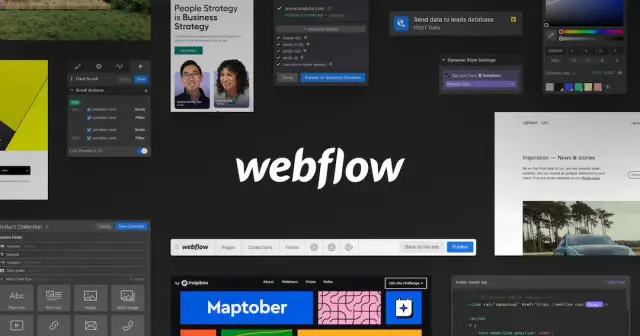
It is also possible to use Webflow's semantic tool in a variety of ways. For instance, if you want developers to add custom code, you may transmit it to them or publish it on the web. You can personalize your website to some level with the majority of website builders, but with Webflow, it feels as simple and in your control as writing custom code. It is also very customizable. You can start from scratch and create a completely responsive website exactly as you want it, or if you want to go more quickly, you may utilize a template.
Pricing
Individual plans, site plans, and workplace plans all have distinct pricing points and tiers at Webflow. Site plans, one of the most popular plan types, include three levels in addition to the free plan:
- The basic package costs $12 per month.
- The CMS package costs $16 per month.
- The business package costs $36 per month.
- Enterprise package has varying costs depending on the user's specific requirements.
Bubble
A Bubble is a no-code app builder that produces goods that efficiently function on mobile and web browsers. Any feature you wish to develop is possible, including news feeds, real-time interaction, and communication conversations. Furthermore, you may include dynamic material, improving your application's user interface and making it more engaging. A Bubble is also capable of handling deployment and security.
With Bubble.io, you can quickly design and deploy a whole app while scaling your business effectively. It is practical and simple to use at the same time, and it has a strong set of internal tools. Another great thing about Bubble is that it offers a wide range of plugins and integrations you can use to expand the functions with third-party services. If the functionality of the Bubble is not enough for you, you can integrate it with a more powerful no-code tool AppMaster.
Pricing
The Bubble has the following packages:
- A free version with limited functions.
- Personal package that costs $25 per month.
- The professional package costs $115 per month.
- The production package costs $475 per month.
No-code app builders
AppMaster
AppMaster is one of the most powerful no-code platforms created to assist organizations as well as non-technical people in developing web and native mobile apps with powerful databases. With the help of this tool, you can develop the minimum viable product of your application and even turn it into a full-fledged enterprise app that can handle a lot of sophisticated features quickly and efficiently.
The key features of AppMaster are:
- With complete freedom, create reliable databases with a simple visual editing tool in a PostgreSQL-compatible format.
- Utilize a user-friendly drag-and-drop interface and numerous functions to manage complicated business logic.
- Create and control API access, set up middleware for endpoint configuration, and produce API documentation automatically.
- Create online dashboards quickly using automatically created pages and premade components.
- Create mobile apps (native iOS and Android) and publish these apps on Google Play and the App Store.
- Export the binaries and source code at any time by deploying your application in parts through the modern cloud of AppMaster or other popular cloud-based systems like AWS and Google Cloud.
- Activate the app you design and use modules to link it to your preferred tools such as Slack, Stripe, and many others.
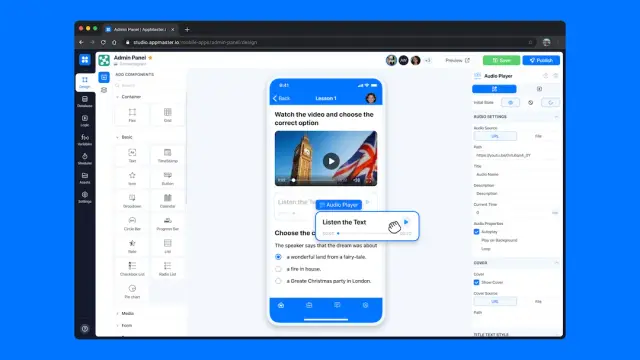
Pricing
The AppMaster has the following packages:
- A trial version with limited functions.
- The Startup package costs $165 per month.
- The Startup+ package costs $259 per month.
- The Business package costs $855 per month.
- Enterprise package has varying costs depending on the user's specific requirements.
Adalo
Adalo is a fast and easy mobile app builder that enables you to automatically add interactions and create an app with the layout and features of your choice. The app is very easy to integrate with your API if you have it prepared beforehand. Most significantly, Adalo makes it simple to create iOS and Android app versions quickly so that your consumers don't have to wait for their versions.
You can create landing pages, mobile applications, and responsive websites using Adalo. A WYSIWYG editor, multi-language support, integrated SEO tools, a content management system, social network integration, and other features are included.
The primary goal of the program is to allow people to create intuitive and user-friendly mobile applications without having to learn how to code. Application development for platforms like iOS, Android, Windows, and others is made simple for developers by the software. It frees developers from worrying about coding or server setup and enables them to construct applications in a matter of minutes. A developer may quickly design a mobile app with the aid of a few easy steps.
The developers carry out the whole process, and the finished output is provided as an app that is ready to be downloaded and installed on a smartphone or tablet. It is a platform that runs on the cloud and is designed with simplicity in mind.
Your website or application may be built using its simple and user-friendly interface in a matter of minutes. The program is easy to use and offers a straightforward pricing structure that lets you choose how many projects you wish to work on. All major content management systems (CMS) and drag-and-drop page-building tools are completely integrated with the platform. Similarly, as in the case of the Bubble, if necessary, you can integrate Adalo and AppMaster.
No-code databases
Notion
Notion has likely caught your attention already because of how well it has done in recent years. With this application, you can easily organize your ideas and projects, save information, and create a flexible workspace that adjusts to your use case.
For many no-code developers, Notion's versatility makes it an all-in-one solution for handling data. It is a website builder because it makes it simple to develop and share templates, utilize multiple components to store different types of data, and even let you publish your material on the internet.
Notion may also be used as a dashboard for managing your data and integrated with your projects, like AppMaster. Your team and the whole business can collaborate, set tasks, monitor processes, and do a lot more with Notion. This kind of feature is even more important for a small business. Notion's primary goal is to provide teams and departments with the freedom and cooperation they need both within and outside the office, and they succeed admirably in that endeavor.
Pricing
- Personal package acts as a free version.
- Personal Pro package costs $4 per month.
- The team package costs $4 per month and is billed annually.
- The enterprise package has custom pricing.
Airtable
Building databases that properly suit your company's requirements and structure is easy with Airtable, a no-code solution. While Airtable's interface and use are often comparable to spreadsheets, everything is organized in one place without the need for several documents with Airtable. There are a number of features in Airtable that improve user accessibility. The Airtable glossary may be used to learn about its key characteristics.
Due to its productivity characteristics, Airtable- a spreadsheet-database hybrid-is sometimes referred to as a management tool. Airtable, which is great for novices, combines the features of a database with a spreadsheet's user interface.
You may communicate with your coworkers online using Airtable, which facilitates communication. From a database standpoint, Airtable is easy to use and has several connections with other systems. Overall, Airtable is a great platform for creating database-focused internal tools. It also benefits from the widely used Universe template marketplace, which is quite beneficial.
Airtable has a free version to deal with up to 1,200 records. Two weeks of history and two gigabytes of attachment space are the only restrictions on the free tier. You must pay $20 per user per month for the plus tier, which is the next tier up. You get access to 5,000 records, 5GB of attachment space, along with six months of history.
No-code in voice
Voiceflow
It was about time speech technology became a no-code tool, with Google Assistant and Amazon's Alexa overtaking Siri as the most popular voice assistants. Thanks to Voiceflow's functionality that allows for one-click uploading, you can prototype on the internet or test it out on a voice device. Voiceflow may be used with Google Assistant or Alexa.
Moreover, there is an area in the tool designated just for teamwork while you are working together. Voiceflow has a great UI, which is probably what sets it apart. The no-code program's drag-and-drop feature enables you to prepare your voice apps quickly and amusingly graphically. Voiceflow has a free package, Plus Package that costs $59 per month, and a Pro package that costs $249 per month.
Otter.ai
Voice and speech technology is rapidly evolving and providing more and more features to users with time. With the greater sophistication of such tools, it is becoming easier for all kinds of people to use numerous platforms. Otter.ai delivers an engaging experience by using many state-of-the-art features like live transcription, automated meeting note summaries, simple recording choices, and a ton of connectors. Otter began collaborating with Zoom and Google Meet for live transcription. Not to mention, Otter.ai is used by Dropbox, IBM, and Verizon Connect.
Pricing
Following are the four main packages of Otter.ai:
- The basic package is available for free.
- The Pro package costs $8.33 per month.
- The business package costs $20 per month.
- Enterprise package has custom pricing procedures.
No-code in automation
Zapier
Zapier is a straightforward no-code solution that enables you to link numerous apps and design unique workflows to automate various processes in your organization. Although you may pay for more features, it's free to use. Many entrepreneurs, creators, and startups may now combine their platforms with other well-known online applications, which was previously not feasible. It might be challenging to integrate programs using code, but luckily Zapier makes it simple and doable with just a few clicks.
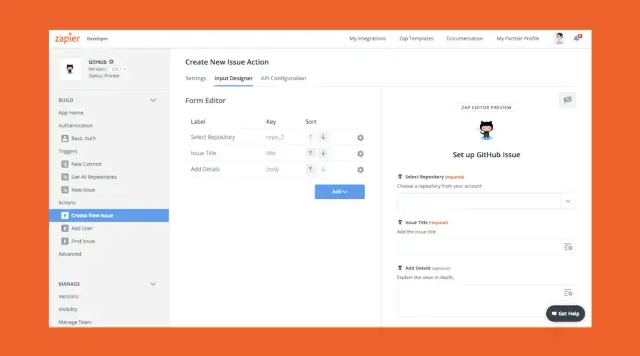
Many users refer to Zapier as a "swiss knife" that solves so many problems in a straightforward yet efficient manner. Time, money, and a major headache are all saved. The rapid setup is one of the most valued characteristics. It saves time and money since the tool is simple and simple to master.
Currently, Zapier has over 2000 connections, including those with websites like Hubspot, MailChimp, and Google Sheets. There are restrictions on the free plan that is available. You are limited to running 5 Zaps concurrently and receiving 100 jobs per month with the free tier. This is great for casual usage and platform testing, but you will rapidly run into restrictions for popular integrations. Starter, the next tier up, offers 20 Zaps and 750 tasks per month for $19.99.
Make (Integromat)
Another service for automating activities and processes to applications and systems is Make, previously known as Integromat. Create a scenario that transports and converts your data automatically by integrating your favorite applications and services with just a few clicks. Create a scenario that monitors for new data in a single app or service, set up the subsequent modules for the desired outcome, and Make will take care of the rest. Like Zapier, Make offers a wide variety of plugins to make integration as simple as possible.
It functions primarily as a no-code process automation tool and provides a visual editor to make things simpler. In particular, you drag and drop the applications you use into the editor's tool before syncing your preferred apps. Between the applications, Integromat synchronizes the processes. There are more than 3000 ready templates for the first automation needs as a starting point.
Pricing
The free plan of Make is greatly beneficial in fulfilling basic requirements. It also has a few paid packages:
- Core package that costs $9 per month.
- Pro package that costs $16 per month.
- Teams package that costs $29 per month.
- Enterprise package has varying pricing depending on the number of apps and users.
No-code in analytics
Google Analytics
Google Analytics has many cutting-edge capabilities and can provide you with data that only Google can. Therefore, it is one of the best no-code analytics apps available in the market. However, as Google Analytics 360 unlocks progressively more sophisticated functionality, exciting features like reporting, data analysis, and visualization are not only enjoyed by small enterprises but also expanded to larger companies. A huge benefit of using Google Analytics is that it easily connects with all other Google apps.
Mixpanel
A product analytics platform called Mixpanel assists teams in determining the causes of churn, making quick choices, and creating better solutions. This platform, which has experience working with over 26,000 organizations (including Twitter and Uber), will turn your reports into CTAs that are far more effective.
The flexibility of Mixpanel's reporting is a key advantage. Numerous people claim that the system is simple to use, yet this is meaningless if there is nothing to work with right away. Therefore, what Mixpanel does is combine features that are configurable and easy to use.
No-code in customer service
Intercom
You can build stronger customer interactions using Intercom, which bills itself as a conversational relationship platform. The three things they primarily provide are live chat, chatbots, and a help desk.
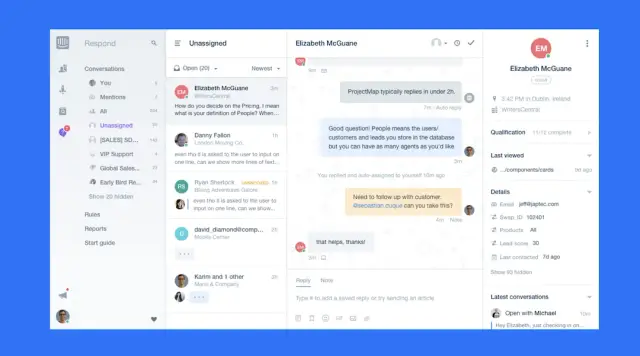
- Task Bot: This chatbot won't engage until a coworker closes the discussion or if no colleagues are assigned to the conversation. For instance, the Task Bot automatically answers "Chatimize normally replies in a few minutes" when you ask a query.
- Custom Bot — This chatbot is entirely unique, with predetermined processes and components.
- Resolution Bot - This chatbot responds to inquiries from your customers automatically (based on keywords).
The most crucial integration of any chatbot platform, Intercom, includes an integrated live chat feature. Moreover, it also offers a separate App Store with over 100 direct software integrations. The App Store is fantastic since any developer may add to it. For instance, Telegram integration is not offered by Intercom itself. However, you may make this connection yourself if you use an App from their app store. If that's not enough, you can interface with nearly any piece of software on the planet using AppMaster, Zapier or Make (formerly Integromat).
Zendesk
The fact that Zendesk is able to combine so many of the most in-demand features available is arguably what sets it apart from other customer support software. It can work efficiently with other leading platforms like Grubhub and Mailchimp.
Zendesk is a multi-functional platform that includes a knowledge base, live chat, and ticketing options through no-code functions. Additionally, Zendesk offers a sales solution that you can combine with the service solution to ensure that your work and the work of other teams are fully coordinated. Endless integration possibilities further enhance the benefits of Zendesk.
Pricing
Zendesk has a variety of pricing plans to support different users, such as:
- Suite Team package that costs $49 per month.
- Suite Growth package that costs $79 per month.
- Professional Suite package that costs $99 per month.
- Suite Enterprise package that costs $150 per month.
- Additional customized packages are also offered for unique business requirements.
No-code in marketing
HubSpot Marketing Hub
HubSpot Marketing Hub is one of the best no-code marketing platforms currently available in the marketing category. You can even use it with your existing websites, blogs, and landing pages to create successful marketing material.
Some of the key features of HubSpot Marketing are:
- Create CTA Buttons and Images to Convert Customers, Create Popups and Embed Forms to Capture Leads.
- Create stunning emails and conduct automated or triggered email campaigns with ease.
- Workflows and automation may be made by combining all the functions, which will save you hours of time.
- Work together with the sales and support teams to provide customers with seamless experiences.
GetResponse
GetResponse is a highly efficient marketing platform that allows you to automate a wide range of marketing procedures. In fact, it is one of the most comprehensive marketing tools you can find in the market to run successful marketing campaigns.
Some of the key features of GetResponse are:
- Utilize tools like email creators, respond to emails automatically, manage email metrics, send emails in bulk, handle a variety of transactional emails, and manage email marketing campaigns.
- Create a website using a website builder and features, including a creator tool that uses AI algorithms, pre-available templates, a user-friendly drag-and-drop editor, and overall domain management to market your own company online.
- Automating the workflow becomes easier by using different marketing metrics, automated processes, and product suggestions for your business.
- Utilize screen sharing, a CTA button, various webinars, a whiteboard, and surveys while hosting webinars to draw in your target audience.
Conclusion
The bottom line is that the no-code movement has penetrated each and every industry in one way or another. The no-code app design tools discussed in this article are some of the leading names in the industry. You can find even more options in the industry.
Therefore, with the rising demand for no-code technology, the number of drag-and-drop app builders and no-code tools will also keep increasing. By relying on an efficient and perfect no-code tool like AppMaster, you can easily create mobile apps and web apps with efficient backends and fulfill your system requirements.





