Tips for Restful API Documentation
The integrity of API documentation determines how useful it is. This article is about REST APIs, how to write REST API docs, tips, and tools.
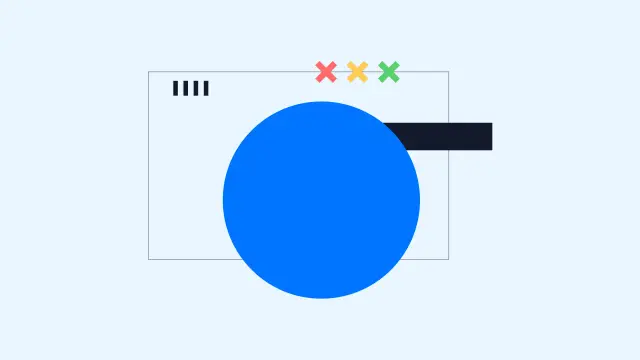
The integrity of an API's documentation determines how useful it is. Employ standard procedures when writing documentation of REST APIs to create a manual that is more straightforward to read and comprehend for all readers. A quick reference guide covering everything you require to learn about the API, including information on procedures, categories, result kinds, parameters, and more, is made possible by the documentation of REST APIs. This article will guide you on REST APIs, how to write REST API docs and tips and tools for writing documentation.
About REST APIs
REST APIs make it easier for various internet applications to communicate with one another. You can obtain data from another program when utilizing one. You can use RESTful API instead of the conventional methods, which take longer and are less secure. Using an API, you can obtain data from a system without engaging with the user interface.
REST is a popular architectural design and programming approach for networked hypermedia platforms and other web technologies. For example, the Instagram API will return the user's status, identity, connections, and shared tweets when a programmer asks to obtain a customer's object. Thanks to API integration, this is feasible.
How do you write API documentation?
Better documentation should serve as both a guide and an educational tool, enabling developers to quickly find the details they need at a glance and learn how to incorporate the technique they are considering by reviewing the documentation. As a result, adequate documentation must be both concise and visible, offering the following:
- A detailed description of what the technique or item does
- Call-outs that convey crucial details to developers, such as problems and cautions
- An example call with the content of the corresponding media type
- A checklist of the variables used by this technique, together with information on their kinds, particular structuring requirements, and if they are necessary.
- An example of a response with media type body
- Samples of scripts in several languages that contain all the necessary code (e.g., Java, .Net, Ruby, etc.)
- SDK instances
- They demonstrate how to use the SDK for their dialect to reach the service or procedure.
- Valuable activities to test and try API requests (API Console, API Notebook)
- Queries and situations with codes are commonly questioned.
- References to related websites (other examples, blogs, etc.)
The best tips for writing RESTful API documentation
Plan your strategy for writing documentation
When beginning the documentation process, you must make a thorough strategy. Your probability of success will rise as a result. Understand the readers you create the documentation for before you document REST APIs. You can easily choose the right platform, style, and layout for your documentation if you are aware of your intended audience.
It will be easier for you to produce relevant material that will improve the usage of your API if you have a clear grasp of the goals and scope of documenting REST APIs. You may organize the documentation to better meet the user's requirements by writing REST APIs with them in consideration.
Remember that consumers have a mental representation of your operating scenario when they use your APIs. For instance, users will likely considerest API docs costs, returns, clients, and debit cards if you offer a payment method.
Therefore, organizing your documents in that manner makes it logical. Consider studying the documentation for the Stripe API. They give a decent introduction before logically grouping APIs. GitHub offers a solid illustration of RESTful API documentation that is well-organized, with sections for "GitHub information, problems, and members."
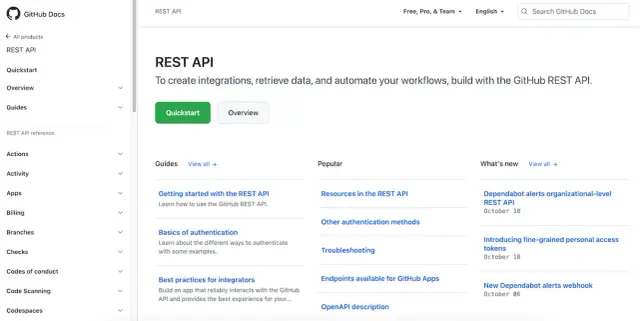
GitHub allows you to create pull requests, branches, and more. GitHub API docs are open source. The best part about GitHub is that it is always striving to improve the developer experience in important ways.
Include basic sections
Excellent RESTful API documentation must include a certain amount of parts. Such core portions are essential in enhancing the clarity and increasing the acceptance of REST APIs when documented. You should consider a few essential elements while documenting REST APIs.
- An introduction to the REST API
- How to obtain user credentials
- Resources needed for using the API
- Errors messages when communicating with the API
- Terms of Use
Retain integrity and steer clear of jargon
Consistency in terminology usage across the whole text is another helpful method for RESTful API documentation. Use a consistent writing style free of linguistic and coding inconsistencies. Remove any unclear or challenging-to-understand portions after thoroughly proofreading your content.
Always use consistent terminology and vocabulary standards. Use your imagination when using HTTP protocols, status codes, and other common item names that might lead to misunderstanding. For instance, when describing REST APIs, the GET HTTP verb should be used to query data from a specified resource. You won't have to write many justifications if you stick to known norms, and your document will be simpler to read. It would help if you also refrained from overusing technical language in your API description. Make sure to use straightforward language that speaks to the requirements of your core audience.
Add interactive illustrations
Most developers enjoy testing what they have read in the documentation to determine if it is effective. In a programming language that the majority of developers are acquainted with, include dynamic example programs. This will make API development less complicated.
Including dynamic REST API examples is an effective technique to lower the learning curve while utilizing your API. Additionally, you may include test information that users can use to submit suggestions and examine the kinds of replies they receive.
When documenting REST APIs, you can include materials other than live examples. This will assist users in making the most of the API beyond the information offered in the instructions. An account setup guide, frameworks, development tools, and seminars are some materials that may be used to augment the API description.
Write for an entry level position
Professional writers, not developers, often generate documentation. This is because technical writers specialize in interpreting technical concepts into understandable language. However, many technical writers use technical vocabulary in their manuals. Each API is developed with a specific audience in mind.
API docs have an extensive viewership, including developers, judgment teams, and observers. Developers engage with the documentation. The judgment team, such as engineers and CTOs, understand fast if the API is a suitable match, and spectators, such as tech writers, reporters, and your rivals.
These individuals have distinct duties and talents and should be relaxed while viewing your REST API documentation. As a result, you should focus on the most inexperienced consumers. Apply the techniques above when Documenting REST APIs to guarantee that the REST API paperwork is understandable by persons with varying degrees of API knowledge.
The best tool for generating RESTful API documentation
The method by which technical documentation has been streamlined using tools for Restful APIs. Technical writers can use these REST API documentation tools to create technical publications if they are familiar with coding. Since the usage of API documentation creators is widespread, the most famous producers are free and support OpenAPI v3 is included below. Technical writers use these resources to produce REST API documentation.
SwaggerHub
SwaggerHub is a digital API documentation platform created to streamline and expedite Rest API documentation, making it perfect for teams and businesses. You may more quickly comply with OpenAPI Specifications (OAS), formerly referred to as Swagger, employing the API editor.
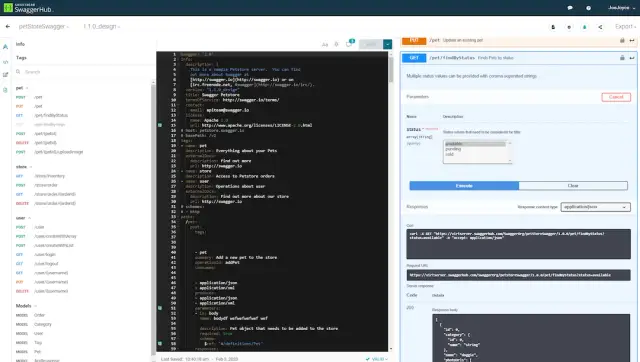
Some of its features are:
- Effective error reporting and auto-completion of language
- Integrated API design guidelines that continuously enforce standards
- Websites for storing and utilizing OAS syntax that is universal across APIs
- Real-time problem tracking and comments
- Delivers an excellent developer experience
Redocly
The process for REST API documentation is automated using Redocly's Workflows solutions. You may handle your documentation like program code using virtualized documents by saving it in special edition software, establishing an audit procedure, and delivering it to various settings. Redocly's user permissions, attempt verification, and other authentication mechanisms allow you to further guarantee that your team is working effectively and safely together. The display ability of Redocly is another unique feature. To ensure your modifications are evaluated and debated before sending them to the public, you may preview each project and patch requests.
Stoplight
Using Stoplight's REST API writing utility, you may build and serve API docs digitally. Utilizing this software, you can generate dynamic REST API documentation that you can distribute internally and externally to the general public. You may incorporate how-to articles, instruction manuals, and code samples created in a variety of programming languages, such as JavaScript, Python, and Java.
You may post your documentation on Stoplight, one of the significant features of our REST API documentation solution. This frees you from being concerned about operating servers and makes it simple to use connectors to handle permissions and track metrics.
ReadMe
Your API docs can become a dynamic center for your developers with ReadMe. They can create code examples automatically, alter the material in the ReadMe editor, integrate a recommended edit, respond to inquiries in the discussion board, and more in this hub.
One of ReadMe's most significant benefits is that it analyzes analytics like page visits, API requests, API failures, and queries to various websites, among others, so you can see how your application programming interface and REST API documentation is used with time. Using these metrics, your crew may determine where to concentrate their efforts to improve.
apiDoc
An open-source REST API documentation solution called apiDoc generates documentation from a codebase that contains API details. With practically every programming language, it is compatible. Engineers can observe what has been modified between editions of an API because apiDoc enables you to do so. This facilitates handling API updates cleanly, often known as API versioning.
DapperDox
DapperDox was developed by RESTful API documentation writers for REST API documentation writers in order to give writers the freedom they want and developers the readability they require. This web API docs solution is ideal for generating a coherent collection of documentation that contains intelligible instructions and web API standards since it lets writers add pertinent material to a produced description site. Additionally, you may cross-reference as necessary, describe various API requirements as a group of goods, and select themes to format your papers differently.
DocGen by LucyBot
You can generate and manage dynamic API documentation using LucyBot's DocGen. This program creates documentation for every API method and argument and replies instantly. You may create an API Console to enable creators and users to perform trial API requests to examine, troubleshoot, and understand your API potentially more. You can also create processes that show users exactly what coding they must create and the stages they must follow to complete a specific job in the software language they select.
AppMaster
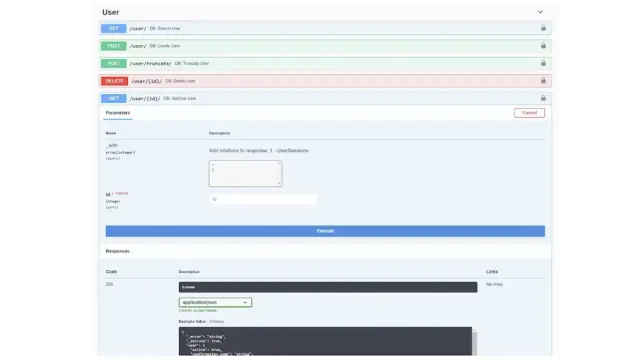
Unlike other platforms, AppMaster eliminates the need for a developer to manually create REST API documentation and update it. The platform automatically generates and updates REST API documentation in Swagger (OpenAPI) format for each application and also includes Swagger UI in each server application to make it easier for third-party developers to integrate with generated applications. In addition, the AppMaster platform, when generating REST API documentation, automatically includes descriptions of endpoints and related business processes in the description of each endpoint, completely eliminating the need for the developer to create or update documentation.
Final words
All of the API doc tools covered in this article are capable of producing quality API documentation. It is impossible to declare any one instrument to be the greatest. An API documenting software's entire experience and criteria are determined by the customer's standards, concepts, goals, and documentation requirements.





