How to Make a Chatbot?
An ultimate guide on creating chatbots in 2023.
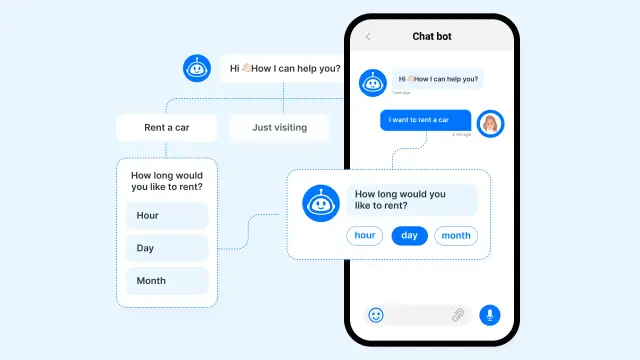
A chatbot is an excellent tool for business, making interaction with users easier and more efficient. Nowadays, it is effortless to create chatbots. No-code chatbot builders and frameworks allow creating conversational bots without writing a single line of code.
What is needed exactly to create chatbots? We prepared a quick guide with important information: instruments to build a bot, the difference between bot builders and frameworks, the chatbots' benefits, and why to create one.
What is a chatbot?
A chatbot is a program that simulates real-life dialogues allowing users to interact with devices as with an actual human. Chatbots are highly used in B2C and B2B segments where constant interaction with customers is required.
You’ve probably seen chatbots on different websites and platforms. Usually, when looking for a product or service, a pop-up opens offering assistance. You can write your question there and get an immediate answer. Yes, it was a chatbot.
Benefits of creating a chatbot
If you are thinking about creating a chatbot but have doubts, check out the benefits of live chatbots and their positive impact on business.
Cost-effectiveness. Although the development of a chatbot may require spending some resources, its implementation into the business processes will save you money and time. Chatbots can perform the amount of work that an average support team does. Instead of ten customer assistants, dealing with recruiting, and allocating resources, you can create a chatbot and process even more user requests faster and easier.
Customer engagement. One of the most significant benefits of chatbots — is their ability to enhance interactions with users. Chatbots can process hundreds of queries from different clients simultaneously without slowing down the performance. They keep customers satisfied and increase retention.
Business processes automation. Being responsible for many tasks, chatbots significantly optimize and automate the processes. Instead of manually processing every request, you can free up some time with bots and spend it on more important tasks. Bots can collect the necessary data from users and improve customer experience.
Personalized communication. Chatbots make sure every user gets a service. Customers will get personalized responses and one-on-one interaction with the bot assistant. Even if it's a request found in the FAQ section, a user can get it more conveniently, enhancing his satisfaction.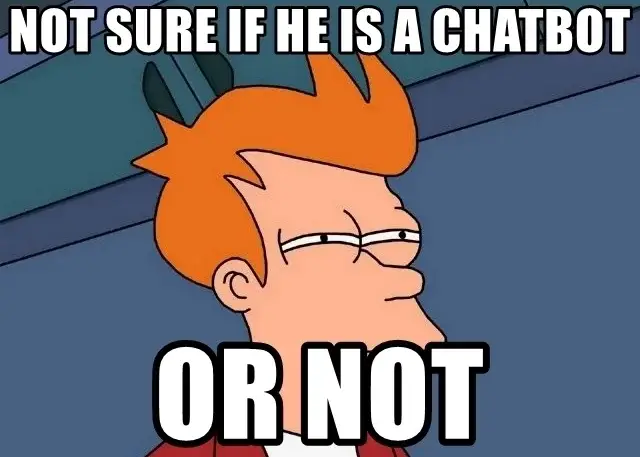
Lead generation. You can use the information about customers collected by the bot during communication to generate leads. For example, you can build more personalized sales funnels and attract more leads.
Types of chatbots
Chatbots can be divided into two major groups depending on their functionality:
- Rule-based chatbots;
- AI chatbots.
Rule-based chatbots
Such chatbots are more straightforward. It uses the if/else logic and answers the queries following the predefined scenarios. Its interaction with a customer is based on keywords. The bot cannot learn from previous experience. All improvements are made manually.
Pros:
- Easy to create;
- Enough to accomplish simple tasks such as answering FAQ;
- Low development cost.
Cons:
- No self-learning;
- Ability to answer an only predefined set of questions;
- Requires manual improvement.
AI chatbots
AI bots are more complex software that is widely used because of their self-learning possibilities. Such chatbots use neural networks for speech recognition, natural language processing, and text analysis. They can provide answers even for unusual requests.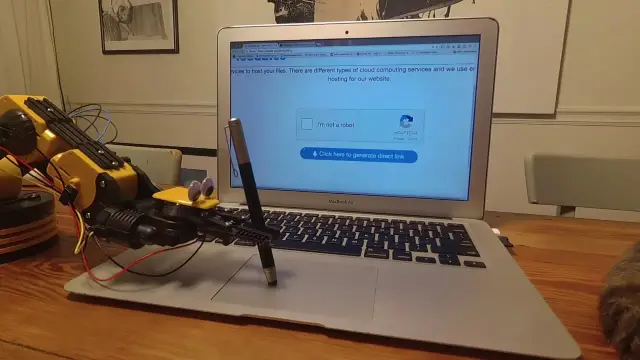
Pros:
- Ability to self-learn;
- Can process more complex non-standard requests;
- Provide more realistic communication.
Cons:
- Development cost is higher;
- Chatbot building is more complex and more time-consuming.
It seems like AI chatbots win the battle. However, everything depends on the bot's purpose. Rule-based chatbots are more than enough for small companies to automate some processes. Plus, you will need to have a proper database to build an AI bot and supply it with data to learn on.
How to build a chatbot in 5 easy steps?
To make chatbot development simpler, break it into five steps.
Define the purpose of your chatbot and select where to put it
Answer the main question, “what will your chatbot do?” Do you want your bot to answer the questions, generate leads, or direct queries to support managers? Try to be specific, as it will help you decide on the bot features later.
Secondly, identify where to place the chatbot. Identify your primary communication channel and define where you interact with users the most. You can put the bot on your site, in messengers, on social profiles.
Design the chatbot conversation and think about the welcoming message
Define the first message in your chatbot. Use it as a trigger to start communication, like, begin with greetings and offer a user some help.
Then it is critical to create a conversational flow in the bot. It will help to create chatbot in a more organized way. You can also think of the questions types, whether to use multiple-choice questions, let users select the query by clicking with question button or type in the request.
Choose the platform for chatbot building
In this step, you need to define the technology stack. As we mentioned earlier, you can use several tools to create chatbots.
One of them is ready-to-use chatbot builders allowing to create chatbots with no code. Those bot builders and chatbot platforms are similar to constructors. You can easily use it and build a bot in no time. Check the popular builders: ChatBot, Chatfuel.
Another option is to use a framework. If your choice is to create a chatbot using a framework, it’s better to delegate this job to the development team. Frameworks serve as libraries. Developers use them and code the chatbot software. Popular frameworks: Microsoft Bot Framework, IBM Watson.
Your choice, as always, depends on the purpose. Go with a framework if you want to create chatbot that will be a custom solution with more complex features. If the chatbot development speed and simplicity matters — chatbot platforms are the best choice.
Train your bot
This step is only needed for an AI chatbot. Prepare the chatbot to understand the intents of users better. How to do this? You can use your data sets from received emails or support queries and teach your bot to understand the various ways customers can send their requests.
Test the chatbot
Like any other software, you should test chatbot. Try out different conversation scenarios to see how the bot will behave and improve if needed.
No-code solutions for chatbot development
We recommend using a no-code solution such as AppMaster.io to create a chatbot. No-code tools combined the best from both options: simplicity from chatbot platforms; ability to create complex and custom solution form frameworks.
Benefits of no-code tools for a chatbot creation
- No need to code. Undoubtedly, the main advantage is no need to code while you create chatbot. Everything is created using the drag & drop editor. For example, in AppMaster.io, a business process editor allows you to work with blocks.
- Custom solutions. Unlike chatbot builders, no-code tools provide the opportunity to create customized and complex bots with original conversational sequences.
- Third-party services integrations. No-code platforms, and AppMaster.io in particular, allow you to connect chatbots with other apps and services such as Google Sheets or database to provide better performance of the bot and more diverse functionality.
- Cost-effectiveness. No-code is a cheaper option than using a framework and hiring a developer. You can save resources, money, and time and still get the perfectly functioning chatbot.
To sum up
Chatbots will become a great addition to business operations. You can use it to optimize business processes, provide a personalized user experience, speed up the work, and process much more requests simultaneously.
As for chatbot development — we suggest using a no-code tool to make the bot building simple and still get a customized solution.





