What is JIRA? Overview and Full Guide
JIRA is a powerful AI tool that helps in software development, management, tracking, and testing. Click here to get a complete overview of JIRA!

Testing for the software's bugs and issues is a hectic task. The complexity increases if the application is too big, which will take huge brain power and time. However, using an AI tool can tremendously ease the process, and that's why we are here.
JIRA is the software that can save your energy, time, or even money spent on bugs and issue testing. In this guide, you will learn what JIRA software is, how to use it, and what you should know before using it, along with its pros and cons.
You may be already frustrated by thinking of brainstorming on the software. Probably you don't want to do the time-consuming task yourself, and hiring a testing expert will cost a lot of money. So, that's where using JIRA can save you money. Keep reading to learn more about its advantages and how it can help you. Let's Start!
What is JIRA?
JIRA is a software development tool engineers use to track and manage tasks. You can use it for both Agile and waterfall project management to track bugs, features, and other work items. You can also configure JIRA to work with many service management tools, making it a versatile tool for managing tasks.
A brief history
Atlassian introduced JIRA software in 2002. Its first name was GOJIRA, taken from the Japanese word for Godzilla. This name was induced from the initial bug-tracking software used by the coders of Atlassian known as Bugzilla. JIRA became the choice of coders in a very short span as it catered more than they thought. Today, it is used to manage all sorts of test management and requirements, which extends to agile project management as well.
Why is it used?
Its incredible features make it a top choice for many software developers and testers to assist their projects and management need. JIRA's features include workflow customization, powerful search capabilities, configurable issue fields, flexible reporting, and integrations with popular development tools. Organizations of all sizes use JIRA to manage projects of all types.
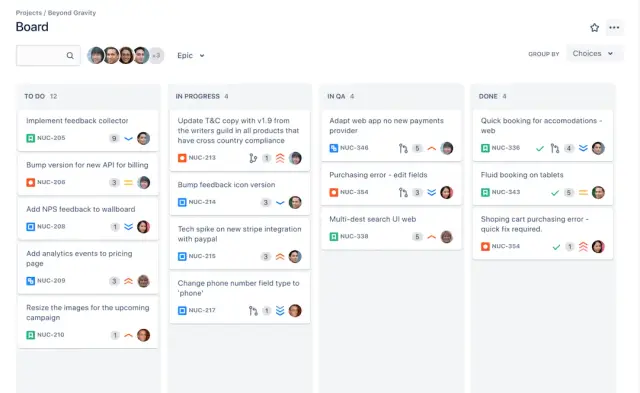
This project management tool comes in three formats, discussed below:
Jira Core
JIRA Core is a project management tool used by teams to plan, track, and release products. It provides users with real-time visibility into the progress of their projects, allowing teams to identify and resolve issues quickly.
Jira Software
Software developers use the main JIRA software for issue tracking within a project. It can track bugs, features, and tasks and create workflows and process diagrams.
Jira Service Desk
JIRA service desk allows businesses to see all their requests in one place and provides additional features to help them manage their customer service more effectively. It also allows customers to submit their own service requests through a self-service portal.
What type of teams use JIRA today?
Requirements & test case management teams
The requirements and test case management teams require JIRA software for multiple purposes. For requirements teams, JIRA can be used to track user stories, features, and other pieces of information that need to be captured. It helps them to effectively integrate different add-ons that help the software development cycle profoundly. For test case management teams, JIRA can be used to create and track individual test cases, as well as to manage the overall testing process.
Agile teams
JIRA software helps agile teams track their work, plan sprints, and manage their backlogs. The software helps the team members experiment with their techniques more effectively and implants those changes more confidently. They can also integrate it with other tools, such as Slack, so that team members can easily communicate and carry out their plans smoothly. In addition, JIRA's Kanban board integration provides a visual way for teams to see the status of their work.
Project management teams
Project management teams can get JIRA service for issue tracking and management, assign tasks to team members, and track the progress of projects. The JIRA dashboard can assist managers track the progress of their projects.
Product management teams
The product management teams can use JIRA software in several ways. The top two are discussed below: Please keep Track of Product Requirements & User Stories: They can use JIRA to track all the different requirements for a product, as well as the user stories associated with each requirement. This makes it easy to see which requirements have been implemented and which still need to be worked on.
Manage Sprints & Releases: It helps them to manage sprints and releases, making it easy to see what needs to be done in each sprint and when each release should go out. This helps ensure that the team is always aware of what needs to be done and when it needs to be done.
Software development teams
As the world of work increasingly moves online, software development teams are turning to JIRA software to help them in their project management. The main reason is that JIRA allows developers to track and manage their work while providing transparency and accountability within their teams.
However, it is important to consider that JIRA should not be used as a replacement for good project development practices. Project management teams should still use other tools and techniques besides JIRA to manage their projects effectively.
For example, if you don't know the coding and work on app development, JIRA software can assist you in finding the bugs. However, you will require an efficient no-code app maker like AppMaster. It is a no-coding platform for web apps, mobile apps, and backend development. Combining it with the JIRA management tool, you can create a fantastic application for your users.
Task management teams
Task management teams can use JIRA software to stay organized and track project progress. Using JIRA, they can assign tasks to specific team members, set deadlines, and track the status of each task. It is suitable for any type of project, from small task management that needs to be completed quickly to large projects that span over several months. No matter the size or scope, JIRA can help your team stay organized and on track.
Bug tracking teams
As the world's most popular bug-tracking tool, JIRA is used by 25% of organizations, making it a go-to solution for those searching for a comprehensive system.
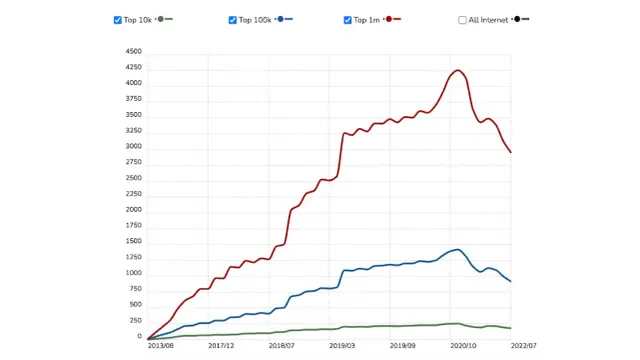
However, with its popularity comes a learning curve – one that can be challenging for new teams to navigate. Anyways, JIRA offers many features that can be helpful for bug-tracking teams. They can use it to track individual bugs' progress and create reports showing which bugs have been fixed and which ones are still outstanding.
What is the difference between Agile and JIRA?
The JIRA agile project management tool is an element of the entire JIRA software that ensures the flow and smoothness of the entire process.
Agile is the name of a methodology in which teams effectively collaborate to discover problems and continuously work on improved solutions. It is the process of consistent improvements in the current solution by short changes.
JIRA, on the other hand, is the software that implements this methodology to create effective resulting software and point out bugs in the system. JIRA agile is a part of this software.
What is JIRA used for in Scrum?
Jira software used in Scrum is like the ultimate uniting power that calls all the teammates to one place and asks them to work on one single project. A sense of harmony can be induced with the application of boards, and every team member can assess their work simultaneously. It makes the whole project transparent, enhancing effective collaboration in one place so that the supervisors may suggest the right thing on-spot.
Advantages of JIRA
Better visibility of workflow
JIRA software provides better visibility of workflow by automating the process and tracking progress in real-time. This saves time and resources for businesses and improves their overall efficiency. It also offers various features like Kanban boards, Scrum boards, custom workflows, flexible issue labeling, etc., making work management easier. All this information helps users prioritize the work and ensure that deadlines are met.
Time tracking
The JIRA software also offers a better time-tracking feature to help businesses and individuals grasp project timelines and budgets. By automatically logging the time spent on each task, JIRA provides an accurate picture of where time is being spent and how much work is involved in each project. It is especially helpful for those who are working on multiple projects at the same time. This information can be used to optimize processes, improve efficiency and make better use of resources.
In-depth reports and insights
JIRA's special AI feature that can create new in-depth reports and insights is a time saver in various scenarios. It allows users to track project progress, identify issues, and create customized reports. JIRA software also offers a variety of plugins that allow users to customize their reports and insights further. Ultimately, these reports can give developers visibility into the progress of their projects, as well as into the health of their codebase.
Increased productivity
JIRA's flexible issue-tracking system enables developers to track and manage tasks more efficiently, while its robust reporting features provide insights into project progress and identify areas for improvement. These, overall, increase the team's productivity to brainstorm new solutions; instead, they tangle into finding and fixing the present issues. Hence, it has helped countless teams to increase their productivity and get better results.
Free-to-use
The best part is it's free to use for small teams of up to 10 users. JIRA is also free for open-source projects. To get started with the JIRA software, simply create an account on the website, and you are ready to go.
However, you will need to purchase a license if:
- You have more than ten users
- You want to use JIRA for commercial purposes, as you can only use it for personal or open-source projects
- You want to use all of the features that are in the premium category
Disadvantages of JIRA
Complex for beginners
JIRA is a popular service management tool many companies use, but it can be complex for beginners. It is a bit overwhelming at first because of its sheer size and scale. The user interface is not particularly intuitive, and the wealth of features and options can be confusing initially.
You can try a few techniques for your convenience. For example, take some time to explore the interface and familiarize yourself with the different features. Or you can start small by creating a few simple issues to get a feel for what JIRA software is and how it works. However, JIRA's complexity for beginners is a significant disadvantage. As its learning curve can be steeper than other project management tools, this can lead to frustration and sometimes waste time for beginners.
Limited file size uploading
JIRA's limited file size is another disadvantage that can affect your progress. You can only upload up to 10 MB per file. The limit is too frustrating if you work with large files or multiple projects. There are some workarounds for this problem, but they can be time-consuming and may not work for all users. If you're considering using JIRA software, make sure to take this limitation into account. It may not be the right tool for you if you need to share large files or manage a lot of data regularly.
No communication means
Although JIRA is a great tool for project management, it lacks communication features. There is no way to send messages or chat with team members, making coordination difficult. One way to tackle the issue is to use a third-party chat tool like Slack or HipChat. These tools allow you to create a channel for your team where you can discuss issues and ask for help. However, the splitting of platforms for different purposes reduces the pace and flow of progress.
What does JIRA software support?
JIRA software supports various plugins and integrations to assist the teams working on the platform. This life-saving feature drastically reduces the limitation created by the above disadvantages. Here is a list of different software and integrations JIRA support:
- AdobeXD
- Figma
- Invision
- GitHub
- Slack
- Kanban
- Scrum
- Zendesk
- Trello
- MS Teams
- Google Sheets
- Gmail
- Outlook
- Jenkins
- Optimizely
- and many more
Important JIRA key terms you should know
Sprint: It is a work management cycle used for client projects, typically consisting of two weeks.
- Backlog: It is a focused work list that is needed to be prioritized.
- Story Points: They rely on effort, complexity, and risk on a scale of 0-8.
- Scrum Board: It is used in all client-oriented projects, usually consisting of the main elements like a to-do, ongoing, and completed column.
- Kanban Board: It is mostly used for work related to products
- Label: Labels are required to categorize any issue. It also helps in finding an issue quickly.
- Workflow: Workflow moves a story between board columns.
- Story: A user story contains everything needed in a request.
- Action Log: It contains a list of all the actions taken.
- Decision Log: It contains a list of all the decisions taken.
- Epic: It is a big chunk of a task broken down into smaller and easier steps.
- Risk Log: It is identified risks list during the performance of any project task.
- Technical task: The smaller tasks of the project (story).
Conclusion
Working on bug fixation or leading a team with effective collaboration is not an easy task. But JIRA software has made it simple with its powerful AI algorithms and agile mechanism. The software is versatile for many teams like agile, testing, management, and development.
Moreover, the integration of numerous useful tools has also increased its effectiveness. So, use JIRA for better team management, time tracking, productivity, and effective bug testing. Also, make sure you have the solutions to some of its limitations. Otherwise, it is brilliant software for your business.





