A Comprehensive Guide to Data Structures in SQL
Discover the ins and outs of SQL data structures, including understanding data types, managing constraints, and optimizing performance with indexes.

Structured Query Language (SQL) is the foundation of modern databases, and understanding data structures in SQL is essential for any developer or administrator working with relational databases. A database's efficiency and performance depend on how well its data structures are designed. In this guide, we'll look at some of the key concepts related to SQL data structures, such as data types, primary keys, foreign keys, and constraints. By mastering these concepts, you'll be better equipped to create and maintain efficient, scalable databases to support your applications.
Understanding SQL Data Types
In SQL, data types determine the data type that can be stored in a column. Each column in a table is associated with a specific data type, which ensures consistency and data integrity and helps in optimizing storage and performance. SQL provides a variety of data types to cater to different needs, from simple numeric values and text strings to more complex types such as dates and binary objects. Let's explore some of the most commonly used data types in SQL:
- INTEGER: A signed, whole number ranging from a minimum to a maximum value, depending on the database system. For example, PostgreSQL supports values between -2,147,483,648 and 2,147,483,647.
- SMALLINT: Similar to the INTEGER data type but with a smaller range, making it more suitable for columns with limited numeric values. It saves storage space when compared to INTEGER.
- NUMERIC(p, s) and DECIMAL(p, s): These are fixed-point precision data types, where p denotes the total number of digits, and s signifies the number of digits after the decimal point. They're useful for storing financial data and other values requiring exact precision.
- FLOAT(n) and REAL: These data types store approximate numeric values with floating-point precision. They're used for real numbers that don't require exact precision and can vary significantly in magnitude.
- VARCHAR(n): Used for variable-length character strings with a maximum length of n characters. It saves storage space by only consuming the required space for the actual data.
- CHAR(n): A fixed-length character string with a length of n characters. Unlike VARCHAR, it always consumes the same amount of storage space, even if the stored data is smaller than the specified length.
- TEXT: A variable-length character string without a specified maximum length. It's suitable for storing long text data such as user comments or descriptions.
- DATE, TIME, TIMESTAMP: These data types store date and time information. They provide various levels of granularity, from storing just the date or time to storing both together with a timestamp.
Choosing the right data type for each column is crucial for ensuring data integrity and optimizing database performance. Using inappropriate data types can lead to truncation, rounding errors, and other data manipulation issues that can affect the functionality of your application.
Primary Keys, Foreign Keys, and Constraints
One of the core features of relational databases is the ability to establish relationships between tables. This is achieved through primary keys, foreign keys, constraints, and rules that enforce referential integrity, ensuring consistent relationships between tables. Let's delve into these concepts:
Primary Keys
A primary key is a column or a set of columns uniquely identifying each row in a table. Primary keys are crucial in establishing relationships between tables and ensuring data consistency. There can only be one primary key per table, and its value cannot be NULL. The following are some best practices to consider when choosing a primary key for your tables:
- Uniqueness: The primary key must be unique, meaning it should have a different value for each row in the table to ensure proper identification.
- Non-changeable: Primary key values should not change over time. If a key value changes, it might break relationships and cause data inconsistencies.
- Non-NULL: Primary key values must not be NULL, as NULL values can't be used to establish relationships between tables.
Foreign Keys
A foreign key is a column or a set of columns in a table that refers to the primary key of another table. It's used to establish relationships between tables and enforce referential integrity. The table with the foreign key is called the "child" table, while the table with the primary key is called the "parent" table. Foreign keys can be NULL, meaning that a row in the child table doesn't need a corresponding row in the parent table. But if a foreign key is not NULL, there must be a row in the parent table with a matching primary key value.
Constraints
Constraints are rules that enforce data integrity within a relational database. They specify conditions that the data in a table must meet and prevent operations that would violate these conditions. SQL provides several types of constraints that can be applied to columns and tables to manage data structures, including:
- NOT NULL: Ensures that a column cannot contain NULL values.
- UNIQUE: Enforces that all values in a column must be unique, meaning no two rows can have the same value.
- PRIMARY KEY: A combination of NOT NULL and UNIQUE constraints guarantees that a column has a unique, non-NULL value for each row.
- FOREIGN KEY: Ensures that a column value corresponds to a value in the primary key column of another table, maintaining referential integrity between tables.
- CHECK: Validates that the values in a column meet a specified condition or set of conditions, such as a range or a list of allowable values.
Properly defining and managing constraints is essential for maintaining your database's integrity, consistency, and performance. They prevent data manipulation errors and inconsistencies that could negatively affect your application's functionality and user experience.
Creating Tables and Defining Data Structures
In SQL, tables are the main components of a database, and they store data in a structured format. When creating tables, it's essential to define data structures matching the requirements of your application. Here, we'll discuss how to create tables and define their data structures in SQL.
Creating Tables
To create a table in SQL, you'll use the CREATE TABLE statement. This statement allows you to specify the table's name, columns, and their respective data types, as well as adding constraints to maintain data integrity.
Here is an example of creating a simple table:
CREATE TABLE employees (
employee_id INT PRIMARY KEY,
first_name VARCHAR(50),
last_name VARCHAR(50),
email VARCHAR(100) UNIQUE,
hire_date DATE
);
In this example, we create an employees table with the following columns: employee_id, first_name, last_name, email, and hire_date. We also specify a PRIMARY KEY constraint on the employee_id column and a UNIQUE constraint for the email column.
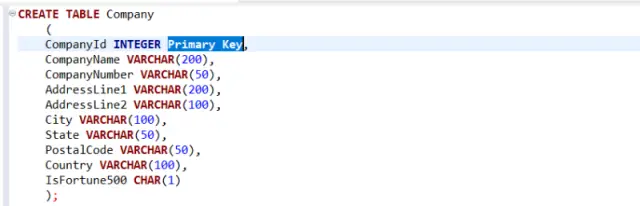
Image source: All Things SQL
Modifying Tables
After creating a table, you might need to modify its structure to match the evolving requirements of your application. SQL provides the ALTER TABLE statement, which allows you to add, modify or drop columns, as well as add, update or drop constraints, to your existing tables.
Here are a few examples of how to modify a table:
-- Add a column
ALTER TABLE employees
ADD COLUMN job_title VARCHAR(50);
-- Modify a column
ALTER TABLE employees
ALTER COLUMN job_title SET DATA TYPE VARCHAR(100);
-- Drop a column
ALTER TABLE employees
DROP COLUMN job_title;
-- Add a foreign key constraint
ALTER TABLE employees
ADD CONSTRAINT fk_department_id FOREIGN KEY (department_id) REFERENCES departments (department_id);
These examples demonstrate how to use the ALTER TABLE statement to modify the employees table. The ALTER, ADD, and UPDATE commands modify various aspects of the table structure, such as column data type and adding constraints.
Enhancing Database Performance with Indexes
Indexes are database objects that help speed up the data retrieval process, thus enhancing database performance. When creating an index, the database engine will store a copy of the indexed columns and maintain it in a sorted order, allowing for faster searches and more efficient query execution. Remember that indexes can also introduce some overhead regarding data modification operations, such as inserts, updates, and deletes, which might require reorganizing the indexes.
Creating an Index
To create an index, you'll use the CREATE INDEX statement. This statement requires you to specify the index's name, the table you want the index to be associated with, and the column(s) to be indexed.
Here's an example of creating an index:
CREATE INDEX idx_last_name ON employees (last_name);
In this example, we create an index named idx_last_name on the employees table and choose the last_name column to be indexed.
Clustered and Non-Clustered Indexes
Indexes can be classified into two main types: clustered indexes and non-clustered indexes. A clustered index determines the physical order of data within a table and can only have one per table. In contrast, non-clustered indexes store a separate copy of the data sorted by the indexed columns, allowing multiple non-clustered indexes per table.
Non-clustered indexes generally provide better performance benefits for read-heavy applications, while clustered indexes tend to benefit tables with frequent updates and deletes and range queries.
Choosing the Right Indexes
Choosing the right indexes for your database requires careful consideration of several factors, including query patterns, data distribution, and table structure. Some guidelines to follow when determining the appropriate indexes are:
- Index columns that are frequently searched or used in
WHEREclauses. - Consider composite indexes for queries that use multiple columns in their
WHEREclause. - Be cautious about over-indexing and negatively impacting data modification performance.
- Periodically review and update your indexing strategy based on your application's evolving requirements.
Taking Advantage of AppMaster's No-Code Platform
Building and managing databases can be time-consuming and complex, especially for those without extensive SQL knowledge. This is where the AppMaster no-code platform comes to your aid. With AppMaster, you can visually create data models, design business processes, and generate REST API and WSS endpoints without writing a single line of code.
AppMaster's platform offers many benefits, including:
- Eliminating technical debt by generating applications from scratch each time requirements are modified.
- Providing rapid application development capabilities to speed up the process of building web, mobile, and backend applications.
- Supporting any Postgresql-compatible database as the primary database.
- Delivering outstanding scalability for enterprise and high-load use-cases.

Using the AppMaster no-code platform, you can create web, mobile, and backend applications up to 10x faster and 3x more cost-effective than traditional coding methods. Take your database management and application development to the next level by exploring AppMaster's powerful no-code platform.
Conclusion
In this comprehensive guide, we explored the various aspects of data structures in SQL, including data types, primary and foreign keys, constraints, tables, and indexing. Mastering these concepts will enable you to build efficient and scalable databases that can easily handle complex applications.
As you work with SQL databases, remember to consider the importance of data types for optimizing storage and ensuring data integrity. Furthermore, establish relationships between tables through primary and foreign keys, and enforce data integrity rules using constraints. Finally, enhance your database performance using indexes to enable faster data retrieval and optimize query execution plans.
Suppose you are looking for a way to build applications without getting into the nitty-gritty of SQL data structures. In that case, AppMaster offers a powerful no-code platform allowing you to visually create data models and web and mobile applications. With AppMaster, you can eliminate technical debt and enjoy improved project scalability. Give AppMaster a try and experience the simplicity and efficiency of no-code app development. With a solid understanding of SQL data structures and the help of tools like AppMaster, you're now better equipped to create, manage, and optimize databases for your projects.
FAQ
Some main features of data structures in SQL include data types, primary and foreign keys, constraints, tables, and indexes.
Data types in SQL are important because they define the type of data that can be stored in a column, ensure data integrity, and help optimize storage and performance.
Primary keys and foreign keys play a crucial role in SQL data structures by establishing relationships between tables, enforcing referential integrity, and providing a unique identifier for each row in a table.
Constraints help manage data structures in SQL by enforcing data integrity rules, ensuring that the data in the database complies with specific conditions, and preventing data manipulation errors.
Indexes in SQL can enhance database performance by allowing faster data retrieval, reducing the amount of data that needs to be read from disk, and optimizing the query execution plan.
AppMaster's no-code platform provides advantages like visual data models, business process designer, REST API and WSS Endpoints, rapid application development, elimination of technical debt, and improved scalability for database management.





