Mobile App Testing: How to Test Your No-Code Mobile App Game?
Learn a complete guide about testing your no-code mobile app games and ensuring everything is up to the mark before you launch.
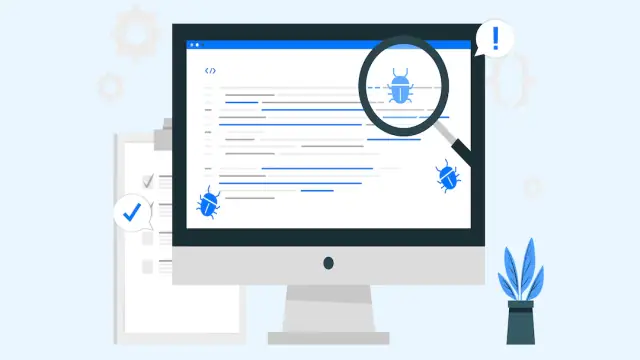
Are you looking for a way to test your no-code mobile app game? If YES, this will be a complete guide for you. Mobile gaming has raised its popularity and addictiveness in the past few years. Not only due to its entertainment element but also the financial revenue this industry has been generating globally. If you are looking to launch your own mobile app game with a no-code platform like AppMaster, testing before the launch is still important to ensure everything is up to the mark.
Mobile and game development lifecycle is flourishing with the time to move and gain popularity in the business world. Mobile game testing software purifies a game's functionality, usability, and stability on mobile devices. No code mobile app games are becoming increasingly popular. But how do you test them to make sure they work properly?
Before releasing your mobile app games to the public, it's important to ensure they are thoroughly tested. But how can you test a game you have built without code?
Why is Testing Important in Mobile Applications?
As the world is booming in IT, the use of mobile apps is growing whether you are an individual or a corporate. Your presence on websites and mobile apps indicates your business's reliability, efficiency, and customer-oriented nature. Furthermore, some emerging businesses are only based on mobile apps, such as Chatting Apps, Games, Wallet apps, dating apps, and Cam filters apps.
Mobile app testing is important because it allows you to find and fix bugs before your users do. It can identify bugs and crashes and help improve the app's overall performance. It also ensures that your app works on different devices and operating systems. Testing can help improve the quality of your app and make it more user-friendly. If your mobile app is fancy, the promising, cool app has issues such as crashes, battery draining, and poor performance; users take a second to delete it.
Mobile applications must be secure, as almost all mobile users download banking apps, mobile payments, save passwords, and cloud storage. If your app is not secure enough, hackers may attack user mobiles easily, leading to some danger for users. Plus, your app will fail and face financial loss.
What is Mobile Game Testing?
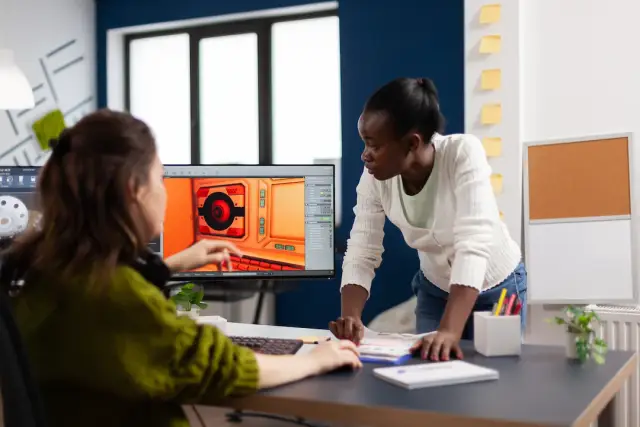 Testing games on mobile devices is to ensure they function properly. Can do this manually or with the use of specialized software testing. Mobile game testing is important to ensure that games are compatible with all devices and operating systems and provide a smooth and enjoyable gaming experience for all users.
Testing games on mobile devices is to ensure they function properly. Can do this manually or with the use of specialized software testing. Mobile game testing is important to ensure that games are compatible with all devices and operating systems and provide a smooth and enjoyable gaming experience for all users.
Mobile game testing is the process of assessing the quality of mobile game development before its release. Game testing software helps ensure the game development lifecycle is free of bugs and performs well on various devices.
To test a mobile game, developers typically use emulators or simulators. Emulators are software programs that mimic the hardware and software of a specific device. Simulators, on the other hand, only simulate a device's software.
Using mobile game testing software can be time-consuming and expensive, but it is essential to releasing high-quality games. By catching bugs and assessing performance early on, developers can save themselves a lot of headaches down the road.
Mobile Game App Testing: Important Things to Know
As a mobile game testing developer, you likely already know how important testing games is before releasing them to the users. But what about testing a no-code mobile games app?
There are a few things to remember when testing a no-code mobile game app. First, you'll want to ensure the games run smoothly on all devices. Secondly, you'll want to test for any bugs or glitches that could impact the game development lifecycle. Finally, you'll want to ensure that the game is balanced and fun to play.
Here are a few tips to help you get started for gaming app testing:
-
Testing Devices
Not all devices are created equal; it may better suit some for testing than others. When selecting devices for game testing, consider factors such as screen size, resolution, processor speed, etc. As they differ, device brands and operating systems also play a vital role. So, game testing on your different mobile phone models and processors is recommended for a better gaming experience.
-
Test on Multiple Devices
Not all users use the same device, so it's better if you are just testing games app to pay attention to how the game development lifecycle runs on each device and look for any potential issues faced by that specific mobile phone model or device. If you find any bugs or glitches, make a note of them so you can fix them before releasing them to gaming users.
-
Compatibility
Check if the game app performs well on different operating systems, platforms, and browsers. Compatibility includes external devices testing games to ensure all gaming users are satisfied with the app. So, it would help if you also looked after the compatibility of external devices like the VR box, game console, popular game controllers, etc. Look out for the game app's compatibility from low-end to low-end devices or mobile phones to huge gaming systems.
-
App Functionality
All buttons and links should work as intended. As the name suggests, it includes the complete gameplay and game development lifecycle checking to ensure the end-user interface. The game tester checks the gaming performance under different important parameters, as game stability is considered an important aspect of game functional testing.
-
Battery Consumption
Look out for any battery drains throughout your checking game development process. Make sure the game is not draining the mobile battery quickly. Battery consumption must be ideal for long hours while playing the games and don't take loading time on different gaming devices.
-
Network Connectivity
Network connectivity is for testing games to ensure that the mobile game app runs smoothly without glitches on all network types, such as WiFi, 2G, 3G, 4G, and 5G cellular data packages, and duplicate networks.
-
User Experience
It involves having actual gaming users try out the app and provide feedback. So, the things you might be missing during testing the real user might pick, as if he doesn't like or has difficulty using any gaming feature, you can change or modify that before launch.
Why Is Testing Important in Games?
When a game developer develops a new game application, the expectation is to help the users and make the game successful. However, it takes a lot of time and effort to reach the top and make gaming stand out from the crowd. It is where game testing software comes into play to check any flaws before letting the actual gaming user play it.
When it comes to games, testing is essential for several reasons. First and foremost, testing can help ensure that your game is fun and engaging for gaming players. Additionally, testing can help identify any potential bugs or glitches in your game before it is released to the public. Finally, game testing software can help you balance gaming aspects, such as difficulty levels and in-game rewards.
Infinite games are available in PlayStores or AppStores, and Millions are downloaded daily. If your game fails to impress the gaming user, they won't take a second to delete it. To retain your game in user mobile, you must consider the following types of game testing.
Mobile Game App Testing Techniques
Functionality Testing
As the name suggests, it testifies to the function of the games. All the functional settings should be automated, such as gaming stability, audio-video, design, interface, and mechanical errors. The main purpose is to ensure that the game works per the specified functions. Also, with game testing, the bugs and errors like game crashing and blockages can be picked and solved timely.
Any issues with the graphics, animation bugs, color glitches, missing songs, gaming location issues, and user interference can be picked and solved during the process. Functions including the loading time, corrupting, language, tools, the issue with controls, and crashing can also be picked and tested. The game's concept, its levels, different stages, multiplayer game setup, and other important details can be considered and resolved in case of an issue.
Compatibility Testing
Each device is unique and has different software, screen sizes, graphics detailing, and operating system. Game testers must check that the game is compatible with different devices. Users also use multiple other gadgets attached to the mobile for games, such as gaming controllers, VR gadgets, etc. Game testers should consider running compatibility tests on most gaming gadgets for mobile.
This game testing software allows you to validate the compatibility of the game's interface on all devices and screen sizes. Also, ensure that the games meet the necessary hardware and software requirements. The best games do well on conventional devices and give the best user experience on all screen sizes.
Ad-Havoc Testing
The game testing, also called general testing or error guessing, aims to test randomly on any section of the gaming application without any documentation. Ad havoc helps to locate bugs and errors and restore them quickly. It is done at the point when techniques don't find any minor errors.
The process is random, so it doesn't have any specific requirements or documentation or a proper plan to perform it. Similarly, it doesn't have to be structured but performed once the current test execution is done.
Localization Testing
This game testing involves the geographical location aspects. Localization testing is critical as it requires the responsiveness of the selected location's cultural components and unique language. The content should adopt the local language if the games are downloaded in a non-English-speaking country. It also validates the time zone, time formats, local currency, and all local gaming regulations, which are the key aspects of localization testing.
Load Testing
The load testing is for the non-functional features of the games. It checks how their e-game behaves with several users using it. There are many glitches involving multiple players, for example, ten, a hundred, a thousand, or more. Game testers test if the multiplayer is included and how many players can play at once on a server. And make sure the connection is stable and how effectively it communicates in case of load pressure.
Regression Testing
It is essential for game testing that everyone should. It checks if the games are running smoothly after changing in-game features, updating the games, or changing the theme. Regression testing runs when the game is updated. It uses new functions or software testing to check that they are error-free. It also highlights the new bugs and errors from the application's scratch. It is done to double-check if the games are properly functional and working well to give the optimum user experience.
Security Testing
A very important game testing before launching the final game development lifecycle is security testing. Almost all games contain in-game purchases and use personal information or social media accounts for registration. For this purpose, security testing is a must. It detects loopholes or forbidden gateways threats to the games at the user end. Game users tend to hack games or to get free currency in the games, free rewards, or titles. This testing game finds all the errors and works against any other external software threats. Furthermore, it ensures that the user's information is safe and secure.
What is Manual Testing in Game Testing?
 Manual game testing is the process of manually testing games without using any automated tools or scripts by the game testers. This can be done by running the games on your device and trying all the features to see if they work as intended. Manual game testing can be very time-consuming, but ensuring that your games are high quality is essential.
Manual game testing is the process of manually testing games without using any automated tools or scripts by the game testers. This can be done by running the games on your device and trying all the features to see if they work as intended. Manual game testing can be very time-consuming, but ensuring that your games are high quality is essential.
It compares the behavior of the game app components and allows game testers to check how a user can experience game apps in the real world. Plus, it allows testers to check all the functions, buttons, stability, and graphics in different devices with different operating systems.
In manual game testing, no tools are needed, and it is the oldest type of game testing method. The testers manually find bugs in the games. However, it is time-consuming and requires extra effort, but the results are flawless in increasing the first-time user environment (FTUE).
What are the Benefits of the Manual Testing Process?
Manual game testing requires real-person intervention who are skilled. It can test almost all kinds of applications through manual testing, but on the other hand, it is time-consuming, boring, and expensive. It is recommended to check all applications manually before they go towards automation testing. However, there are many benefits of manual testing of the mobile games app over automated ones. Some of them are included below:
-
Critical Creativity
Manual testing can find critical bugs and almost all that might be missing in automated testing or games testing software.
-
User Friendly
Manual testing games must be operated and conducted by humans to understand better the user experience and how users interact with your app.
-
Cost Effective
Manual testing can be more efficient and cost-effective as it doesn't need software testing or tools to be bought. If you are just starting, a manual method should be your approach.
-
Flexibility
Manual testing can be more flexible as it allows you to process the requirements per the project's need and can vary from app to app. As no specific documentation or criteria is needed, you can simply add or delete the steps you like.
-
Accessibility
Manual testing is easily accessible and can help you identify potential performance issues without any coding and execution. You or your developer can easily conduct that yourself as a games developer.
-
UI and UX Feedback
Manual testing can help you catch UI (user interface) and UX (user experience) issues manually and more appropriately.
-
Easy to Use
Manual testing doesn't require any kind of knowledge of any testing tool. As it is a manual method, you can easily conduct manual testing of your application as a game developer.
Different Types of Manual Testing
There are many different approaches to testing software for manual game development testing. Some common approaches are discussed below:
White-Box Testing
White box or glass box is a technique used for coding and infrastructure of the whole game development lifecycle. Developers examine every line of code before moving it to the software testing stage for the desired outcome. As this method depends on coding, a tester should know how to program. White box testing focuses on the examine the software inside out for testing and improving software security. After passing this testing, the game application can be initiated with the necessary requirements.
Black-Box Testing
This type of testing is also known as behavioral testing. Its purpose is to analyze the application behavior from the user end perspective. This method doesn't include any coding execution regarding functions and is not concerned with the internal system details. Testers check various functionalities of applications, websites, or software products based on customer needs.
Unit testing
This testing can run during the application development to test the software components. It determines whether the composition of the app is working fine and finds the early bugs stage of the development so that developers can fix the bugs quickly. It ensures saving money and time. This approach is code based and provides detailed documentation. The benefit is that the testing is performed on an individual unit or part of the project.
Integration Testing
Integration testing involves two or more joined software components. This test runs on a group of combined components of the software to check their integrity between them. This testing aims to determine whether every part is interconnected to one another. Developers perform this testing after unit testing and before system testing. This is the second on line after the unit testing and consists of four components:
- Big bang
- Hybrid
- Top-down
- Bottom-up
System Testing
It comes on third after the unit and integration method and assesses the whole game app together. After the unit testing, Integrated all components into the website application. After the complete process of testing game development, developers test the entire system to ensure the mobile application or website components interact together. It consists of testing the following:
- Hardware
- Complete functions
- Load time
- Migration
- Software
- Recovery
- Usability
User Acceptance Testing (UAT)
The customer performs manual testing to ensure the software system meets all the requirements. This game development test is performed before launching the app to the public. UAT is divided into two external and Internal acceptance. The internal one is performed by the internal employees of the company. The external one is conducted by people outside the company.
Conclusion
To be conclusive, testing software and applications before launching is of utmost importance. Manual testing is always better than automated tools, whether a no-code or coding game application. However, it's always better to develop this kind of app through a no-code platform like AppMaster and then test it before the final launch. Check out the recent applications made with the help of no-coding platforms.
If you're looking for a mobile game development platform that doesn't require any coding, then AppMaster is the best out there. You can create almost any mobile app, web app, and games app on AppMaster easily and without prior coding knowledge. It offers a wide range of features that will help you ensure your game runs smoothly on all devices. Plus, if you ever get any issue, our customer support is excellent and always stands by, so you can always get help if you run into any problems. Consider developing your mobile app game today with AppMaster.





