Using JavaScript for Dynamic Web Content
Discover how JavaScript adds interactivity to your websites, by exploring essential concepts and features, and utilizing AppMaster’s App Builder capabilities for seamless integration.

JavaScript is a versatile programming language essential for creating dynamic and interactive content on websites. Introduced in 1995, it quickly gained popularity as a client-side scripting language for web browsers, enabling developers to add functionality and interactivity to their sites with ease. Since then, JavaScript has evolved into various environments beyond the browser, such as Node.js for server-side development and React Native for building mobile applications.
Dynamic web content refers to the elements of a website that change and interact with user input or actions. A webpage with dynamic content becomes more engaging as users can interact with its elements directly, creating a more compelling user experience. JavaScript plays a crucial role in the creation of dynamic content by interacting with HTML and CSS to manipulate the layout, style, and functionality of a webpage based on user actions, input, or other conditions.
In this article, we'll examine the basics of JavaScript, learn about its essential concepts and syntax, and discover how it adds interactivity to websites and web applications.
JavaScript Basics: Key Concepts and Syntax
To begin with JavaScript, it's essential to understand its core concepts and syntax. In this section, we'll cover several foundational ideas, including variables, data types, objects, arrays, loops, conditional statements, and functions.
Variables
Variables are containers for storing data values. In JavaScript, variables are declared using the let, const, or var keyword, followed by the variable name and an optional assignment operator with an initial value. Variables provide a way to store, reference, and manipulate data throughout your code.
let myVariable = 'Hello, world!';
const PI = 3.14159;
var oldVariable = 'This is an older declaration style.';
Data Types
JavaScript has several data types for representing and working with different kinds of information. Some basic data types include:
- Number: Represents both integers and floating-point numbers.
- String: Represents text within single or double quotes.
- Boolean: Represents true or false values.
- Null: Represents a single null value, typically used to indicate the intentional absence of any value.
- Undefined: Represents a variable that has been declared but not assigned a value.
Objects
An object is a collection of properties, each with a name (or key) and a value. Objects in JavaScript are mutable and can be used to represent complex data structures. You can create objects using curly braces ( {}) and specify properties as key-value pairs, separated by commas.
let person = {
firstName: 'John',
lastName: 'Doe',
age: 30,
};
Arrays
Arrays are ordered collections of values, held in a single variable. Arrays are useful in cases where you need to work with lists of data. In JavaScript, you can create an array using square brackets ( []) and list its elements, separated by commas.
let fruits = ['apple', 'banana', 'cherry'];
Loops
Loops allow you to execute a block of code repeatedly, based on a specific condition. There are several types of loops in JavaScript:
- for loop: Executes a block of code a certain number of times.
- for...of loop: Iterates over the elements of an iterable object (e.g., an array).
- for...in loop: Iterates over the properties of an object.
- while loop: Executes a block of code while a specified condition remains true.
- do...while loop: Executes a code block once, then repeats the loop while a specified condition remains true.
Conditional Statements
Conditional statements allow you to execute different code blocks based on specific conditions. The primary conditional statements in JavaScript are if, else if, and else. They enable the branching of your code, resulting in different outcomes depending on the specified conditions.
let age = 25;
if (age < 18) {
console.log('You are a minor.');
} else if (age >= 18 && age < 65) {
console.log('You are an adult.');
} else {
console.log('You are a senior.');
}
Functions
Functions are blocks of reusable code that can be defined and executed at a later point. Functions allow you to organize, modularize, and improve the readability of your code. Functions are defined using the function keyword, followed by the function's name, a list of parameters, and the function body within curly braces.
function greet(name) {
console.log('Hello, ' + name + '!');
}
greet('John');
These essential concepts provide a foundation for creating dynamic websites and web applications using JavaScript.
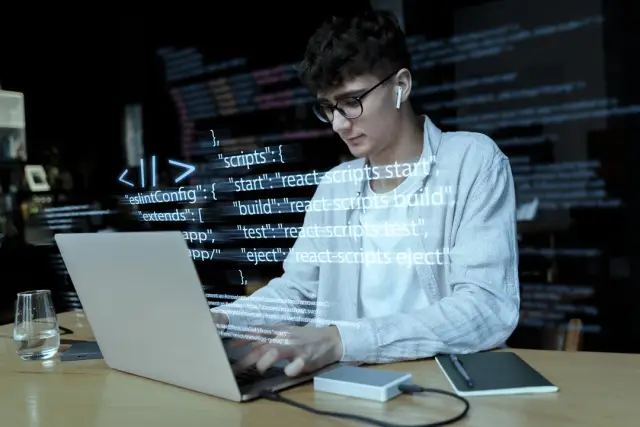
Adding Interactivity to Web Pages with JavaScript
JavaScript brings web content to life by adding interactivity and improving the overall user experience. By interacting with HTML elements, JavaScript enables many common features, such as form validation, image sliders, drop-down menus, and updating page content without refreshing the page. In this section, we'll explore how JavaScript manipulates HTML elements and interacts with users.
Document Object Model (DOM)
The Document Object Model (DOM) is a programming interface for HTML documents, representing the structure and objects within the document as a tree-like hierarchy. JavaScript interacts with the DOM to manipulate HTML elements, access their properties, and modify their contents. Using the DOM, JavaScript can create, update, and delete elements, change their attributes, and respond to user events.
To access elements in the DOM, you can use various JavaScript methods, such as:
getElementById: Selects an element by itsidattribute.getElementsByTagName: Selects elements by their tag name.getElementsByClassName: Selects elements by theirclassattribute.querySelector: Selects the first element matching the specified CSS selector.querySelectorAll: Selects all elements matching the specified CSS selector.
Once you've selected an element, you can manipulate its properties and apply JavaScript to create interactive effects.
Manipulating HTML Elements
JavaScript provides a variety of methods to interact with HTML elements. Some examples include:
innerHTML: Modifies the content (HTML) within an element.textContent: Modifies the text content within an element, ignoring HTML markup.setAttribute: Sets the value of an attribute for an element.removeAttribute: Removes an attribute from an element.classList.addandclassList.remove: Adds or removes class names from an element.createElementandappendChild: Creates and inserts a new element into the DOM.
By manipulating HTML elements, you can create dynamic content that responds to user interactions and inputs.
Example: Form Validation
JavaScript is often used to validate user input in forms to ensure that the entered data is correct and complete before submission to the server. The following code demonstrates a simple form validation with JavaScript:
<!-- HTML -->
<form id="myForm" onsubmit="return validateForm()">
<label for="email">Email:</label>
<input type="text" id="email" name="email" required>
<button type="submit">Submit</button>
</form>
<!-- JavaScript -->
<script>
function validateForm() {
let email = document.getElementById('email').value;
let emailRegex = /^\\S+@\\S+\\.\\S+$/;
if (emailRegex.test(email)) {
return true;
} else {
alert('Please enter a valid email address.');
return false;
}
}
</script>
In this example, the form validation function checks whether the entered email address matches a regular expression pattern. If the validation fails, an alert message is displayed, and the form submission is halted.
By incorporating JavaScript into your web pages, you can create a more engaging and interactive user experience. From simple form validation to more complex behaviors like image sliders, drop-down menus, and real-time updates, JavaScript adds a dynamic layer to your web content, ensuring a smooth and enjoyable experience for your users.
Working with JavaScript Events
JavaScript events are an essential aspect of creating interactive web content. They represent actions or occurrences on the webpage, such as user input, system updates, or resource loading. By detecting and responding to these events, you can execute specific functions or code snippets, creating dynamic and engaging user experiences. In this section, we will discuss various JavaScript events, how to listen to them, and potential use-cases for each event type.
Common JavaScript Events
There are numerous event types in JavaScript, considering the different user interactions and system updates. Some of the most common JavaScript events include:
- Click events: Triggered by user interactions such as mouse clicks, touch-screen taps, or keyboard input.
- Mouse events: Associated with mouse cursor movements, like mouseenter, mouseleave, or contextmenu events.
- Keyboard events: Triggered by keystrokes or key presses, like keydown, keyup, or keypress events.
- Form events: Associated with user interaction with form elements, like submit, change, or focus events.
- Load and unload events: Fired when a webpage or resource, like an image, fully loads or unloads from the browser.
Listening to JavaScript Events
To respond to JavaScript events, you need to attach event listeners to HTML elements. Event listeners wait for a specific event type to occur and then execute a designated function. There are multiple ways to assign event listeners to elements:
- Inline event handlers: Attach event listeners directly in the HTML by using the appropriate 'on(event)' attribute (e.g., onclick, onmouseover). This method is considered outdated and not recommended for modern JavaScript development.
<button onclick="myFunction()">Click me</button>
- DOM event handlers: Assign a JavaScript function to an element's 'on(event)' property (e.g., onclick, onmouseover) using the DOM (Document Object Model).
document.getElementById("myBtn").onclick = myFunction;
- Event listeners: Use the 'addEventListener()' method to attach multiple event listeners to a single element without overwriting existing event handlers.
document.getElementById("myBtn").addEventListener("click", myFunction);
Event Propagation: Bubbling and Capturing
Event propagation in JavaScript refers to the order in which events are processed by the elements in the browser's DOM. When an event occurs, the browser engages two phases of event propagation:
- Capturing phase: The event travels from the topmost DOM element (usually the 'window' or 'document' object) down to the target element.
- Bubbling phase: The event propagates from the target element back up to the topmost DOM element.
Using the 'addEventListener()' method, you can control whether to listen for events during the bubbling or capturing phase by setting the optional third parameter as 'true' (for capturing) or 'false' (for bubbling). By default, this parameter is 'false'.
element.addEventListener("click", myFunction, true); // Capturing phase
element.addEventListener("click", myFunction, false); // Bubbling phase
AJAX: Asynchronous Data Loading with JavaScript
AJAX (Asynchronous JavaScript and XML) is a technique that allows web pages to load data asynchronously from a server without requiring a full-page refresh. With AJAX, you can retrieve and send data to the server in the background and update portions of the web page with the new data, creating smoother user experiences and more effective website performance. AJAX uses the 'XMLHttpRequest' or 'Fetch API' objects in JavaScript to send and receive data from the server. The data can be in various formats, such as XML, JSON, or HTML. To better understand AJAX requests, let's look at an example using the 'XMLHttpRequest' object:
function loadContent() {
var xhttp = new XMLHttpRequest();
xhttp.onreadystatechange = function() {
if (xhttp.readyState == 4 && xhttp.status == 200) {
document.getElementById("myContent").innerHTML = xhttp.responseText;
}
};
xhttp.open("GET", "content.html", true);
xhttp.send();
}
In this example, we create an 'XMLHttpRequest' object and attach a function to its 'onreadystatechange' event. This function updates the 'myContent' element with the server's response when the request is complete (readyState == 4) and successful (status == 200). The 'open()' method specifies the request type (GET) and the URL ('content.html'), while the 'send()' method initiates the request.
JavaScript Frameworks and Libraries
JavaScript frameworks and libraries are pre-written, modular code that can simplify and standardize the development of complex web applications. These tools offer reusable components, plugins, and utilities that can reduce development time, improve code organization, and enforce best practices. Here are some popular JavaScript frameworks and libraries:
- React: Developed by Facebook, React is a popular library for building user interfaces, particularly for single-page applications. React enables developers to build reusable UI components and efficiently manage the application's state.
- Angular: Developed and maintained by Google, Angular is a comprehensive platform for building dynamic web applications with a focus on the Model-View-Controller (MVC) architecture. It offers a range of features, such as data binding, dependency injection, and declarative templates.
- Vue.js: A versatile and lightweight framework, Vue.js is focused on the view layer of web applications, providing a simple and progressive approach to building interactive user interfaces. Vue.js encourages component-based architecture and has a powerful reactive data-binding system for managing application state.
- jQuery: A popular, lightweight library, jQuery simplifies tasks like DOM manipulation, event handling, and AJAX requests. By providing a more consistent and readable syntax across various browsers and platform inconsistencies, jQuery has become a staple in web development.
Choosing a JavaScript framework or library depends on your project's requirements, available resources, and personal preferences. Each tool has its advantages and trade-offs, with some focusing on performance, others on UI/UX or architectural benefits.
Using AppMaster.io's no-code platform, you can create web applications that utilize modern JavaScript libraries such as Vue.js, which is built-in for web applications (along with TS or JS). The visual BP Designer allows you to design the application's UI, define business logic, and ensure seamless JavaScript integration throughout the project.
Integrating JavaScript in AppMaster.io's No-Code Platform
In today's era of rapid application development, no-code platforms such as AppMaster.io have emerged as popular choices for building modern, dynamic web applications that can leverage JavaScript's full potential. With its seamless integration capabilities, AppMaster can help you create highly interactive web experiences without writing any code manually.
In this section, we'll explore how to utilize the AppMaster.io platform to build dynamic web applications using JavaScript's rich features for easy integration, making it possible for even novice developers to create responsive, interactive web content.
AppMaster.io's No-Code Platform: An Overview
AppMaster.io is a powerful no-code platform that enables you to create backend, web, and mobile applications without manually writing any code. It offers a vast array of features, including visual data model creation, business logic design through the Business Process (BP) designer, REST API and WSS Endpoints, and an intuitive drag-and-drop interface for designing user interfaces (UI).
For web applications, the platform allows you to design the UI and build business logic for each component using the Web BP designer. AppMaster.io generates and compiles the resulting applications using established technologies such as Vue3 framework and JavaScript/TypeScript.
This no-code solution ensures that your applications are scalable, with minimal technical debt, streamlining the development process and enabling rapid, cost-effective application creation.
Integrating JavaScript with AppMaster.io
The process of integrating JavaScript in your web applications built with the AppMaster.iono-code platform is straightforward and intuitive. With the help of the Web BP designer, you can implement JavaScript functions and build dynamic, interactive web content with ease. Follow these steps to integrate JavaScript with AppMaster.io:
- Create your application: Start by creating a new application in your AppMaster.io account, or select an existing one for which you'd like to add JavaScript functionality.
- Design the UI: Build your application's user interface using the drag-and-drop design interface. You can create responsive layouts, add components, and customize the look and feel of the app to fit your requirements.
- Build the business logic: Switch to the Web BP designer, where you can define the business logic for every component in your web application. Here, you can implement JavaScript functions to handle complex interactions and enhance the overall user experience.
- Test and iterate: Test your application to ensure it functions as intended, and make any necessary modifications or improvements. AppMaster.io allows for rapid prototyping and iteration by generating new sets of applications swiftly, minimizing technical debt.
- Publish your application: Once complete, press the 'Publish' button to have AppMaster.io compile and deploy your application. You will receive source code and binary files that you can host on your preferred server infrastructure to share your interactive web application with the world.
By following these steps, you can effectively integrate JavaScript functionalities into your web application built on the AppMaster.iono-code platform, creating dynamic, interactive web experiences that impress users and meet your business goals.
Integrating JavaScript with the powerful AppMaster.iono-code platform allows you to create engaging, interactive, and dynamic web applications with ease. Its intuitive design interface and Web BP designer streamline the development process, enabling you to build sophisticated applications without manually writing code. Harness the potential of JavaScript and AppMaster.io's capabilities to develop impressive web experiences that cater to the needs of your users and drive your business forward.
FAQ
JavaScript is a popular, versatile programming language widely used for creating dynamic and interactive web content. It plays an essential role in enhancing user experience and ensuring the smooth functionality of web applications.
Key JavaScript concepts include variables, data types, objects, arrays, loops, conditional statements, and functions. Understanding these fundamentals allows you to create dynamic web content and enhance website interactivity.
JavaScript interacts with and manipulates HTML elements by using the Document Object Model (DOM). This way, it enables features like form validation, image sliders, drop-down menus, and real-time updates without refreshing the page.
JavaScript events are actions that occur on a webpage, such as clicks, mouse movements, or keyboard input. They can be detected and triggered to execute specific functions or code snippets, allowing you to create interactive web content.
AJAX (Asynchronous JavaScript and XML) is a technique that allows web pages to load data asynchronously without requiring a full-page refresh. With AJAX, you can create smoother user experiences and improve website performance by enabling real-time updates.
Popular JavaScript frameworks and libraries include React, Angular, Vue.js, and jQuery. They provide reusable, modular code and standardize development practices, simplifying the process of creating complex web applications.
With AppMaster.io, you can create dynamic web applications that utilize JavaScript. This no-code platform allows you to design your app's UI and build business logic by using the Web BP designer, simplifying the entire development process while still leveraging JavaScript's capabilities.






