JavaScript vs TypeScript: An In-Depth Comparison for Modern Web Development
Explore the differences between JavaScript and TypeScript to make informed decisions in web development.
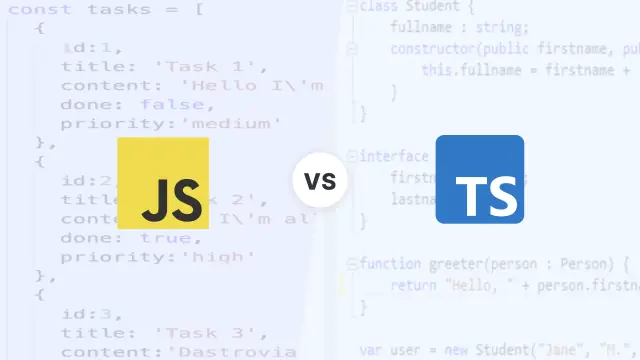
When it comes to web development, choosing the right programming language can be a daunting task. JavaScript has long been the de facto standard for client-side web development, while TypeScript, a superset of JavaScript, has gained significant traction in recent years. In this article, we will explore the key differences between JavaScript and TypeScript, their pros and cons, and how they can be used together in modern web development projects.
Understanding JavaScript
JavaScript is a high-level, interpreted programming language primarily used for web development. It was created in 1995 by Brendan Eich and has since become one of the most popular programming languages in the world. JavaScript is an essential part of the modern web, enabling developers to create dynamic, interactive websites and web applications. It is the primary scripting language for most web browsers and can also be used on the server-side with platforms like Node.js.
Understanding TypeScript
TypeScript is a statically-typed superset of JavaScript developed by Microsoft in 2012. It was created to address some of the shortcomings of JavaScript, such as the lack of static typing and the challenges posed by large-scale application development. TypeScript extends JavaScript by adding optional static types, which can help developers catch errors earlier in the development process and provide better tooling support. TypeScript code is transpiled to JavaScript, making it compatible with any JavaScript environment.
Key Differences between JavaScript and TypeScript
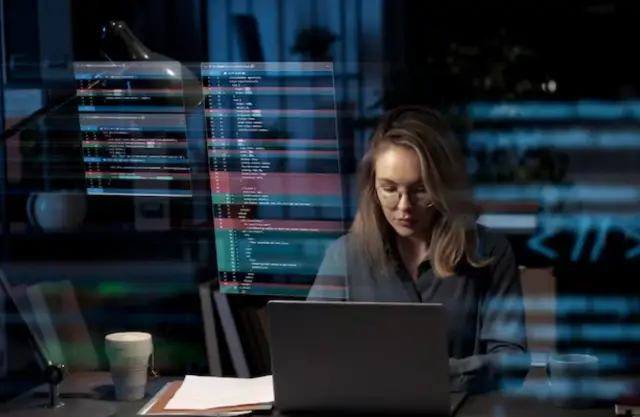
Type System
One of the most significant differences between JavaScript and TypeScript is their type systems. JavaScript is a dynamically-typed language, which means that variable types are determined at runtime. This can lead to runtime errors and make it harder to catch bugs during the development process.
TypeScript, on the other hand, is a statically-typed language. By adding optional static types, TypeScript enables developers to catch type-related errors during the development process, rather than at runtime. This can lead to more robust and maintainable code, especially in larger projects.
Tooling and IDE Support
Another notable difference between JavaScript and TypeScript is the level of tooling and IDE support available. Because TypeScript is statically-typed, it provides better code completion, refactoring, and error detection capabilities in integrated development environments (IDEs) like Visual Studio Code, WebStorm, and others.
While JavaScript also has tooling support, it is generally less comprehensive and less accurate than that of TypeScript, due to the dynamic nature of the language. However, it is worth noting that advances in IDEs and language servers have significantly improved JavaScript tooling support in recent years.
Language Features
Since TypeScript is a superset of JavaScript, it includes all the features of JavaScript and adds some of its own. These additional features, such as interfaces, decorators, and namespaces, can make TypeScript more suitable for large-scale application development and provide better code organization and maintenance.
It is also worth noting that TypeScript often adopts new JavaScript features before they are officially released, allowing developers to use cutting-edge language features while maintaining compatibility with older JavaScript environments.
Community and Ecosystem
JavaScript has a vast community and a rich ecosystem of libraries and frameworks, making it an attractive choice for many developers. However, TypeScript has also gained significant traction in recent years, and many popular JavaScript libraries now provide TypeScript type definitions, making it easier for TypeScript developers to utilize these libraries in their projects.
Additionally, some popular JavaScript frameworks, such as Angular and Vue.js, have adopted TypeScript as their primary development language, further strengthening TypeScript's position in the web development ecosystem.
Pros and Cons of JavaScript and TypeScript

JavaScript Pros
- Ubiquity: JavaScript is supported by all modern web browsers, making it the de facto standard for client-side web development.
- Large Community: JavaScript has a massive community of developers, which means that there are ample resources, libraries, and frameworks available for almost any project.
- Flexibility: JavaScript's dynamic typing and flexible syntax make it easy to learn and use for a wide range of projects.
- Server-Side Development: With Node.js, JavaScript can be used for both client-side and server-side development, simplifying the technology stack for web applications.
JavaScript Cons
- Dynamic Typing: JavaScript's dynamic typing can lead to runtime errors and make it harder to catch bugs during the development process.
- Limited Tooling Support: While JavaScript tooling support has improved in recent years, it still lags behind TypeScript in terms of code completion, refactoring, and error detection capabilities.
- Scalability: JavaScript's lack of static typing and some language features can make it challenging to develop and maintain large-scale applications.
TypeScript Pros
- Static Typing: TypeScript's optional static typing helps developers catch errors early in the development process, leading to more powerful and maintainable code.
- Better Tooling Support: TypeScript's static typing enables better code completion, refactoring, and error detection capabilities in IDEs, making it easier to develop and maintain large projects.
- Advanced Language Features: TypeScript includes additional language features not found in JavaScript, such as interfaces, decorators, and namespaces, which can be beneficial for large-scale application development.
- Growing Ecosystem: TypeScript's growing popularity has led to better library and framework support, making it easier for developers to adopt TypeScript in their projects.
TypeScript Cons
- Additional Complexity: TypeScript's static typing and additional language features can make it more complex and challenging to learn for developers who are new to the language.
- Transpilation: TypeScript code must be transpiled to JavaScript, adding an extra step to the development process and potentially slowing down build times.
- Less Ubiquitous: Although TypeScript has gained significant traction, it is still not as widely used as JavaScript, which can be a consideration for some projects.
When to Use JavaScript and TypeScript
Choosing between JavaScript and TypeScript depends on various factors, including project requirements, team expertise, and personal preferences. Here are some general guidelines to help you make an informed decision:
Use JavaScript if:
- You are building a small to medium-sized web application and do not require the additional features and complexity of TypeScript.
- Your team is more familiar with JavaScript and prefers to use a language with dynamic typing.
- You are building a project that needs to run in environments where TypeScript may not be supported or is less popular.
Use TypeScript if:
- You are building a large-scale web application that requires better type safety, tooling support, and advanced language features.
- Your team is familiar with TypeScript or willing to invest the time to learn the language and its tooling.
- You are using a popular framework that has adopted TypeScript, such as Angular or Vue.js.
It is also worth noting that JavaScript and TypeScript can be used together in a single project, allowing developers to gradually adopt TypeScript features as needed. This can be an effective way to introduce TypeScript to a team without requiring a complete overhaul of existing code.
Both JavaScript and TypeScript have their unique strengths and weaknesses, and the choice between them depends on your specific project requirements and preferences. JavaScript offers flexibility, a large community, and ubiquity, while TypeScript provides better type safety, tooling support, and advanced language features. By understanding the differences between these two languages, you can make informed decisions when choosing the right programming language for your web development projects.
AppMaster and Web Development
At AppMaster, we are committed to simplifying web development and empowering developers to build scalable, maintainable applications. Our powerful no-code platform allows you to create backend, web, and mobile applications with ease, using visual tools and drag-and-drop functionality. AppMaster supports both JavaScript and TypeScript, giving you the flexibility to choose the best language for your project requirements.
With over 60,000 users and multiple accolades from G2, AppMaster is a proven solution for web developers looking to streamline their development process and reduce technical debt. To learn more about our platform and start building your next web application, create a free account at https://studio.appmaster.io and explore our wide range of features and subscription plans.
Additional Resources
If you are interested in learning more about JavaScript, TypeScript, or web development in general, here are some additional resources you may find helpful:
- MDN Web Docs - JavaScript: A comprehensive guide to JavaScript, covering everything from basic syntax to advanced topics and best practices.
- TypeScript Handbook: The official TypeScript documentation, providing a thorough introduction to the language and its features.
- ECMAScript Specification: The official specification for ECMAScript, the standardized language upon which JavaScript and TypeScript are based.
- Stack Overflow - JavaScript and Stack Overflow - TypeScript: Community-driven question and answer platforms for JavaScript and TypeScript developers, where you can find answers to common questions and learn from the experiences of others.
- GitHub - JavaScript and GitHub - TypeScript: Discover popular JavaScript and TypeScript projects on GitHub, explore libraries and frameworks, and learn from the code of other developers.
In conclusion, understanding the differences between JavaScript and TypeScript can help you make informed decisions when choosing the right programming language for your web development projects. By considering factors such as project requirements, team expertise, and personal preferences, you can select the language that best suits your needs and ensures the success of your web applications.
At AppMaster, we're dedicated to simplifying web development and empowering developers to build scalable, maintainable applications using our powerful no-code platform. By supporting both JavaScript and TypeScript, we provide the flexibility you need to choose the best language for your project requirements. To learn more about our platform and start building your next web application, create a free account at studio AppMaster.
FAQ
The primary difference between JavaScript and TypeScript is that JavaScript is a dynamically-typed language, while TypeScript is a statically-typed superset of JavaScript. TypeScript adds optional static typing, which helps in catching type-related errors during development, providing better tooling support and maintainability.
Yes, JavaScript and TypeScript can be used together in a single project. This allows developers to gradually adopt TypeScript features as needed without requiring a complete overhaul of existing JavaScript code. TypeScript code is transpiled to JavaScript, making it compatible with any JavaScript environment.
TypeScript is generally considered more suitable for large-scale applications because it offers better type safety, tooling support, and advanced language features compared to JavaScript. These features can help developers catch errors earlier, improve maintainability, and manage code more efficiently in large projects.
Several popular JavaScript frameworks have adopted TypeScript as their primary development language, including Angular and Vue.js. Additionally, many JavaScript libraries provide TypeScript type definitions, making it easier to integrate them into TypeScript projects.
Yes, AppMaster supports both JavaScript and TypeScript, giving developers the flexibility to choose the best language for their project requirements. AppMaster's no-code platform enables developers to build backend, web, and mobile applications using visual tools and drag-and-drop functionality.
If you are already familiar with JavaScript, learning TypeScript will be relatively straightforward, as TypeScript is a superset of JavaScript. You can start by learning the differences between the two languages, such as static typing, and explore TypeScript's additional language features like interfaces, decorators, and namespaces. Many online resources, tutorials, and courses can help you learn TypeScript effectively.





