Design Tips for Creating a User-Friendly App
Learn how to design user-friendly apps with practical tips on intuitive interfaces, seamless navigation, and accessibility. Make your app stand out with a superior user experience.

Why Should Your App Design Be User-Friendly?
Creating a user-friendly app is paramount to ensuring that your users have a positive experience when interacting with your software. A user-friendly app is not only intuitive and easy to navigate but also accessible and performance-optimized. In this section, we will explore the foundational elements of user-friendly app design and set the stage for a deeper dive into practical tips that will help you build an app that stands out in the crowded marketplace.
Modern app users have come to expect an effortless and seamless experience from the software they use daily. Meeting these expectations involves a mix of visual appeal, functionality, and responsiveness. While it may seem complex, leveraging the right tools and following key design principles can make the process more manageable.
Key Elements of User-Friendly App Design
A successful app design should prioritize the following elements:
- Intuitiveness: Ensure that users can quickly understand how to use your app without a steep learning curve.
- Seamless Navigation: Make it easy for users to move through the app and find the features they need efficiently.
- Accessibility: Design your app to be usable by people with different abilities, including those with visual, auditory, or motor impairments.
- Performance Optimization: Fast load times and smooth transitions are critical for keeping users engaged and satisfied.
- Consistent Design Language: Maintain visual and functional consistency throughout the app to create a cohesive experience.
In the subsequent sections, we will delve into each of these elements, offering practical tips and real-world examples to help you create a user-friendly app that not only meets but exceeds user expectations.
Prioritize Intuitive User Interfaces
Creating a user-friendly app begins with an intuitive user interface (UI). An intuitive UI ensures that your app is approachable and easily understandable from the first interaction. Here are several strategies to prioritize intuitive user interfaces.
Understand Your Users

Before diving into design, it's essential to understand your target audience. Conduct user research to gather insights about their behaviors, preferences, and pain points. Personas, user journeys, and scenario planning can be valuable tools in this process.
- User Personas: Develop detailed user personas representing different segments of your audience.
- User Journeys: Map out the potential paths users might take within your app.
- Pain Points: Identify common challenges your users face and address them in your design.
Embrace Simplicity
One of the key principles of an intuitive UI is simplicity. Overloading an interface with too many elements can confuse users. Instead, focus on a clean and minimalistic design that guides users to the most critical features.
- Minimalistic Design: Use a simple layout with ample white space to avoid clutter.
- Prioritize Features: Highlight essential features while minimizing secondary options.
- Consistent Design Patterns: Ensure consistency in design patterns to reduce the learning curve.
Use Familiar Elements
Incorporating familiar design elements can significantly reduce the time users spend learning how to navigate your app. Common icons, familiar gestures, and standard interface elements help users feel more confident and reduce friction.
- Standard Icons: Use universally recognized icons like the hamburger menu or trash can.
- Gestures: Implement commonly used gestures like swipes and pinches.
- Predictability: Maintain predictable actions for interactive elements.
Provide Clear Feedback
Users need immediate feedback when interacting with your app. Feedback mechanisms such as button animations, loading indicators, and validation messages affirm that user actions have been recognized and processed.
- Button Animations: Apply animations to buttons to indicate a successful click.
- Loading Indicators: Show progress indicators during long processes.
- Validation Messages: Provide real-time validation messages for form inputs.
Consider Accessibility
Ensuring your app is accessible is not just about inclusivity but also about making your app usable to a broader audience. Design with accessibility in mind by incorporating features like screen reader support, keyboard navigation, and high-contrast modes.
- Screen Reader Support: Ensure that all interactive elements are accessible via screen readers.
- Keyboard Navigation: Allow users to navigate your app using a keyboard.
- High-Contrast Modes: Offer color schemes that are readable by users with visual impairments.
Perform Usability Testing
Usability testing is a critical step in refining your UI design. It involves real users interacting with your app while you observe and gather feedback. Identifying pain points and areas of confusion can help you make necessary adjustments.
- User Testing: Conduct testing sessions with a diverse group of users.
- Feedback Loops: Create feedback loops to continuously gather user insights.
- Iterative Improvements: Use the feedback to iteratively improve the UI.
Designing an intuitive user interface is a continuous process that requires understanding your users, simplifying design elements, utilizing familiar components, providing clear feedback, considering accessibility, and performing usability testing. By following these strategies, you can create a user-friendly app that engages and satisfies your users.
Ensure Seamless Navigation
Seamless navigation is a cornerstone of user-friendly app design. It ensures that users can effortlessly move through different sections of the app, enhancing their overall experience. When navigation isn’t intuitive, users may feel frustrated and abandon the app altogether. Below are some critical strategies and principles to ensure your app's navigation is smooth and user-friendly.

Employ Clear and Consistent Menus
Menus are fundamental to app navigation. Ensure they are easy to find and use:
- Use Standard Icons: Familiar icons like the hamburger menu, home, and back icons help users understand their functions without needing explanations.
- Logical Grouping: Group related functions together in sub-menus to keep the main menu uncluttered and straightforward.
- Consistent Placement: Keep menu placements consistent throughout the app to avoid confusing users.
Implement an Intuitive Information Architecture
Planning the structure of your app involves understanding how users will search for and use information:
- Hierarchical Structure: Organize content in a hierarchical manner, from general to specific, to help users find what they need quickly.
- User Flows: Design user flows based on common tasks and user journeys, ensuring minimal steps are required to complete an action.
- Breadcrumbs: Use breadcrumbs to show users their current location and path within the app, making it easier to backtrack if needed.
Utilize Search Functionality
An efficient search feature can significantly enhance navigation:
- Prominent Search Bar: Place the search bar in an easily accessible position, like at the top of the screen.
- Auto-Suggestions: Implement auto-suggestions to help users find what they’re looking for faster.
- Filtering and Sorting: Allow users to filter and sort search results to quickly narrow down their options.
Ensure Smooth Transitions and Feedback
Transitions and feedback are crucial for affirming user actions and maintaining a flow:
- Visual Indicators: Use visual cues like highlighting or animation to indicate that a button has been pressed or a new page is loading.
- Acknowledgements: Confirm successful actions with messages like "Saved successfully" or "Action completed."
- Avoid Dead Ends: Ensure all pathways lead somewhere useful and provide clear instructions for next steps.
Optimize for Different Devices
Given the variety of devices users might use, ensure your navigation is adaptable:
- Responsive Design: Design navigation elements that resize and reorganize themselves depending on screen size.
- Touch and Click Compatibility: Ensure buttons and links work well with both touch and traditional mouse inputs.
- Platform-specific Guidelines: Follow platform-specific design guidelines (like Apple's Human Interface Guidelines and Google's Material Design) to cater to user expectations on iOS and Android devices.
User Testing and Feedback
Finally, never underestimate the power of user feedback:
- Usability Testing: Conduct usability tests to observe how real users navigate your app and identify pain points.
- Feedback Mechanisms: Integrate feedback options within the app so users can report navigation issues directly.
- Iterative Design: Use this feedback to make continuous improvements through iterative design processes.
Focus on Accessibility and Inclusivity
Incorporating accessibility and inclusivity into app design is crucial for ensuring that your application reaches the widest possible audience. It's not just a moral imperative but also a practical one since accessible apps cater to a broader range of users, including those with disabilities. Here are some key points to consider.
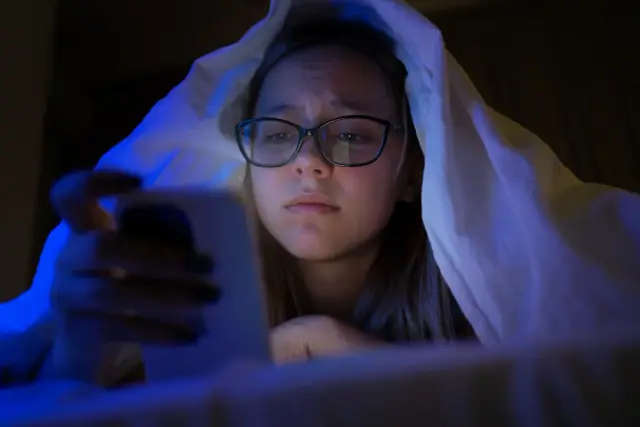
1. Visual Accessibility
Readable Fonts
The choice of font style and size can significantly impact readability. Avoid overly decorative fonts and ensure text size can be easily changed by the user.
Color Contrast
High contrast between text and background is essential for users with visual impairments. Utilize online tools to check color contrast and ensure your choices meet accessibility standards.
Color Blindness Considerations
Avoid relying solely on color to convey important information. Use textures, symbols, or text labels in conjunction with color coding to ensure clarity.
2. Auditory Accessibility
Subtitles and Transcriptions
Always provide subtitles for video content and transcriptions for audio content. This is crucial for users with hearing impairments.
Volume Control
Providing easy access to volume controls allows users to adjust sound levels according to their needs, enhancing their overall experience.
3. Motor Accessibility
Touch Targets
Ensure interactive elements like buttons and links are large enough to be easily tapped and have sufficient spacing to prevent accidental clicks.
Keyboard Navigation
Support keyboard navigation for users who may have difficulty using a mouse or touch gestures. This includes ensuring that all interactive elements can be reached via the Tab key and activated using the Enter or Space key.
4. Cognitive Accessibility
Simple and Clear Instructions
Use straightforward language and avoid jargon to make instructions easy to understand. Break down complex tasks into smaller, manageable steps.
Consistent Layout
Maintain a consistent design layout throughout your app to avoid confusion and reduce the cognitive load on users.
5. Voice Control and Screen Readers
Implement voice control options to allow users to navigate your app through speech commands. Make sure your app is also compatible with screen readers by using proper semantic HTML and providing alt text for images.
6. Testing for Accessibility
Regularly test your app with real users who have disabilities. Use automated tools and manual testing to identify and fix accessibility issues.
Designing with accessibility and inclusivity in mind not only makes your app more user-friendly but also demonstrates your commitment to creating a product that everyone can enjoy. This approach not only enhances user satisfaction but can also lead to increased user retention and a broader user base. By focusing on these elements, you set your app on the path to success while making a positive social impact.
Optimizing Performance for Better UX
Optimizing the performance of your app is essential for delivering a superior user experience. Users expect fast, responsive, and smooth applications. If your app performs poorly, users will quickly become frustrated and abandon it. Below are key strategies to optimize your app’s performance for better user experience (UX).
Minimize Load Times
A significant aspect of performance optimization is minimizing load times. Users typically expect apps to load within a few seconds. Here are some tips to achieve that:
- Optimize assets: Compress images, videos, and other large assets to reduce their load time.
- Lazy loading: Load content as needed rather than all at once. This reduces initial load times and makes the app feel faster.
- Caching: Implement caching strategies to store frequently accessed data locally, reducing the need for repeated network requests.
Efficient Data Management
Efficiently managing data within your app is crucial for maintaining performance:
- Optimize queries: Use efficient database queries to fetch data. Avoid unnecessary or repeated calls to the server.
- Background processing: Perform data-heavy operations in the background to avoid blocking the user interface.
- Data synchronization: Ensure your app can handle offline scenarios and synchronize data smoothly when the connection is restored.
Leverage Hardware Acceleration
Hardware acceleration can significantly enhance the performance of graphic-intensive applications:
- Use GPU: Utilize the device's GPU for rendering graphics to relieve the CPU of this task and improve rendering speeds.
- Smooth animations: Implement animations using hardware acceleration to ensure they run smoothly without lagging.
Optimize Memory Usage
High memory usage can lead to performance issues and crashes. To optimize memory usage:
- Memory leaks: Identify and fix memory leaks to prevent your app from consuming excessive memory over time.
- Dispose of unused objects: Ensure that objects no longer in use are properly disposed of to free up memory resources.
- Manage large data: Handle large datasets efficiently, possibly by splitting them into smaller, more manageable chunks.
Implement Asynchronous Operations
Asynchronous operations allow your app to remain responsive, even while performing heavy tasks:
- Multithreading: Use multithreading techniques to run different tasks concurrently without blocking the main thread.
- Async APIs: Implement APIs that support asynchronous programming to improve the efficiency of network operations.
Continuous Monitoring and Updates
Performance optimization is an ongoing process that requires continuous monitoring and updates:
- Performance testing: Regularly test your app's performance under various conditions to identify potential bottlenecks.
- User feedback: Collect and analyze user feedback to identify performance issues and areas for improvement.
- Timely updates: Release updates to address performance issues and integrate new optimizations as they become available.
Ultimately, optimizing your app's performance involves a combination of techniques aimed at reducing load times, managing resources efficiently, and continuously monitoring and improving the app's responsiveness. With these strategies, you can create an app that not only meets but exceeds user expectations.
Importance of Visual Hierarchy
Visual hierarchy is a critical aspect of app design that determines how users interact with your application. It involves the strategic arrangement of elements to guide users through your app in a deliberate and meaningful way. This section elaborates on why visual hierarchy is essential and how to implement it effectively.

Defining Visual Hierarchy
Visual hierarchy refers to the organization of content on a page to prioritize certain information over others. This principle helps users navigate through your app intuitively, focusing their attention on the most important elements first. By establishing a clear visual order, you can significantly enhance user experience and engagement.
Key Components of Visual Hierarchy
Several elements contribute to an effective visual hierarchy:
- Size and Scale: Larger elements naturally draw more attention than smaller ones. Use size to emphasize critical features or calls-to-action (CTAs).
- Color and Contrast: Colorful and high-contrast elements stand out more than muted or low-contrast items. Utilize color to differentiate between various sections and functionalities.
- Alignment and Placement: Proper alignment and strategic placement can guide the user's eye. For example, placing important items such as navigation buttons or CTAs at the top or center of the screen ensures they are easily noticed.
- Typography: Typography plays a vital role as different fonts, sizes, and weights can highlight key information. Headlines, subheadings, and body text should have clear distinctions in font styles.
- Whitespace: Effective use of whitespace prevents clutter and increases readability. It allows users to focus on one element at a time, making the interface feel more approachable and less overwhelming.
Benefits of Effective Visual Hierarchy
Implementing a well-thought-out visual hierarchy offers numerous advantages:
- Improved Readability: Users can quickly understand the structure and flow of information, leading to better comprehension and retention.
- Enhanced User Experience: A clear visual path reduces cognitive load, making the app easier to navigate and more enjoyable to use.
- Higher Conversion Rates: Prioritizing CTAs and critical messages can lead to increased user action, be it signing up, subscribing, or making a purchase.
- Lower Bounce Rates: An organized layout keeps users engaged longer, reducing the likelihood of them leaving the app prematurely.
Tips for Implementing Visual Hierarchy
Here are some actionable tips to create an effective visual hierarchy in your app:
- Outline Goals: Before designing, outline what you want users to achieve and structure your hierarchy around these goals.
- Create Focal Points: Identify focal points in your design where users' attention should be drawn. Use size, color, and typography to make these areas stand out.
- Utilize Grid Systems: Grid systems can help align elements uniformly, creating a balanced and well-organized layout.
- Test and Iterate: Regularly test your design with real users and be prepared to make adjustments based on their feedback.
In conclusion, visual hierarchy plays a pivotal role in app design. By thoughtfully arranging elements through size, color, alignment, typography, and whitespace, you can guide users effortlessly, improve their experience, and increase engagement.
Consistent and Coherent Design Language
In the digital environment, especially in app development, consistency is key. A consistent and coherent design language not only ensures that users can easily understand and navigate your app but also reinforces your brand identity. Let’s delve into why maintaining a uniform design language is essential and how you can achieve it effectively.
Maintaining Visual Consistency
Visual consistency involves using the same design elements throughout your app. This includes fonts, colors, icons, and layout structures. By doing so, users do not need to relearn the navigation or interpret new elements on different screens—everything feels intuitive and familiar.
- Fonts: Choose a font or a set of complementary fonts and stick with them throughout your app. Consistent typography helps create a cohesive look and feel.
- Colors: Develop a color palette that aligns with your brand and use it consistently. This reinforces your brand and adds to the intuitive nature of the app.
- Icons and Buttons: Use the same icon styles and button designs in similar contexts. This avoids confusion and makes the user experience seamless.
Creating a Design System
A design system is crucial for maintaining consistency, especially when multiple designers or teams are involved. It provides a set of standards for design and code, which ensures consistency as products and teams grow.
- Components: Define and document reusable components in your design system. This includes buttons, forms, navigation bars, and other UI elements.
- Guidelines: Establish guidelines for spacing, alignment, and the use of colors and fonts. This serves as a reference point for designers and developers.
- Documentation: Continuously update the design system documentation to reflect any changes or new elements added to the system.
Brand Alignment
Your app is often an extension of your brand, and the design should echo your brand’s aesthetics and values. Align your app's visual elements with your brand’s style guide to create a coherent user experience across all your platforms.
- Brand Colors and Typography: Use your brand's color scheme and typography for a seamless experience from marketing materials to the app interface.
- Voice and Tone: Ensure the language and tone used in the app align with your brand’s personality, reinforcing brand recognition and trust.
Consistency in Interaction Design
Interaction design focuses on creating engaging interfaces with well-thought-out behaviors. Consistent interaction patterns ensure users do not need to guess how to use different parts of your app.
- Navigation Patterns: Maintain consistent navigation patterns across different sections of the app. If a side menu is your main navigation method, ensure it works the same way on all screens.
- Gestures and Animations: Use consistent gestures (like swiping or tapping) and animations to maintain a predictable flow and enhance the user experience.
User Feedback Integration
Integrating user feedback into your app design process is essential for creating a user-friendly app that meets the needs of your audience. User feedback provides valuable insights into how real users interact with your app, highlighting areas for improvement and helping you make data-driven decisions. Here are some effective ways to integrate user feedback into your app design.

Collecting User Feedback
The first step in integrating user feedback is to collect it. There are several methods you can use to gather feedback from your users:
- In-App Surveys: Implement short, targeted surveys within your app to gather feedback on specific features or the overall user experience.
- User Reviews: Monitor reviews and ratings on app stores to identify common issues and areas for improvement.
- Feedback Forms: Provide users with an easy-to-access feedback form within the app, allowing them to share their thoughts and suggestions.
- Usability Testing: Conduct usability tests to observe how users interact with your app and identify any pain points.
- Social Media and Forums: Engage with users on social media platforms and forums to gather feedback and address concerns.
Analyzing User Feedback
Once you've collected user feedback, the next step is to analyze it to identify trends and prioritize areas for improvement. Here are some tips for effectively analyzing user feedback:
- Organize Feedback: Categorize feedback into different themes or topics to identify common issues and patterns.
- Prioritize Issues: Focus on the most frequently mentioned issues or those that significantly impact the user experience.
- Look for Opportunities: Identify positive feedback to understand what users like about your app and find opportunities to enhance those aspects.
Implementing Changes
After analyzing user feedback, it's time to implement the necessary changes to improve your app. Here's how you can do it effectively:
- Create an Action Plan: Develop a clear action plan outlining the changes you need to make based on the feedback received.
- Involve Your Team: Collaborate with your development and design teams to ensure everyone is aligned on the updates and improvements being made.
- Test Changes: Conduct thorough testing to ensure the changes address the issues without introducing new problems.
- Release Updates: Deploy updates to your app, incorporating the changes, and communicate the improvements to your users.
Continuous Improvement
User feedback integration should be an ongoing process. Regularly collecting, analyzing, and acting on user feedback helps you keep your app relevant and user-friendly. Here’s how you can ensure continuous improvement:
- Set Up Regular Feedback Cycles: Establish a routine for collecting and reviewing user feedback at regular intervals.
- Monitor Metrics: Track app performance metrics, such as user retention rates and app usage, to gauge the impact of implemented changes.
- Engage with Users: Maintain an open line of communication with your users, keeping them informed about updates and actively seeking their input.
- Iterate and Evolve: Continuously iterate on your app design based on user feedback and evolving user needs.
Integrating user feedback is crucial to creating an app that resonates with your audience and meets their expectations. By actively listening to your users and making data-driven decisions, you’ll design an app that stands out in the market and keeps users coming back.
Testing and Iteration
One of the most critical aspects of creating a user-friendly app is thorough testing and subsequent iteration. This phase involves evaluating your app's usability, fixing any discovered issues, and enhancing overall user experience based on real-world feedback. Here’s a closer look at why testing and iteration are vital and how to effectively implement them.
Why Testing and Iteration are Crucial
Testing and iteration are essential for several reasons:
- Identify Bugs and Issues: During testing, you can pinpoint bugs, glitches, or any significant issues that could hinder the user experience.
- Improve Usability: Usability testing helps you understand how users interact with your app, allowing you to make adjustments that improve ease of use.
- Enhance Performance: Performance testing ensures your app runs smoothly across various devices without lag or crashes.
- Incorporate User Feedback: Iteration based on user feedback ensures that the app evolves to meet the users’ needs and expectations.
- Ensure Accessibility: Testing for accessibility ensures that your app is usable by people with different abilities, widening your user base.
Steps for Effective Testing
Effective testing is not a one-size-fits-all process. It involves multiple stages and types of tests to ensure comprehensive evaluation. Here are key steps to follow:
- Define Test Scenarios: Identify different user journeys and create test scenarios for each. This should include typical user interactions and edge cases.
- Use Multiple Testing Methods: Employ a mix of manual and automated tests. Manual testing helps with nuanced usability assessment, while automated tests are efficient for performance and regression testing.
- Engage Beta Testers: Invite a group of beta testers who represent your target audience to use the app and provide feedback. This real-world testing is invaluable.
- Monitor User Behavior: Tools like heatmaps and session recordings help you understand how users navigate and interact with your app.
- Test Across Devices: Ensure your app works seamlessly across various devices, operating systems, and screen sizes.
Iteration Based on Feedback
Iteration involves refining your app based on insights gathered during the testing phase. Here’s how to make the most out of user feedback:
- Analyze Feedback: Look for common issues or requests highlighted by users. Prioritize changes that will have the most significant impact on user satisfaction.
- Implement Changes: Make necessary adjustments to your app's design, functionality, and performance based on the feedback analysis.
- Retest After Changes: Each iteration cycle should be followed by another round of testing to ensure that the changes have resolved the issues and didn’t introduce new ones.
- Repeat the Cycle: Continually iterate on feedback and testing to maintain and improve the app’s quality over time.
By integrating robust testing and iterative improvements into your app development process, you can ensure a high-quality, user-friendly app that meets and exceeds user expectations.
The Role of No-Code Platforms in App Design
No-code platforms are revolutionizing the way we create applications, democratizing the process and making it accessible to a wider audience. These platforms enable individuals without a traditional coding background to design, develop, and deploy fully functional apps. AppMaster epitomizes this shift, offering a comprehensive suite of tools that simplifies app creation while maintaining high quality and scalability. This approach has several advantages which influence the design and overall user experience of apps.
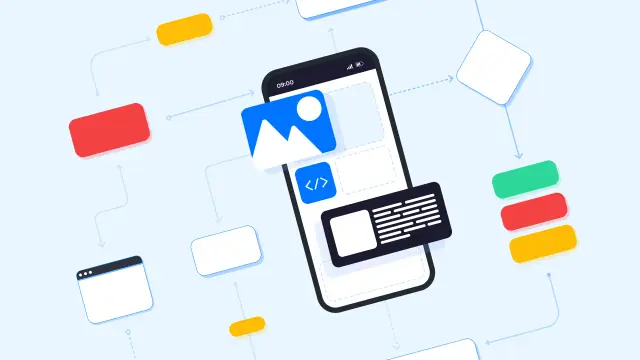
Lowering Barriers to Entry
No-code platforms like AppMaster lower the barriers to entry for creating sophisticated applications. This means that small business owners, entrepreneurs, and even hobbyists can create user-friendly apps without needing to hire expensive development teams. The intuitive drag-and-drop interfaces allow users to craft complex UI elements effortlessly, fostering creativity and innovation.
Speed and Efficiency
One of the standout benefits of no-code platforms is the speed at which apps can be developed. Traditional app development can take months, if not years, to go from concept to launch. With a no-code platform, this timeline is drastically reduced. AppMaster allows users to design, test, and deploy apps in a fraction of the time, making it easier to iterate and improve upon your design based on user feedback.
Real-Time Testing and Iteration
No-code platforms facilitate real-time testing and iteration, which is crucial for creating a user-friendly app. With AppMaster, you can see how changes in your design affect the app's performance immediately. This instant feedback loop allows for quicker refinement of UX elements, ensuring that the final product aligns closely with user expectations.
Design Consistency
Maintaining a consistent design language across different sections of your app is simpler with no-code platforms. Pre-built templates and components ensure uniformity, which is essential for a cohesive user experience. AppMaster offers various customizable templates that adhere to best design practices, ensuring that your app looks professional and is easy to navigate.
Accessibility and Inclusivity
No-code platforms often come with built-in tools to enhance accessibility. AppMaster includes features that allow you to adjust color schemes for better contrast, add alt text for images, and insert voice control options. These elements are crucial for making your app usable for people with disabilities, thereby expanding your reach.
Optimized Performance
Performance is another area where no-code platforms excel. Apps built on AppMaster are highly optimized, thanks to backend generation with Go (golang), a stateless compiled language known for its efficiency and scalability. This ensures that your app runs smoothly, providing a better user experience.
Seamless Integration
A user-friendly app often needs to work well with other systems and services. No-code platforms like AppMaster offer seamless integration capabilities with various APIs and tools, allowing you to extend the functionality of your app effortlessly. This flexibility ensures that your app can adapt to changing user needs without requiring a complete redesign.
Scalability
No-code platforms are designed to handle growth efficiently. As your user base expands, your app needs to scale without compromising performance. AppMaster generates applications that are scalable and capable of handling high-load use cases, making it a reliable choice for businesses planning long-term growth.
To sum up, no-code platforms like AppMaster play a vital role in modern app design. They not only make the process more accessible and efficient but also help ensure that the final product is user-friendly, high-performing, and scalable. Whether you're a seasoned developer or a novice, these platforms offer the tools you need to create apps that stand out in today's competitive market.
Conclusion
Incorporating thoughtful design principles is no longer optional; it's essential for creating a user-friendly app that meets and exceeds user expectations. By prioritizing intuitive user interfaces, ensuring seamless navigation, focusing on accessibility, optimizing performance, and maintaining a consistent design language, you lay down a strong foundation for a superior user experience.
Don't forget the importance of user feedback and rigorous testing. These steps ensure that your application evolves based on real user needs and behaviors, making it more effective and engaging as you go.
No-code platforms like AppMaster can be an excellent asset in your design journey. They offer the tools and flexibility needed to bring your app to life without the complications of traditional coding. From swiftly prototyping to deploying a fully functional app, no-code platforms make the entire development process quicker and more efficient.
In summary, the art of crafting a user-friendly app is about balancing aesthetics with functionality, consistency with innovation, and user empathy with technological capabilities. Embrace these principles, and you'll be well on your way to creating an app that users love and return to.
FAQ
A user-friendly app offers an intuitive interface, seamless navigation, fast performance, accessibility options, and a consistent design language.
Seamless navigation ensures users can move through the app effortlessly, which increases engagement and satisfaction.
Accessibility features like readable fonts, contrasting colors, and voice controls make an app usable for people with varying abilities, expanding your user base.
Visual hierarchy is the arrangement of elements in order of importance, guiding users to interact with your app's features in a meaningful way.
Consistency can be maintained by using similar design patterns, fonts, and color schemes throughout the app.
User feedback provides insights into how real users interact with your app, helping you make data-driven decisions to improve the user experience.
Testing identifies potential design issues, and Iteration allows you to make necessary adjustments, ensuring your app meets user expectations.
Absolutely, no-code platforms like AppMaster offer tools to design, test, and deploy apps quickly, even if you're not a developer.
Faster load times and smooth transitions are critical for keeping users engaged and reducing frustration.
Use clear labels, consistent menus, and ensure that important features are easy to find.
You can follow industry blogs, take online courses, and experiment with no-code platforms like AppMaster to gain hands-on experience.





