Creating Efficient Docs with API Documentation Tools
This article aims to provide you with all the details about the fundamentals of API documentation and how you can create efficient documents with various API documentation tools.

Flexibility and scalability have become an integral part of modern systems, and application program interfaces (APIs) play an essential role in providing such features. It is important to build efficient APIs to provide modern web services.
Since coding and development are all about the team's efforts, it is important to use reliable API documentation tools to keep thorough records and ensure the maximum efficiency of an API. API documentation is a critical part of any API service as it can even be the make-or-break factor in the success of an API.
Step-by-Step Guide on How to Create an Efficient Docs With API Documentation Tools
A well-documented API means that the developers can easily understand an API's goal and use it efficiently. In contrast, bad API documentation will lead to confusion. There are many API documentation tools that you can use to create easy-to-understand API documents.

What is API Documentation?
A collection of guidelines describing how to utilize or program against an API is known as API documentation. In other words, it serves as the API reference guide. API documentation resembles a regular user manual in many ways. So, if you're acquainted with the style of writing used in technical product manuals, such as those for TVs and printers, you'll also be able to write API documentation.
Importance of API Documentation
API documentation is a reference to describe an API thoroughly so that anyone can understand it. It also acts as a teaching tool to allow users to get familiar with the API and use it.
An API document is a thorough guide that provides all the details required to use a particular API, including functions, parameters, return types, classes, and more, in a logical order. To further bolster the material, the documentation also provides examples and lessons. Excellent documentation is necessary to support public APIs, where success is defined as broad adoption. This aids partner organizations in deciding between this API and one a rival offers.
Good documentation for internal APIs facilitates faster achievement of business objectives. A team's ability to quickly consume microservice APIs created by other teams will determine how quickly the firm can complete its Minimum Viable Product. Additionally, current API documentation extends well beyond traditional static program documentation. They may provide users with more engaging interactive documentation.
What is API documentation in Technical Writing?
A technical writer uses manual or automated tools to write API documentation that provides comprehensive information about the working of a software, hardware, or web API. The technical writer needs to thoroughly understand the API and its functions to write effective API documentation.
How do I create an interactive API document?
API documentation can be done in both manual and automated ways. Modern tools allow you to automate the entire process of API documentation to save time and update and maintain the documentation without any extra effort.
Which tools are used for API documentation?
An application that you may use to create, maintain, and host your API documentation is called an API documentation tool. Various API documentation generators exist, some of which concentrate on producing stunning output that is easy for developers to read online. Others concentrate on creating code snippets that are machine-comprehensible in various programming languages and may be used by app developers.
Let's explore the top 6 API documentation tools:
1. Slate
Slate is an excellent tool for creating flexible, perceptive, and attractive API documentation. Its simple, user-friendly design was influenced by PayPal's and Stripe's API documentation. It displays code examples on the right and documentation on the left, which looks great and is legible on mobile devices, tablets, laptops, and other smart devices.
Slate consolidates all the information on one page without losing the links, so you no longer need to go through endless pages of text to get what you're looking for. It is never difficult to connect to a particular section of your documentation since, as someone scrolls through, the hash changes to the nearest header.
2. AppMaster
AppMaster is a popular no-code app builder that allows you to develop mobile apps, web apps, and backends, including APIs, without coding skills. You can create API endpoints with the help of AppMaster without writing a single code file yourself. Moreover, it will also automatically create the API documentation in the OpenAPI (Swagger) format so that you can rely on it for both API integration and documentation.
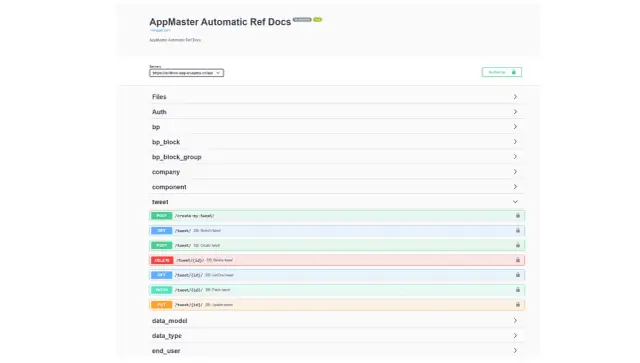
3. Swagger
Using Swagger instead of manual API documentation will save you time and effort. It offers a wide variety of excellent options for developing and viewing your API documents and keeping them updated as your API changes.
The API specification may be used to produce the documentation automatically. They provide the open-source Swagger Inflector so you can create an OpenAPI definition even in the middle of a run if your existing API does not already have one. You may use the Swagger Inspector to automatically generate the OpenAPI files for an endpoint, which will speed up the whole process.
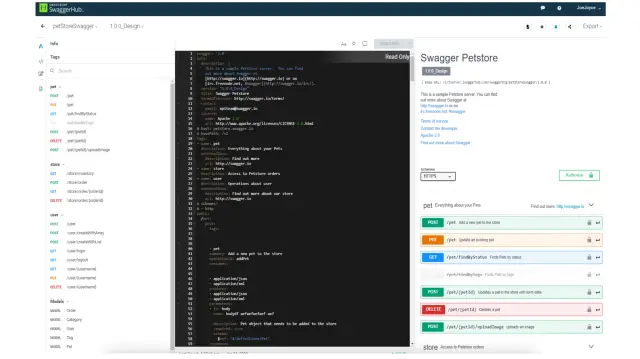
4. ReadMe
ReadMe is a simple method for creating and managing beautiful, interactive API documentation. API keys are simply included in the pages directly, code examples are immediately generated, and genuine APU calls may be made without any issues. You may create a strong community by responding to the queries posted in their help forum, allowing users to offer some improvements, and keeping everyone informed about the changes. To keep your papers up to current, synchronize the Swagger files, combine proposed improvements, and update content using the editor.
5. ReDoc
ReDoc is an OpenAPI or Swagger-generated tool for reference API documentation. It enables simple deployment and can bundle documents into independent HTML files. It also supports the OpenAPI 2.0 capabilities, including the discriminator, and provides server-side rendering. Additionally, it supports the responsive 3-panel design with a menu or scrolling synchronization, OpenAPI 3.0, code examples, and other features. Even interactive and attractive documentation for nested objects is available.
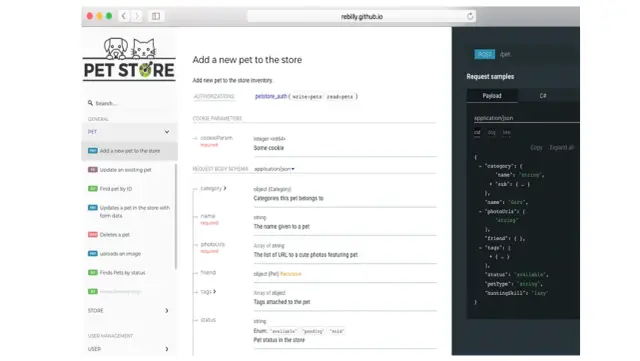
What is the best way to document an API?
There are certain strategies that you should follow to efficiently document an API.
Familiarize Yourself with Various Aspects of the API
The API you are describing should be familiar to you personally. Keep in mind that your purpose is to assist prospective users who may not be familiar with the API. The documentation should clarify your target audience's concepts instead of confusing them. You won't have to make any educated guesses while writing the product description section of the API if you have a thorough grasp of the product's architecture, functionality, and other key details.
Take some time to complete your study and compile as much data as you can if you are not totally knowledgeable or persuaded about the API you are writing about. Use the API yourself to learn crucial details about how it works.
Rely on Relevant Content
API guidelines are not the only kind of documentation. PowerPoint presentations or brief clips may be used to demonstrate how the API is integrated. While drafting the documentation, provide many use cases. This will enable readers to identify the case that most closely resembles their own or locate a case they can connect to. Include some code excerpts as well, if and when you see them essential. Readers will be able to follow along while they read the material because of this.
Ensure Clarity
Since APIs are instructions for software or hardware, you must use technical language in the documentation. Avoid being vague if you're attempting to create technical content. A good document is one that is relevant, simple, and clear rather than one that uses intricate grammatical phrases. It can be relatable only when expressed in plain, clear terms.
Your API documentation should be as straightforward as you can make it while yet include all necessary information. Additionally, be careful to define acronyms and technical terminology before using them, or provide a glossary at the end of the guide.
Structure
If the material is listed, documentation is simpler to comprehend. This is a key justification for writing succinctly. The user can better understand what to do at each stage of the guide if it is numbered or itemized in steps. It is comparable to going through the alphabet from A to Z. Users may quickly go back if they make a mistake, provided the instructions are clear.
Remove Errors
A comprehensive proofreading and review process is essential to remove different types of grammatical, spelling, and technical errors from the API documentation.
How do you write API endpoint documentation?
Documentation on API must be clear and easily understandable to the users. You can write API endpoint documentation by keeping the following things in mind:
- Choose a big story related to the function of the API and create thorough documentation based on it.
- The documentation must have a clear starting point that is typically the background and introduction of the API.
- Use a standard structure and format to ensure user-friendliness.
- Document from a user's perspective to ensure the readers can relate to the document.
- When you are discussing technical things, explain them in great detail as the reader of the API documentation might not be familiar with such terms.
- Create interactive API documentation.
- Use OpenAPI Specification to standardize the API design.
What is an API documentation example?
Let's take the example of Google Map API documentation to analyze it.
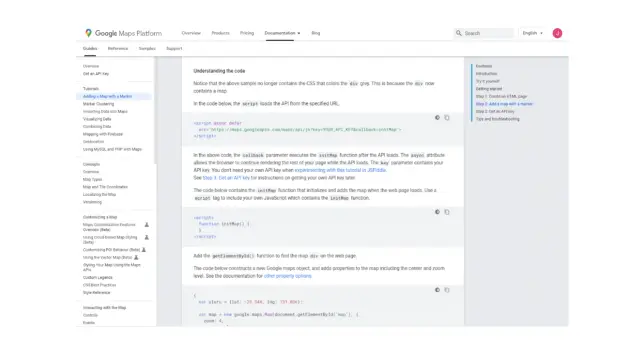
For busy developers to quickly discover the information they want so they can keep working on their projects, excellent navigation is essential. The three-column design of Google's Google Maps documentation emphasizes giving consumers plenty of alternatives to obtain the information they want.
An outline of the themes is shown in the left-most column. Google, meanwhile, utilizes the third column to display a contents list for the article the user is now reading and places code examples in the middle column. Additionally, the header has a Search box and a dropdown menu for documentation that includes a list of well-known locations.
Other excellent additions in the documentation include the flask symbol used to indicate features that are under beta testing and the ability to switch from a bright theme to a dark code theme.
What is the most used template for API documentation?
A standard template of API documentation has the following components:
- A description of the API's capabilities and its benefits
- A list of all the methods that the API exposes, together with illustrations of the input and output for each method.
- Detailed technical details, including arguments and return values, for each method.
- User manuals that explain how to use code snippets created in as many different programming languages as feasible.
- A changelog that lists all API modifications along with their dates
- Version details, such as the API's most recent version
- How-to manuals that instruct developers on how to install, configure, and utilize your API
- A troubleshooting manual that details typical issues and offers solutions.
- A listing of relevant websites, including user forums or written documentation by other programmers
Which is the best software for documentation?
There is no one specific tool that can be declared the best API documentation tool. It heavily depends on your requirements and whether you are looking for an automated or manual tool. Generally, most people use free tools like ReDoc because it offers significant flexibility and efficiency through its features that you can use through a user-friendly interface.
Modern no-code app builders like AppMaster are also making their mark in the development and documentation industry. Suppose you do not have any or limited experience in coding. In that case, it is highly recommended that you use a platform like AppMaster to develop an efficient app and API documentation with maximum quality and accuracy.
Conclusion
The bottom line is that API documentation does not have to be a scary process for anyone. Whether you are a developer or a non-programmer, you can sail through this process with the help of modern tools like AppMaster and create effective and user-friendly documents.





