Best No-Code Backend Tools in 2024
Discover the top no-code backend tools of 2024! Boost productivity and streamline app development with these innovative, user-friendly solutions.
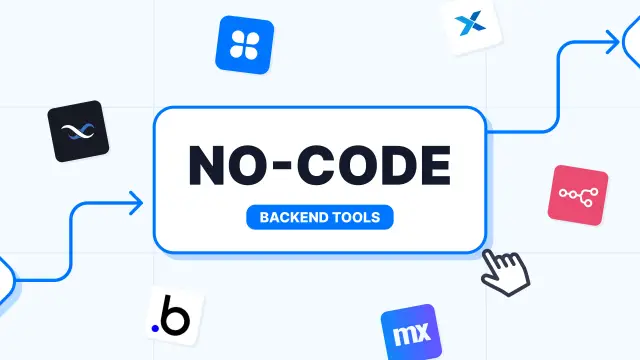
In 2024, the no-code revolution continues to gain momentum, empowering creators, developers, and businesses alike to bring their ideas to life without traditional coding skills. Backend development, a critical component of any application or website, is no exception. We will explore the best no-code backend tools in 2024, focusing on their key features, capabilities, and use cases.
No-code backend tools have emerged as a game-changer, enabling rapid development, reduced costs, and increased accessibility for professionals from various backgrounds. These powerful platforms provide scalable, and secure solutions for database management, serverless functions, authentication, and API integration, among other functionalities.
Whether you're an entrepreneur building your startup, a designer crafting seamless user experiences, or a project manager looking to streamline your development process, these no-code backend tools can greatly simplify your workflow and allow you to focus on what truly matters - creating value and delivering exceptional products to your users. Join us as we delve into the world of no-code backend tools, and discover which solutions are best suited to elevate your projects in 2024.
What is no-code backend?
A no-code backend is a sophisticated software development solution enabling users to build, manage, and deploy server-side applications and services without writing code. This approach democratizes application development by empowering non-technical users, such as business analysts, marketers, or product managers, to create fully functional applications using visual development environments, pre-built modules, and integrations. no-code backends typically incorporate features such as data storage, user authentication, APIs, and serverless computing, which are managed through a graphical interface.

What are the benefits of a no-code backend?
No-code backend solutions offer several compelling benefits that cater to the ever-evolving landscape of software development. One of the primary advantages is the democratization of development, enabling non-technical stakeholders to contribute meaningfully to the application creation process. This fosters innovation and collaboration across diverse teams, bridging the gap between IT and business functions. Additionally, by using visual tools and pre-built modules, no-code backend platforms significantly accelerate the development process, allowing organizations to rapidly prototype, iterate, and deploy solutions, thus reducing time-to-market.
Moreover, these solutions can potentially lower development costs as they require fewer specialized resources, decreasing the reliance on expert developers. This cost-effectiveness can be particularly advantageous for small businesses and startups with constrained budgets. No-code backend platforms also provide scalability and maintainability, as the service provider manages the underlying infrastructure, ensuring high performance, security, and availability. Lastly, by abstracting the underlying complexities, no-code backend solutions empower users to focus on the core business logic and user experience, enhancing the overall quality and usability of the applications.
List of best no-code backend platforms
AppMaster
AppMaster stands out as the premier platform for developing backend applications in today's market, and here's why. In contrast to other platforms, AppMaster employs source code generation to create server applications that are on par with those developed by professional developers. This approach sets AppMaster apart from other platforms that merely simulate applications, as it is dedicated to the entire application building process – from generating source code to compiling, testing, packaging in Docker containers, and running.
When comparing the performance of AppMaster-generated applications with those of other platforms, the former consistently demonstrates enhanced speed and efficiency. This superior performance can be attributed to AppMaster's utilization of the Golang programming language, developed by Google years ago. Golang is an exceptionally fast, compiled language that ranks among the top three fastest languages currently available in the market. AppMaster supports various operating systems, including major ones such as Linux, Windows, and macOS, as well as less common Linux and Unix family systems. Moreover, AppMaster is capable of compiling server applications for diverse processor architectures, such as Intel x86, x86-64, ARM, PPC, and many others, allowing its use on any server with any operating system.
The backend applications generated by AppMaster are entirely stateless, meaning they do not maintain a persistent internal state. Instead, all states are stored within databases and external systems, allowing users to scale their solutions with ease.
Applications developed using the AppMaster platform offer versatile hosting options, including on the AppMaster cloud or on a client's own servers. These applications function independently, without necessitating internet access or connectivity to the AppMaster platform, making them suitable for isolated corporate environments.
To facilitate seamless integration with clustering systems, applications created on the AppMaster platform can be deployed within Docker containers and executed in Docker Swarm, Kubernetes, or other clustering solutions, with the option to incorporate them behind Nginx or a load balancer for optimal performance.
By default, the AppMaster platform configures the application's backend to be compatible with any Postgres-based database. Postgres ranks among the top four relational databases on the market and is a fully open-source solution, offering the option to purchase enterprise-level support. Its robust nature enables the development of projects with virtually limitless scalability. Additionally, AppMaster users have the option to connect managed versions of the database management system (DBMS), such as AWS RDS, or offerings from other cloud providers, where the database is provided in a pre-configured format.
Contrary to traditional programming approaches on alternative platforms, the AppMaster platform effectively eliminates technical debt in the applications it creates. Each time a user modifies business processes, data models, or any other product components, AppMaster comprehensively regenerates the application from the ground up. As a result, the source code remains consistently up-to-date, incorporating the latest versions of programming languages, current library releases, vulnerability patches, and the most advanced source code generation algorithms.
AppMaster enhances its code generation and application compilation algorithms to ensure that the server applications it produces are not only compact but also optimize RAM usage. Presently, the binary file size does not exceed 15 megabytes, and the memory consumption, specifically RAM, is under 25 megabytes. This represents an impressive benchmark for a fully generated, functional application.

Moreover, during the binary file generation and compilation process, AppMaster automatically generates documentation for the REST API endpoints present in the backend, publishing them in Open API or Swagger format. This streamlines the integration of third-party tools with backends developed using the AppMaster platform.
When developing backend applications on the AppMaster platform, developers have access to cutting-edge tools for data manipulation. The platform streamlines the process by automatically generating migration scripts for database management systems (DBMS). This means that when there are alterations to fields, field types, or database schema, AppMaster will provide various migration options. Upon launching a new binary file version, the platform will automatically update the database schema without requiring developer intervention. The process is entirely automated.
Additionally, the AppMaster platform offers global variables stored in the RAM, functioning as an enhanced cache for data storage and synchronization across different functions. The platform includes a scheduler for executing various business logic tasks on a predetermined schedule and an integration system compatible with external APIs. AppMaster supports integration with any REST API-compliant systems, offering two methods: HTTP request and external API request designer.
Developers can also execute business logic in separate goroutines or threads, potentially accelerating specific operations and parallelizing calculations. By default, all backend applications developed on the AppMaster platform are compatible with hardware-accelerated cryptography on supported processors.
Upon modifying the DBMS schema, fields, or link tables, AppMaster not only generates migration files automatically but also updates all existing business processes and functions within the backend. This ensures the current version of data models and other structures are utilized. Developers can access standard blocks for record searches, data extraction, record updates, and deletions, as well as a system for managing transactions. By wrapping request blocks to the DBMS within a transaction, developers can maintain data integrity when interacting with the DBMS.
Backendless

Backendless is a feature-rich, no-code backend platform that enables developers and non-technical users to create, manage, and deploy server-side applications without writing any code. It provides a wide array of tools and services to streamline and simplify the development process, including data storage, real-time database, user management, APIs, file storage, serverless computing, and push notifications.
One of the key advantages of Backendless is its visual approach to application development, facilitated by the platform's UI Builder. The UI Builder allows users to design and develop fully responsive user interfaces using a drag-and-drop interface, pre-built components, and customizable templates. Backendless also offers robust cloud code functionality, enabling developers to write custom server-side logic using JavaScript or Java when needed, extending the platform's capabilities beyond its no-code offering.
Furthermore, Backendless supports seamless integration with third-party services and APIs, facilitating interoperability with other systems and enhancing the platform's versatility. It also provides robust security features, such as role-based access control and data validation, to ensure the integrity and confidentiality of the application data.
By offering a comprehensive suite of backend services and a user-friendly visual development environment, Backendless empowers developers and non-technical users alike to build, deploy, and scale applications rapidly, reducing development time and fostering cross-functional collaboration.
Xano
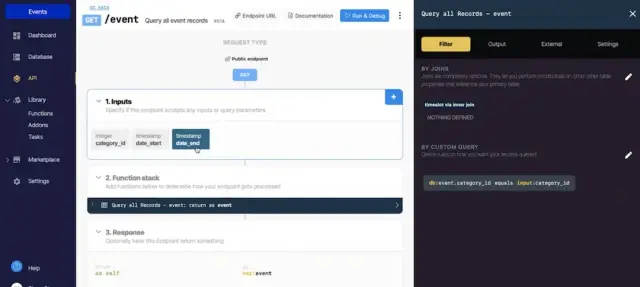
Xano is a versatile, no-code backend platform that enables developers and non-technical users to create, manage, and deploy server-side applications and APIs without writing any code. It streamlines the application development process by providing a comprehensive set of tools and services, including data storage, user authentication, API generation, serverless computing, and real-time updates.
One of the standout features of Xano is its powerful API builder, which allows users to design and create RESTful and GraphQL APIs using a visual interface without any coding knowledge. The platform's intuitive interface enables users to define data structures, create relationships, and manipulate data effortlessly. Additionally, Xano offers server-side logic through custom functions, allowing developers to extend the platform's capabilities with their code when necessary.
Xano's built-in user management system simplifies the process of handling user authentication, authorization, and role-based access control, ensuring the security and privacy of application data. Furthermore, the platform supports seamless integration with third-party services, allowing users to easily connect their applications to external APIs and tools, enhancing the platform's adaptability.
Xano offers a comprehensive no-code backend solution that caters to both developers and non-technical users, empowering them to build, deploy, and scale applications quickly and efficiently. By providing an array of backend services and a user-friendly visual development environment, Xano fosters cross-functional collaboration and accelerates the software development process.
Mendix
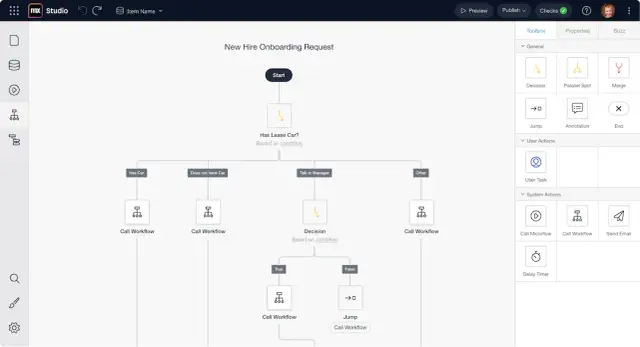
Mendix is a low-code application development platform that empowers developers and non-technical users alike to create, manage, and deploy enterprise-grade applications rapidly and efficiently. Its comprehensive suite of tools and services includes:
- A visual development environment
- Data modeling
- Business logic creation
- Workflow management
- User interface design
- Seamless integration with existing systems and APIs
One of the key differentiators of Mendix is its focus on collaboration and agile development. The platform encourages teamwork between developers, business analysts, and domain experts, fostering cross-functional collaboration and enabling organizations to align their software development efforts with their business objectives. Mendix's visual development environment facilitates rapid prototyping and iteration, allowing users to create and modify applications using a drag-and-drop interface and pre-built components, significantly reducing development time.
Mendix also strongly emphasizes extensibility, offering a wide range of pre-built connectors and integrations with popular services such as SAP, Salesforce, and Microsoft Azure. The platform's app store provides a rich ecosystem of reusable components, modules, and widgets that developers can utilize to extend the platform's capabilities further.
Mendix ensures that applications built on the platform are secure, scalable, and maintainable by leveraging cloud-native architecture and providing security features, such as role-based access control and data encryption.
Overall, Mendix is a powerful low-code platform that streamlines the application development process, promoting collaboration, agility, and innovation while providing a flexible and extensible solution for building enterprise-grade applications.
Bubble
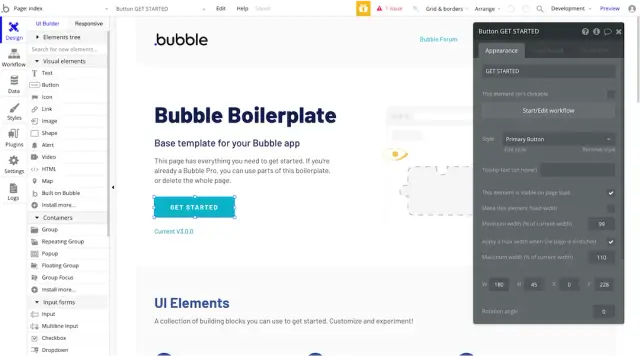
Bubble is a no-code application development platform that empowers developers, entrepreneurs, and non-technical users to create, manage, and deploy web applications without writing code. By offering a comprehensive suite of tools and services, Bubble simplifies the development process, allowing users to focus on their application's core functionality and user experience.
At the heart of Bubble is its intuitive visual editor, which enables users to design user interfaces, create data structures, and define workflows using a drag-and-drop interface and pre-built components. The platform's visual programming environment allows users to create and modify application logic using visual elements, eliminating the need for traditional coding.
Bubble also offers data storage and management capabilities, allowing users to define and manipulate data structures within the platform easily. Its built-in user authentication and role-based access control mechanisms ensure the security and privacy of application data.
One of the strengths of Bubble is its extensibility, as it provides seamless integration with numerous third-party services and APIs, facilitating the connection of applications to external systems and tools. Moreover, the platform's plugin system allows developers to create and share custom functionality, further enhancing Bubble's versatility.
Bubble is a no-code platform that democratizes web application development, enabling users of varying technical expertise to create, deploy, and scale applications rapidly and efficiently. By providing a user-friendly visual development environment and a wide array of tools and services, Bubble fosters innovation and streamlines the development process.
n8n

n8n is an extendable, open-source workflow automation platform that enables users to create, manage, and deploy custom automation workflows without writing any code. By offering an intuitive visual interface and a wide range of pre-built nodes, n8n simplifies the process of connecting various applications, services, and APIs, allowing users to automate repetitive tasks and streamline their business processes.
The core strength of n8n lies in its visual workflow editor, which employs a drag-and-drop interface, making it easy for users to design and modify workflows. The platform offers a rich library of pre-built nodes that support numerous services, such as databases, communication tools, CRM systems, and social media platforms, facilitating seamless integration and data exchange between different systems.
One of the unique features of n8n is its flexibility and extensibility, as users can create custom nodes using JavaScript or TypeScript to extend the platform's capabilities and accommodate specific use cases. Moreover, being an open-source platform, n8n encourages community contributions and enhancements, promoting continuous improvement and innovation.
n8n also places a strong emphasis on data privacy and security, offering self-hosted deployment options that allow users to maintain full control over their data and infrastructure. This feature is particularly beneficial for organizations with strict data governance requirements.
n8n is a versatile workflow automation platform that empowers users to create, manage, and deploy custom automation workflows, streamlining business processes and fostering efficiency. By providing an easy-to-use visual interface, a wealth of pre-built nodes, and the flexibility to extend its capabilities, n8n democratizes automation and promotes innovation in the realm of workflow automation.
What are the benefits of a backend service platform?
Backend service platforms offer a multitude of benefits for software developers and businesses alike, streamlining the development process while enhancing scalability, maintainability, and security. These platforms abstract away the complexity of managing infrastructure, allowing developers to focus on crafting core business logic and functionality. By providing a set of robust, modular, and reusable components, backend service platforms enable accelerated development, which ultimately translates to faster time-to-market and reduced development costs. Furthermore, these platforms often come with built-in support for horizontal scaling, ensuring seamless accommodation of growing user bases and fluctuating workloads. Additionally, they typically offer a plethora of integrations with other services, promoting seamless interoperability and extensibility. Lastly, backend service platforms often adhere to stringent security standards, incorporating best practices to safeguard sensitive data and mitigate potential threats, thereby fostering a secure environment for applications and their users.
What is a backend as a service (or BaaS)?
Backend as a Service (BaaS) is a cloud-based service model that enables software developers to streamline the development process by providing a comprehensive set of pre-built, easily integrable backend components. BaaS platforms facilitate rapid application development by handling the complexities associated with infrastructure management, data storage, authentication, and other core backend functionalities. By eliminating the need to build these components from scratch, developers can concentrate on creating engaging user experiences and refining the application's frontend. By leveraging BaaS platforms, developers can minimize operational burdens, focus on core competencies, and expedite the application development process, ultimately enhancing their ability to meet dynamic market demands and deliver exceptional user experiences.
What is a database in comparison to a backend?
A database is a structured and organized collection of data that enables efficient storage, retrieval, and management of information. It is a crucial component of a software application's backend architecture. Databases are designed to facilitate data persistence, ensuring that information is retained even after an application is closed or a system is restarted. They come in various forms, such as relational (e.g., MySQL, PostgreSQL), NoSQL (e.g., MongoDB, Cassandra), or in-memory (e.g., Redis) databases, each with its unique advantages and use cases.
On the other hand, the backend, also known as the server-side, refers to the components and infrastructure that handle the processing, storage, and management of data in a software application. It is responsible for the execution of business logic, communication with databases, and integration with external services or APIs. The backend encompasses a wide range of elements, including databases, application servers, APIs, authentication systems, and more.
A database is a specific backend architecture component focusing on data storage and management. The backend, as a whole, encompasses a broader scope of functionalities, including processing, data manipulation, and communication with other services, ensuring a seamless and efficient operation of the software application.
How are databases created?
Databases are created using database management systems (DBMS), which are specialized software applications designed to define, manipulate, retrieve, and manage data within a database. The process of creating a database involves several key steps, which are outlined below:
- Choose the appropriate database type: Select a suitable database model based on the application's requirements and data structure. This could be a relational database (e.g., MySQL, PostgreSQL), a NoSQL database (e.g., MongoDB, Cassandra), or an in-memory database (e.g., Redis).
- Install the database management system (DBMS): Download and install the chosen DBMS software on the designated server or local machine, or opt for a cloud-based solution provided by cloud service providers like Amazon Web Services (AWS), Google Cloud Platform (GCP), or Microsoft Azure.
- Define the database schema: Design the database structure, including tables, fields, data types, relationships, constraints, and indexes. This step involves creating an Entity-Relationship (ER) diagram or a similar representation of the database schema for relational databases.
- Create the database: Use the DBMS tools, command-line interface (CLI), or a scripting language to create the database and define its schema. This process entails executing SQL statements (for relational databases) or defining JSON-like structures (for NoSQL databases) that create tables, indexes, and other necessary objects.
- Configure user access and security: Set up user accounts, roles, and permissions to control access to the database, ensuring proper authentication and authorization mechanisms are in place to protect sensitive data.
- Populate the database: Import existing data or create new records within the database using SQL statements (for relational databases) or native drivers and APIs (for NoSQL databases).
- Optimize performance: Regularly monitor the database's performance, fine-tune configurations, and apply optimizations such as indexing, caching, or partitioning to improve query response times and overall efficiency.
By following these steps, developers can create, configure, and optimize a database tailored to their application's specific requirements, ensuring efficient storage and management of data throughout the application lifecycle.







