Goroutines
In this article, we're going to develop a program that uses the go keyword to launch one goroutine and multiple goroutines simultaneously.
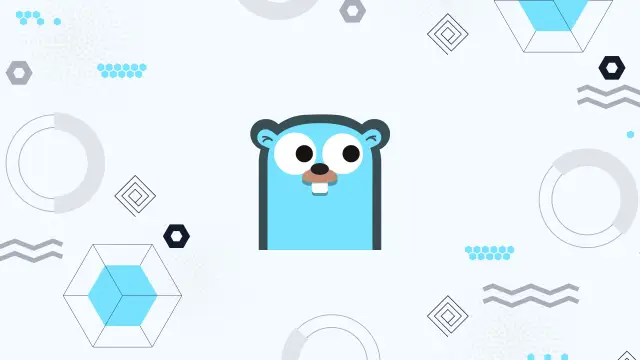
One of the most popular aspects of the Go programming language is its first-class support for the capacity of a computer to accomplish many tasks simultaneously. The ability to run code simultaneously is becoming more important in programming as computers shift from executing a single flow of code quicker to running many streams simultaneously. To make programs that run faster, programmers must design them to run simultaneously so that each concurrent element of the system may execute independently of the others.
Two Go functionalities, Goroutines, and channels make concurrency easier when employed together. Goroutines offer the basic primal type for this capability. Goroutines are less expensive regarding memory space, inter-thread interaction, and network connectivity. They also have a better startup time than threads, which many programming languages support. In essence, Go refers to Goroutines as what Java and other programming languages refer to as threads.
What are Goroutines?
A goroutine is a simple implementation thread in the Golang that performs simultaneously with the rest of the program. Goroutines are affordable when resembling standard threads since the cost of creating a goroutine is extremely low. Therefore, they are extensively employed in Go for concurrent programming. Every program consists of at least a single goroutine known as the main goroutine. The main goroutine controls all the other goroutines; thus, if the main goroutine terminates, all the other goroutines in the script do as well. Goroutine is always active in the background.
Example: Here's an illustration: you're writing something in your notebook and getting hungry; you will take a break and get some food. Then begin writing again. You're now doing two roles (writing and eating) by a time window considered concurrent employment. It should be highlighted that these two tasks (writing and eating) still need to be completed concurrently. When items are completed simultaneously, it is referred to as parallelism (imagine using your cellphone while munching chips). Concurrency includes interacting with many things simultaneously. Parallelism (performing many things simultaneously) is a subclass of this (does not have to be performed at the same time) with some timetable.
We can add a goroutine by applying the go keyword to the function call. Once we apply the go keyword to the functioning call, we will set the concurrency to the performance. But first, let's identify the effect of applying the go keyword to the execution. Let's consider there are two goroutines in a program. The text "package main import" will be the entry of the program. In Go, a package main import is a declarative import statement. The main goroutine (first goroutine) is implied. When we execute go (f), the second goroutine is formed (0). Usually, Our software will execute every command in the primary function when we execute a function before going on to the next line.
We can run the procedure quickly with a goroutine before going on to the next step. As a result, a scanln method has been added; otherwise, the code would end before showing all of the numbers. Goroutines are simple to create and may be made in large numbers. You will notice that when this software is run, the goroutines appear to operate sequentially rather than concurrently.
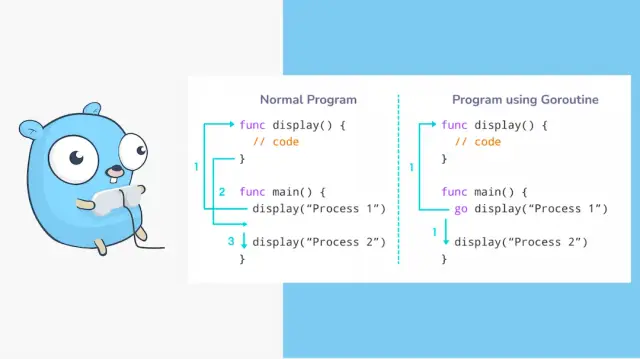
Advantages of Goroutines over threads
Goroutines cost little
Goroutines are less expensive than other processes. The mass size is only a few kilobytes, and it can expand or contract to meet the program's demands, as opposed to threads, whose stack size must be defined and is permanent.
There are multiplexed Goroutines
There are very few operating system threads to which they are multiplexed. In a program with hundreds of goroutines, there may only be one process. The rest of the goroutines are transferred to the new operating system process. Suppose any goroutine in that process is stuck, for instance, when it is seeking user intervention. The runtime manages each of these, and we developers are given a clear API to manage simultaneously while being insulated from these subtle intricacies.
Goroutines communicate using channels
Goroutines converse using channels. Intended to prevent race situations from occurring when they share relevant memory. Channels may be compared to a conduit that goroutines use to interact.
What are channels?
Two goroutines can interact with each other and coordinate their operation over channels. This software will continuously print "ping". To designate a channel form, the prefix "chan" is accompanied by the items transmitted on the channel." In this case, we are providing strings. On the channel, messages are sent and received using the operator. "ping" refers to sending a "ping".
A channel is used to keep the two goroutines in sync. Before attempting to send a message across the channel, the router will wait till the printer is ready to accept it. The term for this is inhibition. When creating a channel, a second parameter may be used for the make function: c:= make (chan int, 1)
The Channel's Direction
We can define a channel form's orientation and parameters it to either receive or transmit. Pinger's method sign, for instance, can be altered to this:
func pinger(c chan<- string)
C can only be sent now. Receiving from c will result in a code error. Similarly, we may modify the output to:
func printer(c string -chan)
A semi-channel does not have these constraints. A two-directional channel can be supplied to a procedure that only accepts transmit-only or accept-only channels, but not the other way around.
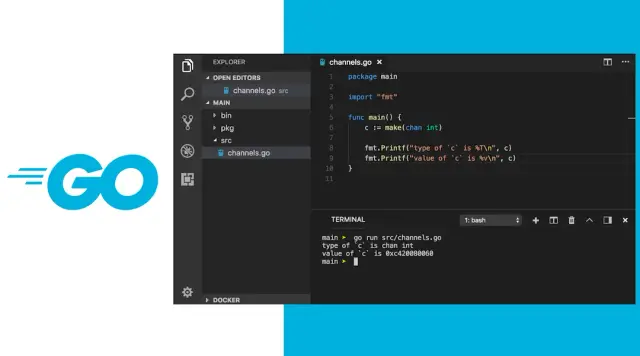
How to make a Goroutine?
The method of launching a goroutine is straightforward. Apply the "go" keyword to the function call to make a goroutine that will execute concurrently. Here we're going to make a goroutine. Let's suppose we have a program containing two functions: one is a welcome function, and the other is the main function.
When we create a new goroutine, the welcome () code will execute alongside the main() function. When you perform this program, you will be surprised. This program merely shows the main operation text. What occurred to the first goroutine or new goroutine we initiated? To comprehend why this occurs, we must first know the two major features of goroutines.
- The goroutine function responds instantly when we create a new goroutine. Apart from functions, the management does not rely on the goroutine, so it doesn't wait for it to complete its execution. The execution is handed to the following block of code after the goroutine function. This is why any given parameters from the goroutine are disregarded.
- Any extra goroutines should run concurrently with the primary goroutine. If the main goroutine fails, the program will quit, and no additional goroutines will run.
You now understand why our code did not work. Following the call to go welcome(), control was transferred to the following line of code before waiting for the hello goroutine to complete, and the main function was output. The main goroutine died because there was no script to perform, preventing the hello Goroutine from running.
We invoked the sleep technique (time.sleep(1 * time.second)) to pause the goroutine for 1 second. The function to go welcome () now has sufficient time to complete before the main goroutine exits. This software initially writes the "welcome goroutine" and then waits one second before printing the main function. We use the sleep technique in the primary goroutine to pause it for a moment to let the other goroutines complete.
Creating multiple Goroutines
We're going to start another program to create multiple goroutines. We can start first by creating two goroutines that will execute in parallel. These two goroutines are numbers goroutines[go numbers()] and alphabet goroutines [go alphabets ()].
The number goroutine stays for 250 ms before printing 1, rests again before printing 2, and so on until it produces 5. Similarly, the alphanumeric goroutine displays the letter from a to e and then waits 400 milliseconds. Finally, The primary goroutine creates the integers and alphanumeric characters and pauses for a whike, and then the main goroutine terminates.
Frequent concurrent programming mistakes
- Absence of synchronizations when this is required
- Use time. Sleep calls to do synchronizations
- Leave goroutines dangling copy values of the types in the standard sync package
- Call the sync
- Waitgroup
- Add method at wrong places
- Use channels as close tomorrow channels, not from the last functional sender goroutine
Conclusion
In this article, we developed a program that used the go keyword to launch one goroutine and multiple goroutines that simultaneously printed integers. After starting that program, we established a new channel, which we then used to produce numbers in one goroutine and pass them to another goroutine so they could be displayed on the screen. As a final demonstration of how to start a goroutine to speed up your applications on multi-core systems, you simultaneously launched many "printing" goroutines.
As we know, goroutines are a way of performing tasks more quickly and efficiently. This is one of the deployment procedures offered by AppMaster to improve the functionality of your application. With AppMaster, even persons with little to no programming knowledge may complete tasks that would be challenging to complete through manual coding.
AppMaster is a no-code platform that is able to create mobile and web applications as well as a backend. An interesting fact AppMaster creates a backend by Go at 22,000 lines per second and you can access the source code.





