Best Jira Alternatives in 2024
Learn to highlight what Jira is, also find some of the best Jira software alternatives, and discover why you should look up Jira alternatives.
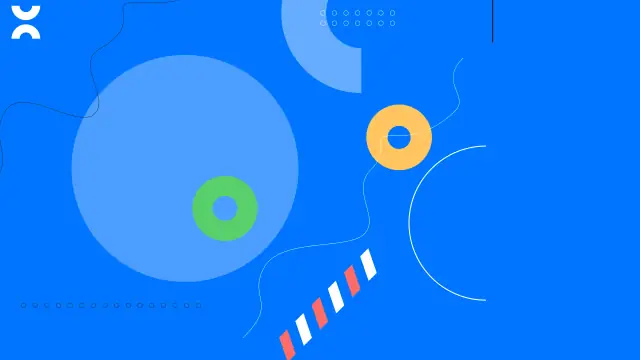
Are you looking for the best Jira alternatives for your project management needs? If Yes, this article is for you. Jira is a great and popular project management tool among developers for their software development teams, testing, and business management to manage their work. Initially, it came into being an issue detector. It has evolved as a strong management instrument for all kinds and purposes. That is why it's called the jack of all trades in the software development teams and management domain.
Jira is still one of the top software for bug and issue hunting within the software or when it comes to project management tools. With this huge success, it has more than 1800k active users, increasing with the passing days. Jira is all good, but some addressed issues enable clients and businesses to look up Jira alternatives for several reasons, regardless of their popularity.
What is Jira?
Jira software is one of the extensively used project management tools for teams working on software. Almost 100,000 consumers across 190 countries are using Jira by Atlassian. All software development teams, whether it has one person working on it or 200+, prefer Jira because it is the best option for an Agile project. There are also many plus points of Jira that make it more appealing: Scrum boards, Kanban boards, and Roadmap features. Despite this, teams frequently face issues because of the old-fashioned functionality and complicated user interface. Jira's annual plans can cost up to $12,000, so its users frequently search for Jira alternatives.
Key features of Jira Software
Without a doubt, Jira is an all-in-one solution for finding bugs and tracking progress and a comprehensive project management tool that offers a free trial. Jira, your tech team, and your project management team, like the majority of others, will benefit greatly from using this tool to manage projects. The key features of Jira software work as follows:
- Work on customized agile approach as agile project management software
- Bug tracking
- Time tracking
- Task management
- All unlimited projects
- Resource management
- Task tracking
- Manage workflow automation
- Work as cloud-based collaboration software
- Software team tracking
- Establish a business plan
- It lets you establish permission settings
- It lets your complete scrum projects
- Incident investigation for release management
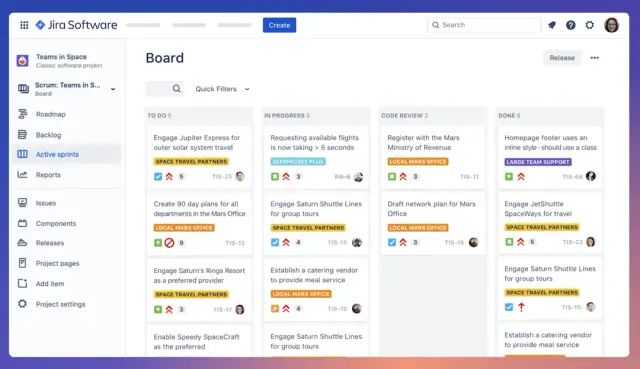
Jira Software has four pricing plans:
- Free - always free, can include up to 10 users, for small enterprises to schedule and follow the track of work better. Supports one project with basic roadmaps.
- Standard - USD 7.75/user/month, great for enterprises trying to secure a name in the market and increase their value by streamlining the workflow with teamwork. Supports up to 35 000 users in total. Supports one project only with basic roadmaps and project management.
- Premium - USD 15.25/user/month, for the enterprise that ought to raise their business and the options by which they can easily collaborate with the teams and track work efficiently. Supports up to 35 000 users in total. They are used for multi projects with advanced roadmaps and project management.
- Enterprise - billed annually. This is the custom enterprise plan tailor-made for your organization as per your desired needs. It is great for larger widespread, and global-scale companies looking for security and management requirements. Supports up to 35000 users in total. They were used for multi projects. Everything from complete project management to analytics to advance roadmaps is included in the plan.
Why look for Jira alternatives?
When there are so many benefits and points in the Jira software, the question arises of why to look for Jira alternatives as a project management tool. There are some facts to look for before your signup for Jira software. With the positive points, the Jira software has some negative points too that are often unavoidable. It makes a huge difference if you look for Jira alternatives as your project management software.
Jira alternatives need increasing as it is a complex software that kills user time and energy to understand. Jira solely supports IT departments, whereas other departments, such as marketing, and customer care, are forced to use it. Let's check why!
Difficult to learn
Jira Software users claim that it is hard to learn as it is clumsy, and the biggest thing is how frustrating it may be to use this program daily. It may take centuries to understand if you want to master a complex project. Not just non-technical users but software development teams find it difficult to understand. As a result, not everyone can use it, so teams find it hard to connect with everyone using Jira and leave this.
Outdated interface
Software with user-friendly interfaces tends to be more of a productivity platform, allowing users to customize according to their needs easily. But the Jira interface is outdated, restricting users to customizing as per their needs. Plus, it requires lots of time and effort to learn its outdated interface.
Limited assignees
If you are using Jira, it means you are working on a complex project which requires teamwork. It is hard for a single person to create a whole project alone. This is where Jira lacks, as users can spectate your work and pass their comments on the project. But it doesn't permit assigning multiple users to work on a project or multiple projects.
Hard to migrate
If you want to migrate your app from Jira to any other project management software, it's a big NO! Because you can find the import option on Jira, there is no option for Export. Plus, there are plenty of plugins in the market that make everything possible on the internet, but when it comes to Jira, no plugin allows you to export your project on any other platform but import. The second frustrating thing is it forces you to launch or move your software to cloud-based collaboration software only.
High price
If you are considering migrating to Jira's cloud, it will cost you more than many other less expensive and easy-to-use project management software. So why are you willing to pay more? And get an outdated interface that is hard to use? Furthermore, if you are thinking of going for a free plan of Jira, it will give you limited automation and stops you from using capacity planning.
Best Jira alternatives in 2024
So, if you are looking forward to replacing the in-one solution with Jira Software, listed as one of the best Jira alternatives, you can check out the options below:
nTask
The project management tool nTask has the following features:
- Updated with robust features
- The friendly support team
- It is a nice-looking, pleasant interface
- User-friendly and great for newcomers
- Less complicated
- Easy to customize
- Bug tracking
- Time tracking
- Smart search
- Three views on the same window - Grid, List, and Calendar
- Easy to organize to do tasks and projects
- Options to save filters and files in google drive
- A copy of your modules can be exported as a docs file
- Agile project management tool
- Assign agile teams to every module
- Workflow automation
- Develop charts
- Simple project planner
- Experienced risk control
- Determine and evaluate potential risks
- Create and manage issues
- Leverage Gantt charts
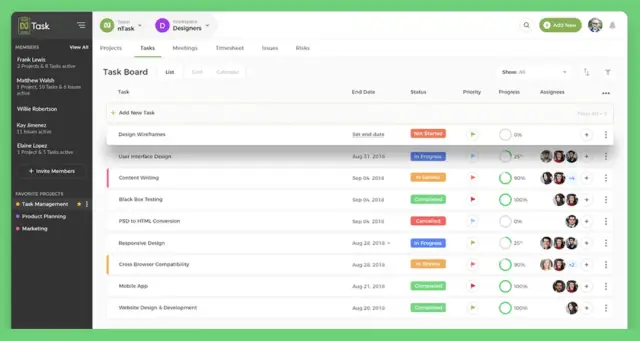
Pricing
It offers three different pricing plans as below:
- Free trial of all essential features with unlimited tasks and users.
- Premium - USD 3/user/month and unlimited projects.
- Business - USD 8/user/month, custom fields, and unlimited risk management.
Asana
The project management software Asana has the following features:
- Most comprehensive
- Several features for project management
- User friendly
- Change management
- Friendly visualization
- Efficient navigation
- Each project's files are shown in a gallery format
- Innovative usability
- Smooth and easy task management
- Workflow automation Interface
- Agile management
- Creating sprint plans and milestones
- Smart tracking with custom fields
- Synchronized reporting
- The choice to export these reports to Google Drive and Google Analytics
- An application for messaging that permits asynchronous communication
- Customizable workspaces
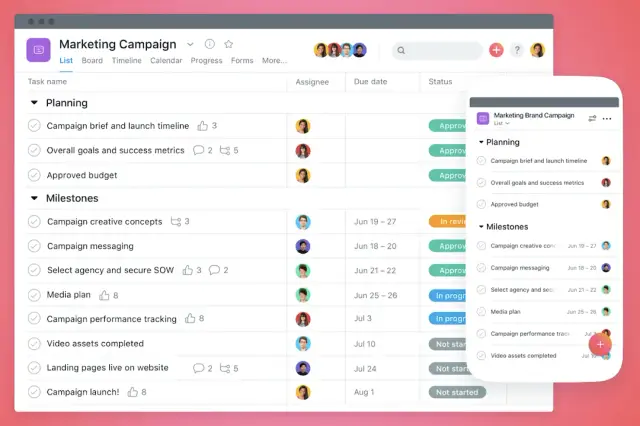
Pricing
It offers four different pricing plans as below:
- The free trial basic plan
- Premium- USD 9.99/user/month
- Business USD 19.99/user/month
- Enterprise - custom plan
Teamwork
The free project management software or tool Teamwork has the following features:
- Well-established online project management app
- An impressive collection of features
- Strongest suit for enhancing team communication and productivity platform
- Highly customizable, intuitive interface
- Flexible navigation
- Simplified planning sessions
- Efficient tracking
- Customized invoicing of expenses and budget reporting
Pricing
It offers four different pricing plans as below:
- The basic feature has a free trial forever
- Pro- USD 9/user/month
- Premium USD 15/user/month
- Enterprise - custom plans
Pivotal Tracker
The project management tool Pivot Tracker has the following features:
- Agile project management
- Facilities to collaborate between all software teams
- User-friendly interface
- Designed to support teams of all sizes
- Pivotal Tracker in simplifying the workflow
- Workspaces for many projects
- Efficient usability
- Easy drag-and-drop UI
- Organizing and tracking tasks and activities
- A system that automatically monitors timeliness, team performance, and project progress
- Analytic tracker that automatically generates team estimates on past performance
- Gives a brief overview of the project's status and the project life cycle
- Story blockers: keep an eye out for any hazards and problems
Pricing
It offers four different pricing plans as below:
- Free trial on the basic plan
- Start-up - USD 12.50/month/5 users
- Pro- USD 62.50/month/15 users
- Enterprise - custom pricing plans
Trello
The project management tool Trello has the following features:
- Simplest yet most creative on the list of Jira alternatives
- Minimum learning curve
- Effectively designed to reduce frustration
- The task is divided into lists, boards, and cards in intuitive interface views
- Drag and drop interface
- Clear, easy-to-access tabs for clear visibility
- Individual function panels
- Allows users to store data from previous projects, back up and secure it, and then recover it
- Filter features
- Easy formatting
- Friendliness customization based on backdrop wallpaper and color coding for individual tastes
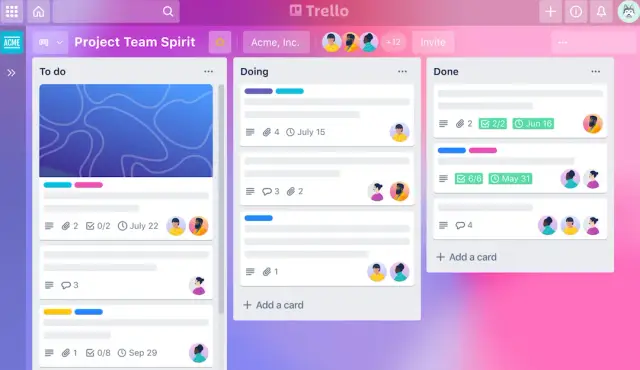
Pricing
It offers four different pricing plans as below:
- A basic plan with a free trial forever
- Business Class - USD 9.99/user/month
- Enterprise - USD 20.83/user/month
ClickUp
The free project management software ClickUp has the following features:
- Newest on the list of Jira alternatives
- Easy and quick flexible views
- Efficient accessibility
- On a single screen, navigate and switch between various modules
- Drag and drop interface
- Customizable workspaces like the dashboard, theme color, text size, etc.
- Switching of light and dark modes
- Team tracking
- Time tracking for each task
- Built-in plugins
- Activity stream feature to track progress activity
- Collaboration detection by syncing your tasks
- Real-time analytics
- Manage notification settings
- Appoint a status for each project status to keep your team in sync
- Organize tasks and projects based on their priority level
- Multitask toolbar to manage multiple projects or tasks
Pricing
It offers four different pricing plans as below:
- Free trial forever
- Unlimited USD 5/user/month
- Business USD 9/user/month
- Enterprise - custom pricing plan
ActiveCollab
The project management software ActiveCollab has the following features:
- A cloud-based Jira alternative
- Easy to use
- Elements of advanced project management
- Simple task transfers to appropriate Kanban boards
- Task management
- Continuous time tracking for project status
- Invoicing
- Simple UI (user interface)
- Tasks have an advanced label to indicate their current status
- Determine a project's estimated cost automatically
- Cost-effective
- Automatically calculate the estimated cost of a project
- Extremely personalized workspaces as per your individual task management needs
- Built-in reports that cover all project categories.
- Easy add-ons
Pricing
It offers two different pricing plans as below:
- Basic pricing plan - USD 7/user/month
- Advanced functionality plan - USD 2.5/user/month
Wrike
The project management software Wrike has the following features:
- Agile project management tool
- Preferred by many project managers
- A single platform for visualizing all project-related facts
- Intuitive interface dashboard for personalization
- Interactive activity stream
- Easy-to-use user interface
- Powerful analytics for tracking the progress and project status
- Resource management
- Real-time reports
- Budget planning and precise computation
- Great team collaboration
- Customized groups for users to share files
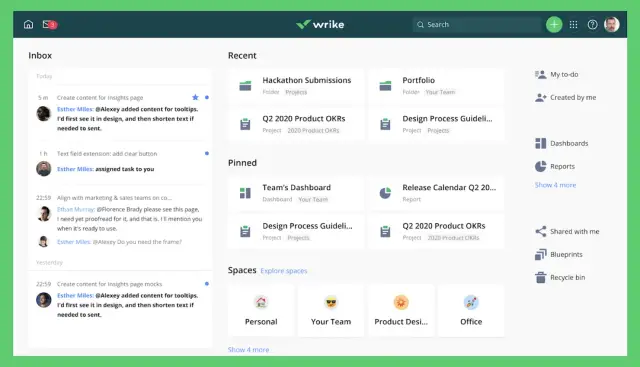
Pricing
It offers five different pricing plans as below:
- Basic free trial
- Professional- USD 9.80/user/month
- Business - USD 24.80/user/month
- Marketers- custom plan
- Enterprise - custom pricing plan
Hygger
The project management software Hygger has the following features:
- A powerful set of capabilities for Agile teams
- Utilize an idea bank to work on projects by storing all the suggestions pertinent to project development teams
- For further development, data can be transmitted to suitable Kanban or Scrum boards
- Idea roadmap for creating and sharing visual project state roadmaps
- Simple visualization
- To know about tasks and activities, Kanban boards made for convenience
- User-friendly interface
- Quick idea filtration
- Live feed of activity
- Project management that is prioritized using priority charts and backlogs
- Monitoring progress via time logs
- ICE prioritization: widespread impact, cost, and simple prioritization methodology
Pricing
It offers three different pricing plans as below:
- The free trial basic plan
- Standard - USD 7/user/month
- Enterprise - USD 14/user/month
Blossom
The project management software Blossom has the following features:
- A basic project management tool
- Designed specifically for remote teams
- Visual workflow management for task identification and progress monitoring
- It makes sure a task is only given a certain amount of time
- A dashboard for analytics that displays all of the pertinent reports
- Powerful, simple connection with various tools for cooperation
- Daily progress is checked using manual reports.
- Easy file sharing with team collaboration for all members through drag-and-drop options
Pricing
It offers only one pricing option as below:
Blossom pricing is available upon request
Liquid Planner
The project management software Liquid Planner has the following features:
- A complete project management tool
- Ideal for all types of businesses, small and large
- Smart scheduler
- Automatic updates
- Intelligent resource management
- A built-in feature of time tracking
- Quick insights on project schedules and resource workload are smartly visualized
- Customized dashboards are highly customizable
- Easy navigation
- Personalized kanban boards
- Glitch-free technical workflow
- Smooth workflow
- Tracking using the intelligent scheduler
- Streamlined Team
- Effectively communicate
- Easy file sharing
- Immediate project reports
- Built-in monitoring budget
Pricing
It offers two different pricing plans as below:
- Professional - USD 45/user/month
- Enterprise - USD 69/user/month
Bitrix24
The project management software Bitrix24 has the following features:
- Create workgroups
- Centralized news feed
- Create customized to-do lists
- Extensive features
- Kanban workflow
- Workload management for employees
- Friendly Interface
- Interesting collection of beautiful themes
- Smooth workflow automation and activity tracking
- Interactive stream to respond quickly and team collaboration.
- Efficient project monitoring
- Planning tools and smart resources help in resource management
Pricing
It offers four different pricing plans as below:
- The free trial plan offers 12 users
- CRM+ - USD 69/month/6 users
- Standard - USD 99/month/50 users
- Professional USD 199/month/unlimited users
Zoho Sprints
The project management software Zoho Sprints has the following features:
- Cloud-based collaboration software and project management software
- Designed for Agile teams
- Easily divide complicated projects into smaller, and more manageable tasks
- Individual Scrum boards
- Gives consumers the most leverage possible for management
- Easy functionality of drag and drop
- Comprehensive meeting
- Sprint reviews can be scheduled
- Epic management in organizing and managing workflow over several sprints
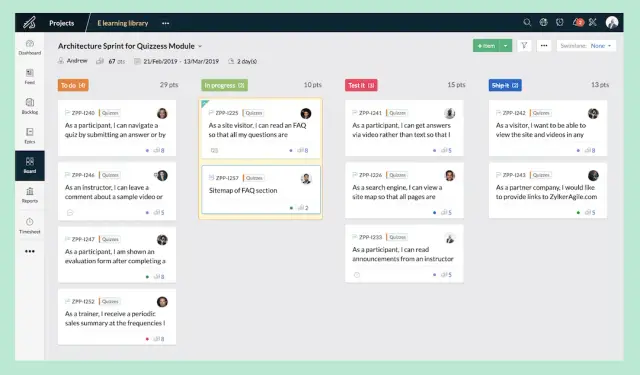
Pricing
It offers four different pricing plans as below:
- Free trial plan
- Standard- USD 10/user/month
- Premium - USD 35/user/month
- Enterprise - USD 67/user/month
Mavenlink
The project management software Mavenlink is in one solution that has the following features:
- An enterprise-level business management tool
- A potent module for project management
- A simple yet comprehensive tool
- Offers comprehensive protection for resource planning
- Fulfill extensive a business's project management requirements
- Simple user-interface
- Readymade templates make it simple to create and manage projects
- Simple to monitor development or progress through project timelines
- Work breakdown structure with categorized tasks and milestones
- Resource management at the task level through resource estimation and resource scheduling
- Portfolio management with customized portfolio views
- Project cards of the health of your projectInteractive feed for sharing quick updates
Pricing
It offers four different pricing plans as below:
- Teams- USD 19/month/5 users
- Professional - USD 39/user/month
- Premier - Custom plan
- Enterprise - Available upon request
Smartsheet
The project management software Smartsheet has the following features:
- A spreadsheet-like interface that offers team foundation server project management tools. With its integrated team portals, resource management, document management, and pre-built project templates, Smartsheet has a broad range of capabilities
- Jira's competition is fierce, thanks to Smartsheet's assistance with project management and other administrative tasks
- Project dashboards have real-time visibility
- Get timely updates made by team members
- Custom branding with color themes, logos, etc.
- Multiple views, including calendar views or card, Gantt
- Simple team collaboration through centralization
- Kanban boards
Pricing
It offers two different pricing plans as below:
- Standard - USD 14/month
- Premium - USD 25/month
Donedone
The project management software Donedone has the following features:
- Precise bug tracker
- Integrates problem tracking with client support
- Eradicates the requirement to use spreadsheets, email, or notes
- A complete central hub of anything being on the same platform
- Great for small and large companies
- Begin an assignment, invite your crew, and initiate logging issues
- Straightforward workflow
- Effortless filtering
- Outlook a checklist of topics
- See personal activities
- Gather fast reports
- Functions fantastic on smart devices like mobiles and iOS or android
- Integrates with GitHub, Slack, and a lot more
Pricing
It offers two different pricing plans as below:
- Collaborate - USD 4/user/month
- Outreach - USD 8/user/month
VivifyScrum
The project management software VivifyScrum has the following features:
- Agile project management tool
- Features Scrum
- Features Kanban boards
- Sprint objectives
- It is hefty on advanced project management features
- Lighter on your budget
- Task & issue template creation
- Burndown chart
- Assigned analyses and numerous assignees to every task
- Scrum metrics
- Invoicing and inner documentation
- Time tracking for each assignment in the app
- Team collaboration and management
- Report generation
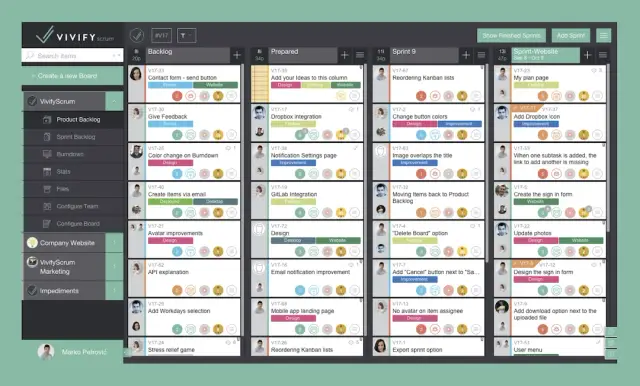
Pricing
It offers different pricing plans as per the number of users as below:
USD 10/10 users/month. The budget grows as per increasing the number of users.
Redmine
The project management software Redmine has the following features:
- Modifiable project management software
- Wide range of built-in plugins
- Effective cooperation, bug tracking, budgeting, and resource management
- Gantt charts
- Quick reports
- Google calendars and google drive
- Custom fields for problems, time analysis, user overview, and project overview
- Role-based access control
- SCM (system change number) integration (SVN, Mercurial, CVS and Git etc.)
- Smoothly customizable
Pricing
It offers two different pricing plans as below:
- Free trial plan
- Paid plan - USD 25/user/month.
Workzone
The project management software Workzone has the following features:
- Simple as compared to Jira
- It brings several useful features
- Time tracking
- Easy to use even for teams with non-technical users
- Effortless file sharing
- Templates for tasks and projects specific to teams
- Individual workspaces for every team
- Personalized to-do lists and task dependencies
- Workload reports
- Favorably consequential alternative to Jira
Pricing
It offers two different pricing plans as below:
- Basic team plan - USD 24/user/month
- Enterprise plan - USD 43/user/month
Version One
The project management software Version One, one of the best alternatives to Jira, has the following features:
- All-in-one agile project management software
- Quickly adaptable
- Product planning
- Release planning
- Sprint planning
- Sprint track
- Schedules, trails, and reports on all projects effectively
- Great for small or large businesses
- Uncomplicated to use
- Easily engages all teams
- Preserves contemporized project progress in real-time
- Enhances persistent end-to-end delivery
- End-to-end agile platform to schedule all of your projects
- Enhances visibility, transmits data, and executes projects effectively
- Effective portfolio management, metrics, and dashboard layout
Pricing
It offers two different pricing plans as below:
- The free trial basic plan
- Paid plan - advanced features USD 29/user/month.
Target Process
The project management software Target Process has the following features:
- Easily adaptable project management tool
- Famous commercial agile project management tool
- Build diverse boards
- Custom views
- Quick reports
- Personalized dashboards
- Distraction-free overview of your project
- Custom reports
- Backlog story map view
- Extensive Tracking throughout the project
- Efficient bug tracking
- SaaS integration seamlessly
- Permits evaluation of the progress of numerous projects at the same time
- Visual integration of the complete project data
Pricing
It offers two different pricing plans as below:
- Free trial
- Custom plan on demand
In a nutshell
To be conclusive, Jira is a very useful but complicated project management software, so not suitable for all businesses. The alternative, as mentioned earlier, to Jira is the best in the market. The article did all the hard work by detailing the best Jira alternatives as your project management tool. Now among them, you choose and explore them per your project management requirements and select the best one. Most Jira alternatives have a free trial version, so you can check them out one by one and then decide on your ultimate one before switching to the paid version.
Generally, before going towards the alternative to Jira, you must take into account four important aspects, including - Your choice of project management methodology, how you like to communicate with your team, the essential features you need on your project management software, and lastly, do you need migration or not?
AppMaster can help you improve the efficiency of software development from scratch.
AppMaster is a no-code platform that offers an app development platform for mobile or web applications. It's time- and budget-friendly with a user-friendly, easy, clean interface and backend that offers a drag-and-drop method for app development. Sign up today to know more.





