Website Builder
Wondering what a website builder is and how to choose the best one for you? Check out our tips on building a successful website and how much it costs.
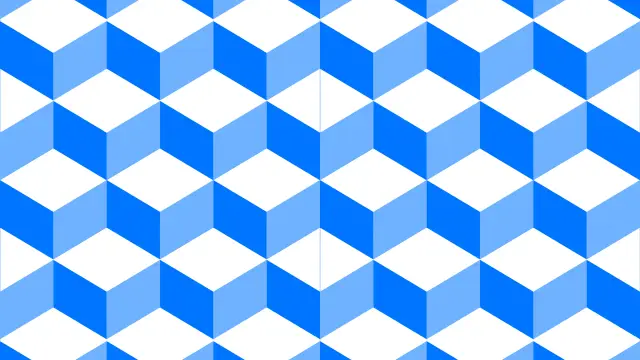
The introduction of website builders in the website development and creation process has made it easier for businesses as well as individuals to create their own websites without relying on professional web developers. The good thing about modern website builders is that they are now expanded beyond basic websites such as blogs. Instead, a huge variety of great website builders help you create successful websites without any coding knowledge. Specific website builders are also available to create online stores, membership sites, landing pages, blogs, and many others. In this article, you will learn about all the basics of website builders and some tips and tricks you should follow to choose the best website builder. Keep reading!
What is a website builder?
A website builder is a platform that provides visual editing tools such as a drag-and-drop editor that enables users with little to no-coding knowledge to construct a website easily. These systems often have pre-built website templates, possibilities for creating a custom domain, hosting options, integrated picture and video storage, and many other options.
Moreover, most modern website builders are equipped with third-party integrations to make them more accessible and add advanced features. For instance, if you are using a website builder to create an online store, you must add shopping carts, lead gathering, and other marketing options.
Website builders come in two varieties: online and offline. You may develop a website on your computer using offline website builder software. Web-based online website builders let you develop and modify your own website right on the provider's server. With the massive popularity of cloud-based systems, most modern website builders are online such as Wix, Webflow, Tilda, and others.
How does a website builder work?
A drag-and-drop editor translates the visual instructions into code by a website builder. Either the business will host your own website, or a connection will be made to your hosting firm. The majority of website builders include a variety of themes or website templates that are appropriate for various kinds of websites. A portfolio, for example, might require a different template than an online store.
Many of the characteristics may be altered once you choose a website template. Depending on the website builder, this might include things like font, layout, text, and picture sizes. You can also integrate media and add contact forms.
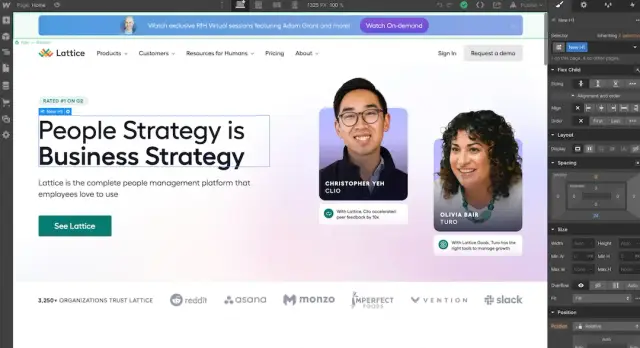
While many of the most popular website builders do not need coding, most systems do let users modify HTML and CSS to fit their requirements. This type of feature is useful for individuals with no-coding knowledge. Yet, if a small business is using a website builder for building a website, it can still get significant customization options.
How to choose the best website builder?
Different types of site builders and drag-and-drop editors are available to help you build a website of your choice. Following are some of the most important factors that you should consider to choose the best website builder and creating a website:
Drag-and-drop capabilities
Many website builders let you drag and drop internet page elements to create designs that resemble collages. This might apply to any element on your websites, such as text, images, video, or audio. Every website builder provides a different level of customizing freedom. While some businesses utilize more difficult themes to modify, others let you alter almost every component of a web page without using any code. Therefore, you must consider the capabilities of the drag-and-drop editor.
Third-party integrations
Adding third-party software, such as shopping carts or social network feeds, is simple with website builders. Another often-used integration option is lead capture forms, which let prospective clients or customers fill out their information and then dump it straight into your own database. Consider the third-party integrations you will need well before you choose a specific builder to build a website.
Mobile compatibility
Mobile compatibility is crucial for any website since so many people use their phones to explore the internet. You may see the mobile version of your website while making edits, thanks to many website builders' automated integration of this capability. Some even have the ability to automatically change website components so that a single design works effectively across a variety of devices.
How much does it cost to build a website?
Selecting a website builder only deals with the initial stages of website development procedures. There are many other aspects to consider, such as choosing a custom domain, cost of hosting, SEO analytics, email features, graphic design, UI/UX design, and many other aspects of a website.
If you are building a basic free website, your requirements will probably be satisfied by the available website templates in the website builders. However, a small business website typically has to focus on customization features to stand out in the crowd. As a result, the cost of building a website depends on many factors other than your choice's website builder. Some of the most important factors that affect the budget you need to build a website are:
- Domain name and hosting
A domain name and proper hosting are required to build a website and make it reach its target audience. Generally, the cost of registering a specific name is anywhere between $10 to $60, while hosting a website on a custom domain can cost $100 to $500.
- Website builders
Some free website builders allow you to create a website for free. However, if you want your own website to have complex features and be better than the other free website, you will need a paid package of a website builder to create a website. Most of the free website builders also have separate paid plans to provide advanced features. The cost of such website builders ranges from $100 to $500. It would help if you had a clear idea about why you want to build a website to make sure you choose the right website builder.
- SSL
Successful website deployment is much more than just using a website builder to create a website. Your own website must have SSL certification in this era where cyber security is a major aspect. If you have a small business website, SSL certification becomes even more important. It can cost up to $250. However, some of the top website builders offer SSL in their paid packages as well.
Tips to build a successful website
A successful website is one that is capable of reaching its target audience and getting maximum website visitors. For instance, a small business website is developed to attract customers, especially local ones. It will be considered a successful website when the number of website visitors turn into actual business customers and buy the business's products or services. If you want to use a drag-and-drop editor to create a website, you have to consider some important aspects of a website.
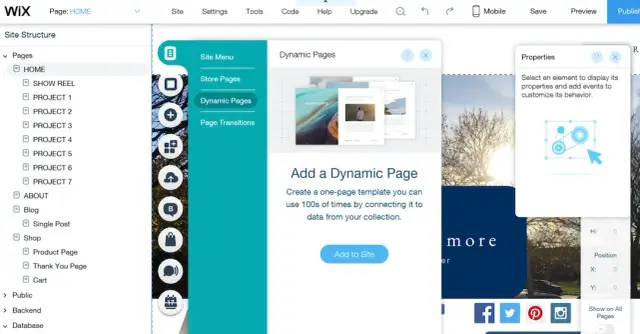
Follow these tips to build a website and make it successful:
Responsive design
Nowadays, a lot of people use their smartphones to access different websites. Therefore, considering mobile phone users while building a website is of utmost importance. Images, content, and design components on a mobile-responsive website are automatically adjusted to load swiftly and effectively on a mobile device.
The majority of contemporary website builders are responsive to mobile devices. However, even those may not be flawlessly so. Always be sure to preview your designs on various-sized desktop and mobile displays. If you find any mistakes, you may fix your designs by altering the element's size or even by omitting certain parts on particular screen sizes.
Having a responsive design for all types of websites is important, but a small business must pay special attention to this while building a website. If a small business website is not responsive, there is a high chance that the potential customer will go to another local or small business.
Use website templates
The phrases "website themes" and "website templates" are sometimes used synonymously. They are pre-built page designs that often feature a header, a footer, and menu navigation with the most popular pages (home, about, contact, and blog).
The majority of website templates come with example graphics and text that you may modify with your own material through a user-friendly drag-and-drop editor. The global website template may often be altered to suit your requirements better. Even free website builders also provide a large collection of website templates.
Most website builders will provide a selection of both free and paid themes. These may make it possible for you to launch a well-designed site much more quickly than if you were to develop it yourself. Nevertheless, not every topic is made equally. As you add your material, be sure to preview all of your pages to ensure there are no inconsistencies or mistakes. You can easily fix any potential mistakes via the drag-and-drop editor.
Security
When you are building a website with a drag-and-drop editor, you will try to make the process as quick as possible. However, it is common for people to ignore the importance of cyber security in this haste, due to which they have to suffer losses later.
Whether you want to build a website for your personal usage or for a small business, you must pay special attention to its cyber security protocols, especially the SSL certifications. Most site builders provide SSL to ensure maximum safety and help you create a safe and secure website.
Data flows to and from a website are encrypted by a secure sockets layer (SSL) certificate file. Therefore, the SSL certificate protects the privacy of the data when someone accesses your secure website or submits information in any area on your site (forms, login, password, or credit card information). The security of your own website is crucial for the user experience, and having an SSL certificate may help you rank better in search engines.
Do I need a website builder?
Using a website builder is the simplest option if you want to create a website but lack coding knowledge. The second choice is to hire a professional or learn how to code yourself to develop your website. Hiring someone can give you total control over the website's appearance, but it can be a highly expensive process.
Therefore, it is much better to use a modern website builder that provides a wide range of drag-and-drop elements for maximum customization. Most website builders have website templates, along with customization options. Small businesses and individuals should especially rely on website builders to create a website of their choice via the drag-and-drop editor and save time and money.
What is the best website builder today?
When it comes to choosing the best website builder to create a website, there is no one specific platform. It all comes down to your specific requirements and the kind of website you want to create. Generally, Tilda, Webflow, Weebly and GoDaddy are considered to be the top website builders. You can use these builders to create different types of websites and pages, such as landing pages. Other platforms like Wix are also quite popular for creating online stores. The common thing in all of the top website builders is that they have user-friendly drag-and-drop editors to help you build a website from scratch and maintain an existing website.
What is the cheapest way to get a website?
Drag and drop editors, especially free website builders, have made website creation much easier and quicker than ever before. You no longer have to worry about hiring professional website builders to create and deploy a website. Instead, you can take several cheap routes to develop a website.
The cheapest way to get a website is to use a free website builder that offers free website templates. You can get a free theme from WordPress and create a website yourself by registering the domain for only $15 per year. Hence, you will get a website at a very cheap rate to fulfill your personal requirements.
How can AppMaster help?
AppMaster is a powerful no-code platform for creating and managing website admin panels. AppMaster helps web developers save time and easily manage their sites' back-end operations. AppMaster provides an intuitive, user-friendly interface that allows users to quickly understand how to customize the features and settings of their website. AppMaster also offers comprehensive security measures, allowing users to keep their website and data safe from malicious threats. Other benefits of AppMaster include customization options, support for various languages, and a host of other features that make it an ideal choice for website administrators. AppMaster is also highly reliable and scalable, meaning that it can grow with your website as you add more features or increase traffic.
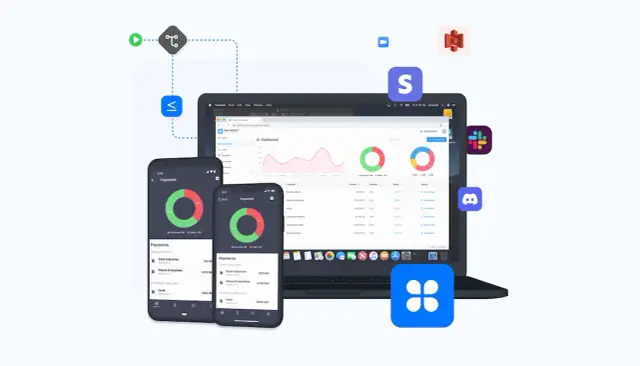
AppMaster gives users the power to manage their websites without having to dive into complex coding – giving them the freedom to focus on making sure their website is running smoothly. AppMaster also helps minimize technical issues and can help developers maintain a high level of responsiveness when dealing with customer needs. AppMaster's powerful platform is easy to use, secure, feature-rich, cost-effective, and suitable for all types of websites – whether you have a small business website or a large enterprise one. AppMaster is the perfect tool for creating an effective admin panel that will make sure your website runs efficiently at all times.





