Adaptive vs Responsive Design: Choose the Best for Your Website
Learn how you can design an adaptive layout or responsive layout for your site in a faster and cheaper way.
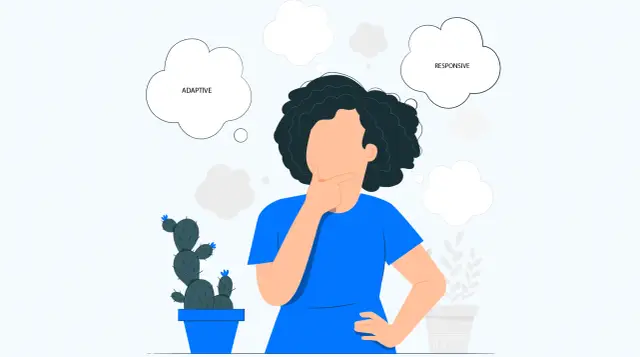
A responsive web design adjusts the website to any screen size. These website designs help users maintain two different versions of their site and are as easy to use on mobile devices like tablets and computers.
Contrary to responsive web designs, the adaptive design has fixed layouts adaptable to specific screen sizes. If users have adaptive web design, they need to build multiple site versions to match the compatibility of the different devices. Do you want to clear the difference between responsive and adaptive designs and which design is the best for a better user experience? Do you want to improve user experience by choosing the right site design for your website? If yes, you are in a safe place! With the variety of mobile devices, website developers and designers are keen to design multiple web layouts. Designing a flexible site layout that scales with all devices is challenging. You might be wondering how to make your site scalable for all devices? So, the answer is that both designs can meet your design needs, but finding the best layout is challenging. In this article, we'll unveil the difference between these two web designs and how they can improve user experience. Let's dig deeper into the details:
What is the difference between adaptive and responsive design?
Before digging into the difference, let's explore what these two designs are all about:
Responsive Web Designs
Responsive designs adjust their design elements according to the screen width. These web designs show content according to the screen space. Let's say you open a responsive site on your browser and then change the browser window; the content will adjust automatically according to the browser screen. Similarly, responsive websites automatically adjust them on mobile screens.

Responsive design is user-friendly as users can access the same site on mobile devices as on the desktop. For a better user experience, responsive design requires the site's and end-users' detailed requirements.
Adaptive Web Design
Adaptive web design, also known as the progressive enhancement of a site, has multiple fixed layouts. These web designs detect the screen space and select the most appropriate layout. Let's say you open a browser on your computer, the site selects the best layout for the computer screen, and resizing the browser has nothing to do with the site design. Amazon, USA Today, and Apple are among the top organizations that use adaptive design. These organizations picked the different layouts for the mobile phone's screen and desktop screens rather than adjusting them according to the screen size.
Usually, adaptive web designs build six web designs for six screen widths:
- 320 Pixels
- 480 Pixels
- 760 Pixels
- 960 Pixels
- 1200 Pixels
- 1600 Pixels
Difference between Responsive and Adaptive Web Designs
People without experience in web designing think both web designs are the same. But there are the factors that make the responsive design different from adaptable design.
Let's dig deeper into these factors:
1. Flexibility
Developers suggest that adaptive design is less flexible because a different screen size can break the site layout. So, you will need to customize the old layout according to the new screen size. Due to the variations in screen sizes, users don't find these designs flexible enough to adjust them according to the screen size.
On the other hand, a responsive design is flexible to adjust the layout even for the new devices. These site designs develop a single site layout for all devices and enable adjustments for the lower and higher end of the screen resolutions. A flexible web layout provides a better user experience due to the uniform and seamless design across all the devices.
2. SEO
Search Engine Optimization (SEO) is another factor that makes responsive designs more usable. Sites with responsive designs are more likely to rank in Google search results. After the SEO update that ranked mobile-friendly sites higher, Google recommended responsive web design to get a better ranking. The reason is that these sites offer a better user experience on all devices. On the other hand, adaptive web designs are hard to rank. So, you need to build a responsive site if you want the highest ranking in Google search results.
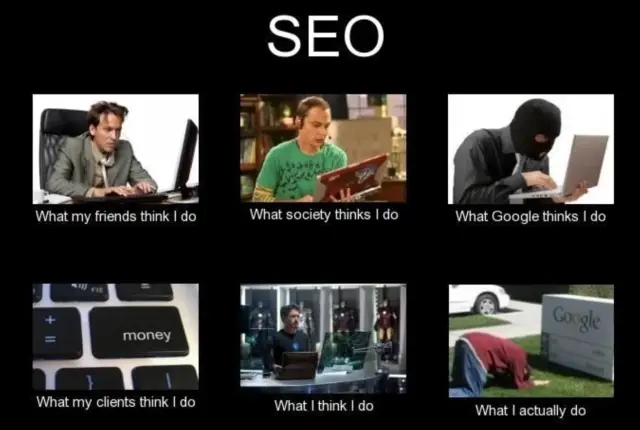
3. Control
Responsive websites offer less control but are easy for the less experienced developers to build and maintain a responsive site. Thanks to Content Management Systems (CMS) like WordPress, Joomla, and Drupal that offer free built-in templates to develop a mobile-friendly site. On the other hand, adaptive websites require extensive efforts by experienced designers and have much more control over a site layout. In addition, responsive designs are also fluid, but adaptive web designs use a percentage for fluid feel when scaling. These percentages can again cause a jump when screen size changes. The percentage of a fluid layout determines that the site will adjust the screen size for each user.
4. Layout
The layout for a responsive website depends on the user's screen size. The site adjusts the web layout according to the screen size. In contrast, the developers adjust the adaptive layout by back-end coding. Hence, these designs are not adjustable according to the browser window. These designs produce layouts for all devices. The server identifies the device type and responds to the device with the appropriate layout.
5. Difficulty
Most people argue that adaptive designs are more difficult to develop due to multiple layouts for different devices. Due to the uniformity and seamlessness of responsive designs across all devices need more effort to build the front end. Besides, responsive designs require more attention to CSS to make the site fully functional across all devices. But you can reduce development overhead using no-code app builders like AppMaster.
6. Loading Time
In the fast-growing digital world, no one like to wait for a site to load. Faster loading time makes the user happier. Optimizing your web's load time helps to improve user experience, increase conversion rate and boost sales. Sites with a slow loading increase the bounce rate, and users will not like to visit these sites anymore. Adaptive web designs load faster than responsive designs because they load the specific layout to each device. For example, if a user loads an adaptive web on a desktop, the content will adjust to load faster for the desktop screen. In contrast, responsive design adjusts all the content automatically to scale according to the screen size. Now, we will unveil the advantages and disadvantages of both web designs to make your selection easier. Let's take a look:
Advantages of Responsive Designs
1. Seamless User Experience
Responsive web designs provide a uniform and seamless user experience on all devices such as computers, mobiles, etc. This sense of uniformity and seamlessness inculcates the feeling of belonging and trust, even though users access these sites on different devices. Dropbox, Dribble, and GitHub are the best examples of web apps that offer a seamless user experience.
2. Affordable
Affordability is a significant advantage of responsive websites as they require no other layout for mobile sites. So, you can save on development and maintenance costs for designing a mobile site. Of course, it is affordable and easier to maintain a single site when compared to maintaining separate websites for different devices. Moreover, you can manage all the web content on a centralized server. The noticeable thing is that designing a responsive site takes less time and is easier to maintain. Content updating and switching to other designs take less time. So, you can invest your precious time in improving business performance.
3. Automation
Responsive design is easier to build and takes less time to implement. Though it offers limited control to the users, it still is the most preferred method to attract more visitors. You can also use Content Management Systems (CMS) like WordPress to build a responsive site without seeing help from IT professionals.
4. Improve browser crawling and indexing
Site crawling and indexing help to rank the website in Google search results. A web crawler like Googlebot crawl all the link of web pages, move to the next page, and ends when no other page is left behind. While indexing a site refers to storing and organizing the site content. In the case of responsive web, a single web crawler crawls the page content overall rather than crawling several times to get the contents of all the layouts. These mobile-friendly sites directly improve the crawling process and indirectly help search engines index the web content.
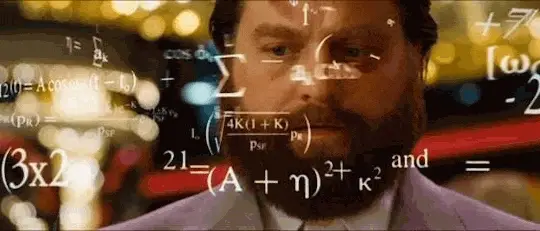
5. SEO friendly
In 2012, Google supported the responsive sites due to better user experience across all the devices. Due to the increased use of mobile phones, companies make a strategy to rank high on search engines to increase their business visibility for more growth. Mobile phone users use Search Engines excessively, so optimizing your website for mobile phones can help you reach your target audience more quickly. So, businesses should adopt a responsive design for their site to get a better ranking in Google search results.
6. Uniformity
Responsive design displays the content according to the screen space. Users access the same content no matter from which device they are accessing the site. This promotes uniformity between what a site displays on a computer and what it shows on mobile devices. That's why responsive design is the most popular site design to date.
7. Low maintenance
Since the responsive site shows the same content across all devices, it needs no maintenance after deployment. So, you can save the time and money you spend on updating the site. Rather than focusing on updating, you can spend time on necessary tasks like testing, marketing, and content creation.
Disadvantages of Responsive Web Designs
Every development has its positive and negative aspects. After going through the advantages of responsive designs, let's take a look at the disadvantages of choosing this site design:
1. Slower Performance
Another drawback of a responsive site is its slow loading time. Since responsive design has the same content for all the devices, loading all the content takes more time. Even if a user loads the mobile version of the site, the desktop version will load also. Research suggests that 40% of users leave the website if it doesn't load in 3 seconds. So, the bounce rate for mobile sites increases due to their slower performance.
2. Not fully Optimization
Responsive designs are not fully optimized according to the device type. Users access the same content across all the devices. Users may find it unattractive to across the same site design on all the devices.
3. Difficult to integrate ads
Advertisements accommodate all the screen sizes, and it can be trickier to integrate them with responsive designs. The mobile sites flow across all devices, and ads may not configure with all devices.
4. Sacrificing some features
Users must make many sacrifices when using a single design for all devices. For example, users may sacrifice the reader experience on the computer to ensure the availability of all the features and contents on mobile devices.
Advantages and Disadvantages of Adaptive Designs
After going through the pros and cons of adaptive designs, you'll get a clear idea about the design selection for your site. Let's dig deeper:
1. Highly optimized
Adaptive sites have different layouts for different devices for a better user experience. On each device, users can experience a different version of the site. These web designs have customized content to best fit the screen and improve user experience. This web design targets the user's location and network speed to display the highly optimized content on the screen.
2. Faster Loading
Adaptive web design has multiple layouts for different devices and displays the best fit content for a specific device. When a user enters a site URL on the device, the server loads the best fit layout in seconds. For example, these designs display high-definition graphics for high-resolution screens only. This web design has faster loading than mobile-friendly sites. The faster loading of a site results in more website traffic.

3. Support Monetization
Advertisements help the site owners to generate more revenue and possibilities for earning. Adaptive web designs support ad optimization due to their specific layout for different devices. If you have an adaptive design for your site, you are more likely to monetize ads without changing the size ratio of images or banners. Nowadays, designers are keen to optimize advertisements on mobile-friendly sites. For example, they resize the banner size ratio from 728x90 to 468×90 for the adjustment on the small screen. But adaptive sites use users' data to optimize the ads option.
4. Reusable Existing Websites
Some websites are developed using outdated traditional coding technology and have no compatibility with modern coding techniques. Adaptive web designs have different layouts for different devices. If you want to update something, the adaptive site will automatically embrace the updating without requiring recoding and going back on the board.
Disadvantages of Adaptive Web Design
After going through the advantages of adaptive web design, it is crucial to review its disadvantages before making a design selection. Let's get started:
1. Require Extensive Effort
Adaptive web design offers different layouts across different devices, so developers require extensive effort to build these designs. There are several technical aspects to be considered during development.
2. Require High Maintenance
Because adaptive web designs have different layouts for different sites, each layout requires separate updating after deployment. Let's say you have designed site layouts for six screen widths, including 320, 480, 760, 960, 1200, and 1600 pixels. So, site maintenance will require extensive time and energy from the designers. Apart from efforts, maintenance also requires extra money from the site owners.
3. Expensive
For development and maintenance, adaptive web design involves a team of developers and designers. So, hiring more team members will add more to your budget to deal with the design complexity and maintenance.
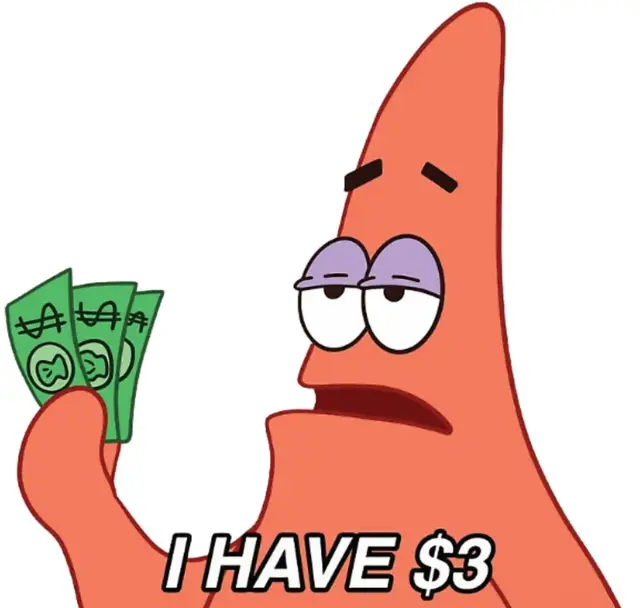
4. Difficulty in Link Building
Since adaptive web designs have more than one version of the sites, link building becomes difficult. To deal with this linking problem, you need to build redirects to make a better user experience. A redirect button will help users to access the site for mobile phones.
So, it is evident that adaptive web design is more expensive than responsive web design. Are you still confused about choosing a web design for your site? If yes, we are enlisting some other factors to make your decision easier. The key factor that can help you choose the best design for your site is to specify your target audience. Once you have identified who they are, what they want to see, and what devices they use to access the site, you'll decide the design option you want to choose. Apart from the target audience, you can follow other factors to choosing a web design. Let's get into the other factors that might help you in choosing a design:
When to choose responsive design?
There are the following scenarios when you can decide on responsive web designs:
- If you are running a small or medium-sized business, responsive web design is the best option for you. Moreover, you can update your existing site using responsive web design.
- If you have decided to start a new business, choosing a responsive design will help you design a brand new site for your startup.
- If you are running a service-based industry such as software development, we recommend you choose a responsive design for your site. The reason is that service-based industries target a large portion of the masses using mobile devices.
- You can choose a responsive design for your site if you are tight with your budget but want a better ranking in Google SERP results.
When to choose the adaptive design?
You can decide to use the adaptive web design in the following scenarios:
- If your business has a complex website, adaptive design is the best option to support the mobile version of the site.
- If you want faster loading and better performance for an improved user experience, we recommend you choose an adaptive web design for your site.
- If you want to offer a targeted experience based on users' location and network connection, we recommend you use an adaptive web design for your site.
- Adaptive design is also a suitable design option if you want more control over your site and want to monitor how it delivers to the users across multiple devices.
Final Thoughts
So, we hope you are clear that there are two design versions of a website. The first version is a mobile version designed for mobile phones and tablets. The second version is a desktop version designed for PCs and laptops. Once a user requests site content, the server detects the device and chooses the site layout according to the screen size.
After going through the detailed differences between adaptive and responsive web designs, you know the worth of choosing the right design for your site. The right selection will help improve the user experience and turn visitors into profitable entities. Therefore, you need to specify your business needs and target audience before choosing a design for your site.
After choosing a website design, we recommend you try AppMaster to build an admin panel for your website instead of hiring a team of developers. Using this no-code tool, you can complete your site development in a week. The beauty of using this no-code platform is that it provides documentation and source code like the developers do in the traditional development approach. You can use this back-end coding even if you are not using this AppMaster anymore. It offers better, faster, and cheaper business solutions than other development options. Once site-building completes, the success of your site will depend on the marketing strategy you plan to reach more clients and generate more revenue. So, you should choose a web design that supports your marketing strategy that stands out for your business in the digital world.





