Simple Tips to Improve Your Password Security
People often make the mistake of overlooking the most common flaws in their online security. Learn how to improve your password security with simple tips.
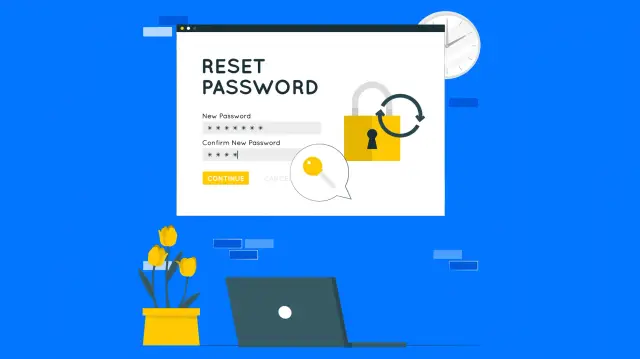
These elements apply mainly to password management when we talk about the ID perspective. Even though it is not a topic that people like to discuss, it is still crucial for you to consider it for your security plan. They are the first line of defense for your email, accounts, and everything necessary to you.
Any malicious activity taking orders on your original space is instantly detected through your password. We often hear people talking about the importance of strong passwords. It is also widely known that websites with password criteria are difficult to breach. You must ensure that if you are a manager or providing services to people. Any client that is being employed can achieve highly effective tactics to keep the malicious activities away.
How to Generate a Robust Protector of Your Personal Data?
Suppose you want to reduce the risks that may occur on a no-code platform. Always check data that is inputted on it. You must follow essential steps provided to you by the security implication provider. Moreover, you must constantly keep your system updated if you check data often since it helps you avoid any security threat to your system, email, or website. The following five methods are significant for you to follow to achieve a secure mobile application system while needing to check data and enhance the already existing security.

Working with a secured application manager:
The first thing you need to secure in your system is your application. The native app that is built through no-code platforms is quite vulnerable. You need to ensure they are not exposed to any security threat through email. If you compare your native application to the web ones, you'll find a significant difference between breach and security. The common mistake people make in generating a no-code native application is ignoring the idea of keeping it secure.
Platform specified limitations:
Every no-code development application comes along with some limitations. Hence you must understand these limitations to achieve high-level security features. You need to know about various approaches to changing passwords in a no-code platform, such as AppMaster. These approaches are sometimes case scenarios, GEO location support, and encryption. These methods are significant in development. Distributing the mobile application is in the right manner. If you have a goal to work on the iOS system, you'll need to follow distinct tips to make your application available on the perfect platform with a better user experience.
Securing network connections:
You not only need to protect your mobile app but also the server that is providing the network to the application. You need to ensure that no unauthorized access is provided to the server. For this, you use API access to protect your information. If you're still unsatisfied with this, you can also use VPN and other encryption options to keep your server secure.
Make sure to encrypt all data:
By encryption, we refer to everything as small as your fields and as big as your data. These may sound irrelevant to you. However, the data stored in your server is vital to determine the audience. If you keep your data change passwords intact and encrypted, even if hackers manage to break through, they will not be able to do anything to the data. The main thing about encryption is that no one can breach shared without having a key provided to the user. If you are willing to share your data with certain enterprises, you will generate a shared key for the encryption. This doesn't end here for sharing purposes. The misuse is nearly impossible for the keys.
Try to prevent data leakage:
Same as any other application. Before joining, you need to follow the permissions provided by the app. The idea is to make sure that the coding done on the platform is transparent and not being misused by the general public.
Tips to Make a Strong Password:
Creating strong passwords is essential for safeguarding our online identity and avoiding becoming easy targets for hackers.
1. Create Unique Passwords:
The best thing when you are about to change passwords is to make sure their memory but still challenging to crack. In typical cases, strong passwords are the ones that have at least 12 to 20 characters. You can choose to add more characters based on your choice. At the same time, you must also include numbers and symbols depending upon your choice.
If you plan to make it even more secure, you can crack a phrase that is unique to you instead of going for characters. You can divide these sentences by symbol and start your word with a capital letter. This enables you to generate a long, strong, memorable password, which hackers cannot easily crack.
2. Use Different Passwords for Different Accounts:
People with many profiles created on many social media platforms choose to generate similar passwords. This is because they think that it would be easier and quicker to access their platforms. However, it is not suggested, and it could turn out to be extremely risky. Imagine if someone manages to make it through one of your accounts and gets access to all. Whether you put a strong password on your Facebook or banking accounts doesn't matter.
3. Consider the use of a Password Manager:
Managers of websites and passwords often store login details. These are used for logging in automatically. It enables you to avoid using your password repeatedly, and you can log in with a click. However, it is suggested to put a master password over your account. This is done by connecting your accounts to one account where you can generate a master password for them.
4. Update passwords:
Suppose you want to make sure that your account is safe and secure at all times. Your chances of getting hacked are increased yearly if you keep the password constant.

5. Two-Factor Authentication:
Two-factor authentication functions as an extra layer for defending your security. Even if someone breaches your account and hacks the password, they will need to go through the authentication procedure with your security device. It means that you'll only be able to easily utilize authentication on your original device. This way, hackers are less likely to gain access to your accounts.
FAQs:
How can I select the best approach to enhance the security of passwords?
Some tips for securing passwords include:
- Use a password that is at least eight characters long.
- Avoid using genuine terms.
- Make use of both upper and lower case letters.
- When possible, use numbers and special symbols.
- Don't utilize personal information.
- Make patterns that aren't sequential or 'ordered,' but rather random.
What are the three basic approaches to protecting passwords?
- Store passwords offline in a secure location.
- Keep your internet password safe.
- Download and install anti-malware software.
What is the most secure way to keep passwords?
Desktop apps like AppMaster are always reliable for keeping your password secure. All of your encrypted versions of passwords are kept in a vault managed digitally. It can generate a master password for all your accounts.
Where should I store my passwords?
To understand, imagine writing your password down on a piece of paper and keeping it in a secure place. The best option is to generate a master version through Application Master.
Is it ok to write down my password?
Yes, writing down all of your passwords on paper and hiding them in your house is safer than using a password manager. The password that is written down is more likely to be reused.
Final Verdict:
There is a vast market for mobile apps nowadays, along with the need to have passwords. The larger share in the market ultimately exposes them to the threats and risks of a data breach. Any business that plans to succeed needs to adapt innovative application development platforms like AppMaster. AppMaster can protect your media, data, and all important information regarding the business and its customer. If you want to generate a master password to keep your accounts safe, then AppMaster is your best choice for no-code development.





