Bubble, Adalo, and Tilda integration with AppMaster
Find out how to integrate your business apps with ready-made solutions for a smooth workflow. Get the benefits of integrating with third-party services.
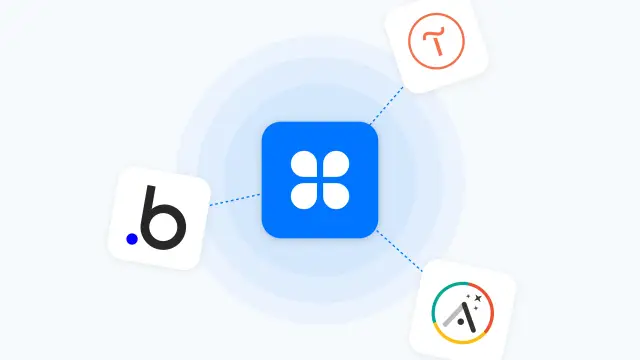
No-code tools are designed to make life easier for their users and launch the product as soon as possible without additional costs for developers. Unfortunately, it often happens that after some time, the product gains momentum and needs a serious upgrade, while the capabilities of the platform on which it was created are limited and simply not enough to implement the tasks.
To solve such problems, they often choose not to transfer the product to a new platform completely but to integrate it with more professional and modern solutions that can complete the tasks. Thus, with the help of integration, you can significantly upgrade your product at the lowest cost and combine the best of different solutions in it.
Benefits of integrating with third-party services
Integration with third-party services is one of the easiest and fastest ways to improve your product. In addition, integration is not limited to the choice of one service, so the features of the platform will not slow down the development of your application; you can expand the functionality without having to look for a more modern tool from time to time, you can safely choose the chips you need and implement them into your project in stages as need.
Through integration with third-party services, you can:
- configure user authentication;
- connect payment modules and delivery services;
- connect e-mail services;
- integrate applications and websites with CRM systems;
- extend the logic of your applications;
And much more.
To begin the process of integrating your product with third-party services, you need to identify the tasks that need to be solved. Further, following the tasks set, select one or more services for integration. AppMaster also allows you to integrate with popular and not only website and application builders.
Bubble and AppMaster
Bubble is a kind of no-code development mastodon. It allows you to create web applications, has a large set of tools, and has the ability to expand using plugins.
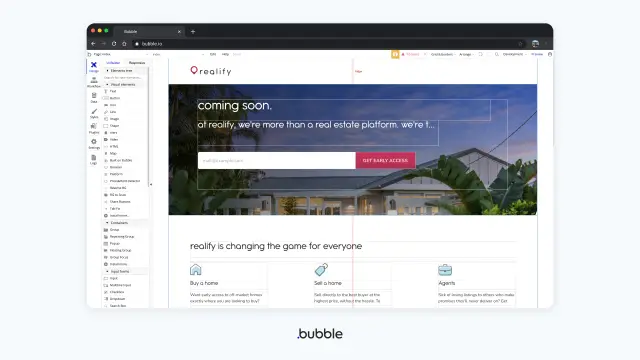
Bubble has existed for more than 10 years, during which time a huge number of small and quite large-scale solutions have been created on it. However, during this time, technologies developed just as quickly, and the requirements for the functionality of new solutions grew. Now Bubble's back-end capabilities may need to be improved, and here the ability to integrate with more modern and powerful tools without transferring your project will come to your aid. One such solution is the integration of Bubble with AppMaster.
AppMaster, unlike Bubble, is focused on working with the back-end and building complex logic for web and mobile applications. It allows you to build complex business processes using a visual editor and also has a built-in editor for external API requests.
Bubble integration with AppMaster will allow you to:
- Use AppMaster as a back-end for Bubble projects.
- Connect a professional database ( PostgreSQL) to your project.
- Implement complex query processing logic (data analysis, branching operations).
- Quickly create and integrate additional microservices into the project.
Check out a detailed example of integrating AppMaster with Bubble.
Adalo and AppMaster
Adalo is one of the most popular no-code platforms for creating mobile applications. Many users choose Adalo for its simplicity and conciseness.
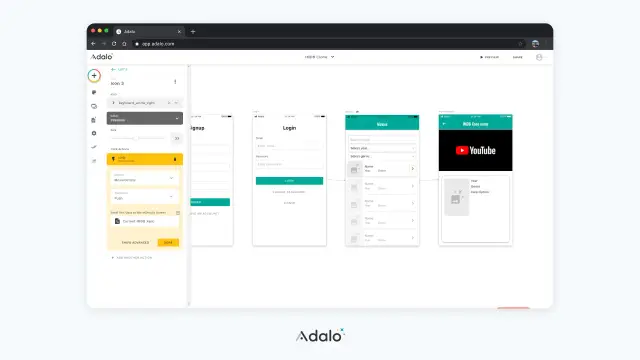
Adalo is a good option for a quick start, as it allows you to work not only with the front-end, but also with the back-end, database, and business logic. However, the platform's capabilities are quite limited, all the functionality is designed for a quick start, and these limitations will not allow you to create a complex professional solution.
If you already have a ready-made solution on Adalo, you do not have to completely transfer it to another platform or hire an expensive development team; in this case, you can expand the application's functionality using integrations.
Integration of Adalo with AppMaster will allow you to:
- Build on AppMaster back-end for mobile apps built on Adalo.
- Connect a more powerful database (PostgreSQL) to your application.
- Perform more complex query processing (data analysis, branch operations, etc.)
- Extend the functionality of your applications using microservices.
The AppMaster YouTube channel has a detailed tutorial on integrating Adalo with AppMaster using external API requests.
Tilda and AppMaster
Tilda is an excellent modular website builder with a minimal setup that allows you to create websites in a couple of hours literally.
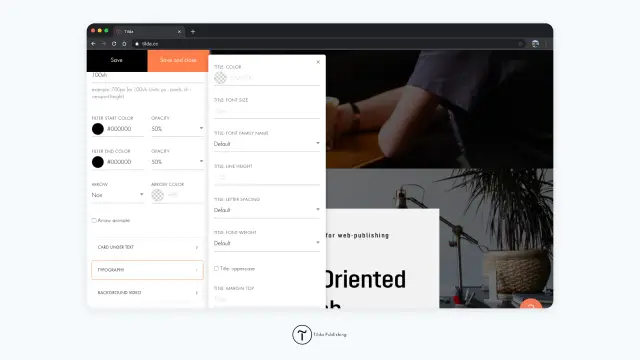
With Tilda you can create:
- Landing pages of goods or services;
- Promo and presentation sites;
- Small corporate sites;
- Simple online stores;
- Blogs or portfolio sites.
Basically, all products created on Tilda are designed to collect leads, but their further processing is more difficult. Tilda has a built-in CRM, which includes all applications received from the site, but it cannot replace professional lead management tools.
But this is not a reason to despair; Tilda has the ability to integrate with third-party services by sending data using webhooks. In this case, you can create your own CRM, for example, using a no-code platform or use a ready-made solution and, using integration, send all incoming requests from an existing site made on Tilda directly to your CRM system. Thus, with the help of no-code tools, you will completely close the task of collecting and processing leads.
An example of how to do this can be found on the AppMaster learning portal.
Tilda integration with AppMaster will allow you to:
- Use AppMater as a platform for accepting completed forms.
- Store applications in a database for further processing.
- Parse form data and run the necessary processing logic (filtering, spam control, mathematical functions).
- Automatically launch additional actions (sending SMS, e-mail, messages to instant messengers).
Conclusion
The market is constantly growing and developing, as well as existing services, and in order not to drown in the ocean of competition, the limitations of the platform you use to create your application should not become a stumbling block for you. Integrating ready-made solutions with third-party services is a great option to save time and money while significantly improving it, making it safe, modern, and technologically advanced. Also, the integration will allow you to automate complex business processes, which will free up time for implementing new solutions.





