Best UI Design Tips
Learn best UI design tips to build great interfaces.
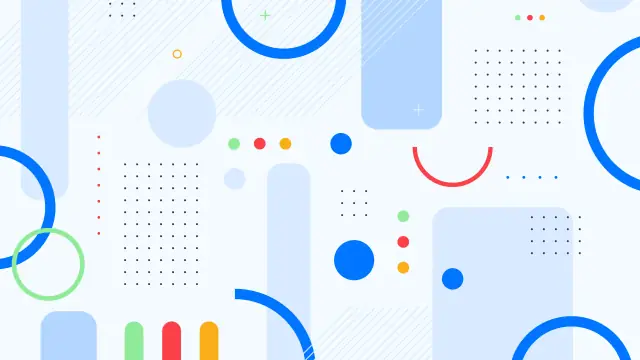
Creating a good UI design takes time, with errors, revisions, redesigning, and testing every detail. The UI design should be effective, intuitive, and approachable for any user. So when creating the interface of web pages, applications, or other digital products you should consider the users’ needs.
We collected valuable UI design tips for you to build more successful interfaces.
What is UI design?
User interface or UI design is the process of designing the graphical interface of a website. It involves creating the layout and interface elements including buttons, menus, icons, and the overall appearance of the product. The purpose of UI design is to make it accessible for users to interact with the product and help them achieve their goals quickly and effectively.
UI components
User interface components are the main building blocks in UI design. Through these components, users interact with your website or application. The UI elements include interactive text and graphics telling users what to do.
There are several key UI elements you should consider when designing your website:
- Buttons and radio buttons;
- Links;
- Icons;
- Menus;
- Toolbars;
- Text;
- Checkboxes.
These elements serve a specific purpose, and understanding their function is essential to create a compelling UI. For example, buttons allow users to act, links enable users to navigate to other pages or websites, and icons help users quickly identify important information.
Tools to use
There are many tools you can and should use when designing successful interfaces. These include software and hardware tools. Below are the most popular and important ones:
Design tools such as Sketch. It is perfect for capturing everything from early ideas to building a prototype with a collection of universal instruments.
Graphic design software such as Adobe XD, Adobe Photoshop, or Illustrator. Adobe XD is one of the most commonly used software by UI designers. The vector-based instrument helps create prototypes and mockups.
Prototyping and wireframing tools such as InVision. InVision has a collection of necessary UI design tools to build functional prototypes with animation and dynamic elements.
Testing tools such as UserTesting or Hotjar. For example, Hotjar provides you with feedback via different instruments like heatmaps and session recordings. It helps to understand the users' behavior during the interaction with the product.
Best UI Design practices
As we mentioned, the main purpose of UI design is to create user-friendly and effective interfaces. To do so, you can implement a few practices:
- Ensure the interface is easy to navigate. Place the most critical elements in easily accessible locations, and use concise labels.
- Pay attention to the details. All of the UI elements should look and behave consistently and the text fields should be legible and easy to understand.
- Test your designs extensively. We recommend testing your design on various screen sizes and devices to ensure that it is optimized for every user.
- Use design patterns. These are UI elements that have already been proven effective. Instead of going through errors and trials, you can implement them.
- Use standard design principles. Apply the principles of symmetry, contrast, alignment, and proximity to create visually appealing interfaces that users will appreciate.
UI Design Principles
Principles of UI design are the guidelines that help you create user-friendly interfaces. They are based on the human-computer interaction rules and graphic design principles.
Symmetry: creates a sense of balance and order, which makes it significantly easier for users to navigate the interface.
Contrast: creates visual hierarchy drawing attention to main elements. It helps to make the interface more accessible and easy to understand.
Alignment: makes interfaces look neater and more organized. Use it to guide users' eyes towards leading elements.
Proximity: makes it easier for users to associate related components, encouraging them to click or tap on the right element.
Feedback: setting up feedback loops can help encourage users to continue interacting with your interface, and it's also a good way of letting them know that their actions have been completed. It wouldn't be a waste to provide additional feedback and directions about users' further actions.
Affordance: the design principle describing how you can use the object. It defines the relationship between the user and the object.
Mapping: this UI design principle refers to how users associate certain actions with specific elements on the screen and vice versa. For example, people often expect an image of an envelope to be associated with email and a magnifying glass icon to represent a search.
Fitt's Law: this law describes the relationship between size, location, and ease of use for physical objects. It can also be applied when designing digital interfaces.
Persuasive Design: this principle is used to influence users' behavior. For example, the principle of reciprocity suggests that people often feel obligated to return a favor when someone does one for them.
Preattentive processing: refers to distinguishing between different elements on a screen without giving them full attention. It can be done in different ways, such as through color or spacing.
How to make UI Design Perfect?
There's no single answer to this question. Users’ needs and the context in which you’ll be using the interface define the UI design. Let's sum up all the tips and information we shared to create a shortlist of the essential practices and principles to help you create a successful design for your product interface.
Users and their needs. Learn to ask them the right questions to identify their needs: what are their goals, what helps them achieve those goals, and what stops users from achieving them.
Intuitive and easy-to-use interface. Try to keep it simple. It should be obvious for users what to expect from the interface. Good UI design will never make a user think over his next step. It should be intuitive.
Different screen sizes and devices. Make sure it is easy to interact with the product using different devices and screen sizes. Analyze users' behavior. It will suggest what to apply, for example, swiping or shortcuts.
Clear and understandable elements labeling. Make all the click targets big enough to be easily seen and clicked. Buttons for common actions also should be visible and easily accessible. Place interactive navigation elements on the edges or corners of the window.
Testing your design with real users. It’ll help you identify what to improve, evaluate user satisfaction, analyze the product’s performance and identify whether it meets users' goals.
Try to follow these standard practices and always remember to create a design for users and maximize its value.





