Best Software Development Tools to Use in 2024
Are you looking for the best software development tools to use in 2024? Check out this article to get familiar with all of them.

Software development tools have greatly evolved over time to support a wide range of software development processes and help development teams to write code for different types of software. Choosing one specific software development is a challenging procedure as different software development frameworks have varying pros and cons.
The purpose of this comprehensive article about some of the best software development tools to use in 2024 is to help developers and businesses who are looking for the best-integrated development environment to fulfill their requirements and create efficient software, web applications, and different software development projects with advanced features. Keep reading to learn the basics of a software development tool and some of the best development tools currently available.
What is a software development tool?
A software development tool is also called a software programming tool. It is a computer program that software developers and programmers use to create, modify, manage, and debug different types of software, such as web applications, web services, mobile apps, desktop apps, and many others.
The basic purpose of any software development tool is to create software by helping you write bug-free code or through an easy-to-use user interface and creating an app with drag-and-drop features. The definition of software development tools is no longer limited to only a simple IDE in which you write code.
Instead, the expansion of the software development industry and the advancements in programming languages means that hundreds of software development tools are available. Some of the major types of these software development tools include compilers, code editors, GUI designers, debuggers, and various other development and project management tools.
Factors to consider while choosing software development tools
Selecting the programming tools and programming languages is a combination of many different factors. Your specific requirements are certainly the most important aspect of the entire software development process. However, there are some other factors that you can consider to compare different development tools and choose the perfect platform that will help you in procedures like generate source code, debugging, comprehensive code review, automating processes, creating web services, and overall project management.
Let's discuss these factors in detail to help you pick the best software development tools:
Factor № 1 – Flexibility
The software development tool of your choice should be flexible to ensure proper accurate, and efficient implementation of software. Generally, most modern software development tools are flexible enough to support varying programming languages and ensure rapid development with the help of cross-platform development capabilities. Choosing a software development platform that works on various operating systems and provides significant flexibility and scalability in development processes will help you greatly.
Factor № 2 – Overhead
Most software developers work in the form of a team. Suppose you choose a software development tool that will take a lot of time and energy to integrate with the existing development environment and complete deployment with the development team. In that case, you will suffer from significant overhead. Therefore, it is important for software development teams to choose a platform that can be integrated with their development procedures quickly.
Factor № 3 – User-Friendliness
The user-friendliness of a software development tool is one of the most important aspects to consider while searching for the right software development tool that will help you achieve your goal of developing mobile apps, web applications, and web services.
Even if the software developers have plenty of technical experience and knowledge, they should choose a software development platform that will help them to automate processes and make the entire development process easier and quicker.
Factor № 4 – Compatibility
Compatibility of the programming tools has a significant impact on your development procedures. Generally, you should select software development tools that can work in various requirements to ensure efficient and rapid development. Keep in mind that not all software programming tools are compatible with all environments, so you must obtain this information.
Factor № 5 – Target Audience
Different software development tools have varying target audiences and development standards. Some of the programming tools are meant for small-scale businesses and novice developers. On the other hand, well-known software development tools typically cater to both new and experienced developers. Therefore, you should get familiar with all of the aspects of a software development tool before buying it or registering for it to make sure it will help you in fulfilling your development requirements.
Factor № 6 – Functionalities
While the basic functionality of most software development tools remains the same, there are small differences that you must know about to differentiate between the development tools and select the best one according to your requirement.
Make sure that the software development tool of your choice provides enough customization options to integrate with your workflow for rapid development and ensure the successful completion of a software development project.
Factor № 7 – Integration Options
Most software development tools offer a wide range of integration options to streamline the development process and help you create a powerful and reliable product. However, suppose you have any specific kind of integration. In that case, you should consider these options in the software development tools of your choice and ensure your development team is satisfied with the available options.
Best software development & programming tools
Since the software industry is full of software programming tools, we have compiled a list of the best software development tools you can use in 2024 to take your development career to the next level.
GitHub
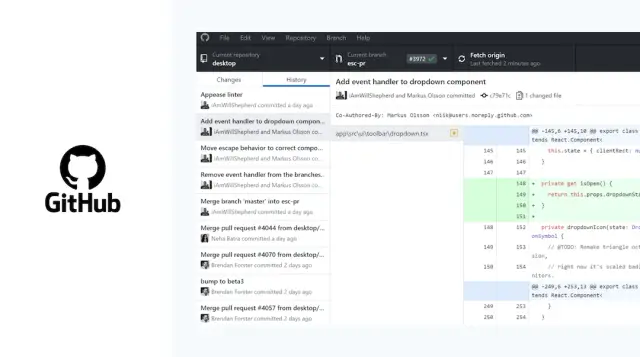
GitHub is a platform that is mainly meant for software development teams for collaborative development. It supports both code review and management through its advanced features. Over 56 million developers and more than 3 million businesses use this well-known software development tool. They provide services to several well-known companies, including Adobe, Dell Technologies, and Ford.
Therefore, GitHub is certainly the most popular software development tool. The massive popularity of GitHub is driven by the fact that it acts as a web-based Git repository hosting service similar to Google Drive. You may upload your work to the website (publicly or privately) to keep it secure or to share it with others. Multiple software developers located anywhere in the world can work on the same project easily. If you're looking for a place to collaborate on a project with someone else, this is a great place to go.
Chrome DevTools
Chrome DevTools is meant for web developers to write web applications, web services, and testing. Various debugging tools are built right into the Google Chrome browser to facilitate web development. Chrome DevTools is one of the best software development tools for website developers, as it comes right from Google.
You can test out CSS on your website pages, debug Javascript in the browser, and evaluate how well your application performs on the front end, thanks to DevTools. With Chrome DevTools, you can easily study and modify the DOM, evaluate a website's resources, load, and efficiency, account for the page's memory consumption, and much more. Anyone working in the online industry needs to have access to this technology. One of the most important aspects of Google DevTools is that they are available for free through the Chrome browser.
Azure
Azure is a Microsoft software development tool that is often used to create, test, deploy, and manage cloud applications across all platforms. Azure supports a large number of apps and programming languages and provides both public and private clouds.
Azure's hybrid capabilities are one of its main features. Organizations may utilize Azure as a standalone public cloud service or expand existing on-premises infrastructure into the cloud. A wide variety of other capabilities and services are available via Azure, including those related to computing, storage, networking, databases, cyber security, and numerous advanced features through AI.
With the aid of DevOps tools, Microsoft Azure enables developers to create dependable apps fast. It updates current programs using serverless and containers. Furthermore, it supports a variety of hardware, programming frameworks, and programming languages.
Visual Studio Code
Visual Studio Code is one of software developers' most popular code editors. It is commonly referred to as VS Code. It is available for all major operating systems due to many experienced as well as beginner software developers using this software development platform.
It is a powerful open-source code editor that includes all of the major features you would expect from the best software development tool. It includes an integrated CLI, the ability to highlight syntax, indentation features, code review, and code compilation.
You may easily customize VS Code with the help of plugins available in the Extensions Marketplace. It integrates with Git and offers a great user interface. The tool supports various programming languages and programming frameworks. VSCode's extensive built-in terminal access makes it an all-in-one development tool.
Stack Overflow
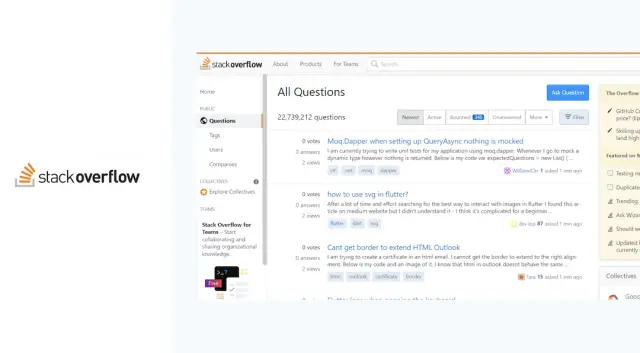
Stack Overflow is one of the most popular software development tools in the world. It is a large community meant for developers and software engineers. You can ask and answer a variety of questions related to software development, programming languages, and programming frameworks. It is the best software development tool to use when you want to consult other software developers and get help in code review, writing bug-free code, and removing any errors from the existing source code.
You can share your entire source code in Stack Overflow and get help from other coding experts. Stack Overflow is one of the biggest developer communities, with over 10 million participants. Hence, you can rely on Stack Overflow whenever you face any development-related problem and want other developers to review your source code.
Docker
Docker is a programming framework that is used to create applications that run in containers. In simpler terms, a container is a small execution environment that shares a kernel but runs independently. This technology's open-source nature has led to Docker's significant popularity as a reliable software development tool.
JIRA
JIRA is one of the most popular project management tools currently available in the software development industry. The purpose of JIRA is to facilitate project managers as well as software development teams to monitor the project backlog and the state of the release and modify the process for certain use cases like bug fixing and patching. It deals with all stages of development, including writing source code from scratch and debugging the source code.
JIRA offers DevOps teams tools for managing testing, requirements, and all stages of the software deployment process. The tool has remote API s and can communicate with the majority of third-party applications to provide software teams with a seamless hands-on experience. It allows up to 10 people to subscribe for free. However, if you have a larger team, you will have to pay a $7 fee per person.
Bitbucket
Bitbucket is a version control system. Software development includes:
- Creating many different versions of software.
- So using an efficient version control platform like Bitbucket is important for procedures like code review.
- Managing different versions of the source code.
- Maintaining the overall software for rapid development.
- It acts as a database for development projects and source code.
Bitbucket is a great tool because it offers various options when it comes to code deployment and creating private repositories to store your data. Moreover, it has various features related to code collaboration and other such functions. Users of Bitbucket may group their repositories into projects, which makes it easier for them to concentrate on their goal, procedure, or end result.
Cloud9
A lot of people want to learn programming languages, but they find them to be quite hard. Cloud9 is one of the easy-to-use IDEs that make coding easier and quicker. Developers can rely on Cloud9 to customize different settings and work with different programming languages such as Python, Perl, Ruby, PHP, C, and JavaScript. The cross-platform compatibility of Cloud9 makes it a highly popular software development tool.
Setting breakpoints may help you save time, and it's easy to utilize. The icing on the cake is the Code Completion section, which offers practical suggestions for coding more quickly. This one, in contrast to the bulk of the alternatives, features a built-in terminal and a command-line wizard and is intended for novice users.
AppMaster
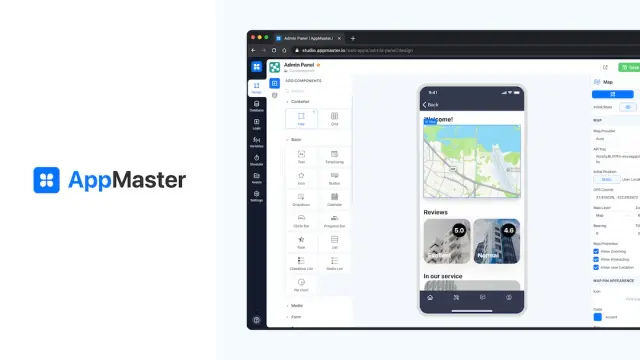
One of the major advancements in the software development industry is the introduction of no-code development platforms. As the name suggests, a no-code development platform is meant to help you create apps without writing any code yourself.
AppMaster is the most powerful and user-friendly no-code development platform that you can use to build web apps and mobile apps with efficient backends and thorough documentation. It uses AI algorithms to generate 22,000 lines of code per second.
You can rely on the user-friendly visual editing tools of AppMaster to create an app of your choice without worrying about writing long lines of code.
Some of the most important features of AppMaster are:
- Quick and easy app development with the help of drag-and-drop features.
- Reliable backend and clean code.
- Cross-platform compatibility to build native and hybrid mobile apps.
- Thorough code debugging and testing.
- Generate software documentation.
- Integration with cloud-based systems.
AppMaster is continually growing and evolving with time, so you can definitely rely on this best no-code development tool to fulfill your development requirements.
Buddy
Buddy is an emerging platform in the internet of things (IoT) and cloud-based systems industry. It is a great tool to use in developing powerful enterprise software applications. Some of its major clients of Buddy include Six Flags, Costa, and Rakuten.
The basic version of Buddy is available for free. However, if you want to get access to more advanced features, you will have to buy one of the three paid packages of Buddy that range between $35 to $200 per month. Some of the most prominent features of Buddy include delivery pipelines and an easy-to-navigate user interface for building, testing, and deploying source code. Software developers typically use Buddy due to its quick and easy configuration, fast deployment, support for different programming languages, and reliable integration with other software development tools.
GitLab
When you hear the term GitLab, there is a high chance that you will confuse it with GitHub. Both GitLab and GitHub are version control systems. However, there are some significant differences between these software development services.
GitHub is mainly a collaboration tool that focuses on code review and code management remotely. However, GitLab is a platform that focuses on DevOps and Cl/CD for thorough project planning, source code management, and project monitoring. It aims to be the sole platform required in the entire DevOps lifecycle.
With GitLab, you can manage and optimize software delivery procedures and properly plan the entire deployment process. Moreover, you can also create and manage the code through a friendly user interface. Other features, such as automatic testing and quick reporting, also make GitLab a highly popular software development tool.
In terms of pricing, you can get a free plan of GitLab that provides limited functionalities. However, if you want more features, you can buy the Starter Plan for $4, Premium Plan for $19, or Ultimate Plan for $99 per user per month.
Postman
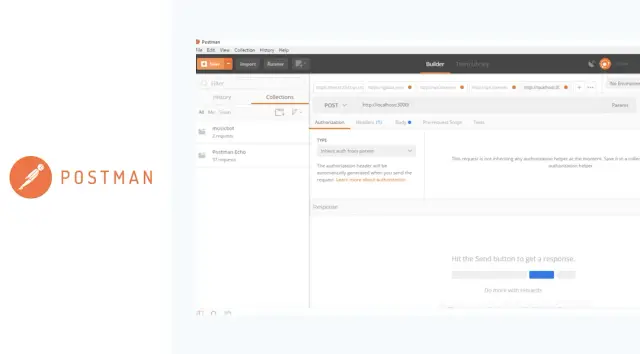
Postman is a collaboration software development tool mainly meant for backend API development and web services. It is available for all major operating systems. The purpose of this software development service is to streamline the procedures involved in creating reliable APIs and facilitating collaboration. Automated testing features of Postman are also useful in eliminating errors and bugs from the APIs. Postman's other important features are related to documentation generation, monitoring API performance, and real-time collaboration to facilitate large software development teams and API testers.
Other than the free plan of Postman, you can buy the Team plan for $15 per user per month for large teams. A business plan is available for $30 per user per month, and a customizable Enterprise plan is also available to fulfill the unique requirements of a business.
Axure
Axure makes it easy to create wireframes, prototypes, and documentation of different types of software. It is one of the best software development platforms because documentation and prototyping are important parts of project management. It allows software development teams to work on various aspects of software creation and deployment. The platform makes it simple to build and maintain widget libraries. The program has various helpful sharing features that make it a practical tool for teamwork.
Conclusion
This post analyzes the best software development tools you can use to create and deploy apps in 2024 and beyond. Different types of software development tools are discussed to help you in different aspects of creating an app. Ultimately, it all comes down to choosing the best tools for your business. It differs based on requirements and factors, including cost, value for money, end-user requirements, and many others.
FAQs
What is the difference between programming languages and programming frameworks?
A programming language is a collection of instructions that direct the operation of software or a computer. In comparison, a framework acts as the building block for putting the language's instructions into practice. The fundamental components of programming languages are rules and syntax. Every time a code is developed, these regulations must be followed. Programming languages are formed of syntax, while frameworks are developed on top of them. One excellent example is the Ruby on Rails framework, which is built on the Ruby programming language. Django and Flask are two more frameworks built on the Python programming language.
Is the programming framework a tool?
No, a programming framework is not a tool. Frameworks are groups of libraries, classes, and other pieces of code that give your project a framework and provide frequently used functionality, simplifying the process of creating software.
Is there one specific best software development tool?
There is no one specific tool that can be declared to be the best software development tool due to the complexity and huge variety of software. However, some great platforms can be considered the best in their respective type of software development.
For instance, GitHub can be called the most popular and reliable version control tool for collaborative software development. Similarly, AppMaster is the best no-code software development platform because it provides easy-to-use features for quick and easy app development.






