12 Best Website Speed Test Tools for Your Website Performance
Do you want to improve the performance of a website but don't know where to start? We help you to find the best tools for performing the speed test.

In a busy world where no one has enough time to wait, visitors also love the website if it loads faster. So, it has become inevitable to optimize your website load time to convert your site visitors into sales. If you want visitors to stay on your web pages and boost the conversion rate, you need to provide a better user experience with an optimized website.
The best way to improve website performance is using a tool that allows to identify and fix the web issues resulting in improved performance. You might be wondering about the best free tools to test your website performance in 2022. If yes, look no further! In the article, we'll discuss the reasons why it is crucial to improve website performance and the best tools to optimize your web performance.
Why is it important to check the performance of a site?
Web owners must understand the worth of a better user experience to increase the conversion rate. Visitors love the website if it has quality performance matrices. We are enlisting the top reasons why you need to test your website performance. Let's begin:
- Identify the Web resources that take time to load
The prime reason to test your website performance is to identify the web resources that make your website load slower. You can enter the site URL to any performance test tool. These tools will provide you with a detailed report of the issues with suggestions to mitigate them issues.
- Analyze the site speed
With the help of performance testing tools, you can check your website or web pages. If the speed is slow, these tools will provide you with the solutions to optimize the speed. Speed optimization will help you to rank your website in search results.
- Check the compatibility of the site across multiple devices
These tools allow web owners to check site performance across different devices. Testing a website on a desktop and mobile phone provide insights into how a site looks across multiple devices.
- Provide a better user experience
Checking website progress allows pinpointing the core issues that trigger the users to leave the site. In the fast-growing digital world, websites are an asset of businesses that offer business products/services online. After mitigating the core web issues, you will all set to provide a better user experience to your visitors and elevate your business graph.
What are effective website performance testing tools?
Today, website testing tools are widely used by site owners to optimize performance. These testing tools help site owners to test the performance and boost the website load time.
After going through the importance of website performance testing, you might be wondering about the best tool for your website responsiveness. You need not concern more about that! We are unveiling the 12 best tools to test your website performance & speed testing tools in 2022. Let's dig deeper into the details:
Pingdom
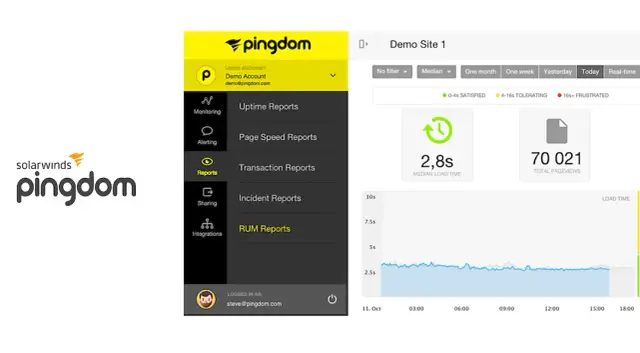
Pingdom is a popular performance testing tool to optimize the speed of a website. Launched in 2007, Pingdom has been used on many popular social sites such as Facebook, Spotify, and Twitter to make their website available to their users. Apart from performance testing tools, Pingdom offers a monitoring toolkit to test a website, but their website speed test tool is the most popular. Moreover, this test tool helps the site owners to monitor the website load time and scan the performance and speed of the website.
Above all, Pingdom is more user-friendly when it comes to its use. All you need is to enter the website URL to perform a website speed test and website performance. After that, you can choose a location from the given 7 locations. Once you have selected a location, the results will display the website load time, size of a web page, and the number of requests made to access these pages.The interesting fact about Pingdom's performance testing tool is that it allows you to test your website performance from any part of the world. Let's say you are in America, but after some time, you will move to Canada. In this case, this performance test tool will allow you to test the performance of your website from both locations.
After entering your website URL in Pingdom, you will get a score from Pingdom ranging from 0 to 100, which shows the performance of your website compared with the other sites. After getting a score, Pingdom will suggest instant actions to improve your website performance. After performing a test with Pingdom, you will get knowledge about the redirects with no cause, several requests, and images that require compressions. Furthermore, you will get to know the element on your site that takes more loading time. Pingdom also offers subscription plans to monitor your website whenever it is not performing well.
Site 24 x 7
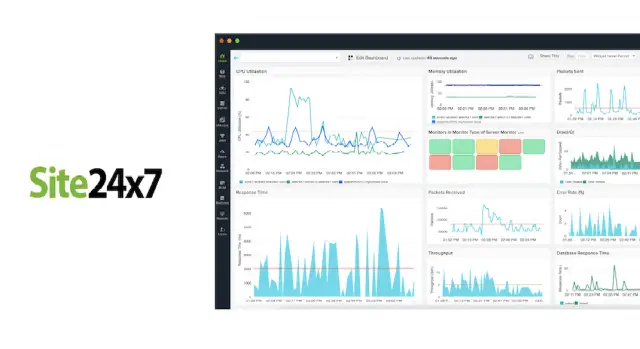
Site24x7 is a free tool for website performance testing and widely replaces Pingdom. If you are an owner of a small business website, this testing tool is the best choice for you. This tool is capable enough to test the website across 110 locations. All you need is to enter the site URL and get a detailed report about the website metrics.
Google PageSpeed Insights
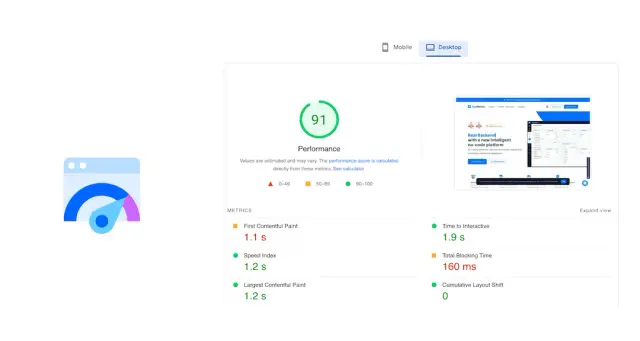
Google has come a long way to provide a better user experience and introduced many tools to improve the website performance. Above all, Google PageSpeed Insights is one of the free performance testing tools that provide deep insights into the site loading speed and recommend the best practices to improve the site performance. Google launched its performance testing tool in 2018 that offers a website score ranging from 0 to 100.
If you get a higher-performance score, your website is working better with a better user experience. You might be wondering how to use the Google performance tool to check website speed and performance. All you need is to visit the PageSpeed Insights site and enter your website URL. After entering the URL, press the "Analyze" button. This performance testing tool by Google will check the website and provide a score as per your site performance. Using PageSpeed Insights is a great idea for monitoring the site performance and accessing the Web Core Vitals by Google.
These Web Core Vitals by Google allows site owners to test the site performance within SERP (Search Engine Result Page). Moreover, Google PageSpeed Insights provide suggestions to reduce the website load time and improve the website performance. This monitoring tool by Google may recommend image compression or reduce JavaScript to increase the website responsiveness. Moreover, this Google-backed tool is free and tends to test unlimited websites. When the performance testing completes, Google PageSpeed Insight also provides a diagnostic report of the website.
GTmetrix
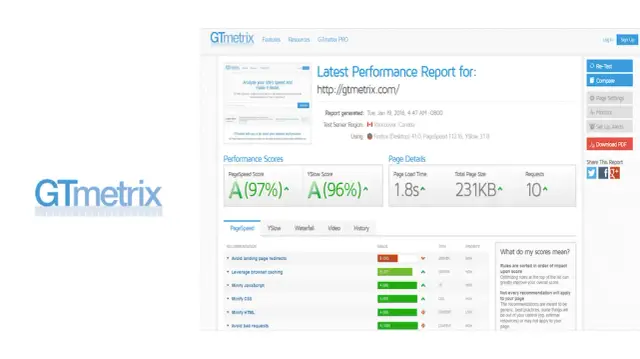
GTmetrix is one of the best monitoring tools for a website and is available to test the site's performance anywhere. Just like other site performance tools, GTmetrix also allocates a grade after performing the website performance testing. Once you have entered the URL of your site, this performance testing tool will provide you with a detailed report about the performance of your website. With the help of this monitoring tool, you can monitor the website speed, core issues in the website's responsiveness, and suggestions on how to mitigate these issues with this testing tool.
For example, if your website has a network payloads issue, this tool will provide a complete list of your site URLs to mitigate this issue. Similar to the Google PageSpeed Insights, this testing tool will also display the status of Google's Web Core Vitals that you are passing or failing. The distinct feature of this tool is that it allows you to test the website across different browsers and devices. Before starting with this tool, you will need to create a free account.
WebPage Test
WebPage Test is a free monitoring tool that allows web owners to check website performance to improve performance metrics. The biggest reason to choose this tool for web testing is that it allows web users to test the site performance across multiple devices and browsers. All you need is to enter the site's URL using this tool, and it will measure the website's speed and performance. You need to test your site across multiple devices and networks to get the right idea about your website performance. Moreover, this open source tool allows testing of a website across 40 locations and assigns grades to the results from F to A.
Dotcom-Monitor
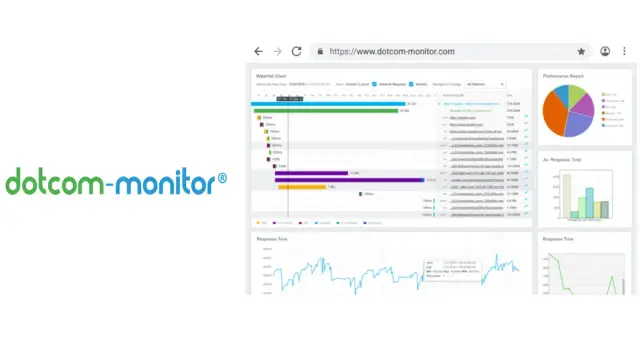
Dotcom-Monitor is a free performance test tool that helps web owners to monitor their website's speed and loading time. Moreover, this tool is among the performance test tools that provide information about the location and devices of the visitors through which they access the website. Moreover, this tool uses this information to pinpoint the website issues and mitigate those issues at the right time. This tool provides grading based on your site speed and server responses. Moreover, this performance test tool allows the site owners to get information about repeat visitors with the help of cache memory.
Yellow Lab Tools
Yellow Lab Tools, introduced in 2014, is a recent addition to the performance test tools to monitor the site performance. This test tool offers excellent features to audit the website performance and provides suggestions for improving site performance. Once you have entered the site URL, this test tool displays the test score with all the necessary details about the site performance, number of requests, CSS details, and issues in the web performance. Overall, it is among the best test tools but still, this tool lacks detailed features to unveil the in-depth performance metrics of the web.
WAVE Web Accessibility Evaluation Tool
This performance testing tool is specifically used to check the web accessibility evaluation. To get more visitors to your website, you need to make it accessible for all of them. The web accessibility evaluation tool by WAVE makes the web content more accessible for people with disabilities. You need to enter your website into this test tool to get complete insights into your performance. Using this tool, you can improve the accessibility of your site for a better user experience.
SEO Site Checkup
If you want to drive organic traffic to your website through proper SEO, then SEO Site Checkup is the recommended test tool. This test tool identifies the core SEO issues in a website. All you need is to enter the website URL, and this monitoring tool will suggest your meta tags and meta description to rank the site in Google search results. Moreover, this tool monitors the website responsiveness and helps to pass the security protocols.
Sematext
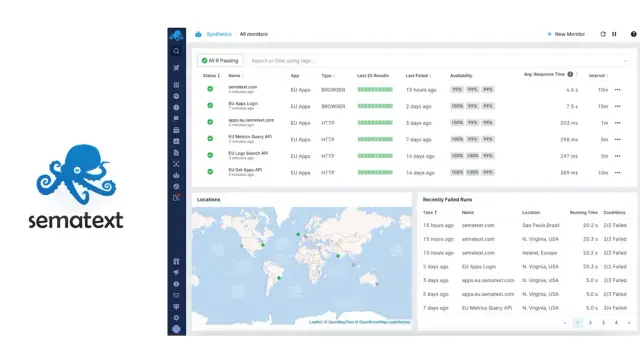
Sematext suite has introduced Synthetics, a speed test tool to monitor the website performance. Recently this speed test tool has become popular among users. This tool is easy to use and allows the users to test the loading speed across multiple locations and different devices. Moreover, this website performance testing tool provides an intuitive user interface to monitor the status of your website. This tool also offers multiple triggers to notify you when your website is not performing well. This tool is among the website performance testing tools which offer a free trial to explore its features. For more advanced features of this tool, you will need to subscribe to a subscription plan.
IsItWP Website Speed Test Tool
IsItWP Website Speed Test Tool is a popular monitoring tool that provides detailed performance data. This tool allows website speed testing across multiple devices. Once you have entered the URL of your website, this tool will provide you with an in-depth report about website loading time, performance grade, number of requests, and other metrics. After displaying the performance grade, this tool will provide suggestions for improved performance.
Uptrends
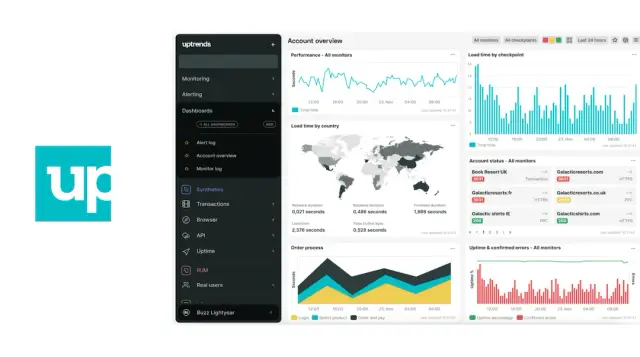
Uptrends is the popular website performance test tool with a full toolkit of tools. This toolkit has multiple tools such as speed test, loading test, UI test, and network checking. Uptrends allow users to check site speed across multiple locations and on different devices. Performance testing across different devices allows you to look at the site from different perspectives.
The tool collects data from Google PageSpeed Insights and provides a detailed report about the site's performance. Uptrends is a tool that orders the performance metrics in a waterfall way. Showing your site elements in a waterfall way will allow you to check the elements that are affecting the web performance. Moreover, this tool allows for comparing the page speed across different web browsers.
Uptrends can test the business site across multiple locations and on different devices such as mobiles and desktops. To run the test on a desktop, you can choose the screen resolution in any browser to test the site speed in multiple ways. The noticeable thing is that you can run a desktop test with the free trial of this tool.
Final Thoughts
We hope you are clear about the importance of checking website performance and top tools to test the quality metrics. To run your online business successfully, you need a site that loads faster to turn your visitors into sales and increase the conversion rate. Moreover, a business site with quality performance metrics will help you to get a better ranking in the search results. In this regard, you need to use a performance testing tool to check your site performance.
In this guide, we have mentioned the top 12 tools that can help you in web optimization. With these tools, you cannot pinpoint the issues but also get the best suggestions to resolve them. The best thing about these tools is that they all are free to use. Suppose you are looking for a tool to design an admin panel for your site. In that case, we recommend you try AppMaster.
This visual programming tool provides a backend that can create an interactive admin panel of your business without writing a single line of code. The noticeable fact you can integrate with any no-code site creator, such as Adalo or Bubble. Further, you can check the performance of this admin panel using performance test tools.





