Top No-Code Apps and Tools to Help Build Your Next Startup
The no-code platform reduces the dependency on code-writers, and its features enable users to develop an application without coding.

With the increasing phase of digitalization and modernization, it is inevitable for startups to have easy-to-navigate websites supported with applications. Developing an application is a pretty complex task that not everyone can do. It demands software code writing knowledge and experience.
The cost of software development can reduce drastically with the help of no-code software, as you don't need code writers. Even a simple application or website requires many code-writers to build different application aspects, which will be an expensive exercise. The no-code software and related tools are a hot trend to eliminate this problem. These apps come with a simple and user-friendly interface making the website easy to navigate.
What are the useful no-code apps and tools for your startups?
AppMaster
No-code apps do not warrant the user to have software skills. AppMaster is a no-code builder platform that helps users and startups to build excellent applications without code writer/s. The platform comes with real AI-generated backend software that is efficient and has no human involvement needed in the process. Thus, negligible chances of inaccuracy by using tools without the help of code writers. Moreover, it also offers the source of the software used to develop the application. Being a no-code application builder, startups will not have to work on boring dark screens like other coders.
Another feature of no-code tools from AppMaster is that it helps users earn by making apps for their customers using the tools without the help of code writers. So, one can also look at this from a business point of view. Once the no-code apps are ready, you can publish them anywhere. AppMaster cloud, AWS, GCS, and Azure are some cloud storages where you can store the app; otherwise, one may choose to keep it on a private cloud. You can also pick up the source code at any time and get technical documentation, which is also written automatically. This feature will allow you not to be tied to the platform and more freedom.
Want to know more? Check out the recent in-depth review of AppMaster by Code or No Code.
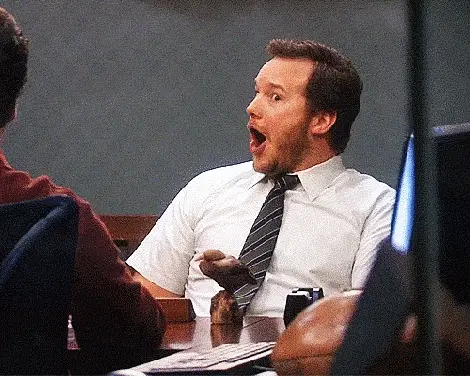
Backendless
This no-code platform is ideal for startups as it comes with a wide range of components, themes, and APIs, allowing users to develop visual apps without the help of code writers. One can quickly build a scalable frontend and backend using this platform, which adds to its features.
Application users can build logic and APIs using the codeless block offered by Backendless. Some no-code Backendless include post-launch consisting of push notifications, in-application messaging, email templates, visual user management, and much more. On the other hand, the Springboard plan makes Backendless a free-of-cost app creator with no coding and costs you nothing to develop apps since there is no need for code writers.
Adalo
Adalo is a no-code application that makes frontend-oriented app-building super easy. The drag-and-drop system in the app tool is an excellent feature for startups to create a solid visual impact, allowing the application to present the UI idea easily. Also, the no-code apps developed using this builder can publish on many platforms, including websites, application store websites, and mobile. Adalo lacks in providing backend logic. Being a specialized frontend no-code developer, linking pages together and providing features like push notifications are some capabilities that are added to your application when you build it with Adalo.
AppGyver
If a user is looking for a multi-platform application that can run on various devices such as mobile, TV, Desktop, and many others, then AppGyver is the great choice.
Bubble
Any incredible no-code development platforms allow its user to develop an app with any HTML or CSS. Bubble makes you host and deploy your application by using its resource and acts as a web server for you. It comes with email, analytics, and search engine optimization (SEO). Also, it has dynamic content which is mobile-friendly.
What Can You Build with No-Code Tools?
As the name suggests, the no-code app software allows a non-technical user to develop apps, both native and PWS, without any coding knowledge. They help reduce the software development time and cost of making the apps to almost half.
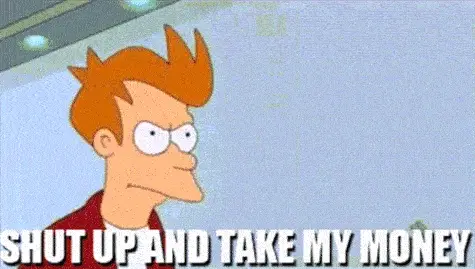
Which Is the Best App Made Without Coding?
Although many app development platforms support no-code software development, AppMaster, Bubble, and AppGyver are some top app builders in the field. Their website can provide you with a brief about them.
Can I Build Apps Without Code?
One can quickly build an app with the support of no-app builder platform tools. All users need to do is download the application from their official website and install it. Choose a template and personalize it. One can add elements like photos, videos, favicons, and other multimedia to make the interface interactive.
Are No-Code App Builders Worth It?
The application development software provides you with a user-friendly platform where it can let you build apps and websites without any code. Such a website application is handy and practical for startups in the pre-revenue stage who want growth in their customer base by adding services. Therefore, they are indeed worth your time and money.
How to Develop an App Using a No-Code App Developer?
Step 1: Take Out a Blueprint
Before starting the development process, jot down every detail you want in your business app that is imperative, and then choose a no-code tool like AppMaster or other builders suitable to your requirements. This way, you'll be able to figure out and build what you want, and is it possible with the platform that you have chosen?
Step 2: Decide Between a Native or A PWA App
A developer can take two approaches to build the application, even with a no-code app builder. The very first is native, and the other one is PWA. A native application is software specialized in performing and building an app on a particular platform, for instance, Windows, Android, iOS, website, etc.
PWA or Progressive Web Application is a web application that can access any device using a web browser on its website and is stored on web servers. You can select anyone that corresponds with your need and requirement.
Step 3: Get to A No-Code App Builder
Once you have made all your necessary information know it's time to get your hands on the AppMaster builder. You need to take care of several things while building an app to promote your business.
Step 4: Home Page
Although all application pages are important and should be attractive since the home page is the most visited, please make it a bit catchier, as in most, and informative. You can select the best suitable templates matching your requirements.
Step 5: Content
Make sure that the content and information you display on your application are 100% genuine and are owned by your business or firm. Don't forget to add your achievements, experience, specialty, and other relevant data while building the software.
Step 6: API
The application program interface (API) acts as a link between different applications on the same devices. It is used to retrieve inaccessible data and to build more efficiently using other apps.
Step 7: Add-Ons
Something that makes your application looks more professional and efficient. For instance, if you build a no-code software to deal with the business of buying and selling second-hand goods, do add a chat section and rating system to let people know about the product. If you build this feature, that will be beneficial for the business.
Step 8: Test Your No-Code App

Once done with all the development and designing, now it's time to have a glance at your hard work. Test your apps on various devices and platforms which compatible with them and try to figure out bugs or glitches, if any.
Step 9: Publish Your Apps
If everything looks fine during testing, launch your app on any application store website or make it public on the internet if you have PWA. Make sure to get your application available from genuine websites and application stores to maintain the dignity of the application.
Step 10: Improve It with Updates
Often, it is impossible to detect errors in your website and the functioning of the application you build or spot a glitch during the testing and development phase. It only comes to light when the users report that problem. So, the only way left to you to fix them is to send updates and improve the overall performance of your no-code development business software.
Conclusion
If you feel developing an app is challenging or don't have enough budget to spend on a team of software developers, then it would be better to use a non-code application builder. A no-code builder can reduce the cost of application development considerably. Make sure that the software you are planning to build shall have a drag and drop option and set to easily change the UI of the application. These features can ease up the development of software for your business.





