How to Create Sitemaps and Wireframes for Your Website?
Mostly, people confuse sitemaps with wireframes. But these are two different things in a web layout. A sitemap represents all the web pages to relate the content of each page, whereas a wireframe represents the visual design of a website.
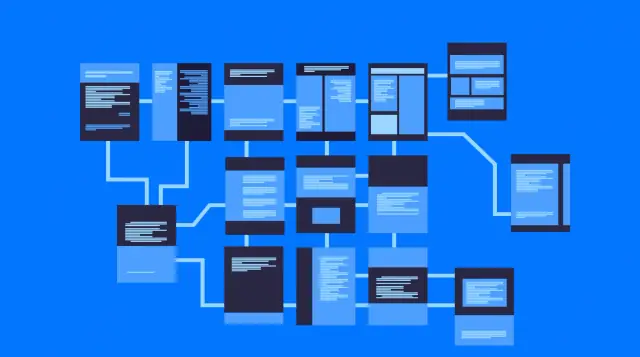
Starting working on a project with only a vague idea of its creation will only complicate the procedure. The same is the case for sitemaps and wireframes creation. Once you identify the goal and analyze the scope of your business, you need to create a sitemap and a wireframe for your website. It will be enough to give you a guideline about the site's organization and strategy for content creation. You might be wondering how to create a sitemap for your website. In this article, we'll unveil the best ways to create a sitemap and wireframe, the web design process, the four stages of web design, and the difference between sitemaps and wireframes.
Let's start with the sitemap creation:
Sitemap creation:
You can choose the design of your sitemap in numerous different ways according to your business needs. In other words, the sitemap can clearly communicate the information in the manner you want to deliver it to your audience. There are three ways of creating a sitemap, along with the information. Each is best at communicating with your customers.
The list
The list is a straightforward structure that can be ordered or unordered. It uses nesting to represent the hierarchy. Here's an example of a list sitemap:
- Index
- Website
- Developers
- Designers
- Editors
- Clients
- Visitors
- Content
- Hierarchy
- Complex
- Online Business
The list is excellent for representing page topics and relative hierarchy. You can instantly visit the pages for the Developer, Editor, and Clients as all receive an equal level of prestige.
Horizontal diagram
Hillary Pitt's website offers the most popular layout of the sitemap. It increases the site visibility in the form of a list by indicating the direction of the pages. Furthermore, it is a more useful tool for conveying the hierarchy and navigating the site to clients. Pitts' site is an e-commerce store that does not offer a thorough inventory of site pages. There could be one or one thousand diverse product pages. Product pages are almost controlled via dynamic templates. Flow from product index to product detail will differ from product to product. It's necessary to clearly describe your stakeholders where you are at in this process.
Vertical diagram
The vertical diagram is just a horizontal diagram listed over on its side as the left-to-right flow cannot progress. Vertical layouts are most useful for mapping organized more knowledge, such as the layout of a more precise site area.
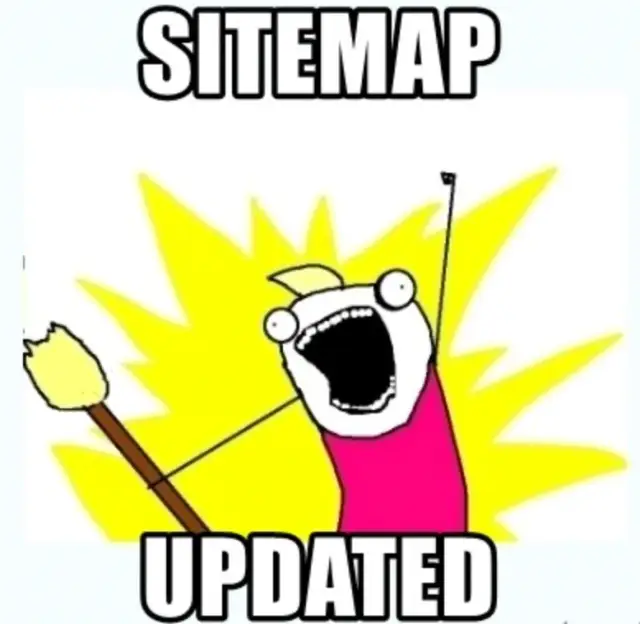
Sitemap creation tools:
Any design tool that offers text editing, boxes, and arrows capabilities can assist you in getting the job done.
- AppMaster
- Axure
- Slickplan
Above are a few tools that support sitemap creation. We recommend you try AppMaster for faster and cheaper sitemaps creation.
What is wireframing in web design?
We hope you are clear about sitemaps creation. Let's dig deeper to understand the wireframes. A sitemap works like a blueprint for your entire website, but a wireframe portrays the blueprint for a single page or group of pages. You take your sitemap and zoom in to enhance a single page in that high-level wireframe. Like the sitemap, a wireframe grabs hierarchy in a great manner. But that hierarchy is restricted to a single page and describes the comparative significance of content as it scrolls down the page.
Wireframes can be in a variety of levels of dedication. Some wireframes can be the final design, created with the final text styles, sizing, and sampling photos. Others are much more systematic, attaching a collection of monochrome boxes where content will appear appropriately. Tools to create effective wireframe:
AppMaster is the best available tool to create wireframes that perfectly draw your website ideas. This no-code app-building platform offers unrestricted features that can assist you in creating wireframes without heavy investment.
What is the web design process?
Web designers often consider the web design process complex and technical, like using codes, adding wireframes, or content management. But fantastic design isn't about uploading eye-catching visuals or integrating the social media button. The great design follows a website development process with an autocratic and commanding approach.
Well-designed websites deliver much more than just aesthetics. They influence the visitors to understand the item, firm, and trademark via different arrows, adding text, visuals, and navigations. That means every component of your site must have a specified goal. But how do you accomplish that balanced synthesis of segments? Through a comprehensive and integrated web design process, you can conclude a well-design-website that only requires seven steps.
1. Setting goal: In this initial stage, the creator needs to recognize the end goal of the website design via communication with the client. Ask queries to analyze the core concept of the website design.
2. Scope measurement: After identifying the goal, you need to measure the project scope. How many pages with defined features require to accomplish the site goal, and the period to design it.
3. Creation of Sitemap and wireframe: Sitemap acts like a base for any well-designed website. It provides the web designers with a clear picture of the website architecture and defines the associations among the different pages and content features. Also wireframe act as a directory for how the site will finally look
4. Content management: Content management is vital in website creation. It engages the visitors to meet the necessary goals of the site. It can be affected by both the content itself and how it is presented.
5. Visual components: Visual elements help to increase clicks, attention, and money. Software like illustrator, Photoshop, style tiles, element collages, and mood boards can support this process.
6. Testing: You are ready for testing after the site has all its visuals and content.
- W3C Link Checker
- SEO Spider
The above testing tools can help to execute testing.
7. Launch: After everything works well, you need to plan and execute your site launch. You have to consider both launch timing and communication tactics.
What are the four stages of web design?
Nowadays, website creation is not complex as in the past. Using modern tools and technologies, you can design a great website without being an expert in coding.
To obtain the best outcomes, you must plan out every step and ensure you look the way you desire. Web developers generally split the procedure into four distinct phases. This enables to keep things systemized and also permits you to create your site appropriately, so everything looks fantastic.
Just hold on; in this article, you will explore the four main stages of website design.
Stage 1: Website layout
The overall layout of the site acts as your foundation. Here, you need to select and register your domain. Selecting the best web hosting is another important task. Choose a website creation tool platform and Plan the layout of your site.
Stage 2: Content creation
Technically, stage 2 never finishes. You always have to work on creating new content and managing the SEO optimization of your content. It engages the visitors to meet the necessary goals of the site.
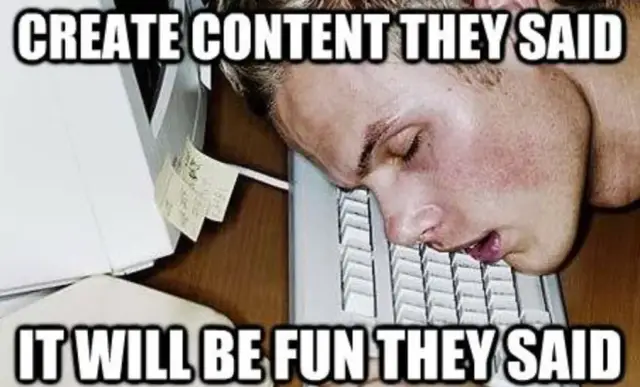
Stage 3: Multimedia setting
Preferring the right colors and visuals influences the visitor's desire to stay on your site, so spend proper time to make this stage appropriate.
Stage 4: Launch the site
After managing things, the way you want in the first three stages, it's time to launch your website public.
Difference between Sitemap and Wireframe
Sitemap and wireframe both refer to the layout of a website, but they are very different. The wireframe is just like a framework of your site will look like when completed. Unlike a wireframe, a sitemap is your website's roadmap that delivers the website's information layout.
A sitemap is like a blueprint of the site that represents all the main segments of that website. For example, a table of contents enables the site easy to navigate. A sitemap consists of a list of web pages connected to get indexed faster by search engines. It is just like a flowchart of your site indicating which pages go where. On the other hand, the wireframe is like a representative of a single page layout which provides a view of what each page will look like when completed. A wireframe is mostly constructed of boxes and lines.
Conclusion
We hope you are clear about the difference between sitemaps and wireframes. After going through our ultimate guide, you can successfully execute the web design process, sitemap creation, and wireframe creation. We recommend you try AppMaster to create sitemaps for content navigation and wireframes for the aesthetic representation of your website.





