What Is an IPA File and How to Open an IPA File Right?
What is an IPA file? Discover what IPA files can contain, where you can use them and how you can open them in different ways.

What is an IPA File?
IPA stands for iOS package App Store. An iOS app is a document with the file IPA extension that can be downloaded only on IOS operating devices such as iPads, iPhones, iPod touch, Mac, etc. IPA files contain the app's compressed data in a ZIP file. IPA files can be downloaded from iTunes, Apple Configurator 2, or third-party programs. These files contain the data for various apps such as news, weather, social networking apps, games, and others.
When do you create IPA files?
When a customer downloads an app, these files are downloaded automatically to your IOS device and work as backend software, but IPA files are usually not visible to users as they work in the operating system. Initially, in the app development stage, App developers share iOS apps in the form of IPA files out of the App Store. It happens when developers test an application during app development and don't want to publicly launch it in the Apple store. This is a manual method of installing and testing an app on iOS devices as well as on M1 Mac. Once downloaded, the user can decompress the IPA file and view the data it contains. For decompression, IPA file users need to rename it in the .zip extension and use the Zip decompression utility. After all, this App icon will be shown as a JPEG or PNG file and payload folder containing all the app data.
What Can You Do with File IPA?
A file IPA document is used to test iOS applications even before it is a fully functional app, whereas an APK (Android Application Package) software is installed on Android devices. App developers can easily create IPA software and push it to the app store. An IPA document is similar to a simple ZIP folder.
How Do You Open IPA Files?
Apple's iPhone, iPad, and iPod touch devices employ IPA files. Through the device's built-in App Store software, they are downloaded to create IPA. Unless you're testing a program (in app development) provided by someone other than the official store or a developer, it's best if you don't have to deal with these systems manually for app development. These are not intended to be opened. Create IPA is designed to be installed on Macs with an M1 chip or iOS devices. To use the IOS programs, you must install the file IPA. You can find the default directory path where all download software is stored in an older version of iTunes. For Windows and Mac, the default system paths are:
Mac: >> Music >.> iTunes >.> iTunes Media >.> Mobile App
Windows: C :> Users >.> Music >.> iTunes >.> iTunes Media >.> Mobile App
When you open the IPA file, you can see what it contains.
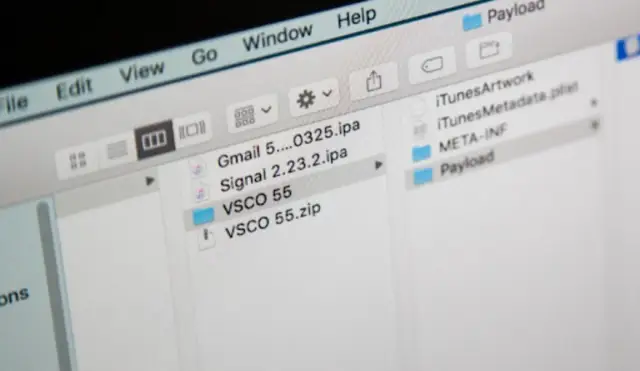
What Does an Open IPA File Contain?
These documents have the same core structure that Apple recognizes to create IPA. An open IPA file will most likely contain the following terms and folders:
Payload
All the main software data is stored in the Payload folder.
iTunes Artwork
Purchased songs, albums, and videos from the iTunes Store or downloaded from Apple Music (Mobile App), including artwork.
iTunes Artwork File
Your app icon is represented by a PNG in the iTunes Artwork document. It is used to create an open IPA file.
iTunesMetadata.plist
The file IPA contains iTunes metadata. Plists information about the software, including the Apple ID, artist name, buy-only setting (which can be true or false), version, price, publisher, and other parameters. It's an XML Document.
META-INF
The application used to create open IPA file meta-information is located in the META-INF subdirectory.
Application Apps Document
It includes the systems required to run a macOS app. location, such as the executable, resources, and other ancillary systems.
WatchKitSupport/WK
The WatchKit framework provides infrastructure for creating app development such as watchOS apps, including an extension delegate that manages background tasks, extended runtime sessions, and Siri intents. The app development framework performs other support tasks, such as accessing information about the user's Apple Watch. It is used in the IPA system.
How to Install an IPA File on an iOS Mobile App?
iTunes application is used to install IPA files on iOS devices using the app store.
- First, you need to plug your iOS device (iPad/iPhone) into your laptop.
- Second, go to iTunes and locate your iOS device in the section Devices of the program's side menu.
- Drag your Open IPAss into the iTunes device list.
Then your iOS device will locate on computer IPA files by the software you contain. If you do not have access to the iTunes application, you can install IPA files by using one of the software. For Mac: Apple Finder, Apple Configurator 2; For Windows: 3uTools. Also, you can use Cydia Impactor (multiplatform), Sideloadly! AltStore (iOS). Installing the IPA system with Finder is similar to iTunes. You need to do all the same steps: connect your device to your computer, find your device in Finder, and move your file IPA. Other apps use different moves to put IPA files on iOS devices.
How can I download an IPA file to my iPhone without a computer?
The following are the two methods to install an iOS app on iPhone from the app store (SE — iOS 13.3) that I found to be workable.
Third-Party Apps/Software to Create IPA
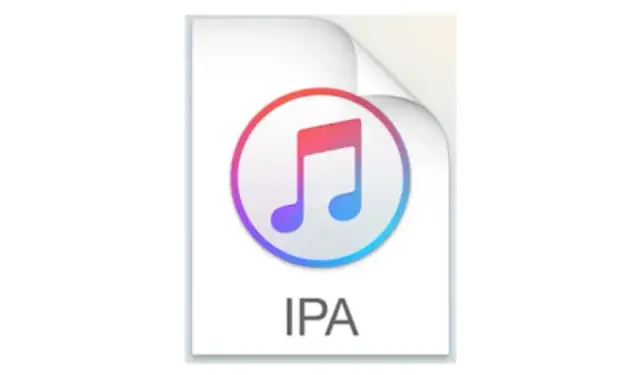
These can be obtained from external play stores to create an IPA system. I tried the AppCake for this purpose by following the steps below:
- The first step to creating a file IPA system is to Open iphonecake.com.
- For more options, click on the three horizontal lines on the top right of the site's home screen and select the AppCake iOS software.
- Click on the install package and install the required certificates.
- After installing the AppCake, it will prompt you for certificate verification, which you can obtain from your phone's settings by going to Settings > General > Profiles and device management > verify CRCC** profile.
- Reopen AppCake and verify its profile in settings to see if it was successfully installed.
- Open the downloaded IPA document on your phone and click the share option to select the copy to app cake option.
- When the app reaches the AppCake download section, it will prompt you to install it directly on your phone.
- Click on install so the app installation starts, which can be monitored on the device app store.
Note: In any app store, If the software requires any certificate profile to be verified from its end, it may behave differently because app cake installs the IPA file by verifying it through appcake's profile, which can cause conflicts.
OTA Deployment to Create IPA
For the purpose of IPA Build, OTA (Over the Air) Deployment allows you to install your built mobile apps (IPA Build /APK) over the internet using HTTPS. The following are the steps to install the IPA file using this method:
- Download this program to your device or iCloud.
- Upload the document to any such site, creating a shareable installation link using the uploaded. IPA system.
- There are several paid/free sites (e.g., DeployNinja, AppHost, Diawi, install OnAir, and other similar services) where you can obtain the installation link by uploading the IPA Document. I discovered the following to be free, simple, and dependable: installonair.com
- Open the above link and upload the. IPA document you downloaded.
- After uploading the document, click the submit button and wait for the shareable link to be generated.
- Please share the link via mail or other mediums to open it on the targeted mobile device.
- Finally, open the shared link through install OnAir to install IPA the app on your mobile app/device. You are ready to test once the software is installed.
Can You Convert IPA Files to an APK?
The answer is No. There are two dissimilar operating systems available in devices: IOS and Android - and IPA files are for IOS when APK files are for Android. So you cannot convert IPA system files into APK. However, some exceptional software can do it, but that would always be either fake or a scam. If this fake software converts the files successfully, files may be corrupted or incomplete. We verified this conversion entry, and the conversion from the IPA document to the APK file was marked as incorrect or impossible.
Conclusion
IPA files are nothing but application archive file format from Apples. IPA that contains files of the iOS apps. If you want to use your devices properly it is necessary to learn about IPA, what they contain, and how they can be installed or extracted on different devices. Also you need to learn about IPA files if you want to go deeper into your device's functionality. You will see your device literally in a different way with this knowledge. Tip for you: if you want to make something amazing on your device without learning much - you need to check no-code tools.
For example, AppMaster is a no-code platform for building web and mobile apps without any coding involved; it's cost-effective and easy to use. AppMaster is built based on artificial intelligence and you don't need to be a professional developer to create your own app. AppMaster will do everything for you. Сheck out the platform and start building your apps with no-code strategy with AppMaster.





